效果图

关键代码
- 自定义对话框
class MyDialog(context: Context) : Dialog(context) {
init {
setContentView(R.layout.dialog_layout)
setCanceledOnTouchOutside(false)
setAnimationsBottomUp()
}
private fun setAnimationsBottomUp() {
window?.setWindowAnimations(R.style.dialogAnimBottomUp)
}
}
- 在styles.xml中添加如下内容:
<style name="dialogAnimBottomUp" mce_bogus="1" parent="android:Animation">
<item name="android:windowEnterAnimation">@anim/dialog_enter_anim</item>
<item name="android:windowExitAnimation">@anim/dialog_exit_anim</item>
</style>
- 在res下创建anim目录,并创建如下两个文件:
- dialog_exit_anim.xml
<?xml version="1.0" encoding="utf-8"?>
<set xmlns:android="http://schemas.android.com/apk/res/android">
<translate
android:duration="500"
android:fromYDelta="0%p"
android:interpolator="@android:anim/accelerate_interpolator"
android:toYDelta="100%p" />
</set>
- dialog_enter_anim.xml
<?xml version="1.0" encoding="utf-8"?><!-- 弹出时动画 -->
<set xmlns:android="http://schemas.android.com/apk/res/android">
<translate
android:duration="500"
android:fromYDelta="100%p"
android:interpolator="@android:anim/accelerate_interpolator"
android:toYDelta="0%p" />
</set>
完整源代码
https://gitee.com/cxyzy1/custom_dialog
附录
还有一种实现对话框动画显示的方式,就是通过控制整个视图来进行动画显示.
简要代码:
class BottomDialogWithAnim1(context: Context) : Dialog(context, R.style.common_dialog) {
init {
setContentView(R.layout.dialog_bottom_anim1)
changeDialogStyle()
showWithMoveAnim(rootLayout)
}
/**
* 动画方式显示,从底部向上显示出来。
* 如果其他想要其他方式,则修改里面的animation实现即可。
*/
private fun showWithMoveAnim(srcView: View) {
val animateTime = 300L
val animation = TranslateAnimation(0f, 0f, getWindowHeight(context) - srcView.height.toFloat(), 0f)
animation.fillAfter = true
animation.duration = animateTime
srcView.startAnimation(animation)
}
private fun getWindowHeight(context: Context): Int {
val point = Point()
val manager = context.getSystemService(Context.WINDOW_SERVICE) as WindowManager
val display = manager.defaultDisplay
if (Build.VERSION.SDK_INT > 16) {
display.getRealSize(point)
} else {
display.getSize(point)
}
return Point(point).y
}
/**
* 设置dialog居下占满屏幕
*/
private fun changeDialogStyle() {
window?.let {
val params = it.attributes
if (params != null) {
params.height = ViewGroup.LayoutParams.WRAP_CONTENT
params.width = ViewGroup.LayoutParams.MATCH_PARENT
params.gravity = Gravity.BOTTOM
it.attributes = params
}
}
}
}







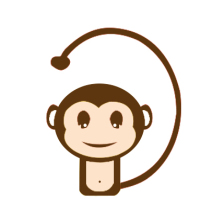














 4万+
4万+

 被折叠的 条评论
为什么被折叠?
被折叠的 条评论
为什么被折叠?








