一、文件(P611)
1. 文件流
文件在程序中是以流的形式来操作的
(1)流:数据在数据源(文件)和程序(内存)之间经历的路径
(2)输入流:数据从数据源(文件)到程序(内存)的路径
(3)输出流:数据从程序(内存)到数据源(文件)的路径
2. 常用的文件操作
(1)new File(String pathname):根据路径构建一个File对象
public void create01() throws IOException { String pathname = "d:\\news1.txt"; File file = new File(pathname); if (file.createNewFile()) { System.out.println("创建成功"); } else { System.out.println("创建失败"); } }
(2)new File(File parent,String child):根据父目录文件+子路径构建
public void create02() throws IOException { File parent = new File("d:\\"); String child = "news2.txt"; File file = new File(parent, child); if (file.createNewFile()) { System.out.println("创建成功"); } else { System.out.println("创建失败"); } }
(3)new File(String parent,String child):根据父目录+子路径构建
public void create03() throws IOException { String parent = "d:\\"; String child = "news3.txt"; File file = new File(parent, child); if (file.createNewFile()) { System.out.println("创建成功"); } else { System.out.println("创建失败"); } }
3. 获取文件的相关信息
public void info() { File file = new File("d:\\news1.txt"); String name = file.getName(); // 文件名字 String absolutePath = file.getAbsolutePath(); // 文件绝对路径 String parent = file.getParent(); // 文件父级目录 long length = file.length(); // 文件大小(字节) boolean exists = file.exists(); // 文件是否存在 boolean b1 = file.isFile(); // 是不是一个文件 boolean b2 = file.isDirectory(); // 是不是一个目录 }
4. 目录的操作和文件删除
public void m1(){ File file = new File("d:\\news1.txt"); if (file.exists()){ if (file.delete()){ System.out.println("删除成功"); }else { System.out.println("删除失败"); } }else { System.out.println("文件或目录不存在"); } }
public void m2(){ File file = new File("d:\\news1.txt"); if (file.exists()){ System.out.println("该文件或目录存在"); }else { // file.mkdir() 创建一级目录 // file.mkdirs() 创建多级目录 if (file.mkdirs()){ System.out.println("该目录创建成功"); }else { System.out.println("该目录创建失败"); } } }
二、IO 流
1. IO 流原理
(1)I/O 是 input/output 的缩写,I/O 技术是非常实用的技术,用于处理数据传输。如读/写文件,网络通讯等。
(2)Java程序中,对于数据的输入/输出操作以“流(stream)”的方式进行
(3)java.io 包下提供了各种“流”类和接口,用以获取不同种类的数据,并通过方法输入或输出数据
(4)输入input:读取外部数据(磁盘、光盘等存储设备的数据)到程序(内存)中。
(5)输出output:将程序(内存)数据输出到磁盘、光盘等存储设备中
2. 流的分类
(1)按操作数据单位不同分为:字节流(8bit)【二进制文件】,字符流(按字符)【文本文件】
(2)按数据流的流向不同分为:输入流,输出流
(3)按流的角色的不同分为:节点流,处理流/包装流
(1)Java的 IO 流共涉及40多个类,实际上非常规则,都是从如上4个抽象基类派生的。
(2)由这四个类派生出来的子类名称都是以其父类名作为子类名后缀。
三、InputStream【字节输入流】、OutputStream【字节输出流】
InputStream 抽象类是所有字节输入流的超类
1. Inputstream常用的子类
(1)FilelnputStream:文件输入流
(2)BufferedlnputStream:缓冲字节输入流
(3)ObjectlnputStream:对象字节输入流
2. 单个字节的读取
// 单个字节的读取 public void readFile1(){ String filePath = "d:\\hello.txt"; FileInputStream fileInputStream = null; int readData = 0; try { fileInputStream = new FileInputStream(filePath); while ((readData = fileInputStream.read()) != -1){ System.out.print((char) readData); } } catch (Exception e) { e.printStackTrace(); }finally { try { fileInputStream.close(); } catch (IOException e) { e.printStackTrace(); } } }
3. 字节数组读取
// 字节数组读取 public void readFile2() { String filePath = "d:\\hello.txt"; FileInputStream fileInputStream = null; byte[] buf = new byte[8]; int readLen = 0; try { fileInputStream = new FileInputStream(filePath); while ((readLen = fileInputStream.read(buf)) != -1) { System.out.println(new String(buf, 0, readLen)); } } catch (Exception e) { e.printStackTrace(); } finally { try { fileInputStream.close(); } catch (IOException e) { e.printStackTrace(); } } }
4. OutputStream
public void writeFile1() { String filePath = "d:\\a.txt"; FileOutputStream fileOutputStream = null; try { // 如果为true,则字节将被写入文件的末尾【追加】 // 如果为false,则字节将被写入文件的开头【覆盖】 fileOutputStream = new FileOutputStream(filePath,true); // 1.写入一个字节 fileOutputStream.write('Y'); // 2.写入字符串 String str = "hello,java"; fileOutputStream.write(str.getBytes()); // 3.写入字符串指定范围 fileOutputStream.write(str.getBytes(), 0, str.length()); } catch (Exception e) { e.printStackTrace(); } finally { try { fileOutputStream.close(); } catch (IOException e) { e.printStackTrace(); } } }
5. 案例 - 文件拷贝
public void fileCopy(){ FileInputStream fis = null; FileOutputStream fos = null; String scrPath = "d:\\ces.jpg"; String destPath = "d:\\ces1.jpg"; int readLen = 0; byte[] buf = new byte[1024]; try { fis = new FileInputStream(scrPath); fos = new FileOutputStream(destPath); while ((readLen = fis.read(buf)) != -1) { fos.write(buf, 0, readLen); } } catch (Exception e) { e.printStackTrace(); } finally { try { fis.close(); fos.close(); } catch (IOException e) { e.printStackTrace(); } } }
四、FileReader 和 FileWriter
FileReader 和 FileWriter是字符流,即按照字符来操作 IO
1. 单个字符读取
// 单个字符读取 public void readFile01() { String pathname = "d:\\story.txt"; FileReader fileReader = null; int data = 0; try { fileReader = new FileReader(pathname); while ((data = fileReader.read()) != -1) { System.out.println((char) data); } } catch (Exception e) { e.printStackTrace(); } finally { try { fileReader.close(); } catch (IOException e) { e.printStackTrace(); } } }
2. 字符数组读取
// 字符数组读取 public void readFile02() { String pathname = "d:\\story.txt"; FileReader fileReader = null; int readLen = 0; char[] buf = new char[8]; try { fileReader = new FileReader(pathname); while ((readLen = fileReader.read(buf)) != -1) { System.out.println(new String(buf, 0, readLen)); } } catch (Exception e) { e.printStackTrace(); } finally { try { fileReader.close(); } catch (IOException e) { e.printStackTrace(); } } }
3. FileWriter 常用方法(写入)
public void readFile01() { String pathname = "d:\\story.txt"; FileWriter fileWriter = null; char[] chars = {'a', 'b', 'c'}; String str = "你好,java"; try { fileWriter = new FileWriter(pathname, false); // 1.写入单个字符 fileWriter.write('Y'); // 2.写入指定数组 fileWriter.write(chars); // 3.写入指定数组的指定部分 fileWriter.write(chars, 0, 1); // 4.写入字符串 fileWriter.write(str); // 5.写入字符串的指定部分 fileWriter.write(str, 0, 1); } catch (Exception e) { e.printStackTrace(); } finally { try { fileWriter.close(); } catch (IOException e) { e.printStackTrace(); } } }
五、节点流和处理流
1. 节点流和处理流的区别和联系
(1)节点流是底层流/低级流,直接跟数据源相接
(2)处理流包装节点流,既可以消除不同节点流的实现差异,也可以提供更方便的方法来完成输入输出
(3)处理流(也叫包装流)对节点流进行包装,使用了修饰器设计模式,不会直接与数据源相连
2. 处理流的功能主要体现在以下两个方面
(1)性能的提高:主要以增加缓冲的方式来提高输入输出的效率
(2)操作的便捷:处理流可能提供了一系列便捷的方法来一次输入输出大批量的数据,使用更加灵活方便
3. BufferdReader
public static void main(String[] args) throws Exception { FileReader fileReader = new FileReader("d:\\hello.txt"); BufferedReader bufferedReader = new BufferedReader(fileReader); String line ; while ((line = bufferedReader.readLine()) != null){ System.out.println(line); } bufferedReader.close(); }
4. BufferdWriter
public static void main(String[] args) throws Exception { FileWriter fileWriter = new FileWriter("d:\\hello.txt",true); BufferedWriter bufferedWriter = new BufferedWriter(fileWriter); bufferedWriter.write("你好,Java"); // 换行 bufferedWriter.newLine(); bufferedWriter.write("加油"); bufferedWriter.close(); }
5. BufferdInputStream BufferdOutputStream
public static void main(String[] args) throws Exception { FileInputStream fis = new FileInputStream("d:\\ces.jpg"); FileOutputStream fos = new FileOutputStream("d:\\ces2.jpg"); BufferedInputStream bis = new BufferedInputStream(fis); BufferedOutputStream bos = new BufferedOutputStream(fos); byte[] buf = new byte[1024]; int readLean = 0; while ((readLean = bis.read(buf)) != -1){ bos.write(buf,0,readLean); } bis.close(); bos.close(); }
6. 对象流 Objectlnputstream 和 ObjectOutputStream
6.1 序列化和反序列化
(1)序列化就是在保存数据时,保存数据的值和数据类型
(2)反序列化就是在恢复数据时,恢复数据的值和数据类型
(3)需要让某个对象支持序列化机制,则必须让其类是可序列化的,为了让某个类是可序列化的,该类必须实现如下两个接口之一:
①Serializable【这是一个标记接口】
②Externalizable
6.2 对象处理流使用细节
public static void main(String[] args) throws Exception { // 序列化后,保存的文件格式是特殊格式 String filePath = "e:\\data.dat"; ObjectOutputStream oos = new ObjectOutputStream(new FileOutputStream(filePath)); oos.writeInt(100); oos.writeBoolean(true); oos.writeChar('a'); oos.writeDouble(9.5); oos.writeUTF("你好"); oos.writeObject(new Dog("旺财")); }public static void main(String[] args) throws Exception { String filePath = "e:\\data.dat"; ObjectInputStream ois = new ObjectInputStream(new FileInputStream(filePath)); // 读取(反序列化)顺序和保存(序列化)顺序保持一致 System.out.println(ois.readInt()); System.out.println(ois.readBoolean()); System.out.println(ois.readChar()); System.out.println(ois.readDouble()); System.out.println(ois.readUTF()); System.out.println(ois.readObject()); }
6.3 注意事项
1)读写顺序要一致
2)要求序列化或反序列化对象,需要实现 Serializable
3)应列化的类中建议添加 SerialVersionUID,为了提高版本的兼容性
4)序列化对象时,默认将里面所有属性都进行序列化,但除了 static 或 transient 修饰的成员
5)序列化对象时,要求里面属性的类型也需要实现序列化接口
6)序列化具备可继承性,也就是如果某类已经实现了序列化,则它的所有子类也已经默认实
现了序列化
7. 标准输入输出流
public static void main(String[] args) { // public final static InputStream in = null; // System.in 编译类型 InputStream // System.in 运行类型 BufferedInputStream System.out.println(System.in.getClass()); // public final static PrintStream out = null; // System.in 编译类型 PrintStream // System.in 运行类型 PrintStream System.out.println(System.out); System.out.println("hello"); Scanner sc = new Scanner(System.in); System.out.println(sc.next()); }
8. 转换流 InputStreamReader 和 OutputStreamWriter
public static void main(String[] args) throws Exception { method1(); // 使用转换流解决乱码问题 method2(); } public static void method1() throws Exception { // 文件编码为 gbk BufferedReader br = new BufferedReader(new FileReader("e:\\a.txt")); String line = br.readLine(); System.out.println(line); // ��� br.close(); } public static void method2() throws Exception { // 文件编码为 gbk InputStreamReader isr = new InputStreamReader(new FileInputStream("e:\\a.txt"), "gbk"); BufferedReader br = new BufferedReader(isr); String line = br.readLine(); System.out.println(line); // 你好 br.close(); }
public static void main(String[] args) throws Exception { OutputStreamWriter osw = new OutputStreamWriter(new FileOutputStream("e:\\ab.txt"), "utf8"); osw.write("你好"); BufferedWriter bw = new BufferedWriter(osw); bw.write("星期天"); bw.close(); }
9. 打印流 PrintStream 和 PrintWriter
public static void main(String[] args) throws IOException { PrintStream out = System.out; out.println("join"); out.write("你好".getBytes()); out.close(); // 修改打印流输出位置 System.setOut(new PrintStream("e:\\f1.txt")); System.out.println("你好,java"); }
public static void main(String[] args) throws IOException { // PrintWriter printWriter = new PrintWriter(System.out); PrintWriter printWriter = new PrintWriter(new FileWriter("e:\\f2.txt")); printWriter.print("你好,Java!"); printWriter.close(); }
六、Properties 类
1. Properties 基本介绍
(1)专门用于读写配置文件的集合类
(2)注意:键值对不需要有空格,值不需要用引号起来。默认类型是String
(3)Properties 的常见方法
2. Properties 的常见方法
(1)load:加载配置文件的键值对到Properties对象
(2)list:将数据显示到指定设备
(3)getProperty(key):根据键获取值(4)get(key):根据键获取值
(5)setProperty(key,value):设置键值对到Properties对象
(6)store:将 Properties 中的键值对存储到配置文件,在idea中,保存信息到配置文件,如果含有中文,会存储为unicode码
// 传统方法读取文件 public static void method1() throws Exception { BufferedReader br = new BufferedReader(new FileReader("src\\mysql.properties")); String line = ""; while ((line = br.readLine())!= null){ String[] split = line.split("="); System.out.println(split[0] + "值是:"+split[1]); } br.close(); } // Properties 类读取文件 public static void method2() throws Exception { Properties properties = new Properties(); properties.load(new FileReader("src\\mysql.properties")); properties.list(System.out); System.out.println(properties.get("ip")); System.out.println(properties.getProperty("user")); } // Properties 类添加键值对到文件中 public static void method3() throws Exception { Properties properties = new Properties(); properties.setProperty("charset","utf8"); properties.setProperty("user","Jack"); properties.setProperty("pwd","123"); // 文件存在,则覆盖旧文件。不存在,新建文件。 properties.store(new FileWriter("src\\mysql2.properties"),null); }







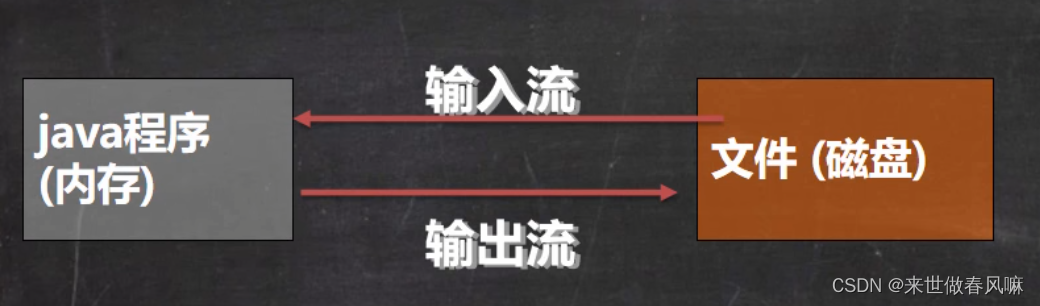


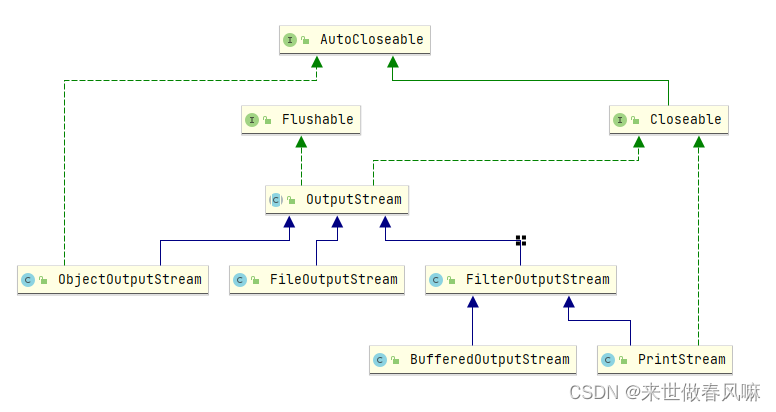
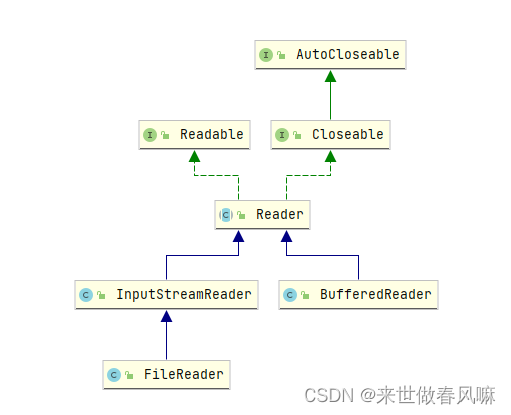
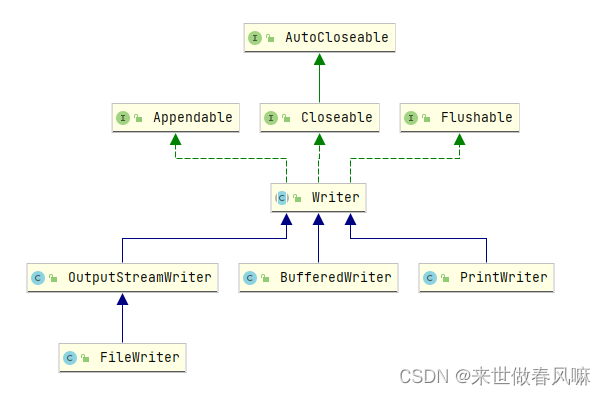
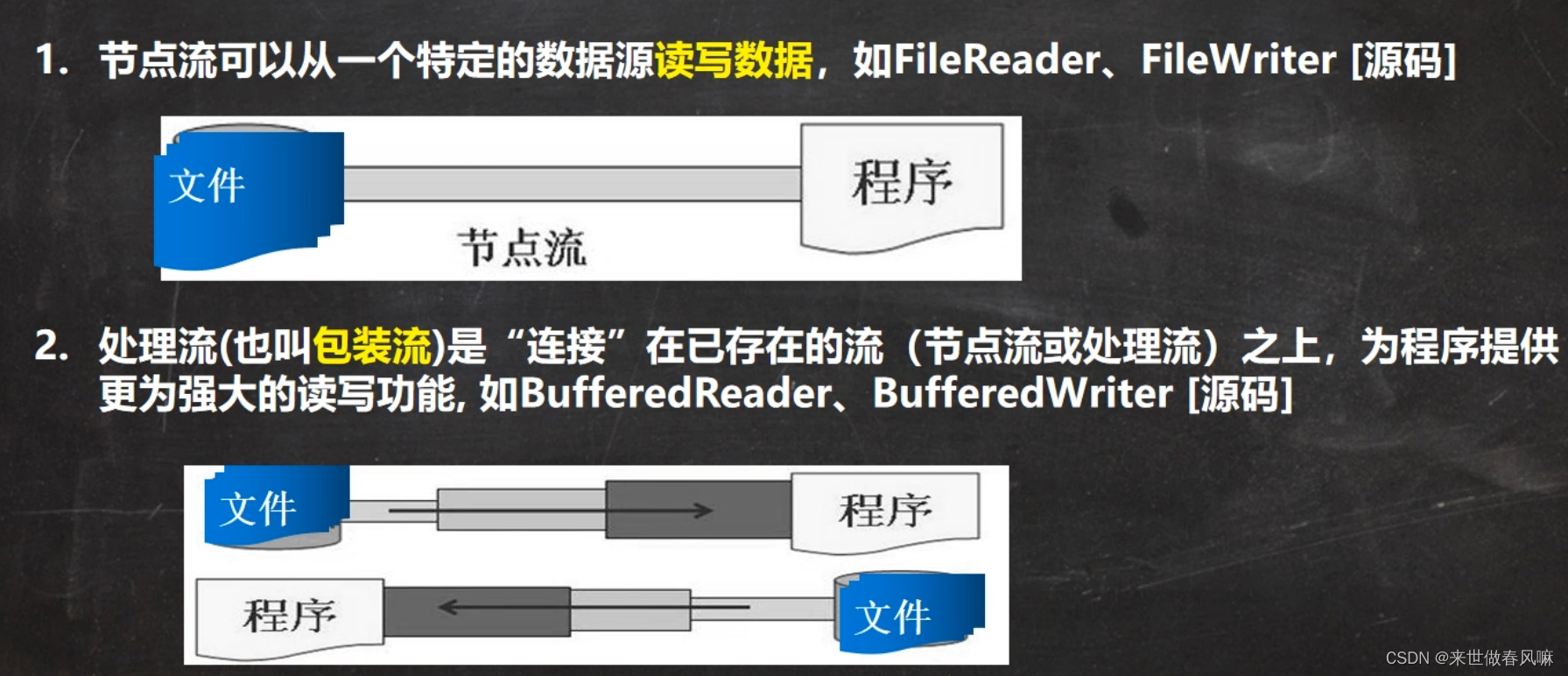
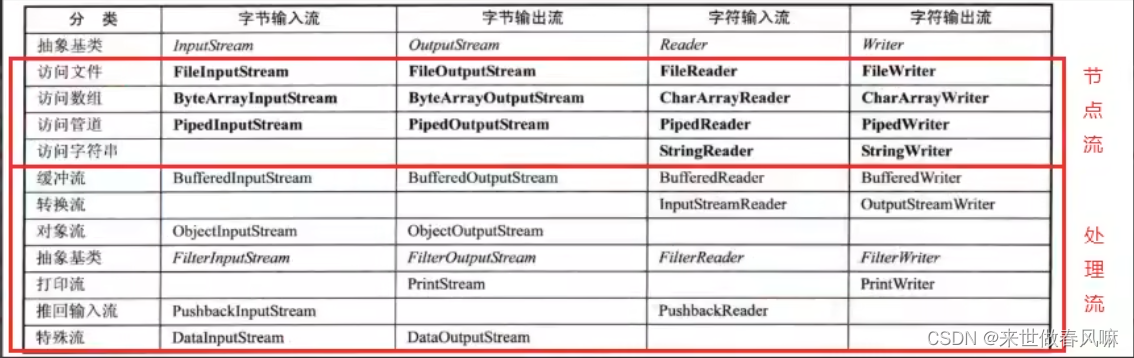
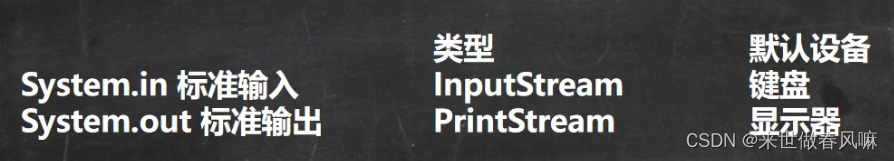













 1906
1906











 被折叠的 条评论
为什么被折叠?
被折叠的 条评论
为什么被折叠?








