1.FCKeditor出现"this connector is disabled Please check the"editor/filemanager/connectors/aspx/config.aspx"错误的解决办法
我最近在整合FCK,我也遇到了这个问题
打开editor/filemanager/connectors/aspx/config.ascx修改CheckAuthentication()方法,返回true
C# code
private bool CheckAuthentication()
{
// WARNING : DO NOT simply return "true". By doing so, you are allowing
// "anyone" to upload and list the files in your server. You must implement
// some kind of session validation here. Even something very simple as...
//
// return ( Session[ "IsAuthorized" ] != null && (bool)Session[ "IsAuthorized" ] == true );
//
// ... where Session[ "IsAuthorized" ] is set to "true" as soon as the
// user logs in your system.
return true;
}
随便看了一下config.ascx里的内容,发现如果想让对每个用户进行不同的配置,FCKeditor支持的更好了。
设置这个功能就是为了解决上传漏洞,在那个地方写一个判断用户身份的代码好了!如果判断得到就返回TRUE,这样安全性会好一些!
Session[ "IsAuthorized" ] = true;
去掉
// return ( Session[ "IsAuthorized" ] != null && (bool)Session[ "IsAuthorized" ] == true );
前的注释。不然任何人都可以上传文件。
2,如果报错XML request error: Internal Server Error(500)
很可能就是目录路径不对和写权限没有。
使用”插入图像”、“插入flash”中的浏览上传和直接上传,都正常。但是使用“插入超链接”时,发现使用浏览上传正常,但是使用直接上传,就提示:Invalid request,百思不得其解,网上查了半天,也没人遇到过。后然偶然在浏览fckconfig.js文件时,发现了问题。
fckconfig.js中,比较linkupload和imageuplink后,发现:
在ImageUpload最后,有Type=Image参数,而LinkUpload中却没有,先尝试加上Type=Link,失败,再尝试加上Type=File后,成功了。所以问题出在少了参数“Type=File”。








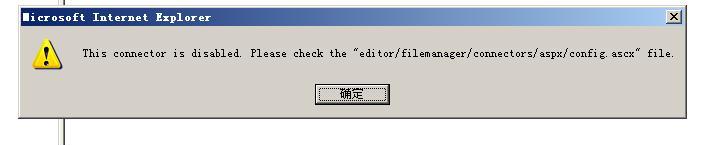
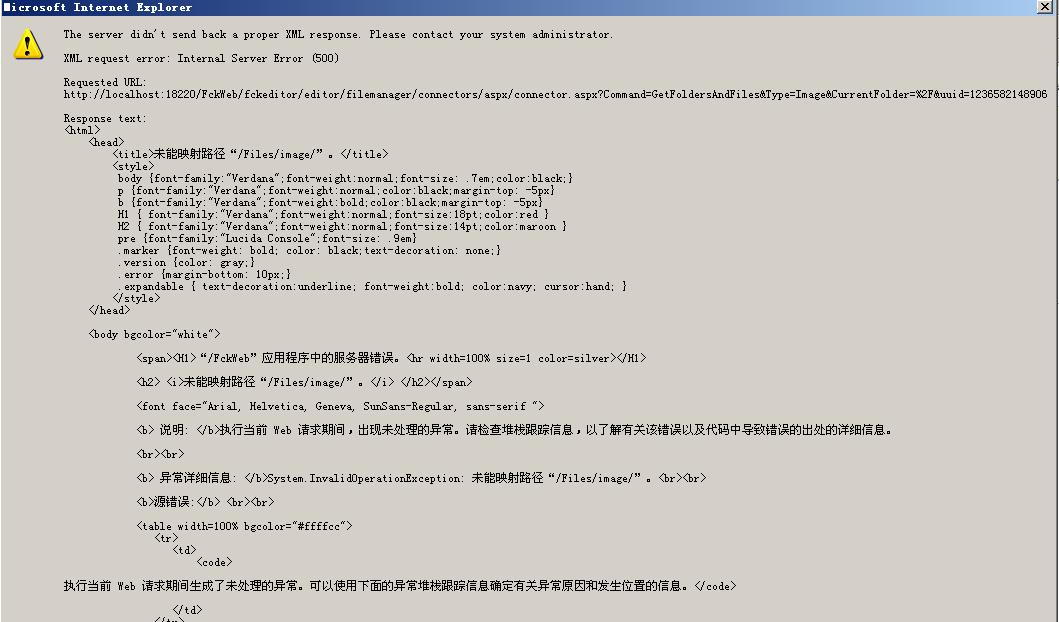














 132
132

 被折叠的 条评论
为什么被折叠?
被折叠的 条评论
为什么被折叠?








