***由于苹果很贱,导致更新了手机系统无法下调系统版本这就导致了我们不可以进行低版本XOCDE的调试***
1.
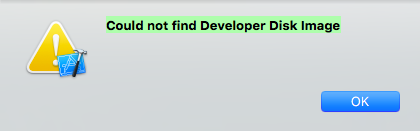
这种情况的处理,其实很简单
* 打开Finder
* 找到应用程序文件夹
*在里面找到XCode
* 点击XCode,右键,显示包内容
Contents–>Developer–>Platforms–>iPhoneOS.platform–>DeviceSupport
/Applications/Xcode.app/Contents/Developer/Platforms/iPhoneOS.platform/DeviceSupport
然后你就能看到你的Xcode支持的真机测试的一些系统型号对应的文件
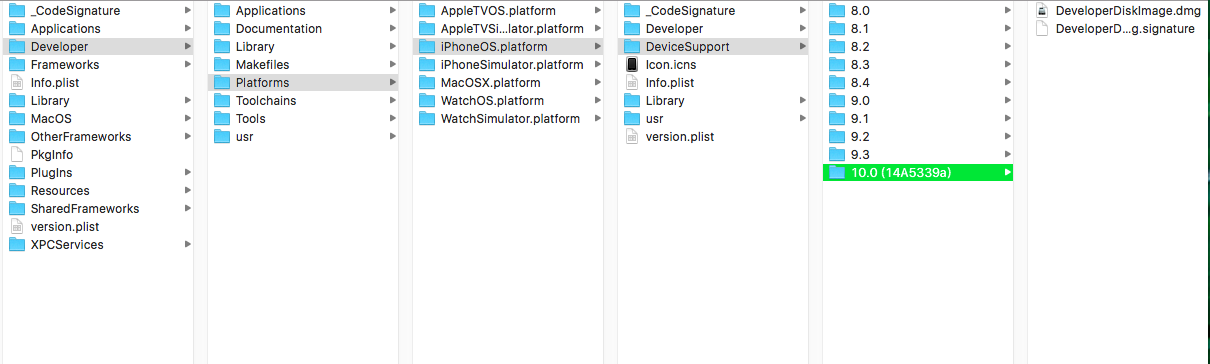
(你可以下载高版本的xcode取出10.0 File,然后复制到你的xcode)
2.Xcode cannot launch 项目名字 on iPhone because the device is locked
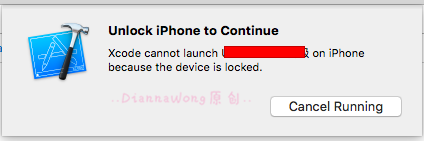
处理:
解决方法2:
开屏后仍提示上面错误,请按下面步骤方可解决问题
(1)拔开设备
(2)关掉xcode
(3)打开xcode文件
(4)电脑连接设备
(5)build/run
3.IOS 真机调试 An unknown error message ‘DeviceLocked’, was received from the
根据官方文档:- On your iPhone, iPad, or iPod touch, go to Settings > General > Reset > Reset Network Settings.























 被折叠的 条评论
为什么被折叠?
被折叠的 条评论
为什么被折叠?








