此实例为在指定路径下创建一个txt文本文件,在文本文件内输入文字,并弹窗显示输入文字,代码如下:
Public Class Form1
Private Sub Button2_Click(sender As Object, e As EventArgs) Handles Button2.Click
Dim testcontent As String
FileOpen(5, "d:\5.txt", OpenMode.Append)
Print(5, "我的")
Write(5, "一行")
WriteLine(5, TAB(5), "tab")
WriteLine(5, SPC(5), "空格")
FileClose(5)
' FileOpen(2, "d:\3.txt", OpenMode.Output)
FileOpen(5, "d:\5.txt", OpenMode.Input)
Input(5, testcontent)
FileClose(5)
MsgBox(testcontent)
End Sub
End Class运行结果:
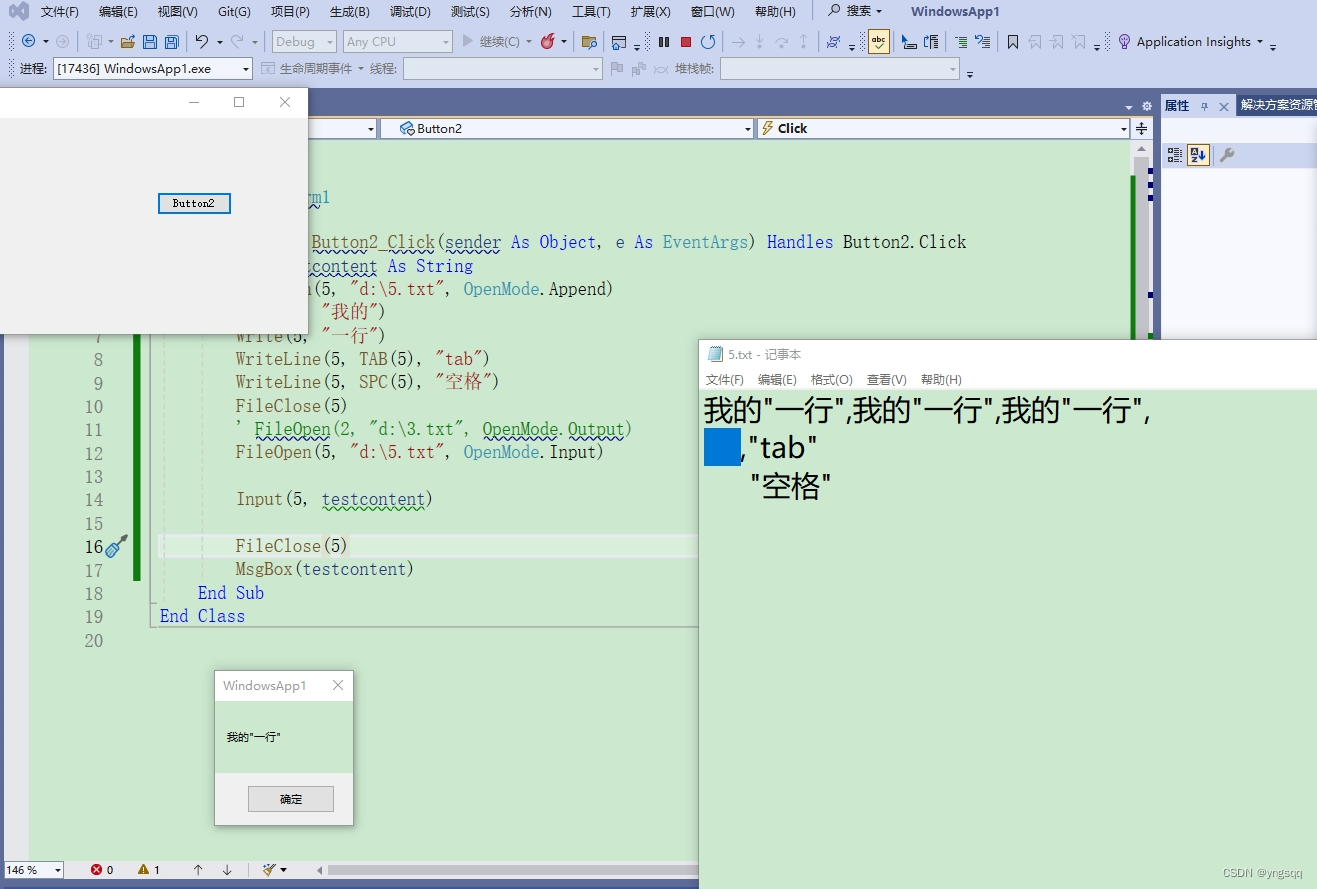
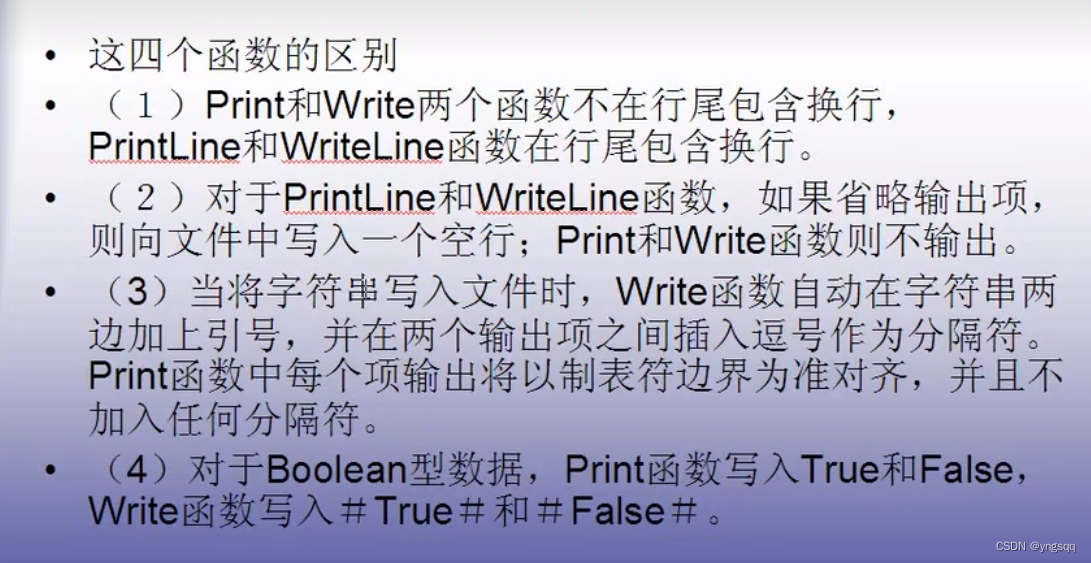
vb中打开文件为open函数,在vb.net中,函数改为fileopen。
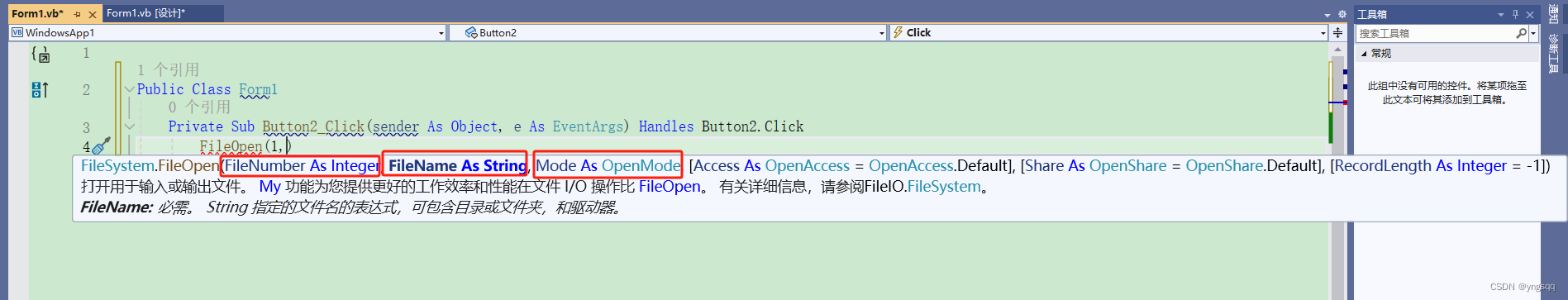
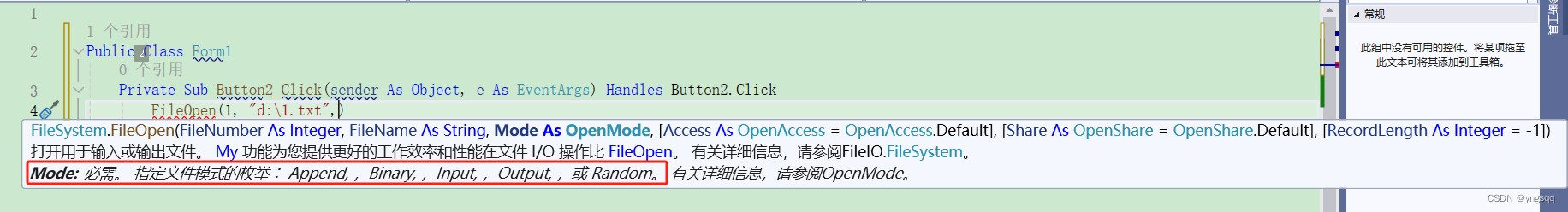
此示例演示函数的各种 FileOpen 用法,以启用文件的输入和输出。
以下代码在Input模式下打开文件TestFile。
VB复制
FileOpen(1, "TESTFILE", OpenMode.Input)
' Close before reopening in another mode.
FileClose(1)
本示例仅在 Binary 模式下打开文件以执行写入操作。
VB复制
FileOpen(1, "TESTFILE", OpenMode.Binary, OpenAccess.Write)
' Close before reopening in another mode.
FileClose(1)
以下示例在 Random 模式下打开文件。 文件包含结构 Person的记录。
VB复制
Structure Person
<VBFixedString(30)> Dim Name As String
Dim ID As Integer
End Structure
Public Sub ExampleMethod()
' Count 30 for the string, plus 4 for the integer.
FileOpen(1, "TESTFILE", OpenMode.Random, , , 34)
' Close before reopening in another mode.
FileClose(1)
End Sub
此代码示例在 Output 模式下打开文件;任何进程都可以读取或写入文件。
VB复制
FileOpen(1, "TESTFILE", OpenMode.Output, OpenAccess.Default, OpenShare.Shared)
' Close before reopening in another mode.
FileClose(1)
此代码示例在 Binary 读取模式下打开文件;其他进程无法读取文件。
VB复制
FileOpen(1, "TESTFILE", OpenMode.Binary, OpenAccess.Read,
OpenShare.LockRead)





















 481
481











 被折叠的 条评论
为什么被折叠?
被折叠的 条评论
为什么被折叠?








