目录
部署2个tomcat 修改第二个tomcat主配置文件的所有端口号
概述:
所谓的LNMT架构指的就是Linux操作系统上部署Nginx web服务器、MySQL数据库服务器、Tomcat中间件服务器。
L:linux
N:nginx
M:mysql
T: tomcat
A:apache
P: PHP
部署2个tomcat 修改第二个tomcat主配置文件的所有端口号
[root@localhost local] cp -r tomcat tomcat1 #再配置一个tomcat1
[root@localhost tomcat1] vim conf/server.xml #修改配置文件所有端口
[root@localhost bin] ./startup.sh #启动
[root@localhost bin] netstat -anptl |grep java
tcp6 0 0 127.0.0.1:8005 :::* LISTEN 4548/java
tcp6 0 0 127.0.0.1:8006 :::* LISTEN 6176/java
tcp6 0 0 :::8009 :::* LISTEN 4548/java
tcp6 0 0 :::8010 :::* LISTEN 6176/java
tcp6 0 0 :::8080 :::* LISTEN 4548/java
tcp6 0 0 :::8081 :::* LISTEN 6176/java
#俩个 tomcat都启动了部署Mariadb
[root@localhost ~] yum -y install mariadb-server部署nginx
[root@localhost yum.repos.d] ll #进入/etc/yum.repos.d
总用量 0
drwxr-xr-x. 2 root root 195 5月 12 22:42 bak
[root@localhost yum.repos.d] mv bak/CentOS-Base.repo .
[root@localhost yum.repos.d] ll
总用量 4
drwxr-xr-x. 2 root root 171 5月 30 18:04 bak
-rw-r--r--. 1 root root 1664 10月 23 2020 CentOS-Base.repo #改为CentOS-Base.repo配置
[root@localhost ~] yum -y install epel-release #安装 epel-release
已加载插件:fastestmirror, langpacks
Loading mirror speeds from cached hostfile
* base: mirrors.bfsu.edu.cn
[root@localhost ~] yum -y install nginx #安装nginx
反向代理负载均衡
[root@localhost ROOT] vim /etc/nginx/nginx.conf #修改nginx主配置文件
http {
upstream tomcat{ #在http内写入
server 192.168.159.141:8080;
server 192.168.159.141:8081;
}
server {
listen 80;
listen [::]:80;
server_name _;
root /usr/share/nginx/html;
location / { #在server内写入
root /usr/share/nginx/html;
proxy_pass http://tomcat;
}
编写index.html文件,启动服务
[root@localhost tomcat] vim webapps/ROOT/index.html
[root@localhost tomcat] vim ../tomcat1/webapps/ROOT/index.html
[root@localhost bin] systemctl start nginx.service
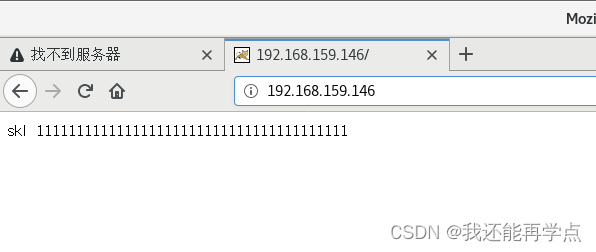
刷新一下,自动变成

加权轮询
[root@localhost bin] vim /etc/nginx/nginx.conf
http {
upstream tomcat{
server 192.168.159.146:8080 weight=1; #刷新3次,2次是8081端口
server 192.168.159.146:8081 weight=2;
动静分离

[root@localhost bin] vim /etc/nginx/nginx.conf
location ~\.jsp$ { #加入配置文件内容
proxy_pass http://tomcat;
proxy_set_header Host $host;
}
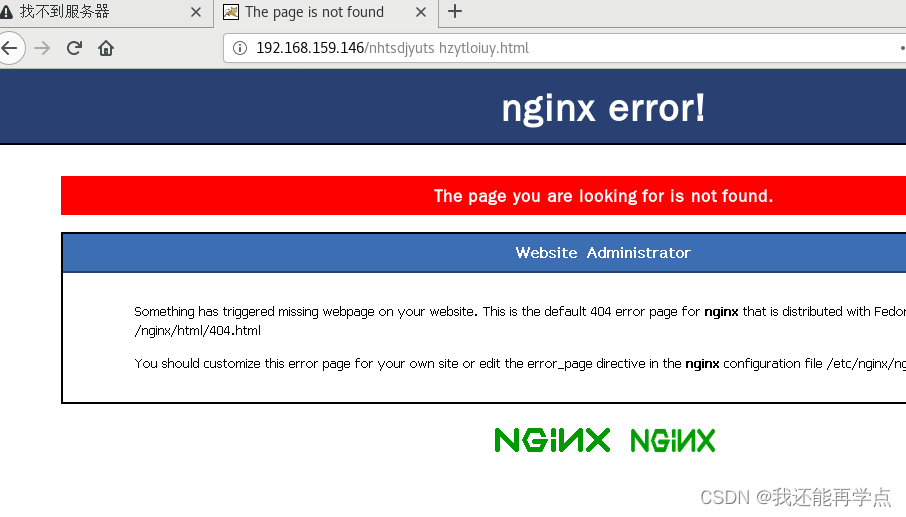






















 466
466











 被折叠的 条评论
为什么被折叠?
被折叠的 条评论
为什么被折叠?










