参考
driver - Process monitoring CreateProcessNotifyRoutineEx - Stack Overflow
PE format
PE Format - Win32 apps | Microsoft Docs
DLL Characteristics字段介绍
根据windows官方文档说明
PsSetCreateProcessNotifyRoutineEx function (ntddk.h) - Windows drivers | Microsoft Docsrr
如果返回值是STATUS_ACCESS_DENIED,也就是0xC0000022
则错误原因是
The image that contains the callback routine pointer did not have IMAGE_DLLCHARACTERISTICS_FORCE_INTEGRITY set in its image header.
百度后得知,PE文件中的这个标志可以通过编译程序的时候指定/integritycheck linker flag,
也就是Visual Studio的属性页->配置属性->链接器->命令行->附加选项中添加/integritycheck,可是编译驱动的时候,不是使用的Visual Studio的编译工具,而是使用wdk的编译工具。配置属性中的修改对驱动的编译不会产生丝毫影响,而且工程属性中根本就没有这个选项。
参考stack overflow中的答案,只需要驱动项目的sources文件中添加LINKER_FLAGS即可,如下:
LINKER_FLAGS=/integritycheck
sources中添加flag之后,用CFF explorer查看属性
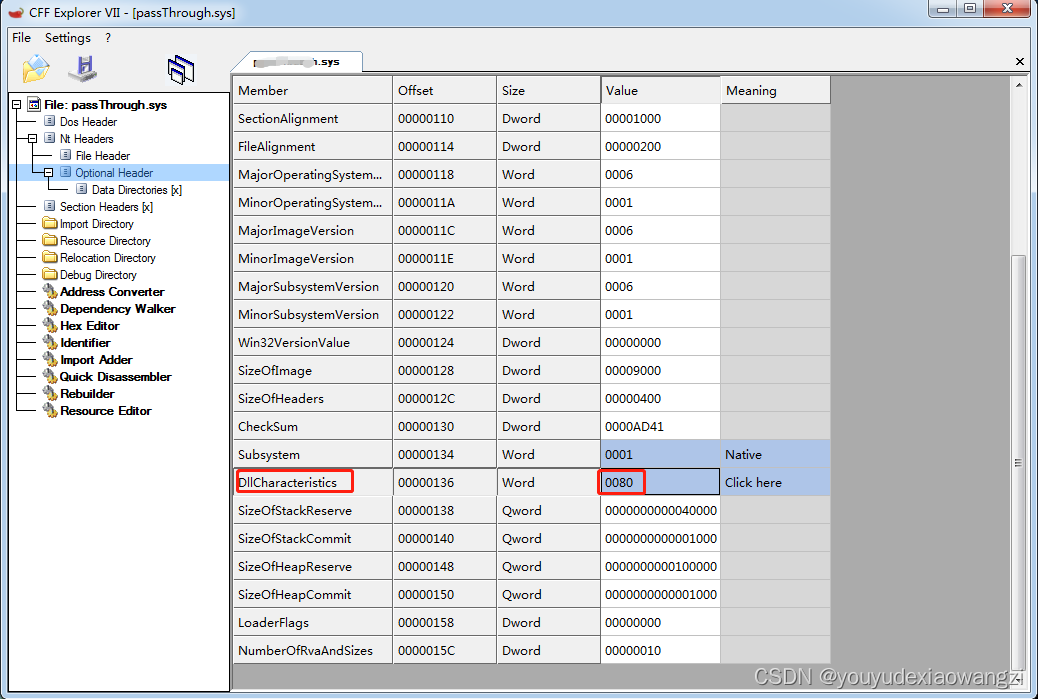
从pe结构中查看该字段,
IMAGE_DLLCHARACTERISTICS_FORCE_INTEGRITY
0x0080
说明该配置已生效
其实一开始不知道这个配置的时候,使用PsSetCreateProcessNotifyRoutine也能达到效果,只不过代码会复杂一些。






















 1778
1778











 被折叠的 条评论
为什么被折叠?
被折叠的 条评论
为什么被折叠?








