前言
Java开发中实现Excel的导入、导出、填充、多sheet页操作等常用功能也是我们经常要面对的开发需求,本文以easyexcel为例,将excel中的常用功能整理成一个个小案例,参考使用。案例源码地址:https://gitee.com/northcangap/atp。喜欢的朋友可以star一下哦,创作不易。效果如下:

正文
- excel模板下载
①引入easyexcel的pom
<!-- https://mvnrepository.com/artifact/com.alibaba/easyexcel --> <dependency> <groupId>com.alibaba</groupId> <artifactId>easyexcel</artifactId> <version>2.2.10</version> </dependency>
②前端代码
<template> <div class="container"> <div class="title"> <span>EasyExcel示例</span> <el-divider direction="vertical"></el-divider> <router-link to="home"> <span style="font-size: 18px;">退出</span> </router-link> </div> <el-divider>Test Staring</el-divider> <el-form :inline="true" :model="query"> <el-form-item> <el-button type="primary" @click="importExcel">导入</el-button> </el-form-item> <el-form-item> <el-button type="success" @click="exportExcel">导出</el-button> </el-form-item> </el-form> <el-table :data="data" border stripe v-loading="loading" element-loading-text="数据加载中..."> <el-table-column prop="id" label="ID"> </el-table-column> <el-table-column prop="name" label="用户名"> </el-table-column> <el-table-column prop="pass" label="密码"> </el-table-column> <el-table-column label="操作" align="left"> <template slot-scope="scope"> <el-button type="text" @click="fillExcel(scope.row)">填充</el-button> </template> </el-table-column> </el-table> <el-pagination layout="total,sizes,prev,pager,next,jumper" @size-change="handlerSizeChange" @current-change="handlerCurrentChange" :current-page="query.page.current" :page-sizes="query.page.sizes" :page-size="query.page.size" :total="query.page.total" class="page" background> </el-pagination> <el-dialog width="30%" title="导入" :visible.sync="dialogVisible"> <div style="text-align: center;"> <el-upload ref="upload" class="upload-demo" drag :on-success="handlerOnSuccess" action="/sys/user/import"> <i class="el-icon-upload"></i> <div class="el-upload__text">将文件拖到此处,或<em>点击上传</em></div> <div class="el-upload__tip" slot="tip">只能上传jpg/png文件,且不超过500kb</div> <div class="el-upload__tip" slot="tip" style="color: royalblue;cursor: pointer;"><span @click="downloadModel">下载模板</span> </div> </el-upload> </div> </el-dialog> </div> </template> <script> export default { name: "EasyExcel", data() { return { data: [], loading: false, query: { page: { total: 0, current: 1, size: 10, pageSizes: [10, 50, 100, 500], } }, form: {}, show: false, title: '', rules: { name: [ {required: true, message: '用户名称不得为空!', trigger: 'blur'}, {min: 6, max: 18, message: '长度在 6 到 18 个字符', trigger: 'blur'} ], pass: [ {required: true, message: '密码不得为空!', trigger: 'blur'}, {min: 6, max: 18, message: '长度在 6 到 18 个字符', trigger: 'blur'} ], }, dialogVisible: false, } }, created() { this.listPage(); }, methods: { listPage() { this.$http.post('/sys/user/listPage', this.query).then(res => { if (res.data.code === 1) { this.data = res.data.data.records; this.query.page.total = res.data.data.total; } else { this.$message.warning(res.data.msg); } }).catch(error => { this.$message.error(error); }); }, handlerSizeChange(data) { this.query.page.size = data; this.listPage(); }, handlerCurrentChange(data) { this.query.page.current = data; this.listPage(); }, importExcel() { this.dialogVisible = true; }, exportExcel() { this.$http.get('/sys/user/export',{responseType: "blob",}).then(res => { const url = window.URL.createObjectURL(new Blob([res.data], {type: 'application/vnd.openxmlformats-officedocument.spreadsheetml.sheet;charset=utf-8'})); const link = document.createElement('a'); link.href = url; link.setAttribute('download', '用户信息.xlsx') // 下载文件的名称及文件类型后缀 document.body.appendChild(link) link.click(); document.body.removeChild(link); // 下载完成移除元素 window.URL.revokeObjectURL(url); // 释放掉blob对象 }).catch(error => { this.$message.error(error); }); }, fillExcel(data) { this.$http.get('/sys/user/fill?id='+data.id,{responseType: "blob",}).then(res => { const url = window.URL.createObjectURL(new Blob([res.data], {type: 'application/vnd.openxmlformats-officedocument.spreadsheetml.sheet;charset=utf-8'})); const link = document.createElement('a'); link.href = url; link.setAttribute('download', '用户信息反馈表.xlsx') // 下载文件的名称及文件类型后缀 document.body.appendChild(link) link.click(); document.body.removeChild(link); // 下载完成移除元素 window.URL.revokeObjectURL(url); // 释放掉blob对象 }).catch(error => { this.$message.error(error); }); }, downloadModel() { this.$http.get('/sys/user/downloadModel',{responseType: "blob",}).then(res => { const url = window.URL.createObjectURL(new Blob([res.data], {type: 'application/vnd.openxmlformats-officedocument.spreadsheetml.sheet;charset=utf-8'})); const link = document.createElement('a'); link.href = url; link.setAttribute('download', '用户信息.xlsx') // 下载文件的名称及文件类型后缀 document.body.appendChild(link) link.click(); document.body.removeChild(link); // 下载完成移除元素 window.URL.revokeObjectURL(url); // 释放掉blob对象 }).catch(error => { this.$message.error(error); }); }, //文件上传成功的回调 handlerOnSuccess(){ this.$message.success("上传成功!"); this.dialogVisible = false; this.listPage(); this.$refs.upload.clearFiles(); } } } </script> <style scoped lang="scss"> .container { padding: 10px; .page { float: right; margin-top: 20px; } a { text-decoration: none; } .title { font-size: 20px; font-weight: bold; } } </style>
③后端代码
/* * ****************************************************************************************************************************************** * Copyright (c) 2021 . * All rights reserved. * 项目名称:atp-platform * 项目描述:应用测试平台管理端 * 版权说明:本软件属云嘀科技有限公司所有,在未获得云嘀科技有限公司正式授权情况下,任何企业和个人,不能获取、阅读、安装、传播本软件涉及的任何受知识产权保护的内容。 * ******************************************************************************************************************************************* */ package com.yundi.atp.platform.module.sys.controller; import com.alibaba.excel.EasyExcel; import com.alibaba.excel.ExcelWriter; import com.alibaba.excel.write.metadata.WriteSheet; import com.alibaba.fastjson.JSON; import com.baomidou.mybatisplus.core.conditions.query.QueryWrapper; import com.baomidou.mybatisplus.extension.plugins.pagination.Page; import com.yundi.atp.platform.common.Result; import com.yundi.atp.platform.module.sys.entity.User; import com.yundi.atp.platform.module.sys.excel.UploadDataListener; import com.yundi.atp.platform.module.sys.excel.UserExcel; import com.yundi.atp.platform.module.sys.service.UserService; import io.swagger.annotations.Api; import io.swagger.annotations.ApiOperation; import lombok.extern.slf4j.Slf4j; import org.apache.commons.lang3.StringUtils; import org.springframework.beans.factory.annotation.Autowired; import org.springframework.web.bind.annotation.*; import org.springframework.web.multipart.MultipartFile; import javax.servlet.http.HttpServletResponse; import java.io.IOException; import java.net.URLEncoder; import java.util.HashMap; import java.util.List; import java.util.Map; /** * <p> * 用户管理 前端控制器 * </p> * * @author yanp * @since 2021-03-12 */ @Slf4j @Api(tags = {"用户管理"}) @RestController @RequestMapping("/sys/user") public class UserController { @Autowired private UserService userService; @ApiOperation(value = "登录") @PostMapping(value = "/login") public Result login(@RequestParam(value = "name") String name, @RequestParam(value = "pass") String pass) { Integer count = userService.count(new QueryWrapper<User>().eq("name", name).eq("pass", pass)); if (count > 0) { return Result.success(); } return Result.fail("用户名或者密码错误!"); } @ApiOperation(value = "查询") @PostMapping(value = "listPage") public Result listPage(@RequestBody User user) { Page page = userService.page(user.getPage(), new QueryWrapper<User>().eq(StringUtils.isNotBlank(user.getName()), "name", user.getName())); return Result.success(page); } @ApiOperation(value = "保存") @PostMapping(value = "/save") public Result save(@RequestBody User user) { userService.saveUser(user); return Result.success(); } @ApiOperation(value = "修改") @PostMapping(value = "/update") public Result update(@RequestBody User user) { userService.updateUserById(user); return Result.success(); } @ApiOperation(value = "删除") @DeleteMapping(value = "/remove") public Result remove(@RequestParam(value = "id") String id) { userService.removeUserById(id); return Result.success(); } @ApiOperation(value = "查询用户详情") @PostMapping(value = "/info") public Result info(@RequestParam(value = "id") String id) { User user = userService.findUserInfoById(id); return Result.success(user); } @ApiOperation(value = "查询全部用户信息详情") @GetMapping(value = "/findAllUserInfo") public Result findAllUserInfo() { List<User> userList = userService.findAllUserInfo(); return Result.success(userList); } @ApiOperation(value = "导入") @PostMapping(value = "/import") public Result importUser(MultipartFile file) throws IOException { EasyExcel.read(file.getInputStream(), UserExcel.class, new UploadDataListener(userService)).sheet().doRead(); return Result.success(); } @ApiOperation(value = "导出") @GetMapping(value = "/export") public void exportUser(HttpServletResponse response) throws IOException { try { // 这里注意 有同学反应使用swagger 会导致各种问题,请直接用浏览器或者用postman response.setContentType("application/vnd.openxmlformats-officedocument.spreadsheetml.sheet"); response.setCharacterEncoding("utf-8"); // 这里URLEncoder.encode可以防止中文乱码 当然和easyexcel没有关系 String fileName = URLEncoder.encode("用户信息导出", "UTF-8").replaceAll("\\+", "%20"); response.setHeader("Content-disposition", "attachment;filename*=utf-8''" + fileName + ".xlsx"); EasyExcel.write(response.getOutputStream(), UserExcel.class).sheet("用户信息").doWrite(userService.list()); } catch (IOException ioException) { // 重置response response.reset(); response.setContentType("application/json"); response.setCharacterEncoding("utf-8"); Map<String, String> map = new HashMap<>(16); map.put("status", "failure"); map.put("message", "下载文件失败" + ioException.getMessage()); response.getWriter().println(JSON.toJSONString(map)); } } @ApiOperation(value = "模板下载") @GetMapping(value = "/downloadModel") public void downloadModel(HttpServletResponse response) throws IOException { try { // 这里注意 有同学反应使用swagger 会导致各种问题,请直接用浏览器或者用postman response.setContentType("application/vnd.openxmlformats-officedocument.spreadsheetml.sheet"); response.setCharacterEncoding("utf-8"); // 这里URLEncoder.encode可以防止中文乱码 当然和easyexcel没有关系 String fileName = URLEncoder.encode("用户信息导出模板", "UTF-8").replaceAll("\\+", "%20"); response.setHeader("Content-disposition", "attachment;filename*=utf-8''" + fileName + ".xlsx"); EasyExcel.write(response.getOutputStream(), UserExcel.class).sheet("用户信息").doWrite(null); } catch (IOException ioException) { // 重置response response.reset(); response.setContentType("application/json"); response.setCharacterEncoding("utf-8"); Map<String, String> map = new HashMap<>(16); map.put("status", "failure"); map.put("message", "下载文件失败" + ioException.getMessage()); response.getWriter().println(JSON.toJSONString(map)); } } @ApiOperation(value = "填充") @GetMapping(value = "/fill") public void fillUserBill(HttpServletResponse response, String id) throws IOException { User user = userService.getById(id); String templateFileName = UserController.class.getResource("/").getPath() + "test.xlsx"; ExcelWriter excelWriter = null; try { excelWriter = EasyExcel.write(response.getOutputStream()).withTemplate(templateFileName).build(); WriteSheet writeSheetOne = EasyExcel.writerSheet(0, "用户信息审批单A").build(); excelWriter.fill(user, writeSheetOne); WriteSheet writeSheetTwo = EasyExcel.writerSheet(1, "用户信息审批单B").build(); user.setId("378954751351457571"); excelWriter.fill(user, writeSheetTwo); WriteSheet writeSheetThree= EasyExcel.writerSheet(2, "用户信息审批单C").build(); user.setId("3419549819590183945"); user.setName("王重阳"); excelWriter.fill(user, writeSheetThree); log.info("sheet生成结束!"); } finally { if (excelWriter != null) { excelWriter.finish(); } } //单sheet页填充 // EasyExcel.write(response.getOutputStream()).withTemplate(templateFileName).sheet().doFill(user); } }
④验证结果
- excel导入
①同上
②前端代码
③后端代码
package com.yundi.atp.platform.module.sys.excel; import com.alibaba.excel.context.AnalysisContext; import com.alibaba.excel.event.AnalysisEventListener; import com.alibaba.fastjson.JSON; import com.yundi.atp.platform.module.sys.entity.User; import com.yundi.atp.platform.module.sys.service.UserService; import com.yundi.atp.platform.module.sys.service.impl.UserServiceImpl; import lombok.extern.slf4j.Slf4j; import org.springframework.beans.BeanUtils; import java.util.ArrayList; import java.util.List; /** * @Author: yanp * @Description: * @Date: 2021/8/19 14:27 * @Version: 1.0.0 */ @Slf4j public class UploadDataListener extends AnalysisEventListener<UserExcel> { /** * 每隔5条存储数据库,实际使用中可以3000条,然后清理list ,方便内存回收 */ private static final int BATCH_COUNT = 5; List<User> list = new ArrayList<User>(); /** * 假设这个是一个DAO,当然有业务逻辑这个也可以是一个service。当然如果不用存储这个对象没用。 */ private UserService userService; public UploadDataListener() { // 这里是demo,所以随便new一个。实际使用如果到了spring,请使用下面的有参构造函数 userService = new UserServiceImpl(); } /** * 如果使用了spring,请使用这个构造方法。每次创建Listener的时候需要把spring管理的类传进来 * * @param userService */ public UploadDataListener(UserService userService) { this.userService = userService; } /** * 这个每一条数据解析都会来调用 * * @param data one row value. Is is same as {@link AnalysisContext#readRowHolder()} * @param context */ @Override public void invoke(UserExcel data, AnalysisContext context) { log.info("解析到一条数据:{}", JSON.toJSONString(data)); User user = new User(); BeanUtils.copyProperties(data, user); list.add(user); // 达到BATCH_COUNT了,需要去存储一次数据库,防止数据几万条数据在内存,容易OOM if (list.size() >= BATCH_COUNT) { saveData(); // 存储完成清理 list list.clear(); } } /** * 所有数据解析完成了 都会来调用 * * @param context */ @Override public void doAfterAllAnalysed(AnalysisContext context) { // 这里也要保存数据,确保最后遗留的数据也存储到数据库 saveData(); log.info("所有数据解析完成!"); } /** * 加上存储数据库 */ private void saveData() { log.info("{}条数据,开始存储数据库!", list.size()); userService.saveBatch(list); log.info("存储数据库成功!"); } }
④验证结果
- excel导出
①同上
②前端代码
③后端代码
④验证结果
- excel填充
①同上
②前端代码
③后端代码
④ 填充模板
⑤验证结果
结语
本节关于使用EasyExcel实现excel导入、导出、多sheet填充、模板下载等功能案例实战到这里就结束了,我们下期见。。。















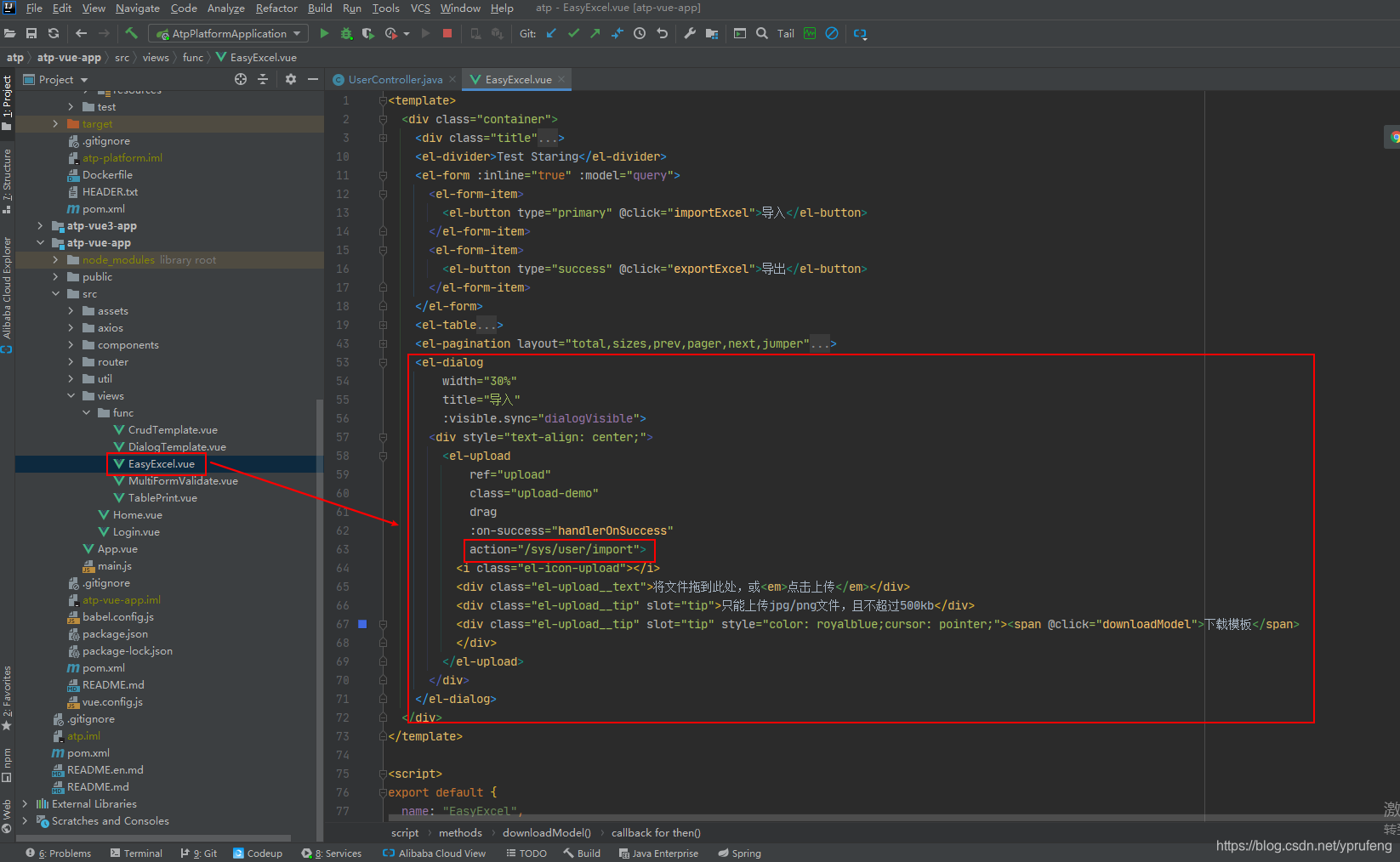


























 1481
1481











 被折叠的 条评论
为什么被折叠?
被折叠的 条评论
为什么被折叠?










