博主这里用了vue-admin-template作为前台模板做测试...
这里使用的是外引高德css和js的方式,因为是spa单页面应用,所以只有一个index.html,在其中添加上相关应用即可:
引入(那个key换成自己在高德申请的):
<link rel="stylesheet" href="https://cache.amap.com/lbs/static/main.css" />
<script
type="text/javascript"
src="https://webapi.amap.com/maps?v=1.4.15&key=0000000key0000000&plugin=AMap.ToolBar,AMap.Marker,AMap.Driving,AMap.DistrictSearch,AMap.Autocomplete,AMap.PlaceSearch"
></script>index.html 完整页面代码:
<!DOCTYPE html>
<html>
<head>
<meta charset="utf-8" />
<meta http-equiv="X-UA-Compatible" content="IE=edge,chrome=1" />
<meta
name="viewport"
content="width=device-width, initial-scale=1, maximum-scale=1, user-scalable=no"
/>
<link rel="icon" href="<%= BASE_URL %>favicon.ico" />
<link rel="stylesheet" href="https://cache.amap.com/lbs/static/main.css" />
<script
type="text/javascript"
src="https://webapi.amap.com/maps?v=1.4.15&key=9022bbbcf0eecf156c3e3a8592f73330&plugin=AMap.ToolBar,AMap.Marker,AMap.Driving,AMap.DistrictSearch,AMap.Autocomplete,AMap.PlaceSearch"
></script>
<title><%= webpackConfig.name %></title>
</head>
<body>
<noscript>
<strong
>We're sorry but <%= webpackConfig.name %> doesn't work properly without
JavaScript enabled. Please enable it to continue.</strong
>
</noscript>
<div id="app"></div>
<!-- built files will be auto injected -->
</body>
</html>
创建相关页面,并路由至此,地图页面代码:
<template>
<div class="app-container">
<div id="title">高德地图组件展示</div>
<div id="mapsearch"></div>
<div id="mapcontainer"></div>
<div id="footer"></div>
</div>
</template>
<script>
import location from "@/assets/image/location.png";
export default {
data() {
return {
mapMain: null,
lngMain: 0,
latMain: 0,
markerMain: null
};
},
created() {},
mounted() {
this.initMapMain();
},
methods: {
initMapMain() {
//地图组件绑定div进行初始化并赋值给vue的对象
this.mapMain = new AMap.Map("mapcontainer", {
center: [this.lngMain, this.latMain], //设置显示的地图中心坐标
zoom: 8 //设置地图缩放等级
});
//生成自定义的图标
let icon = new AMap.Icon({
image: location,
size: new AMap.Size(25, 35),
imageSize: new AMap.Size(25, 35)
});
//初始化覆盖物对象并赋值给vue对象
this.markerMain = new AMap.Marker({
icon: icon, //使用自定义的图标
position: [this.lngMain, this.latMain] //覆盖物位置坐标
});
this.mapMain.add(this.markerMain); //添加覆盖物到地图,与下方法同效
// this.markerMain.set(this.mapMain) //添加覆盖物到地图,与上方法同效
this.mapMain.setFitView(); //地图缩放等级和位置等自适应,可以放置折线对象等作为形参也可以为空
}
}
};
</script>
<style scoped>
#mapcontainer {
height: 300px;
width: 500px;
font-size: 13px;
}
</style>
使用的自定义图标:

成功加载后:
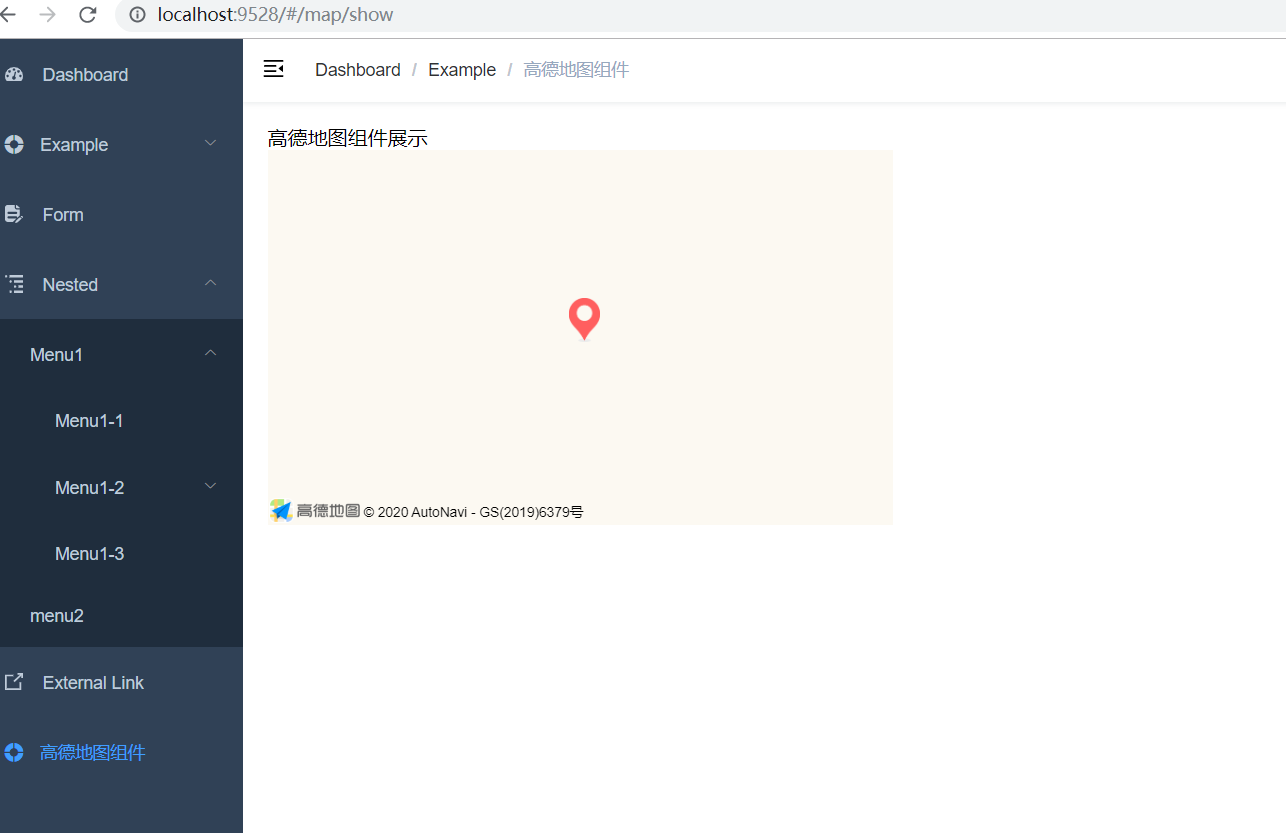 地图展示因为坐标是0,0,加上自动缩放,所以显示的好像一片空白。其实没问题的,调节缩放后:
地图展示因为坐标是0,0,加上自动缩放,所以显示的好像一片空白。其实没问题的,调节缩放后:
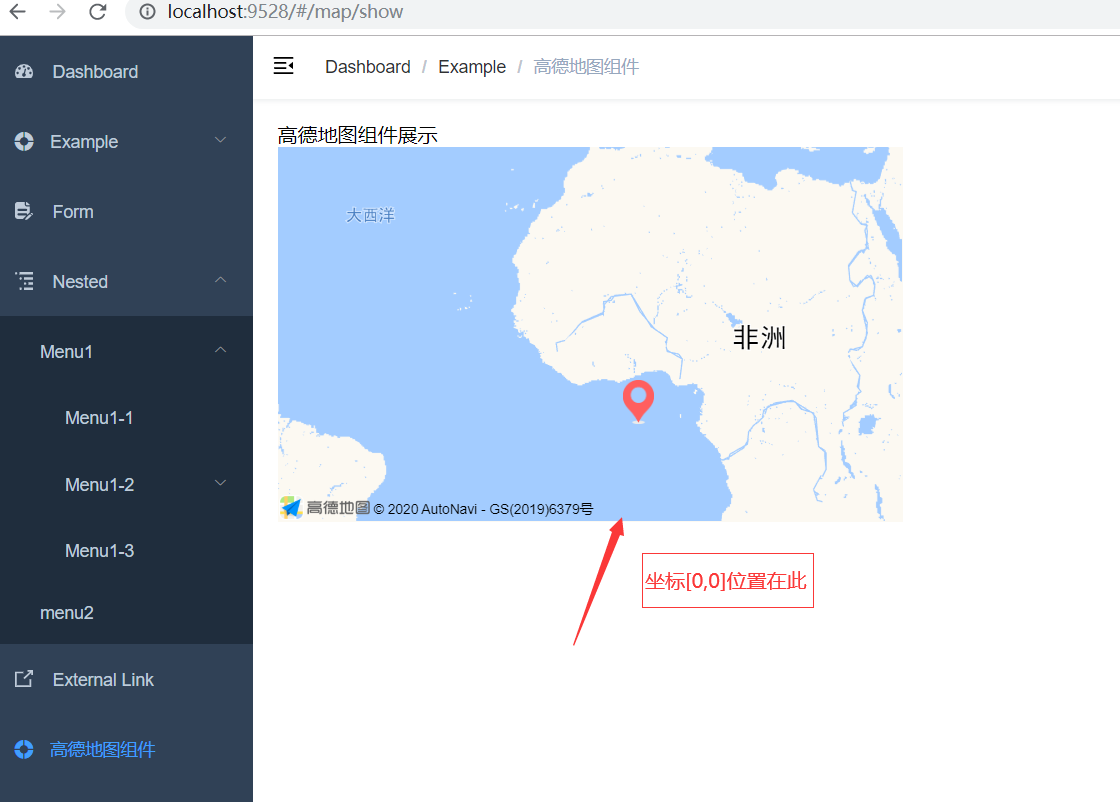
地图组件的基本引用就是这样了,详细的功能都备注在了页面代码中,需要注意的是地图绑定的div一定要有宽高样式否则不能正常加载!

























 1221
1221











 被折叠的 条评论
为什么被折叠?
被折叠的 条评论
为什么被折叠?








