package com.test;
import java.awt.AWTException;
import java.awt.Color;
import java.awt.Container;
import java.awt.Graphics;
import java.awt.MouseInfo;
import java.awt.Rectangle;
import java.awt.Robot;
import java.awt.event.ActionEvent;
import java.awt.event.ActionListener;
import java.awt.event.KeyEvent;
import java.awt.event.KeyListener;
import java.awt.image.BufferedImage;
import javax.swing.BorderFactory;
import javax.swing.ImageIcon;
import javax.swing.JFrame;
import javax.swing.JLabel;
import javax.swing.JMenu;
import javax.swing.JMenuItem;
import javax.swing.JPopupMenu;
import javax.swing.Timer;
public class test extends JFrame implements KeyListener{
/**
*
*/
private static final long serialVersionUID = 1L;
private int xPoint; // 鼠标实时坐标点
private int yPoint;
private JLabel xShow,yShow; //坐标显示
private JLabel tipLab; //提示信息
private boolean flag = false;
private Robot robot;
private JLabel imgPixe,imgScreen; //点的像素 图像
private Rectangle rect;
private JPopupMenu popupMenu;
public test(){
super("屏幕取点工具");
xShow = new JLabel(String.valueOf(xPoint));
xShow.setBounds(200, 30,40,40);
yShow = new JLabel(String.valueOf(yPoint));
yShow.setBounds(245,30,40, 40);
tipLab = new JLabel(" ");
// tipLab.setFont(new Font("宋体",14,Font.PLAIN));
tipLab.setBounds(185, 60, 140, 40);
rect =new Rectangle();
Container c = this.getContentPane();
try{
robot = new Robot();
}catch(AWTException e){
e.printStackTrace();
}
imgPixe = new JLabel(" ");
imgPixe.setBounds(10,10,80,80);
imgPixe.setOpaque(true);
imgPixe.setBorder(BorderFactory.createLineBorder(Color.BLACK));
this.add(imgPixe);
imgScreen = new JLabel(" ");
imgScreen.setBounds(100, 10, 80, 80);
imgScreen.setBorder(BorderFactory.createLineBorder(Color.BLACK));
this.add(imgScreen);
c.setLayout(null);
// imgPane.setLayout(new BoxLayout(imgPane,BoxLayout.X_AXIS));
// imgPane.add(Box.createHorizontalStrut(10));
//弹出菜单
popupMenu = new JPopupMenu();
// 增加菜单项到菜单上
JMenu menuColor = new JMenu("复制颜色");
JMenuItem item1 = new JMenuItem("红(RED)");
JMenuItem item2 = new JMenuItem("绿(GREEN)");
JMenuItem item3 = new JMenuItem("蓝(BLUE)");
menuColor.add(item1);
menuColor.add(item2);
menuColor.add(item3);
popupMenu.add(menuColor);
JMenu menuPoint = new JMenu("复制坐标");
JMenuItem item4 = new JMenuItem("X坐标");
JMenuItem item5 = new JMenuItem("Y坐标");
menuPoint.add(item4);
menuPoint.add(item5);
popupMenu.add(menuPoint);
JLabel xLab = new JLabel("X:");
xLab.setBounds(185, 40, 20, 20) ;
c.add(xLab);
c.add(xShow);
JLabel yLab = new JLabel("Y:");
c.add(yLab);
yLab.setBounds(230, 40, 20, 20) ;
c.add(yShow);
c.add(tipLab);
this.addKeyListener(this);
showTime();
new Timer(2000,new ActionListener(){
@Override
public void actionPerformed(ActionEvent e) {
// TODO Auto-generated method stub
flag =!flag;
}
}).start();
// String lookAndFeel = "com.sun.java.swing.plaf.windows.WindowsLookAndFeel";
// UIManager.LookAndFeelInfo
this.setSize(330, 140);
this.setVisible(true);
this.setDefaultCloseOperation(JFrame.EXIT_ON_CLOSE);
}
private void showTime()
{
new Thread(new Runnable(){
@Override
public void run() {
// TODO Auto-generated method stub
while(true){
xPoint = MouseInfo.getPointerInfo().getLocation().x;
yPoint = MouseInfo.getPointerInfo().getLocation().y;
// xShow.setBackground(Toolkit.getDefaultToolkit().gets);
Color bgColor = robot.getPixelColor(xPoint, yPoint);
rect.setRect(xPoint-10, yPoint-10, 20, 20);
BufferedImage bImg = robot.createScreenCapture(rect);
BufferedImage newImg = extendImg(bImg,4);
imgScreen.setIcon(new ImageIcon(newImg));
imgPixe.setBackground(bgColor);
xShow.setText(String.valueOf(xPoint));
yShow.setText(String.valueOf(yPoint));
// System.out.println(xPoint + yPoint +"");
if(!flag){
test.this.tipLab.setText("按ctrl+1弹出选项");
}else{
test.this.tipLab.setText("按ctrl+方向键移动鼠标");
}
}
}
}).start();
}
// 图像放大
private BufferedImage extendImg(BufferedImage oldImg,Integer times){
int width = oldImg.getWidth()*times;
int height = oldImg.getHeight()*times;
BufferedImage newImg = new BufferedImage(width,height,oldImg.getType());
Graphics g = newImg.getGraphics();
g.drawImage(oldImg, 0,0,width,height,null);
g.dispose();
return newImg;
}
public static void main(String[] args){
new test();
}
@Override
public void keyTyped(KeyEvent e) {
// TODO Auto-generated method stub
}
@Override
public void keyPressed(KeyEvent e) {
// TODO Auto-generated method stub
if(e.isControlDown() && e.getKeyCode()==KeyEvent.VK_1){
System.out.println("Win+1");
// popupMenu.setLocation(100, 100);
popupMenu.show(e.getComponent(), 300, 200);
}
if(e.isControlDown()&& e.getKeyCode()==KeyEvent.VK_UP){
yPoint -=1;
robot.mouseMove(xPoint, yPoint);
}else if(e.isControlDown()&& e.getKeyCode()==KeyEvent.VK_DOWN){
yPoint +=1;
robot.mouseMove(xPoint, yPoint);
}else if(e.isControlDown()&& e.getKeyCode()==KeyEvent.VK_LEFT){
xPoint -=1;
robot.mouseMove(xPoint, yPoint);
}else if(e.isControlDown()&& e.getKeyCode()==KeyEvent.VK_RIGHT){
xPoint +=1;
robot.mouseMove(xPoint, yPoint);
}
}
@Override
public void keyReleased(KeyEvent e) {
// TODO Auto-generated method stub
}
}
![]()
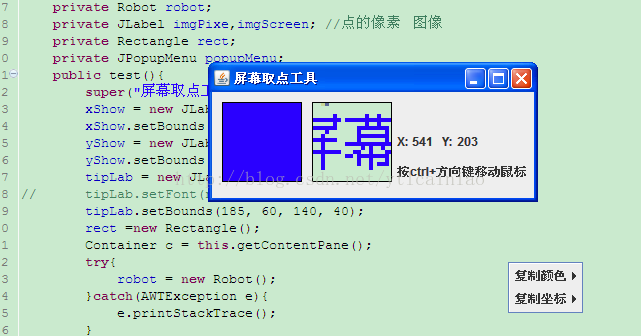
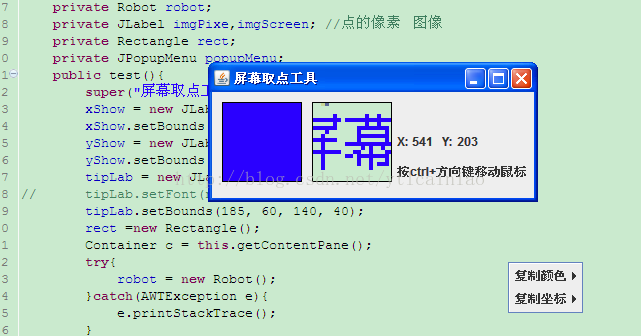






















 860
860











 被折叠的 条评论
为什么被折叠?
被折叠的 条评论
为什么被折叠?








