如需转载,请注明出处,http://www.川江号子.cn 。
另,本人有Word电子文档格式,如需要,请联系本人:asima127@gmail.com
1.1 准备安装文件
安装文件名:Informix.ISA.1.60.UC3.LINUX.tar
安装文件存放路径:
/bank/informix/isa/
OS操作系统:Red Hat Linux AS 3(或Red Hat Linux AS4 update4)
Informix安装路径:/bank/informix
ISA安装路径为:/bank/informix/isa
1.2 ISA安装
A. 使用informix用户登录,在$INFORMIXDIR下新建目录isa
B. 将安装文件拷贝到isa目录
C. 解压安装文件,等到cpi文件,再使用cpio解压,如下:
|
$cd /bank/informix/isa
$tar xvf Informix.ISA.1.60.UC3.LINUX.tar
$cpio -idmv < isa.cpi
$cpio -idmv < isa.1.60.UC3.cpio
$ls
bin
images
JRE
LI
uilist
doc
incl
known_defects_1.6.html
lib
VERSION
etc
installils
known_defects_1.6.txt
perl.new
html
installisa
l10n
sbin
httpd.new
ismp
LAP
test
|
D. 切换到root用户,注意使用su root(不要加-)
|
$su root
$./installisa
Software Licensing Agreement
1. Czech
2. English
3. French
4. German
5. Italian
6. Polish
7. Portuguese
8. Spanish
9. Turkish
Please enter the number that corresponds to the language
you prefer.
2
(
输入
2
回车
)
……
1
(
输入
1,
同意
license,
回车
)
|
E. 选择isa语言,输入10,回车
|
LANGUAGE SUPPLEMENT SUPPORTED FOR ISA
(1) English (7) Czech
(2) German (8) Slovak
(3) French (9) Japanese
(4) Spanish (10) Simp Chinese
(5) Russian (11) Trad Chinese
(6) Polish (12) Korean
(13) Exit
Please select a language : 10
|
F. 安装步骤如下:
|
1. ISA Apache HTTP server
ISA will install and configure an Apache HTTP server automatically.
Continue ISA installation? [yes]:
(
直接回车
)
2. ISA Perl environment
ISA can install and configure Perl automatically.
To use another Perl environment, see the PERL-CONFIG file.
Use the ISA Perl environment? [yes]:
(
直接回车
)
3. Hostname
If the default hostname is incorrect, specify the
correct name of this machine.
Hostname [LinuxAsima]:
(
直接回车
)
4. Port number for ISA server
The default port number for the ISA server is available
according to your /etc/services file. Check with your
system administrator if your environment does not use /etc/services.
Port number [1025]: 7888
(
输入一个
isa
的访问端口号
)
5. Email address
ISA requires a valid email address for problem reports.
ISA stores this email address in the ServerAdmin parameter
in the <isadir>/httpd/etc/httpd.conf file.
Email address [root@LinuxAsima]:
(
直接回车
)
5a
. Confirm email address
The ISA installer can send a confirmation email to this address
to help you verify that it is valid.
Send a confirmation email? [yes]: no
(输入
no
)
6. HTTP server password for user "informix"
When ISA prompts for a username and password,
log in as user "informix" and this HTTP server password.
Note: Anyone who accesses ISA with this username and password
can do anything that user "informix" can do from the
database server command line.
The username and password are stored in the file
<isadir>/httpd/etc/passwd.
New password:
(
输入
informix,
登录
isa
的
informix
的密码
)
Re-type new password:
(
输入
informix)
Adding password for user informix
7. Read-only users
Users with read-only access to ISA can monitor the server
but cannot perform administrative tasks, such as changing
the mode of the server or adding or removing storage.
ISA read-only users are not related to operating system user
accounts; they exist only in the ISA HTTP server.
Add a read-only user? [yes]:
(输入
yes
建立一个只读用户
,
或输入
no
不创建)
Read-only username: isa
(输入
isa,
一个只能读取
isa
信息的用户)
New password:
(
isa
用户的密码)
Re-type new password:
(
isa
用户的密码)
Adding password for user isa
Add another user? [no]: no
8. Java-enabled features
To use the Java-enabled ISA features (Server Setup and Remote Monitoring),
you must have a Java Runtime Environment (JRE) version 1.2.2 or higher
already installed.
Install Java-enabled features? [yes]:
8a
. JRE executable path
Specify the complete file path to the JRE bin directory. For example,
/usr/java/bin. (To skip Java configuration, enter '-')
Path to the Java runtime directory [/usr/bin]:
/usr/local/j2sdk1.4.2/bin
8b.
Port
number for ISA servlet engine
The default port number for the ISA servlet engine is available
according to your /etc/services file. This number must be
different from the ISA Apache HTTP server port number (7888).
Port number [7889]:
Modifying configuration files...........done
9. Update /etc/services file
The ISA installer can add the port numbers for the ISA server and ISA
servlet engine (if applicable) to your /etc/services file
automatically. IBM recommends that you do so to prevent accidental
reuse of the ports reserved for ISA.
Update /etc/services? [yes]:
Adding "isa" to /etc/services... done
Adding "isa-jserv" to /etc/services... done
9a
. Update isacfg file
The installer found the following Informix variables in your environment:
INFORMIXSERVER: cmsserver
INFORMIXDIR: /informix
ONCONFIG: onconfig.cmsserver
Configure ISA to manage this database server instance? [yes]:
Updating the isacfg file... done
10. Start the ISA Apache HTTP server
You must start the ISA Apache HTTP server before you can access ISA.
Start the ISA Apache HTTP server? [yes]:
/informix/isa/sbin/isactl start: httpd started
To start the ISA Apache HTTP server manually, use:
/informix/isa/sbin/isactl start
11. Run ISA
To run ISA and finish configuration, open a web browser
and access the following:
http://LinuxAsima:7888/
Log in as user "informix" (or as a read-only user) using the password
you provided during the installation.
See the /informix/isa/html/README file for more information.
|
安装完成
G. 打开IE,地址栏输入
http://ip:7888,输入informix,密码informix
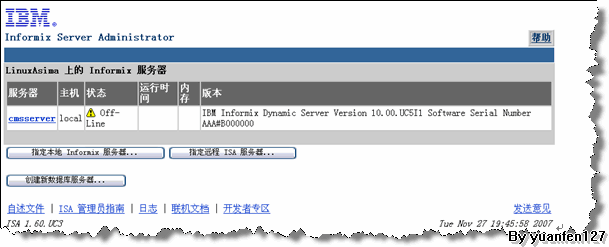
H. 安装完成
1.3 启动ISA和关闭ISA
|
$cd $INFORMIXDIR
$cd isa/sbin
$./isactl start
(stop, restart)
|






















 1000
1000

 被折叠的 条评论
为什么被折叠?
被折叠的 条评论
为什么被折叠?








