前言
通过断点调试理解 NodeJS & CommonJS 的模块机制,先说结论:
- NodeJS 中每个文件视作一个模块,每个模块默认可以访问
module、exports、require、__filename、__dirname变量 - NodeJS 中通过将模块源码包裹在 Wrapper 函数中,并通过调用函数传递参数的方式传递默认变量
- 通过
vm模块 的runInThisContext方法 生成 Wrapper 函数,使用eval和new Function的方式生成都会出现作用域问题,eval的作用域为当前上下文,new Function的作用域为全局上下文
示例代码:
const path = require("path");
const fs = require("fs");
const vm = require("vm");
function myRequire(_path) {
// 计算决定路径
const absolatePath = /* ... */;
// 计算文件名
const filename = /* ... */;
// 读取文件源码
const sourceCode = fs.readFileSync(absolatePath, 'utf-8');
// 生成 Wrapper 函数
const fn = vm.runInThisContext(
`(function (exports, module, require, __filename, __dirname) { ${sourceCode} });`
);
// 定义 module
const module = { exports: {} };
// 调用 Wrapper 函数,此时 module 代码执行,并为 module.exports 赋值
fn.apply(module.exports, [module.exports, module, myRequire, filename, absolatePath]);
return module.exports;
}
大致的流程如此,后面是调试流程,长文警告。
准备调试
调试流程:
新建目录,在目录根路径执行:
npm init -y
新建 index.js 文件,写点代码,并在首行代码处打上断点:
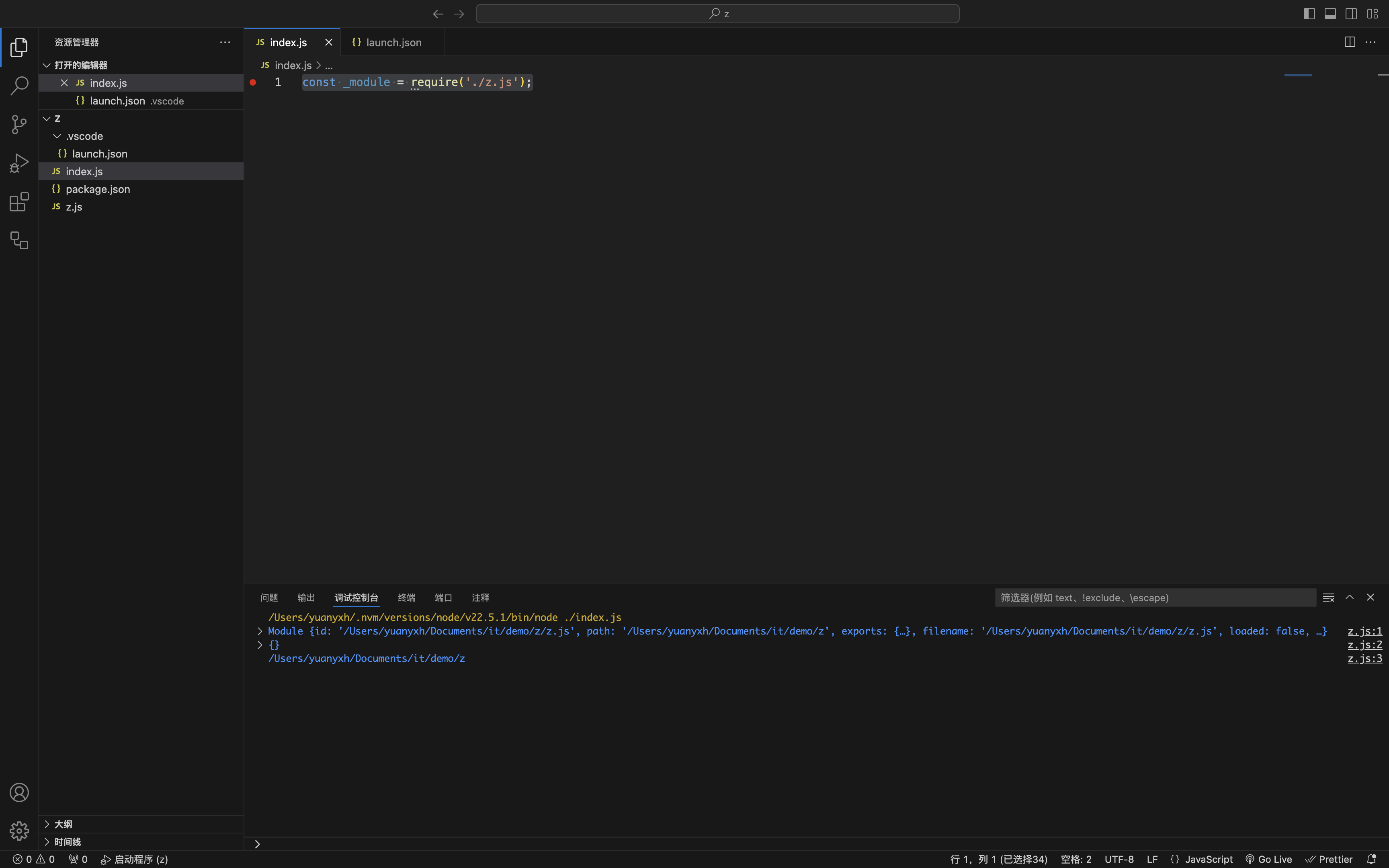
新建 /.vscode/launch.json vscode 调试配置文件:
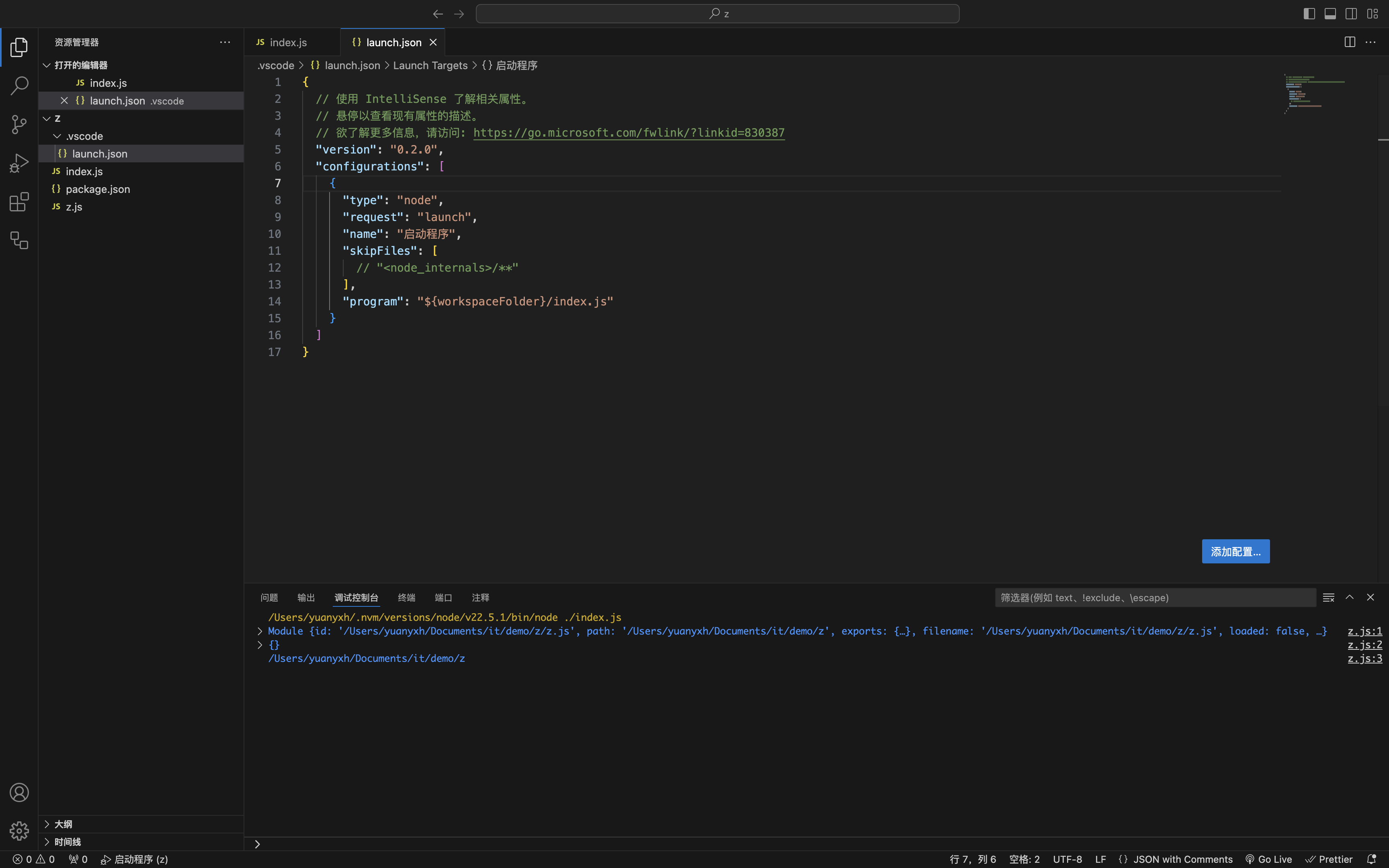
简单说下调试配置项:
- type:调试类型,node 表示 node 程序
- request:请求类型,这里是启动
- name:调试配置名称
- skipFiles:配置调试过程中跳过的文件,默认跳过 node 内部代码文件,我们需要调试 node 的启动流程,所以这里将他注释
- program:程序所在的位置
在 vscode 左侧调试面板中,选择我们的配置并运行调试,默认会跳过 node 的启动流程,直接断到我们编写的程序中:
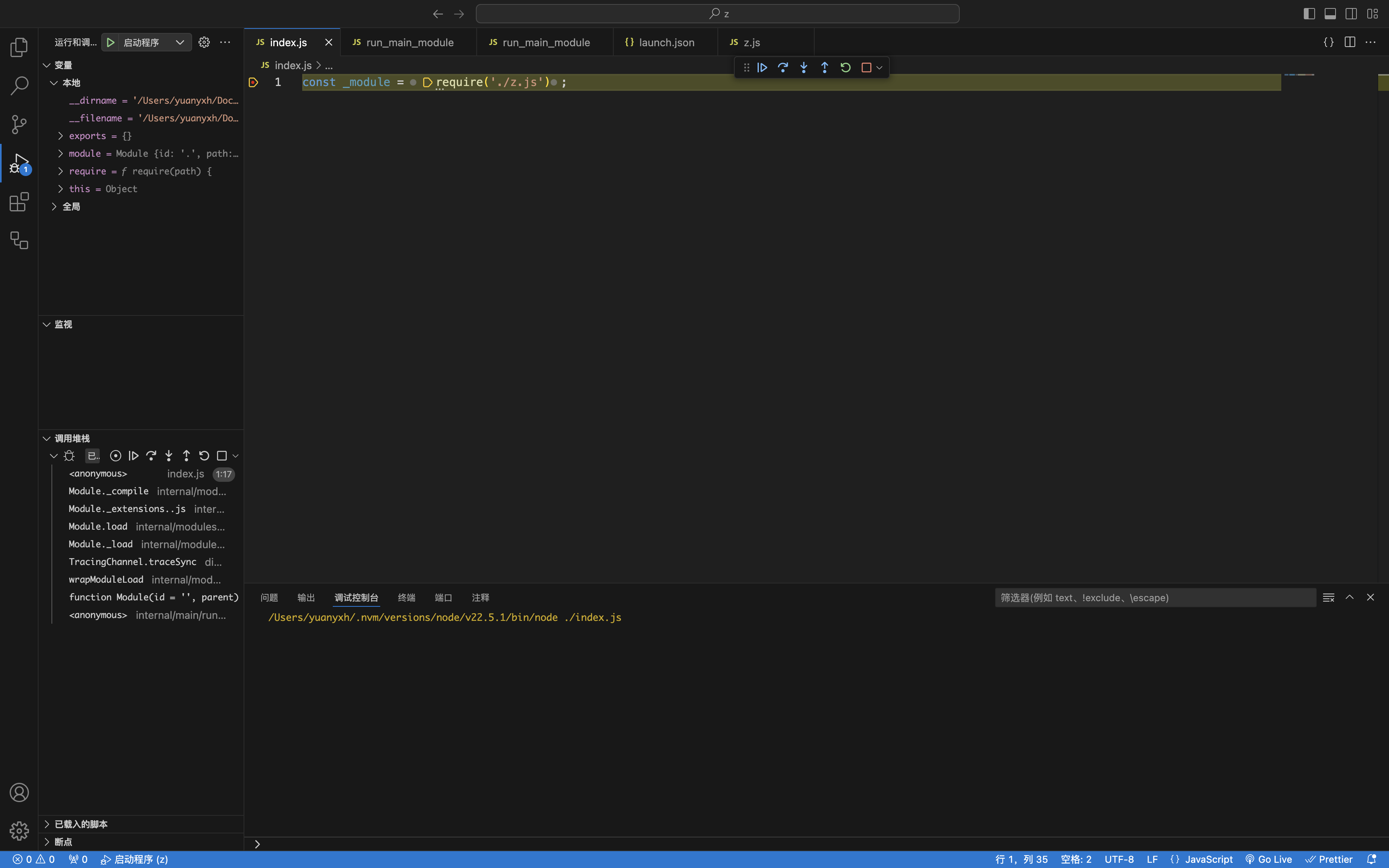
但是可以看到左下角列出来经过的全部程序,我们直接在首先启动的程序文件中打上断点:
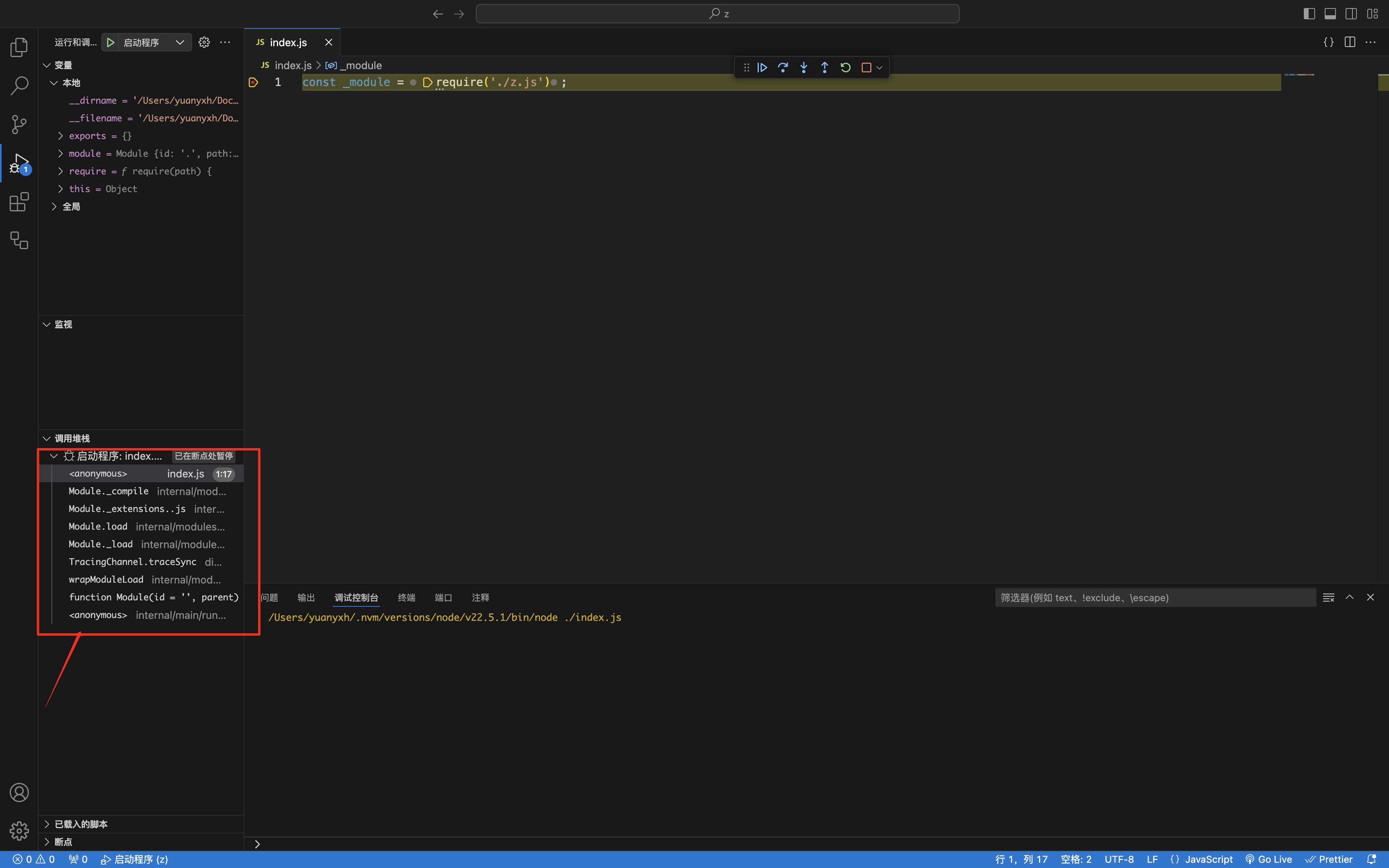
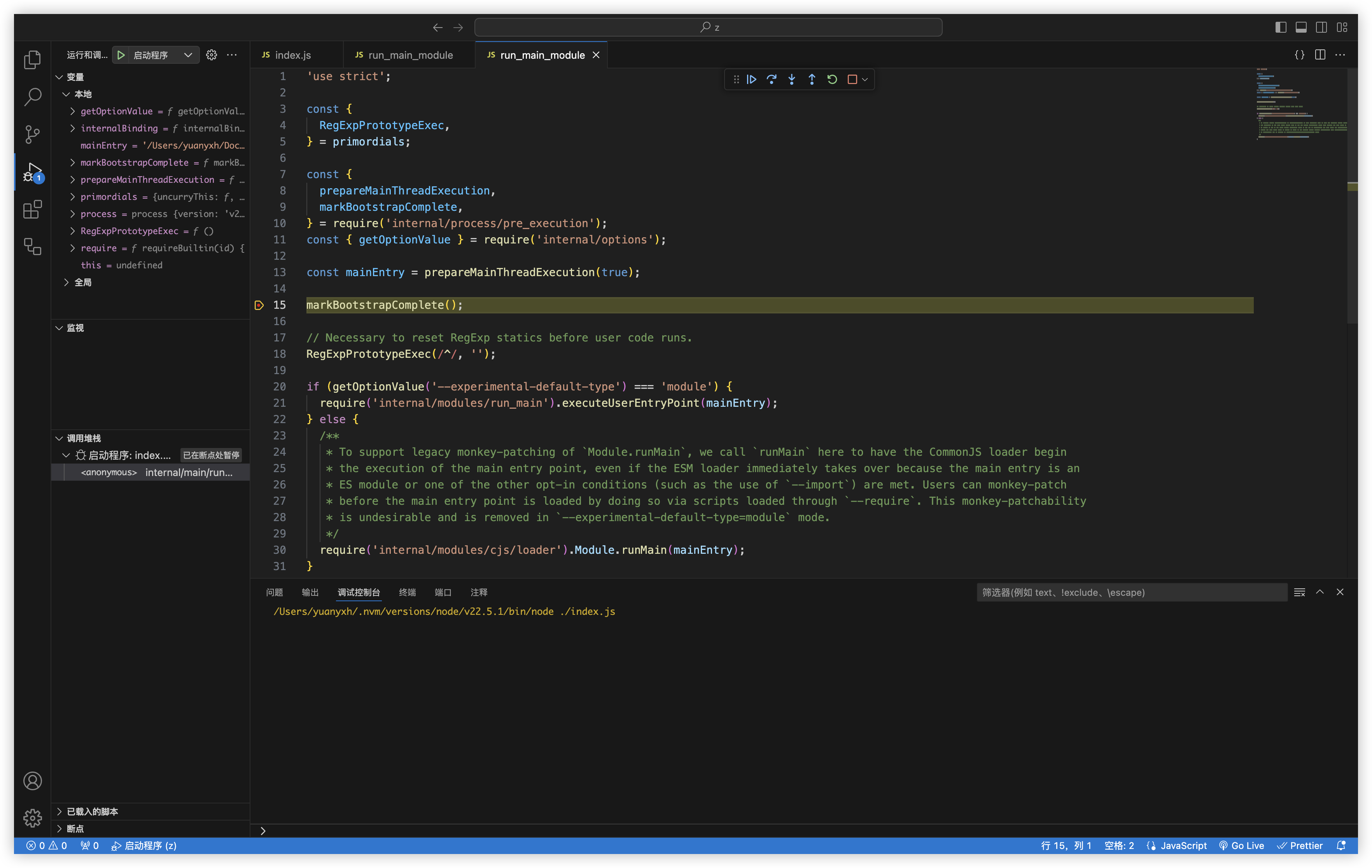
接下来就可以开始愉快的调试了。
流程调试
查看最先执行的程序代码:
/**
* other code in here...
*/
if (getOptionValue('--experimental-default-type') === 'module') {
require('internal/modules/run_main').executeUserEntryPoint(mainEntry);
} else {
require('internal/modules/cjs/loader').Module.runMain(mainEntry);
}
getOptionValue 获取到 nodejs 对应选项的配置值,这里判断 --experimental-default-type 属性值是否是 module,如果是则使用 esm 加载器来执行,可以通过 node --experimental-default-type=module 来进入这个条件。
在调试时可以在调试配置中添加 "runtimeArgs": ["--experimental-default-type=module"] 来配置运行时参数。
我们不关注 type=module 的情况,所以这里直接忽略,进入 else 的判断。
接下来进入 runMain 方法,代码如下:
/**
* other code in here...
*/
function executeUserEntryPoint(main = process.argv[1]) {
/** 获取入口代码的路径 */
const resolvedMain = resolveMainPath(main);
/** 判断是否应该使用 esm loader */
const useESMLoader = shouldUseESMLoader(resolvedMain);
let mainURL;
if (!useESMLoader) {
/** 使用 commonjs loader */
const cjsLoader = require('internal/modules/cjs/loader');
const { wrapModuleLoad } = cjsLoader;
wrapModuleLoad(main, null, true);
} else {
/** 使用 esm loader */
const mainPath = resolvedMain || main;
if (mainURL === undefined) {
mainURL = pathToFileURL(mainPath).href;
}
runEntryPointWithESMLoader((cascadedLoader) => {
return cascadedLoader.import(mainURL, undefined, { __proto__: null }, true);
});
}
}
resolveMainPath 函数比较简单,就是用一堆工具函数来找到真实的入口文件路径,这里不进行说明,来看看 shouldUseESMLoader 的函数的代码:
/** 判断是否应该使用 esm loader */
function shouldUseESMLoader(mainPath) {
if (getOptionValue('--experimental-default-type') === 'module') {
return true;
}
/** 用户注册的自定义 loader 列表 */
const userLoaders = getOptionValue('--experimental-loader');
/** 用户注册的预加载模块列表 */
const userImports = getOptionValue('--import');
if (userLoaders.length > 0 || userImports.length > 0) {
return true;
}
/** 解析入口文件的文件后缀,如果为 mjs 则是 esm,如果是 cjs 则是 commonjs */
if (mainPath && StringPrototypeEndsWith(mainPath, '.mjs')) {
return true;
}
if (!mainPath || StringPrototypeEndsWith(mainPath, '.cjs')) {
return false;
}
/** 这里是获取到 package.json 中的 type 定义 */
const type = getNearestParentPackageJSONType(mainPath);
if (type === undefined || type === 'none') {
return false;
}
/** type 为 module 则为 esm 模块 */
return type === 'module';
}
这里可以看到满足以下几个条件之一则使用 esm loader:
- 运行时设置
--experimental-default-type=module - 运行时指定了自定义 loader
- 运行时指定了预加载的模块
- 入口文件后缀为 .mjs
- 当前项目的 package.json 中 type 指定为 module
我们依然不关心 esm loader 的相关逻辑,走到 wrapModuleLoad 方法,代码如下:
/**
* other code in here...
*/
/** 这是对内部方法 Module._load 的包装,request 是加载的模块,parent 是父模块,isMain 表示入口模块 */
function wrapModuleLoad(request, parent, isMain) {
/* ... */
try {
return onRequire().traceSync(
Module._load,
{
__proto__: null,
parentFilename: parent?.filename,
id: request
},
Module,
request,
parent,
isMain
);
} finally {
/* ... */
}
}
traceSync 方法就是对函数的一层封装,在执行函数前后添加了 hook 代码,主要用于跟踪函数执行,这里执行的是 Module._load 方法,我们继续查看他的代码:
Module._load = function (request, parent, isMain) {
/** TIPS: 省略了大部分代码,完整的代码建议自己调试查看 */
/** 判断请求的模块路径是否以 node: 开头,node: 开头的是 nodejs 内置模块 */
if (StringPrototypeStartsWith(request, 'node:')) {
const id = StringPrototypeSlice(request, 5);
if (!BuiltinModule.canBeRequiredByUsers(id)) {
throw new ERR_UNKNOWN_BUILTIN_MODULE(request);
}
const module = loadBuiltinModule(id, request);
return module.exports;
}
/** 获取模块的决定路径 */
const filename = Module._resolveFilename(request, parent, isMain);
/** 获取缓存 */
const cachedModule = Module._cache[filename];
/** 返回被缓存且已加载完成的模块 */
if (cachedModule !== undefined) {
if (cachedModule.loaded) {
return cachedModule.exports;
}
}
/** 获取缓存模块或构建新模块 */
const module = cachedModule || new Module(filename, parent);
/** 标识模块信息 */
if (!cachedModule) {
if (isMain) {
setOwnProperty(process, 'mainModule', module);
setOwnProperty(module.require, 'main', process.mainModule);
module.id = '.';
module[kIsMainSymbol] = true;
} else {
module[kIsMainSymbol] = false;
}
/** 缓存模块 */
Module._cache[filename] = module;
}
let threw = true;
try {
/** 尝试加载模块 */
module.load(filename);
threw = false;
} finally {
/** 模块加载失败需要清理残留 */
if (threw) {
delete Module._cache[filename];
}
}
/** 返回模块 */
return module.exports;
};
核心的加载代码在 module.load 方法中,代码如下:
Module.prototype.load = function (filename) {
this.filename = filename;
this.paths = Module._nodeModulePaths(path.dirname(filename));
/** 通过文件后缀查找已注册的扩展 */
const extension = findLongestRegisteredExtension(filename);
/** 如果文件以 .mjs 为后缀,且没有注册 .mjs 的扩展,则抛出错误 */
if (StringPrototypeEndsWith(filename, '.mjs') && !Module._extensions['.mjs']) {
throw new ERR_REQUIRE_ESM(filename, true);
}
/** 调用对应文件后缀的扩展,将 module 实例和模块路径传递 */
Module._extensions[extension](this, filename);
/** 标识已被加载 */
this.loaded = true;
const exports = this.exports;
this[kModuleExport] = exports;
};
load 方法内部通过 findLongestRegisteredExtension 方法查找对应的扩展名,最后调用指定扩展来加载模块,这里的扩展名为 .js,默认在 Module._extension 中注册,他的代码如下:
Module._extensions['.js'] = function (module, filename) {
/** 获取模块源码 */
const content = getMaybeCachedSource(module, filename);
let format;
if (StringPrototypeEndsWith(filename, '.js')) {
/** 获取 package.json 配置 */
const pkg = packageJsonReader.getNearestParentPackageJSON(filename);
if (pkg?.data.type === 'module') {
/** 如果启用了 --experimental-require-module,则允许在 type=module 的情况下使用 require */
if (getOptionValue('--experimental-require-module')) {
/** 以 esm 模式编译模块 */
module._compile(content, filename, 'module');
return;
}
/** 构造错误信息 */
const parent = module[kModuleParent];
const parentPath = parent?.filename;
const packageJsonPath = path.resolve(pkg.path, 'package.json');
const usesEsm = containsModuleSyntax(content, filename);
const err = new ERR_REQUIRE_ESM(filename, usesEsm, parentPath, packageJsonPath);
// Attempt to reconstruct the parent require frame.
if (Module._cache[parentPath]) {
let parentSource;
try {
parentSource = fs.readFileSync(parentPath, 'utf8');
} catch {
// Continue regardless of error.
}
if (parentSource) {
const errLine = StringPrototypeSplit(
StringPrototypeSlice(err.stack, StringPrototypeIndexOf(err.stack, ' at ')),
'\n',
1
)[0];
const { 1: line, 2: col } = RegExpPrototypeExec(/(\d+):(\d+)\)/, errLine) || [];
if (line && col) {
const srcLine = StringPrototypeSplit(parentSource, '\n')[line - 1];
const frame = `${parentPath}:${line}\n${srcLine}\n${StringPrototypeRepeat(
' ',
col - 1
)}^\n`;
setArrowMessage(err, frame);
}
}
}
throw err;
} else if (pkg?.data.type === 'commonjs') {
format = 'commonjs';
}
} else if (StringPrototypeEndsWith(filename, '.cjs')) {
format = 'commonjs';
}
/** 以 commonjs 模式编译源码 */
module._compile(content, filename, format);
};
继续查看 module._compile 方法,代码如下:
Module.prototype._compile = function (content, filename, format) {
/** 删除大部分代码,建议自行调试查看 */
let redirects;
let compiledWrapper;
if (format !== 'module') {
/** wrapSafe 方法包装模块源码并生成函数,函数作用域与外界隔离 */
const result = wrapSafe(filename, content, this, format);
/** compiledWrapper 即是生成的函数 */
compiledWrapper = result.function;
}
/** 获取模块所在目录 */
const dirname = path.dirname(filename);
/**
*
* 构建 require 函数,对 module.require 方法的包装, module.require 方法又是对开头介绍的 wrapModuleLoad 函数的包装
* */
const require = makeRequireFunction(this, redirects);
let result;
const exports = this.exports;
const thisValue = exports;
const module = this;
/** 执行生成的包装函数并传递参数 */
result = ReflectApply(compiledWrapper, thisValue, [exports, require, module, filename, dirname]);
return result;
};
当执行到 ReflectApply 函数内部时,会执行生成的包装函数,继续向下执行会发现断到了我们编写的模块内部:
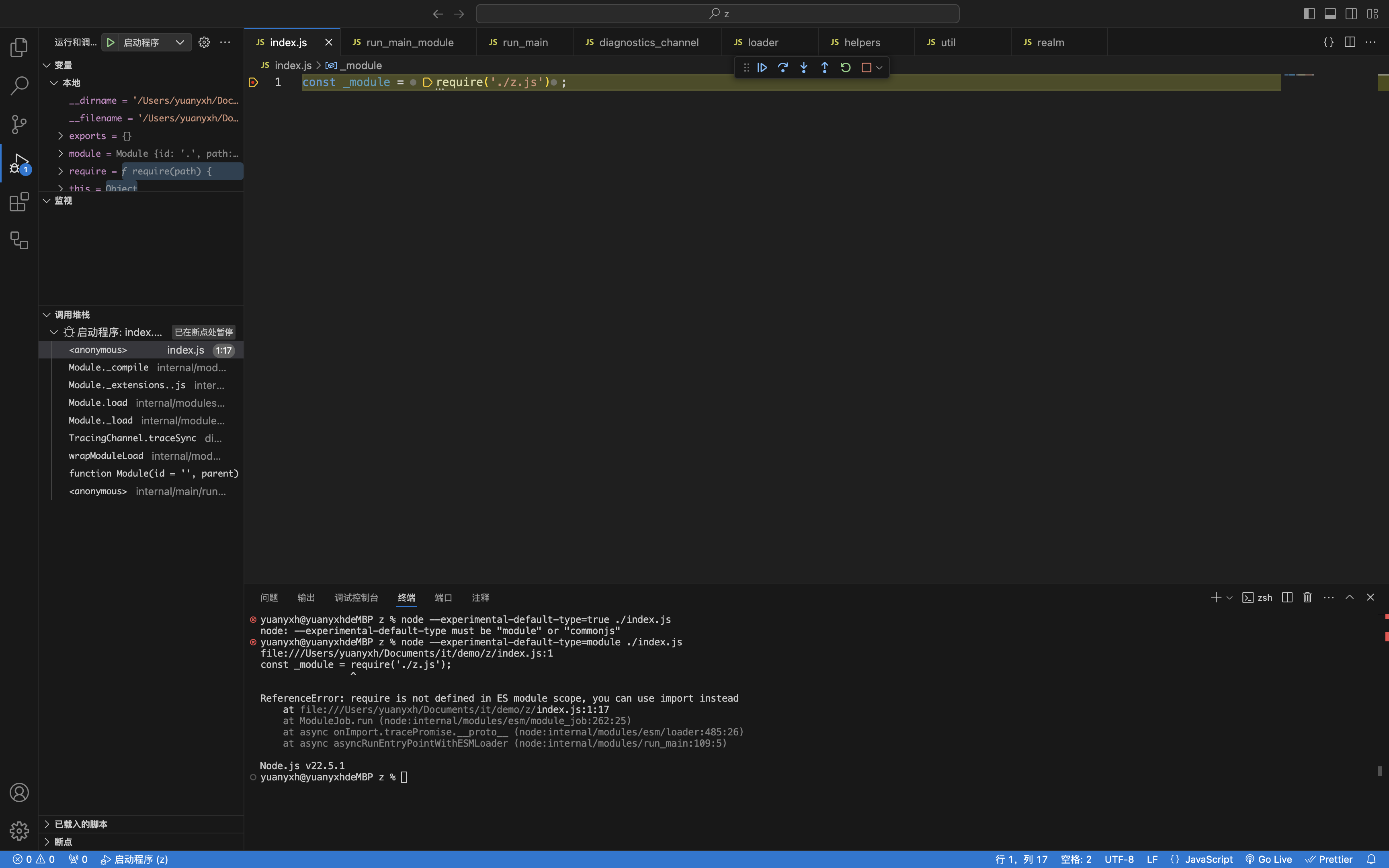
此时流程基本已经结束,可以看到核心的逻辑基本与 Module 类相关,下面我用 ts 给出 Module 类的主要定义(部分内容忽略)。
Module 类型定义
declare type Exports = { [key: string | symbol]: any };
declare class Module {
constructor(id: string, parent: Module);
/** 模块 id,一般为模块绝对路径 */
id: string;
/** 模块路径 */
path: string;
/** module.exports,模块中通过给这个对象新增属性来达到导出目的 */
exports: Exports;
/** 文件名 */
filename: string | null;
/** 是否加载完成 */
loaded: boolean;
/** 外层包裹函数字符串的代理 ["function(module, exports, require, __filename, __dirname) {", "};"] */
wrapper: [string, string];
/** 父模块 */
parent?: Module;
/** 子模块 */
children?: Module[];
/** 缓存模块 */
static _cache: Record<string, Module>;
/** 缓存路径 */
static _pathCache: Record<string, Module>;
/** 注册扩展 */
static _extensions: Record<string, (module: Module, filename: string) => void>;
/** 全局路径 */
static globalPaths: string[];
/** 生成包裹函数 */
wrap(script: string): string;
/** 加载模块 */
load(filename: string): void;
/** 请求模块 */
require(id: string): Exports;
private _compile(
content: string,
filename: string,
format: 'module' | 'commonjs' | undefined
): Exports;
/** 创建 require 函数 */
static createRequire(filename: string | URL): (id: string) => Exports;
/**
* 如果用户覆盖了内置模块的导出,此函数可以确保覆盖用于 CommonJS 和 ES 模块上下文
*/
static syncBuiltinESMExports(): void;
/** 查找路径 */
private static _findPath(request: string, paths: string[], isMain: boolean): string | false;
/** 根据给定路径查找 node_modules 路径 */
private static _nodeModulePaths(from: string): string[];
/** 获取模块解析路径 */
private static _resolveLookupPaths(request: string, parent: Module): string[];
/** 加载模块 */
private static _load(request: string, parent: Module, isMain: boolean): Exports;
/** 解析模块绝对路径 */
private static _resolveFilename(
request: string,
parent: Module,
isMain: boolean,
options: object,
paths: string[]
): string;
/** 定义用于解析模块的路径 */
private static _initPaths(): void;
/** 处理通过 “--require” 加载的模块 */
private static _preloadModules(requests: string[]): void;
}
–end





















 1190
1190

 被折叠的 条评论
为什么被折叠?
被折叠的 条评论
为什么被折叠?








