我利用xmpp协议写的Spark作为另一个客户端,与我自己建的QQ客户端进行测试。
首先下载Spark,安装,配置,可以用我们openfire服务端建立的帐号进行登录。
首先 先添加好友,添加组,然后读取好友列表,我这个地方写的简单,可以借鉴,自己优化。
登录成功后,点击menu按钮,可以出现底部菜单,添加好友。
点击 添加好友进入,添加好友页面:
输入好友名称,可以搜索服务端有的帐号,搜索与添加好友代码:
public void searchFriend() {
String search_text = ((EditText) findViewById(R.id.search_text)).getText().toString();
if (search_text.equals("")) {
Toast.makeText(FriendAddActivity.this, "输入信息不能为空!", Toast.LENGTH_SHORT).show();
} else {
try{
XMPPConnection connection = XmppConnection.getConnection();
UserSearchManager search = new UserSearchManager(connection);
//此处一定要加上 search.
Form searchForm = search.getSearchForm("search."+connection.getServiceName());
Form answerForm = searchForm.createAnswerForm();
answerForm.setAnswer("Username", true);
answerForm.setAnswer("search", search_text.toString().trim());
ReportedData data = search.getSearchResults(answerForm,"search."+connection.getServiceName());
Iterator<Row> it = data.getRows();
Row row=null;
while(it.hasNext()){
row=it.next();
queryResult=row.getValues("Username").next().toString();
}
}catch(Exception e){
Toast.makeText(FriendAddActivity.this,e.getMessage()+" "+e.getClass().toString(), Toast.LENGTH_SHORT).show();
}
if(!queryResult.equals("")){
// 生成动态数组,加入数据
ArrayList<HashMap<String, Object>> listItem = new ArrayList<HashMap<String, Object>>();
HashMap<String, Object> map = new HashMap<String, Object>();
map.put("name", queryResult); //会员昵称
listItem.add(map);
// 生成适配器的Item和动态数组对应的元素
SimpleAdapter listItemAdapter = new SimpleAdapter(this, listItem,// 数据源
R.layout.friend_search_view,// ListItem的XML实现
// 动态数组与ImageItem对应的子项
new String[] { "name", },
// ImageItem的XML文件里面的一个ImageView,两个TextView ID
new int[] { R.id.itemtext });
// 添加并且显示
list.setAdapter(listItemAdapter);
// 添加短点击事件
list.setOnItemClickListener(new OnItemClickListener() {
public void onItemClick(AdapterView<?> parent, View view,
int position, long id) {
HashMap<String, String> map = (HashMap<String, String>) list.getItemAtPosition(position);
final String name = map.get("name");
AlertDialog.Builder dialog=new AlertDialog.Builder(FriendAddActivity.this);
dialog.setTitle("添加好友")
.setIcon(R.drawable.default_head)
.setMessage("您确定要添加【"+name+"】为好友吗?")
.setPositiveButton("确定", new DialogInterface.OnClickListener() {
@Override
public void onClick(DialogInterface dialog, int which) {
// TODO Auto-generated method stub
Roster roster = XmppConnection.getConnection().getRoster();
String userName = name+"@"+XmppConnection.getConnection().getServiceName();
//默认添加到【我的好友】分组
String groupName = "我的好友";
XmppService.addUsers(roster, userName, name, groupName);
Presence subscription = new Presence(Presence.Type.subscribe);
subscription.setTo(userName);
dialog.cancel();//取消弹出框
finish();
Intent intent = new Intent();
intent.putExtra("USERID", pUSERID);
intent.putExtra("GROUPNAME", groupName);
intent.setClass(FriendAddActivity.this, FriendListActivity.class);
startActivity(intent);
}
})
.setNegativeButton("取消", new DialogInterface.OnClickListener() {
public void onClick(DialogInterface dialog, int which) {
// TODO Auto-generated method stub
dialog.cancel();//取消弹出框
}
}).create().show();
}
});
}else{
Toast.makeText(FriendAddActivity.this, "此用户不存在,请确保输入的信息正确!", Toast.LENGTH_SHORT).show();
}
}
}搜索到好友后,直接点击添加,会添加到默认分组【我的好友】,也可以在搜索到好友后,将其添加到新建分组中,也可以即时聊天,这是我的设计。
添加组代码:
String groupName = addFriend.getText().toString().trim();
if (groupName.equals("") || groupName.equals("")) {
Toast.makeText(FriendAddActivity.this, "群组名称不能为空!", Toast.LENGTH_SHORT).show();
} else {
boolean result = false;
result = XmppService.addGroup(roster, groupName);
if (result) {
Roster roster = XmppConnection.getConnection().getRoster();
String userName = queryResult+"@"+XmppConnection.getConnection().getServiceName();
XmppService.addUsers(roster, userName, queryResult, groupName);
Intent intent = new Intent();
intent.putExtra("USERID", pUSERID);
intent.setClass(FriendAddActivity.this, FriendListActivity.class);
startActivity(intent);
} else {
Toast.makeText(FriendAddActivity.this, "群组添加失败!", Toast.LENGTH_SHORT).show();
}
}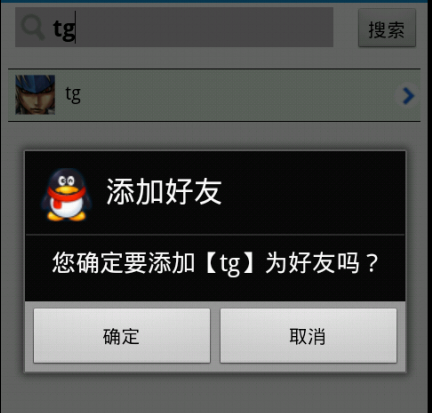
当你确定添加后,Spark端会收到添加好友请求。
接受后,两面都可以看见彼此了,要是自建客户端好友未出现,点击刷新列表,就能看见了。
以下是自建客户端,读取好友列表的代码:
public void loadFriend() {
try {
XMPPConnection conn = XmppConnection.getConnection();
Roster roster = conn.getRoster();
Collection<RosterGroup> groups = roster.getGroups();
groupList = new ArrayList<GroupInfo>();
for (RosterGroup group : groups) {
groupInfo = new GroupInfo();
friendList = new ArrayList<FriendInfo>();
groupInfo.setGroupName(group.getName());
Collection<RosterEntry> entries = group.getEntries();
for (RosterEntry entry : entries) {
if("both".equals(entry.getType().name())){//只添加双边好友
friendInfo = new FriendInfo();
friendInfo.setUsername(Utils.getJidToUsername(entry.getUser()));
System.out.println("我的好友心情是:"+entry.getStatus().fromString(entry.getUser()));
if(friendMood == null){
friendMood ="Q我吧,静待你的来信!";
}
friendInfo.setMood(friendMood);
friendList.add(friendInfo);
friendInfo = null;
}
}
groupInfo.setFriendInfoList(friendList);
groupList.add(groupInfo);
groupInfo = null;
}
if(groupList.isEmpty()){
groupInfo = new GroupInfo();
groupInfo.setGroupName("我的好友");
groupInfo.setFriendInfoList(new ArrayList<FriendInfo>());
groupList.add(groupInfo);
groupInfo = null;
}
} catch (Exception e) {
e.printStackTrace();
}
}












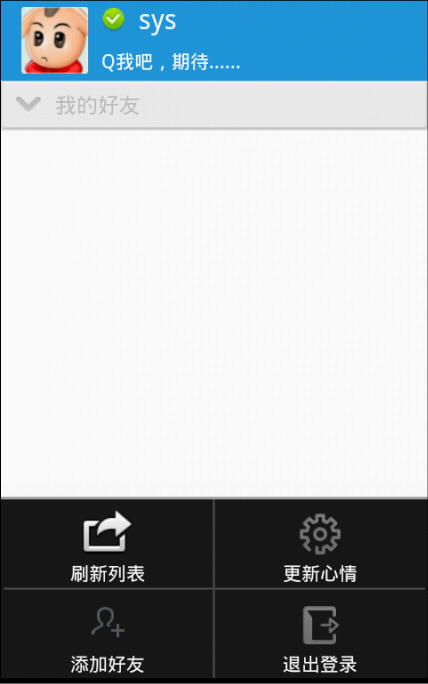
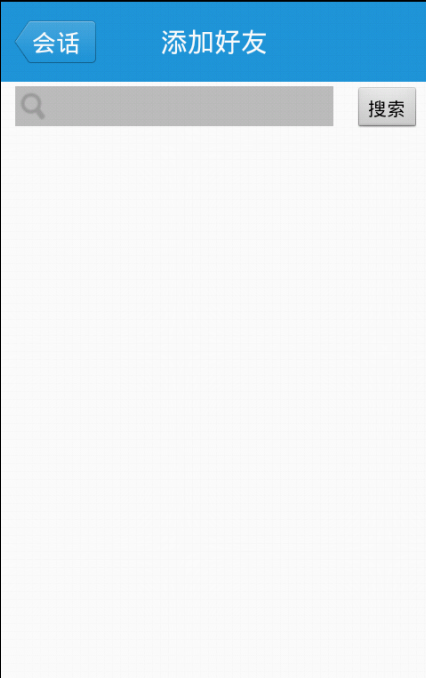
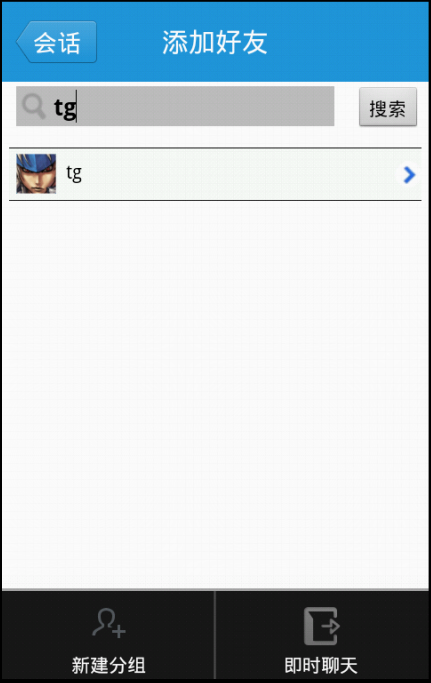

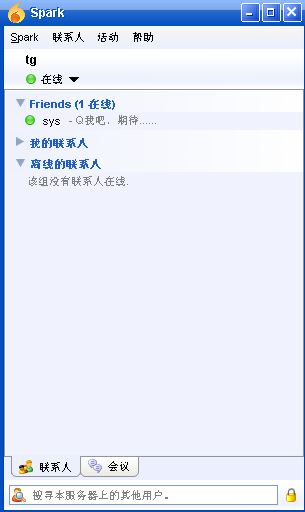
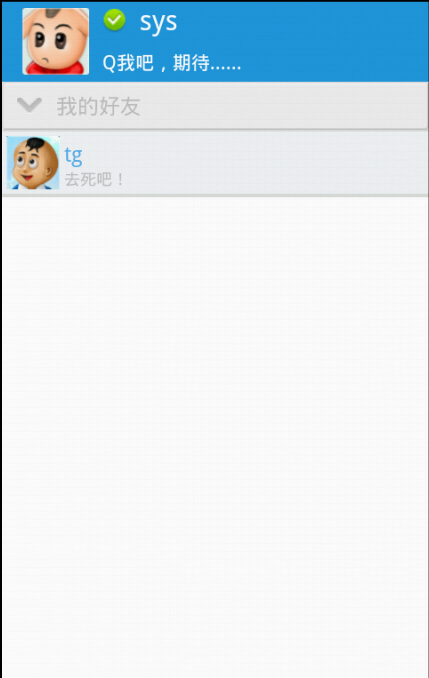














 1万+
1万+











 被折叠的 条评论
为什么被折叠?
被折叠的 条评论
为什么被折叠?








