1.当然是引入jar包,这个已在3-2中提到。
2.struts-config.xml:(其中还包含了以前El以及JSTLCore的action)
 <?
xml version="1.0" encoding="ISO-8859-1"
?>
<?
xml version="1.0" encoding="ISO-8859-1"
?>

 <!
DOCTYPE struts-config PUBLIC
<!
DOCTYPE struts-config PUBLIC "-//Apache Software Foundation//DTD Struts Configuration 1.2//EN"
"-//Apache Software Foundation//DTD Struts Configuration 1.2//EN" "http://jakarta.apache.org/struts/dtds/struts-config_1_2.dtd"
>
"http://jakarta.apache.org/struts/dtds/struts-config_1_2.dtd"
>

 <
struts-config
>
<
struts-config
>
 <
action-mappings
>
<
action-mappings
>
 <
action
path
="/jstlel"
type
="com.codedestiny.struts.JSTLELAction"
scope
="request"
>
<
action
path
="/jstlel"
type
="com.codedestiny.struts.JSTLELAction"
scope
="request"
>
 <
forward
name
="success"
path
="/jstlel.jsp"
></
forward
>
<
forward
name
="success"
path
="/jstlel.jsp"
></
forward
>
 </
action
>
</
action
>
 <
action
path
="/jstlcore"
type
="com.codedestiny.struts.JSTLCoreAction"
scope
="request"
>
<
action
path
="/jstlcore"
type
="com.codedestiny.struts.JSTLCoreAction"
scope
="request"
>
 <
forward
name
="success"
path
="/jstlcore.jsp"
></
forward
>
<
forward
name
="success"
path
="/jstlcore.jsp"
></
forward
>
 </
action
>
</
action
>
 <
action
path
="/jstlfmt"
type
="com.codedestiny.struts.JSTLFmtAction"
scope
="request"
>
<
action
path
="/jstlfmt"
type
="com.codedestiny.struts.JSTLFmtAction"
scope
="request"
>
 <
forward
name
="success"
path
="/jstlfmt.jsp"
></
forward
>
<
forward
name
="success"
path
="/jstlfmt.jsp"
></
forward
>
 </
action
>
</
action
>
 </
action-mappings
>
</
action-mappings
>
 <
message-resources
parameter
="MessageResources"
/>
<
message-resources
parameter
="MessageResources"
/>
 </
struts-config
>
</
struts-config
>


3.JSTLFmtAction.java:
 package
com.codedestiny.struts;
package
com.codedestiny.struts;
 import
java.util.Date;
import
java.util.Date;
 import
javax.servlet.http.HttpServletRequest;
import
javax.servlet.http.HttpServletRequest; import
javax.servlet.http.HttpServletResponse;
import
javax.servlet.http.HttpServletResponse;
 import
org.apache.struts.action.Action;
import
org.apache.struts.action.Action; import
org.apache.struts.action.ActionForm;
import
org.apache.struts.action.ActionForm; import
org.apache.struts.action.ActionForward;
import
org.apache.struts.action.ActionForward; import
org.apache.struts.action.ActionMapping;
import
org.apache.struts.action.ActionMapping;

 public
class
JSTLFmtAction
extends
Action
...
{
public
class
JSTLFmtAction
extends
Action
...
{

 public ActionForward execute(ActionMapping mapping, ActionForm form, HttpServletRequest request, HttpServletResponse response) throws Exception ...{
public ActionForward execute(ActionMapping mapping, ActionForm form, HttpServletRequest request, HttpServletResponse response) throws Exception ...{
 request.setAttribute("today", new Date());
request.setAttribute("today", new Date()); request.setAttribute("num", 12345.1234);
request.setAttribute("num", 12345.1234);
 return mapping.findForward("success");
return mapping.findForward("success"); }
}
 }
}

4.显示页面jstlfmt.jsp:

 <%
...
@ page language="java" import="java.util.*" pageEncoding="GB18030"
%>
<%
...
@ page language="java" import="java.util.*" pageEncoding="GB18030"
%>

 <%
...
@ taglib prefix="fmt" uri="http://java.sun.com/jsp/jstl/fmt"
%>
<%
...
@ taglib prefix="fmt" uri="http://java.sun.com/jsp/jstl/fmt"
%>
 <!
DOCTYPE HTML PUBLIC "-//W3C//DTD HTML 4.01 Transitional//EN"
>
<!
DOCTYPE HTML PUBLIC "-//W3C//DTD HTML 4.01 Transitional//EN"
>
 <
html
>
<
html
>
 <
head
>
<
head
>
 </
head
>
</
head
>

 <
body
>
<
body
>
 <
h1
>
测试JSTL中的fmt标签库
</
h1
>
<
h1
>
测试JSTL中的fmt标签库
</
h1
>

 <
hr
>
<
hr
>
 <
li
>
测试日期格式化
</
li
><
br
>
<
li
>
测试日期格式化
</
li
><
br
>
 today(default) :
<
fmt:formatDate
value
="${today}"
/><
br
>
today(default) :
<
fmt:formatDate
value
="${today}"
/><
br
>
 today(type="time") :
<
fmt:formatDate
value
="${today}"
type
="time"
/><
br
>
today(type="time") :
<
fmt:formatDate
value
="${today}"
type
="time"
/><
br
>
 today(type="both") :
<
fmt:formatDate
value
="${today}"
type
="both"
/><
br
>
today(type="both") :
<
fmt:formatDate
value
="${today}"
type
="both"
/><
br
>
 today(dateStyle="short") :
<
fmt:formatDate
value
="${today}"
dateStyle
="short"
/><
br
>
today(dateStyle="short") :
<
fmt:formatDate
value
="${today}"
dateStyle
="short"
/><
br
>
 today(dateStyle="medium") :
<
fmt:formatDate
value
="${today}"
dateStyle
="medium"
/><
br
>
today(dateStyle="medium") :
<
fmt:formatDate
value
="${today}"
dateStyle
="medium"
/><
br
>
 today(dateStyle="long") :
<
fmt:formatDate
value
="${today}"
dateStyle
="long"
/><
br
>
today(dateStyle="long") :
<
fmt:formatDate
value
="${today}"
dateStyle
="long"
/><
br
>
 today(pattern="yyyy-MM-dd HH:mm:ss") :
<
fmt:formatDate
value
="${today}"
pattern
="yyyy-MM-dd HH:mm:ss"
/><
br
>
today(pattern="yyyy-MM-dd HH:mm:ss") :
<
fmt:formatDate
value
="${today}"
pattern
="yyyy-MM-dd HH:mm:ss"
/><
br
>
 today(pattern="yyyy-MM-dd HH:mm:ss" var="now") :
<
fmt:formatDate
value
="${today}"
pattern
="yyyy-MM-dd HH:mm:ss"
var
="now"
/><
br
>
today(pattern="yyyy-MM-dd HH:mm:ss" var="now") :
<
fmt:formatDate
value
="${today}"
pattern
="yyyy-MM-dd HH:mm:ss"
var
="now"
/><
br
>
 now : ${now}
now : ${now}
 <
hr
>
<
hr
>
 <
li
>
测试数字格式化
</
li
><
br
>
<
li
>
测试数字格式化
</
li
><
br
>
 num(default) :
<
fmt:formatNumber
value
="${num}"
></
fmt:formatNumber
><
br
>
num(default) :
<
fmt:formatNumber
value
="${num}"
></
fmt:formatNumber
><
br
>
 num(type="currency") :
<
fmt:formatNumber
value
="${num}"
type
="currency"
></
fmt:formatNumber
><
br
>
num(type="currency") :
<
fmt:formatNumber
value
="${num}"
type
="currency"
></
fmt:formatNumber
><
br
>
 num(pattern="###,###.000") :
<
fmt:formatNumber
value
="${num}"
pattern
="###,###.000"
></
fmt:formatNumber
><
br
>
num(pattern="###,###.000") :
<
fmt:formatNumber
value
="${num}"
pattern
="###,###.000"
></
fmt:formatNumber
><
br
>
 num(minFractionDigits="2" - 最少保留小数点后几位) :
<
fmt:formatNumber
value
="${num}"
minFractionDigits
="2"
></
fmt:formatNumber
><
br
>
num(minFractionDigits="2" - 最少保留小数点后几位) :
<
fmt:formatNumber
value
="${num}"
minFractionDigits
="2"
></
fmt:formatNumber
><
br
>
 num(maxFractionDigits="2" - 最多保留小数点后几位) :
<
fmt:formatNumber
value
="${num}"
maxFractionDigits
="2"
></
fmt:formatNumber
><
br
>
num(maxFractionDigits="2" - 最多保留小数点后几位) :
<
fmt:formatNumber
value
="${num}"
maxFractionDigits
="2"
></
fmt:formatNumber
><
br
>
 0.5678(type="percent" maxFractionDigits="1") :
<
fmt:formatNumber
value
="${0.5678}"
type
="percent"
maxFractionDigits
="1"
></
fmt:formatNumber
><
br
>
0.5678(type="percent" maxFractionDigits="1") :
<
fmt:formatNumber
value
="${0.5678}"
type
="percent"
maxFractionDigits
="1"
></
fmt:formatNumber
><
br
>

 </
body
>
</
body
>
 </
html
>
</
html
>

5.上一张测试截图:
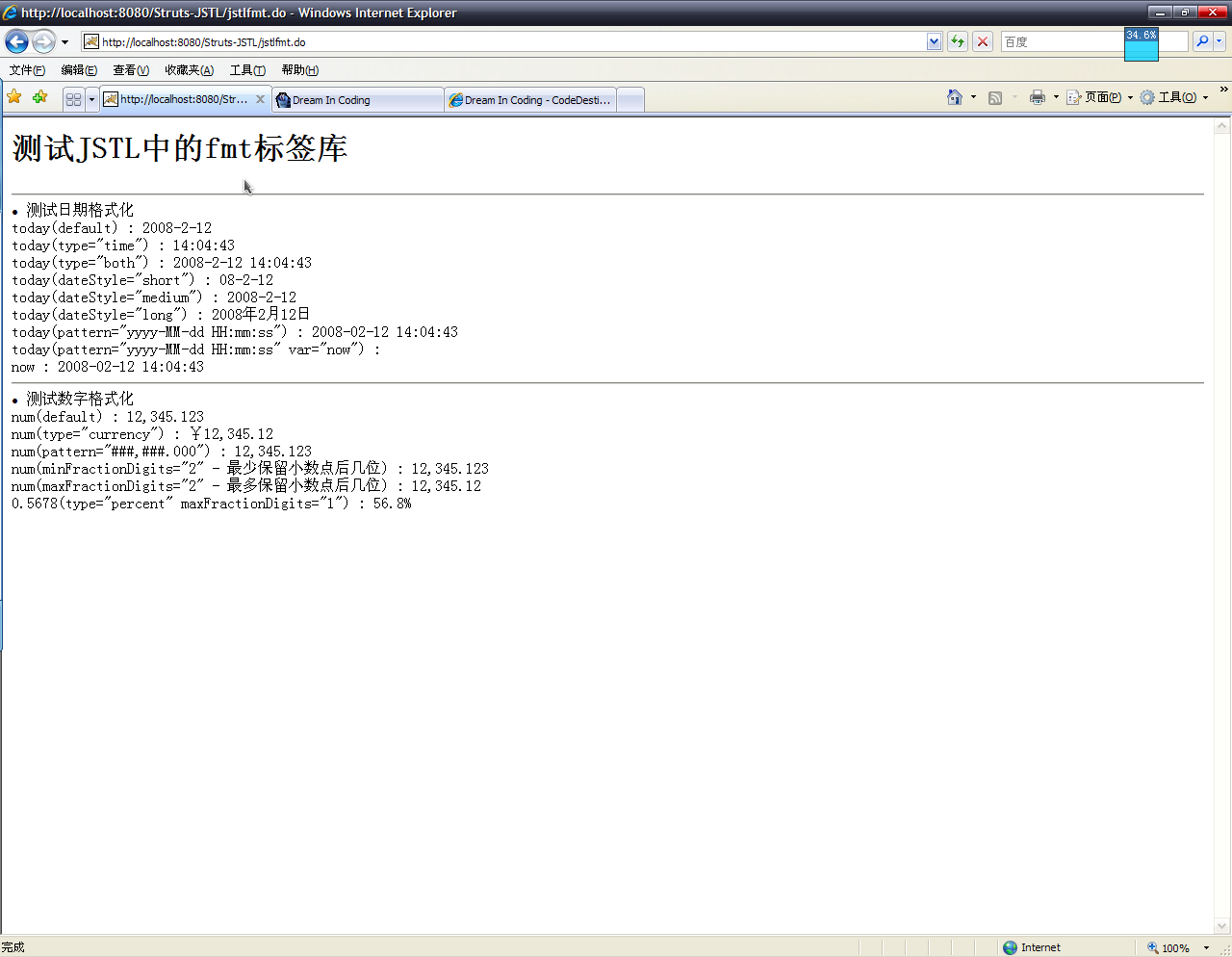






















 327
327

 被折叠的 条评论
为什么被折叠?
被折叠的 条评论
为什么被折叠?








