前言
如下所示:这是一个使用ssh登录的时候,一个提示信息,不理它也没关系。
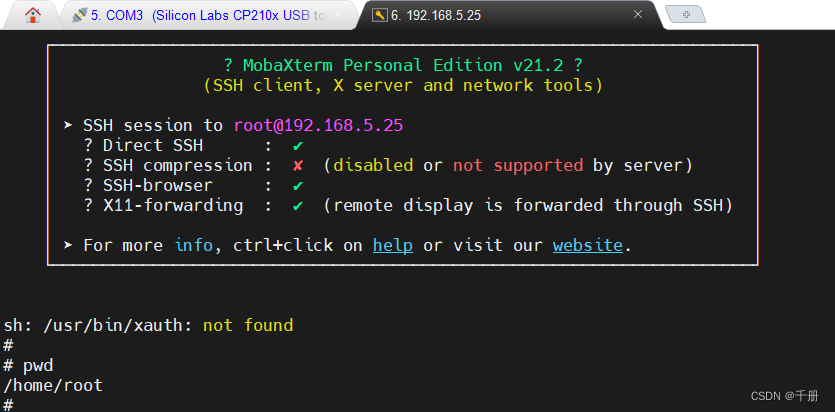
小问题中可能隐藏着大问题,所以搞定它。
实测发现,这个问题解决了以后,登录速度提升了。
一 xauth
xauth是什么
简言之:不知道
xauth可能是什么
auth好像认证单词的前几个字母;那就是认证相关的吧,从别的地方复制一个xauth,放到自己的根文件系统的/usr/bin目录中。
authentication
证明真实性,鉴定;身份验证,认证;
补:
xauth文件我是重正点原子的IMX6的板子根文件系统中复制过来的,然后,后来的其他的依赖库也是如此。
补:
当然不能从ubuntu中复制,因为ubuntu中是X86的啊
补:
正点原子也提供了嵌入式的UBUNTU根文件系统,当然用ARM版本的UBUNTU根文件系统应该是可以的吧,不过,我没试过。
二 cp -rdf用法解析
cp xxx yyy -rdf,解释一下,-r 和-f很常用,只有-d不常用。
-r
-r就是递归
-R, -r, --recursive
copy directories recursively
-f
最常用-f复制或者删除,rm后面加-f不会有文件不存在的提示。
-f, --force
if an existing destination file cannot be opened, remove it and try again (this option is ignored when the -n option is also used)
-d选项
--preserve=links,这句表示-d选项是保持链接关系的。
-d same as --no-dereference --preserve=links
三 再次ssh登录
/usr/bin/xauth: error while loading shared libraries: libXau.so.6: cannot open shared object file: No such file or directory
将libXau.so.6也复制过来到到自己的/usr/lib目录,注意要加rdf,rdf的意思是保持链接关系。
cp ./usr/lib/libXau.so.6* ~/nfsroot/buildrootfs/usr/lib/ -rdf如果还是提示找不到,就chown root /usr/lib/libXext.so.6*如下所示:
# chown root /usr/lib/libXau.so.6*
#
四 再再次登录
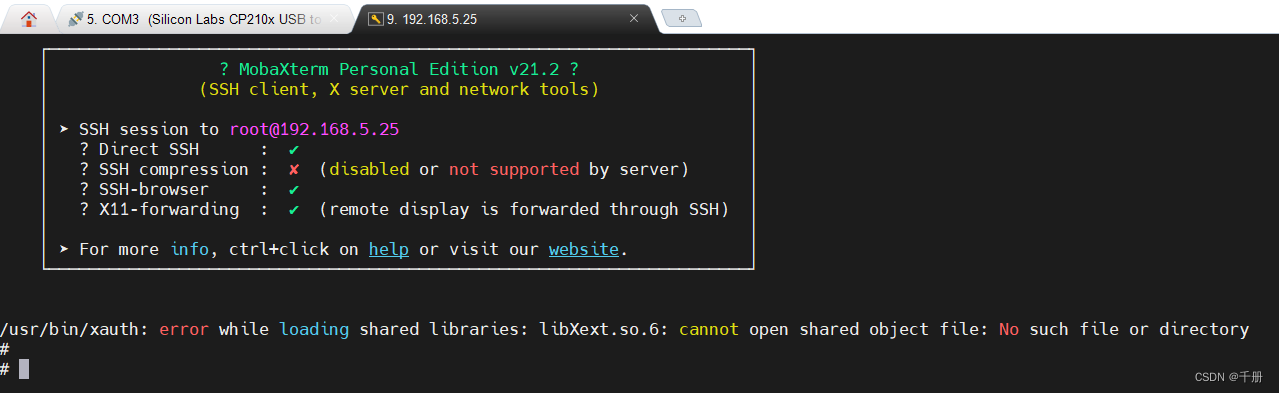
提示:
/usr/bin/xauth: error while loading shared libraries: libXext.so.6: cannot open shared object file: No such file or directory
相同的方法,从别人的根文件系统中复制过来。
cp ./usr/lib/libXext.so.6* ~/nfsroot/buildrootfs/usr/lib/ -rdf到板子上执行文件的属主命令
chown root /usr/lib/libXext.so.6*
然后重启。在ssh登录
又报错了
/usr/bin/xauth: error while loading shared libraries: libXmuu.so.1: cannot open shared object file: No such file or directory
相同方法
cp ./usr/lib/libXmuu.so.1* ~/nfsroot/buildrootfs/usr/lib/ -rdf
chown root /usr/lib/libXmuu.so.1*/usr/bin/xauth: error while loading shared libraries: libX11.so.6: cannot open shared object file: No such file or directory
相同方法
cp ./usr/lib/libX11.so.6* ~/nfsroot/buildrootfs/usr/lib/ -rdf
chown root /usr/lib/libX11.so.6*
libxcb.so.1:
cp ./usr/lib/libxcb.so.1* ~/nfsroot/buildrootfs/usr/lib/ -rdf
chown root /usr/lib/libxcb.so.1*libXdmcp.so.6
cp ./usr/lib/libXdmcp.so.6* ~/nfsroot/buildrootfs/usr/lib/ -rdf
chown root /usr/lib/libXdmcp.so.6*
五 终于把库补齐啦
现在报的提示是:
/usr/bin/xauth: file /home/root/.Xauthority does not exist
还是复制文件
sudo cp .Xauthority ~/nfsroot/buildrootfs/home/root/
再重启,哇,没有找不到东西的提示啦。特别好。
总结
解决问题,就是very happy。把这个问题解决了以后,ssh登录的速度提升了。






















 1万+
1万+











 被折叠的 条评论
为什么被折叠?
被折叠的 条评论
为什么被折叠?










