目录
一、前言
开篇提醒:本文涉及知识点较多,篇幅较长。
环境准备:在Mac中创建Linux虚拟机
系统版本:centos7.9(aarch64)处理器: 4核
系统内存:8G
磁盘大小:128G
二、效果图
1、文件(1G)读取效率对比
先上一张效果图,该效果图从每次读取1G文件、写入1G文件。
并从32字节开始,递增至 8M进行对比。
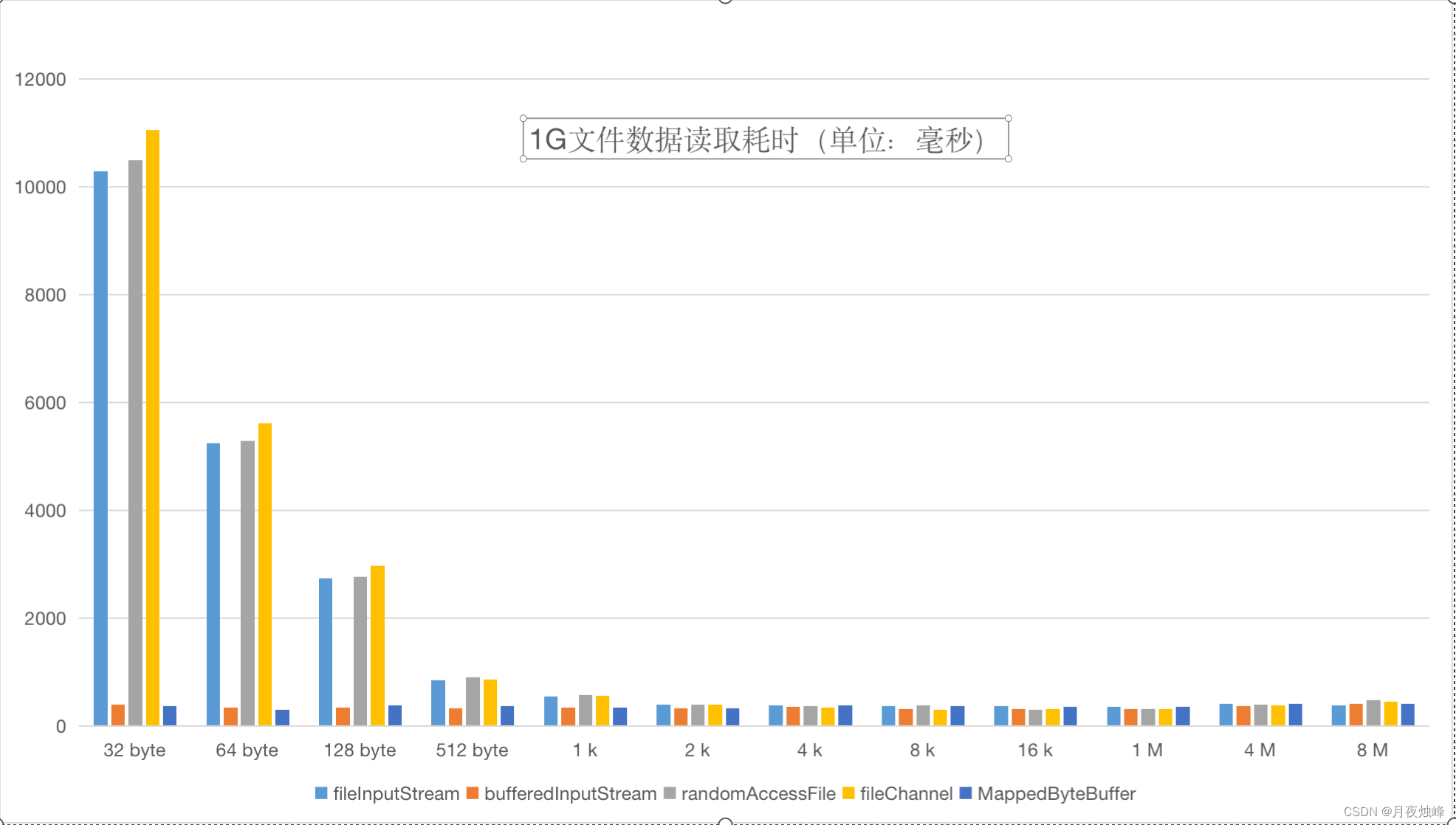
数据信息:
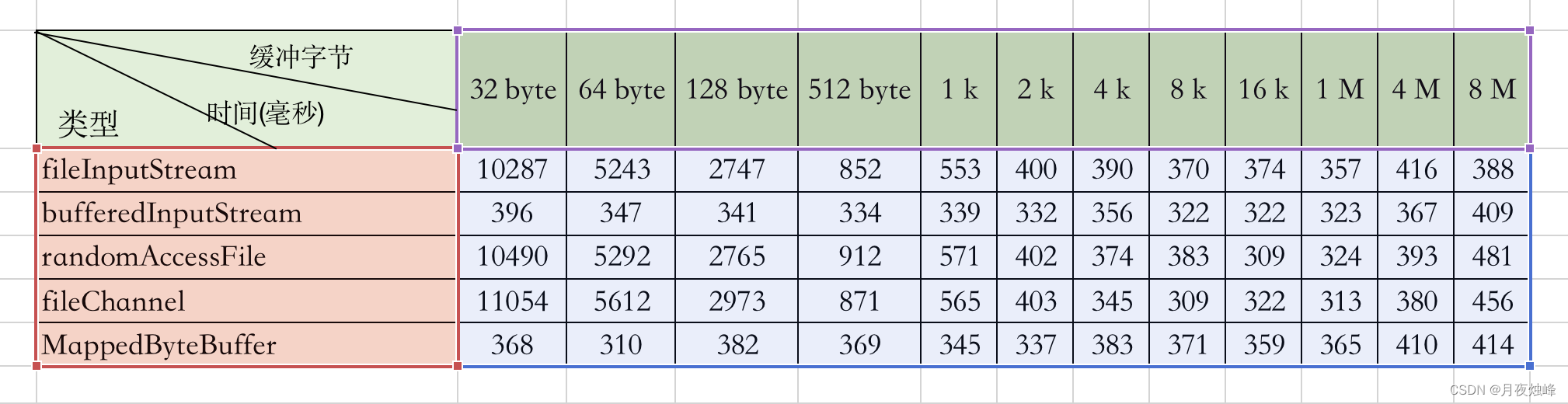
数据分析:
从读取的数据信息中可以看到,在缓存字节4K之前,MappedByteBuffer占据优势,字节数越少优势越明显,缓冲字节在4K之后,不分伯仲。
注意:
这里引入bufferedInputStream的目的,仅仅是作为“干扰项”,是为了说明其对比意义不大,避免后续对比时引起争议。
bufferedInputStream默认有8K缓冲字节,可认为整个测试过程中,虽然效率上MappedByteBuffer不分伯仲,缓冲字节都为8K,因此不具备可比性。
2、文件(1G)写入效率对比
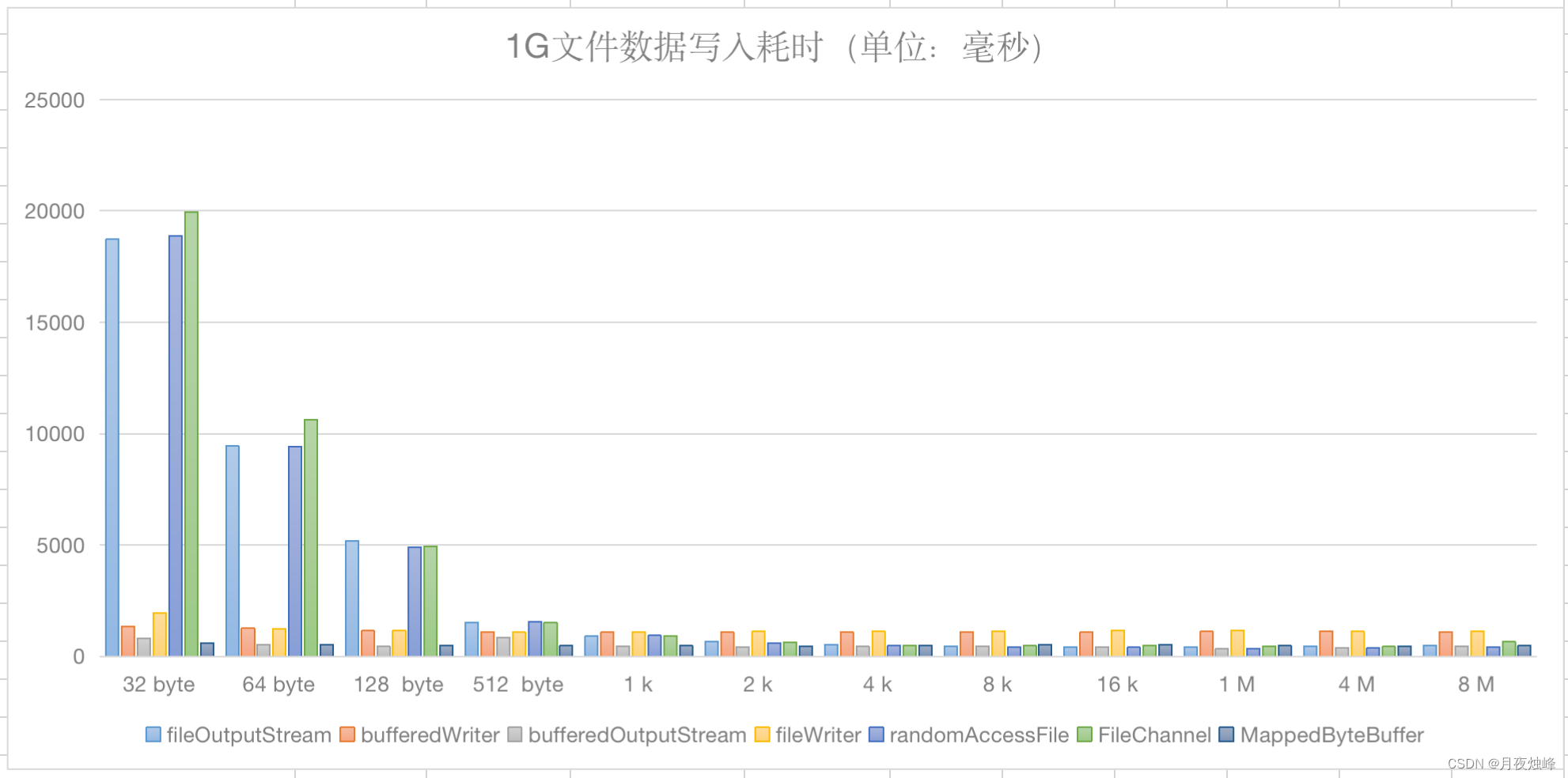
数据信息:
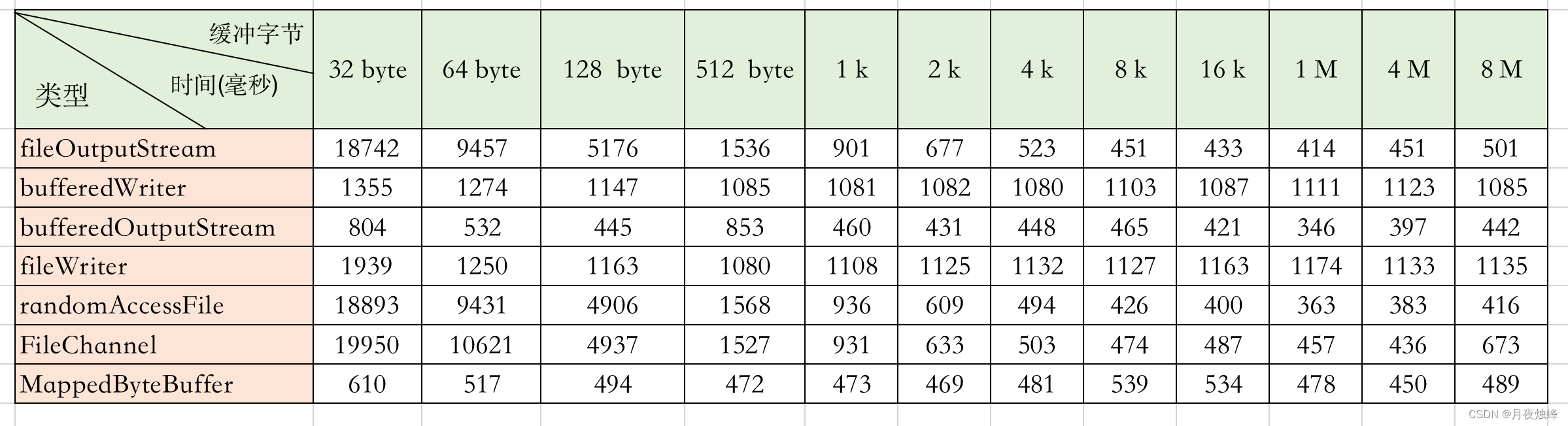
数据分析:
与读取相同, 在缓存字节4K之前,MappedByteBuffer占据优势,字节数越少优势越明显,缓冲字节在4K之后,与普通IO(即fileOutputStream)不分伯仲。
三、测试代码
1、文件读取代码
温馨提醒:博主在测试时,事先准备了需要读取的测试文件,
文件大小:1024*1024*1024 字节,如下图
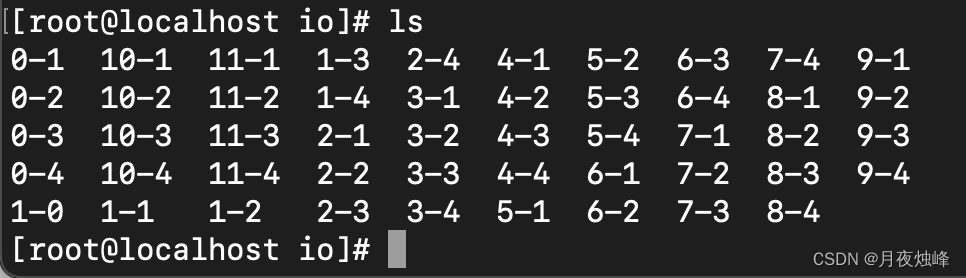
TestRead.java代码:
package com.zhufeng.io;
import java.io.BufferedInputStream;
import java.io.File;
import java.io.FileInputStream;
import java.io.IOException;
import java.io.RandomAccessFile;
import java.nio.ByteBuffer;
import java.nio.MappedByteBuffer;
import java.nio.channels.FileChannel;
import java.nio.charset.StandardCharsets;
import java.nio.file.Paths;
import java.nio.file.StandardOpenOption;
/**
* @ClassName: TestRead
* @Description 文件读取测试
* @author 月夜烛峰
* @date 2022/8/23 13:45
*/
public class TestRead {
private static String FILE_PATH = "/data/zhufeng/io/";
/**数组内容大小*/
static int[] contentBytes = {32,64, 128, 512, 1024, 2048, 4096, 8192, 16384, 1048576, 4194304, 8388608};
static String[] contentUnit = {"32 byte","64 byte", "128 byte", "512 byte", "1 k", "2 k", "4 k", "8 k", "16 k", "1 M" ,"4 M", "8 M"};
/**文件大小*/
static long fileSize = 1024 * 1024 * 1024;
/**读取字节长度*/
static int DEFAULT_LENGTH = 0;
/**
* fileInputStream
*/
public static void fileInputStream(String name) {
FileInputStream fileInputStream = null;
try {
fileInputStream = new FileInputStream(FILE_PATH + name);
byte[] tempContent = new byte[DEFAULT_LENGTH];
int readCount = 0;
long startTime = System.currentTimeMillis();
while ((readCount = fileInputStream.read(tempContent)) != -1) {
// String text = new String(tempContent, StandardCharsets.UTF_8);
}
long interval = System.currentTimeMillis() - startTime;
System.out.println("fileInputStream cost :" + interval);
} catch (Exception e) {
e.printStackTrace();
} finally {
try {
fileInputStream.close();
} catch (IOException e) {
e.printStackTrace();
}
}
}
public static void bufferedInputStream(String name) {
FileInputStream fileInputStream = null;
try {
fileInputStream = new FileInputStream(FILE_PATH + name);
BufferedInputStream bis=new BufferedInputStream(fileInputStream);
byte[] tempContent = new byte[DEFAULT_LENGTH];
int readCount = 0;
long startTime = System.currentTimeMillis();
while ((readCount = bis.read(tempContent)) != -1) {
// String text = new String(tempContent, StandardCharsets.UTF_8);
}
long interval = System.currentTimeMillis() - startTime;
System.out.println("bufferedInputStream cost :" + interval);
} catch (Exception e) {
e.printStackTrace();
} finally {
try {
fileInputStream.close();
} catch (IOException e) {
e.printStackTrace();
}
}
}
public static void randomAccessFile(String name) {
File file = new File(FILE_PATH + name);
RandomAccessFile ra;
try {
ra = new RandomAccessFile(file, "r");
long startTime = System.currentTimeMillis();
while (true) {
byte[] arr = new byte[DEFAULT_LENGTH];
int len = ra.read(arr);
if (len == -1) {
break;
}
}
long interval = System.currentTimeMillis() - startTime;
System.out.println("randomAccessFile cost :" + interval);
} catch (Exception e) {
e.printStackTrace();
}
}
/**
* fileChannel
*/
public static void fileChannel(String name) {
try {
RandomAccessFile aFile = new RandomAccessFile(FILE_PATH + name, "r");
FileChannel inChannel = aFile.getChannel();
byte[] bytes = new byte[DEFAULT_LENGTH];
ByteBuffer buf = ByteBuffer.allocate(DEFAULT_LENGTH);
long startTime = System.currentTimeMillis();
//read into buffer.
int bytesRead = inChannel.read(buf);
while (bytesRead != -1) {
//make buffer ready for read
buf.flip();
while(buf.hasRemaining()){
buf.get(bytes);
}
buf.clear(); //make buffer ready for writing
bytesRead = inChannel.read(buf);
}
long interval = System.currentTimeMillis() - startTime;
System.out.println("fileChannel cost :" + interval);
} catch (Exception e) {
e.printStackTrace();
}
}
/**
* mappedByteBuffer
*/
public static void mappedByteBuffer(String name) {
try {
FileChannel fc = FileChannel.open(Paths.get(FILE_PATH + name),
StandardOpenOption.READ, StandardOpenOption.WRITE);
byte[] bytes = new byte[DEFAULT_LENGTH];
// 操作系统提供的一个内存映射的机制的类
MappedByteBuffer map = fc.map(FileChannel.MapMode.READ_ONLY, 0, fileSize);
long startTime = System.currentTimeMillis();
while (map.hasRemaining()) {
map.get(bytes);
bytes = new byte[DEFAULT_LENGTH];
}
long interval = System.currentTimeMillis() - startTime;
System.out.println("MappedByteBuffer cost :" + interval);
} catch (Exception e) {
e.printStackTrace();
}
}
public static void main(String[] args) throws InterruptedException {
Thread.sleep(20000);
for(int i=0;i<contentBytes.length;i++){
DEFAULT_LENGTH = contentBytes[i];
System.out.println();
System.out.println("*********开始读取***** "+i+" --- "+contentUnit[i]+" ********");
System.out.println();
fileInputStream(i+"-0");
Thread.sleep(3000);
bufferedInputStream(i+"-1");
Thread.sleep(3000);
randomAccessFile(i+"-2");
Thread.sleep(3000);
fileChannel(i+"-3");
Thread.sleep(3000);
mappedByteBuffer(1+"-4");
Thread.sleep(3000);
}
}
}2、文件写入代码
温馨提示:
a)为了避免文件冗余占用空间,每次循环后都会删除上一循环生成的文件
b)未避免缓存影响,每次生成时都会随机生成文件名
TestWrite.java代码:
package com.zhufeng.io;
import java.io.BufferedOutputStream;
import java.io.BufferedWriter;
import java.io.File;
import java.io.FileOutputStream;
import java.io.FileWriter;
import java.io.IOException;
import java.io.OutputStreamWriter;
import java.io.RandomAccessFile;
import java.nio.ByteBuffer;
import java.nio.MappedByteBuffer;
import java.nio.channels.FileChannel;
import java.nio.charset.StandardCharsets;
import java.util.UUID;
/**
* @ClassName: TestWrite
* @Description IO写测试
* @author 月夜烛峰
* @date 2022/8/23 13:45
*/
public class TestWrite {
private static String FILE_PATH = "/data/zhufeng/io/";
/**数组内容大小*/
static int[] contentBytes = {32,64, 128, 512, 1024, 2048, 4096, 8192, 16384, 1048576, 4194304, 8388608};
static String[] contentUnit = {"32","64 byte", "128 byte", "512 byte", "1 k", "2 k", "4 k", "8 k", "16 k", "1 M" ,"4 M", "8 M"};
/**生成文件大小*/
static long fileSize = 1024 * 1024 * 1024;
/**测试内容*/
static String content = "IORW读写测试";
/**写入次数*/
private static int totals = -1;
/**
* FileOutputStream
*/
public static void fileOutputStream() {
try {
File file = getRandomFile();
FileOutputStream fos = new FileOutputStream(file);
byte[] tempContent = content.getBytes(StandardCharsets.UTF_8);
long startTime = System.currentTimeMillis();
for (int i = 0; i < totals; i++) {
fos.write(tempContent);
}
fos.close();
long interval = System.currentTimeMillis() - startTime;
System.out.println("fileOutputStream cost :" + interval);
// file.delete();
} catch (IOException e) {
e.printStackTrace();
}
}
/**
* bufferedWriter
*/
public static void bufferedWriter() {
try{
File file = getRandomFile();
BufferedWriter bufferedWriter =
new BufferedWriter(
new OutputStreamWriter(
new FileOutputStream(file),
"UTF-8"));
long startTime = System.currentTimeMillis();
for (int i = 0; i < totals; i++) {
bufferedWriter.write(content);
}
long interval = System.currentTimeMillis() - startTime;
System.out.println("bufferedWriter cost :" + interval);
// file.delete();
} catch (IOException e) {
e.printStackTrace();
}
}
/**
* BufferedOutputStream
*/
public static void bufferedOutputStream() {
try {
File file = getRandomFile();
BufferedOutputStream bufferedOutputStream = new BufferedOutputStream(new FileOutputStream(file));
byte[] tempContent = content.getBytes(StandardCharsets.UTF_8);
long startTime = System.currentTimeMillis();
for (int i = 0; i < totals; i++) {
bufferedOutputStream.write(tempContent);
}
bufferedOutputStream.close();
long interval = System.currentTimeMillis() - startTime;
System.out.println("bufferedOutputStream cost :" + interval);
//file.delete();
} catch (IOException e) {
e.printStackTrace();
}
}
/**
* FileWriter
*/
public static void fileWriter() {
File f = getRandomFile();
FileWriter fw = null;
try {
//true表示可以追加新内容
fw = new FileWriter(f.getAbsoluteFile(), true);
long startTime = System.currentTimeMillis();
for (int i = 0; i < totals; i++) {
fw.write(content);
}
fw.close();
long interval = System.currentTimeMillis() - startTime;
System.out.println("fileWriter cost :" + interval);
// f.delete();
} catch (Exception e) {
e.printStackTrace();
}
}
/**
* RandomAccessFile
*/
public static void randomAccessFile() {
try {
File file = getRandomFile();
RandomAccessFile raf = new RandomAccessFile(file, "rw");
byte[] tempContent = content.getBytes(StandardCharsets.UTF_8);
long startTime = System.currentTimeMillis();
for (int i = 0; i < totals; i++) {
raf.write(tempContent);
}
long interval = System.currentTimeMillis() - startTime;
System.out.println("randomAccessFile cost :" + interval);
// file.delete();
} catch (IOException e) {
e.printStackTrace();
}
}
/**
* FileChannel
*/
public static void fileChannel() {
try {
File file = getRandomFile();
FileChannel fc = new RandomAccessFile(file, "rw").getChannel();
byte[] tempContent = content.getBytes(StandardCharsets.UTF_8);
ByteBuffer buffer = ByteBuffer.wrap(tempContent);
long startTime = System.currentTimeMillis();
buffer.flip();
for (int i = 0; i < totals; i++) {
buffer.clear(); //
fc.write(buffer);
buffer.flip();
}
fc.close();
long interval = System.currentTimeMillis() - startTime;
System.out.println("FileChannel cost :" + interval);
//file.delete();
} catch (Exception e) {
e.printStackTrace();
}
}
/**
* MappedByteBuffer
*/
public static void mappedByteBuffer() {
try {
File file = getRandomFile();
MappedByteBuffer mbb = new RandomAccessFile(file, "rw").getChannel().
map(FileChannel.MapMode.READ_WRITE, 0, fileSize);
byte[] tempContent = content.getBytes(StandardCharsets.UTF_8);
long startTime = System.currentTimeMillis();
for (int i = 0; i < totals; i++) {
mbb.put(tempContent);
}
long interval = System.currentTimeMillis() - startTime;
System.out.println("MappedByteBuffer cost :" + interval);
//file.delete();
} catch (Exception e) {
e.printStackTrace();
}
}
/**
* 生成随机文件,避免pageCache
* @return
*/
private static File getRandomFile() {
String fileName = FILE_PATH + UUID.randomUUID().toString();
return new File(fileName);
}
public static void main(String[] args) throws Exception {
Thread.sleep(20000);
for(int i=0;i<contentBytes.length;i++){
StringBuilder sbCont = new StringBuilder();
//拼接每次写入内容
for(int n=0;n<(contentBytes[i]/content.getBytes(StandardCharsets.UTF_8).length);n++){
sbCont.append(content);
}
content = sbCont.toString();
//计算循环次数,控制文件大小为1G
totals = (int) (fileSize/content.getBytes(StandardCharsets.UTF_8).length);
File tempList = new File(FILE_PATH);
for(File f:tempList.listFiles()){
if(f.isDirectory()){
continue;
}
f.delete();
}
for(int x=0;x<5;x++){
File temp = new File(FILE_PATH+i+"-"+x);
temp.createNewFile();
}
Thread.sleep(1000);
System.out.println();
System.out.println("*********开始写入***** "+i+" --- "+contentBytes[i]+" ********");
System.out.println();
fileOutputStream();
Thread.sleep(3000);
bufferedWriter();
Thread.sleep(3000);
bufferedOutputStream();
Thread.sleep(3000);
fileWriter();
Thread.sleep(3000);
randomAccessFile();
Thread.sleep(3000);
fileChannel();
Thread.sleep(3000);
mappedByteBuffer();
Thread.sleep(3000);
}
}
}四、IO监控
先通过fileInputStream了解正常情况下IO读写如何监控以及现象,然后对比MappedByteBuffer有哪些不同。
1、pidstat磁盘监控
测试读取效率时,首先关注的是从磁盘读取效率,以fileInputStream缓冲32字节为例,每秒读取90M左右。
[root@localhost ~]# pidstat -d 1 -p 7085
Linux 5.11.12-300.el7.aarch64 (localhost.localdomain) 2022年08月25日 _aarch64_ (4 CPU)
03时11分12秒 UID PID kB_rd/s kB_wr/s kB_ccwr/s Command
03时11分21秒 0 7085 0.00 0.00 0.00 java
03时11分22秒 0 7085 36324.75 0.00 0.00 java
03时11分23秒 0 7085 93275.25 0.00 0.00 java
03时11分24秒 0 7085 94208.00 0.00 0.00 java
03时11分25秒 0 7085 94208.00 0.00 0.00 java
03时11分26秒 0 7085 89219.80 0.00 0.00 java
03时11分27秒 0 7085 90112.00 0.00 0.00 java
03时11分28秒 0 7085 93275.25 0.00 0.00 java
03时11分29秒 0 7085 90112.00 0.00 0.00 java
03时11分30秒 0 7085 86016.00 0.00 0.00 java
03时11分31秒 0 7085 90112.00 0.00 0.00 java
03时11分32秒 0 7085 89219.80 0.00 0.00 java
03时11分33秒 0 7085 90112.00 0.00 0.00 java
03时11分34秒 0 7085 8285.15 0.00 0.00 java
03时11分35秒 0 7085 0.00 0.00 0.00 java
03时11分36秒 0 7085 0.00 7.92 0.00 java
每秒写入在55M左右
[root@localhost ~]# pidstat -d 1 -p 2376
Linux 5.11.12-300.el7.aarch64 (localhost.localdomain) 2022年08月25日 _aarch64_ (4 CPU)
14时40分53秒 UID PID kB_rd/s kB_wr/s kB_ccwr/s Command
14时41分08秒 0 2376 0.00 0.00 0.00 java
14时41分09秒 0 2376 1077.23 51651.49 0.00 java
14时41分10秒 0 2376 0.00 56400.00 0.00 java
14时41分11秒 0 2376 4.00 56080.00 0.00 java
14时41分12秒 0 2376 0.00 56376.00 0.00 java
14时41分13秒 0 2376 4.00 54896.00 0.00 java
14时41分14秒 0 2376 0.00 56596.00 0.00 java
14时41分15秒 0 2376 4.00 56372.00 0.00 java
14时41分16秒 0 2376 0.00 55794.06 0.00 java
14时41分17秒 0 2376 4.00 55576.00 0.00 java
14时41分18秒 0 2376 0.00 54708.00 0.00 java
14时41分19秒 0 2376 0.00 56648.00 0.00 java
14时41分20秒 0 2376 4.00 57072.00 0.00 java
14时41分21秒 0 2376 0.00 55683.17 0.00 java
14时41分22秒 0 2376 4.00 56324.00 0.00 java
14时41分23秒 0 2376 0.00 55308.00 0.00 java
14时41分24秒 0 2376 4.00 55888.00 0.00 java
14时41分25秒 0 2376 0.00 56484.00 0.00 java
14时41分26秒 0 2376 3.96 55564.36 0.00 java
14时41分27秒 0 2376 0.00 42980.00 0.00 java
14时41分28秒 0 2376 0.00 0.00 0.00 java
14时41分29秒 0 2376 0.00 0.00 0.00 java以读取为例继续分析。
如果当fileInputStream以缓冲32字节第一次读取了某一文件(比如a.txt),当第二次读取a.txt文件时,通过pidstat监控,发现读取都是0,但是fileInputStream确实读取到了a.txt里面的内容。
[root@localhost ~]# pidstat -d 1 -p 7153
Linux 5.11.12-300.el7.aarch64 (localhost.localdomain) 2022年08月25日 _aarch64_ (4 CPU)
03时13分55秒 UID PID kB_rd/s kB_wr/s kB_ccwr/s Command
03时13分56秒 0 7153 0.00 0.00 0.00 java
03时13分57秒 0 7153 0.00 0.00 0.00 java
03时13分58秒 0 7153 0.00 0.00 0.00 java
03时13分59秒 0 7153 0.00 0.00 0.00 java
03时14分00秒 0 7153 0.00 0.00 0.00 java
03时14分01秒 0 7153 0.00 0.00 0.00 java
03时14分02秒 0 7153 0.00 0.00 0.00 java
03时14分03秒 0 7153 0.00 0.00 0.00 java
03时14分04秒 0 7153 0.00 0.00 0.00 java
03时14分05秒 0 7153 0.00 0.00 0.00 java
03时14分06秒 0 7153 0.00 0.00 0.00 java
03时14分07秒 0 7153 0.00 0.00 0.00 java
03时14分08秒 0 7153 0.00 0.00 0.00 java
03时14分09秒 0 7153 0.00 0.00 0.00 java
03时14分10秒 0 7153 0.00 0.00 0.00 java这是因为第一次读取a.txt里的内容放到的页缓存page cache中。
2、Linux缓存
通过cat /proc/meminfo可查看系统缓存信息
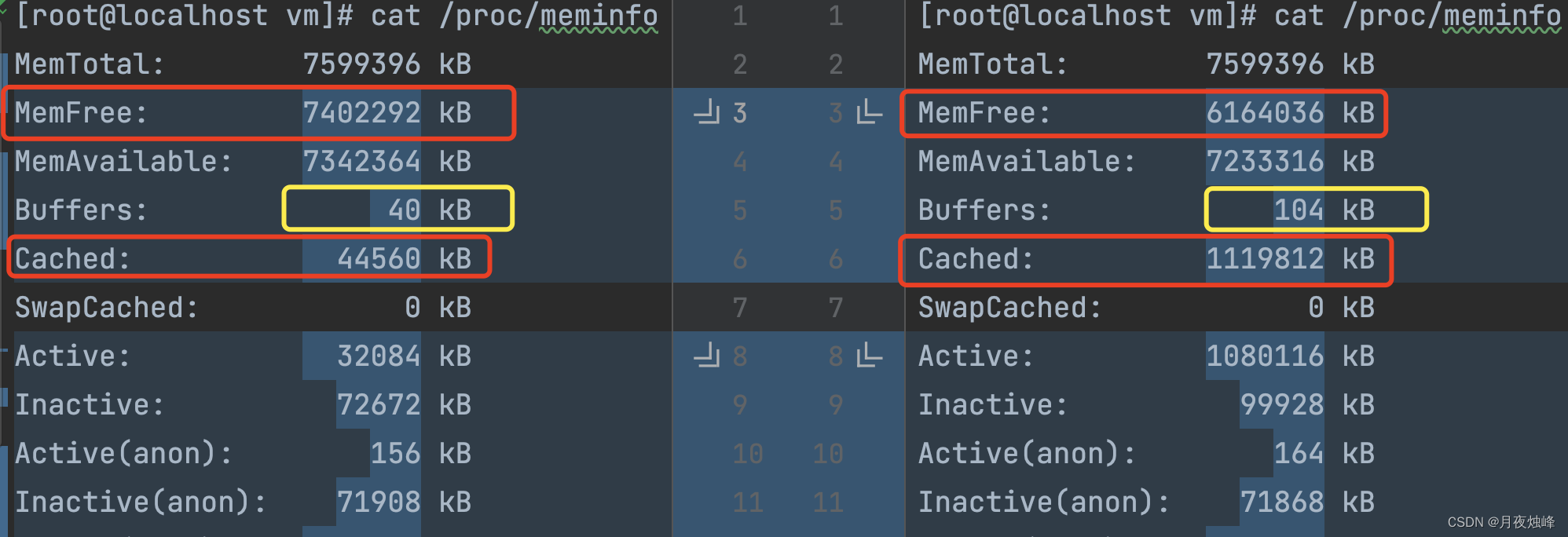
上图左侧为IO读写前的初始状态,右侧为 fileInputStream第一次读取文件后状态。
其中MemFree内存空闲右侧降低了近1G,Buffers略微增加,Cached增加最为明显,也就是文件内容被缓存了起来,fileInputStream读取文件内容时,如果页缓存已经存在,直接从缓存中读取,减少了磁盘IO交互次数。
再来看MappedByteBuffer有何不同。
3、MappedByteBuffer
看通过pidstat看下MappedByteBuffer以32缓冲字节读取1G文件时,读取效果:
[root@localhost ~]# pidstat -d 1 -p 6841
Linux 5.11.12-300.el7.aarch64 (localhost.localdomain) 2022年08月25日 _aarch64_ (4 CPU)
02时57分02秒 UID PID kB_rd/s kB_wr/s kB_ccwr/s Command
02时57分16秒 0 6841 0.00 0.00 0.00 java
02时57分17秒 0 6841 0.00 0.00 0.00 java
02时57分18秒 0 6841 142.57 11.88 0.00 java
02时57分19秒 0 6841 1049956.00 8.00 0.00 java
02时57分20秒 0 6841 0.00 0.00 0.00 java
02时57分21秒 0 6841 0.00 0.00 0.00 java可以看出MappedByteBuffer读取速度在1G左右,相当快!
在监控下内存:
[root@localhost io]# pidstat -p 6841 -r 1
Linux 5.11.12-300.el7.aarch64 (localhost.localdomain) 2022年08月25日 _aarch64_ (4 CPU)
02时56分56秒 UID PID minflt/s majflt/s VSZ RSS %MEM Command
02时57分16秒 0 6841 0.00 0.00 4245552 27980 0.37 java
02时57分17秒 0 6841 0.00 2.00 4245552 27980 0.37 java
02时57分18秒 0 6841 110234.00 263.00 5305660 1460636 19.22 java
02时57分19秒 0 6841 0.00 0.00 5305660 1460636 19.22 java
02时57分20秒 0 6841 0.00 0.00 5305660 1460636 19.22 java栏位说明:
- minflt/s:从内存中加载数据时每秒出现的次要错误的数目,不要求从磁盘载入内存界面
- majflt/s:从内存中加载数据时每秒出现的主要错误的数目,需要从磁盘载入内存界面,一般在内存使用紧张时产生
- VSZ:占用的虚拟内存大小,包括进入交换分区的内存
- RSS:占用的物理内存大小,不包括进入交换分区的内
- %MEN:进程使用的物理内存百分比
minflt/s高,说明没有从磁盘中读取,VSZ增加,说明磁盘中数据加载到了虚拟内存中,需要注意的是,这里虚拟内存是指系统的,并非JVM。
MappedByteBuffer之所以效率高,本质上就是直接读取系统虚拟内存中的数据,并没有将数据从虚拟内存copy到JVM的内存。
对比下fileInputStream内存使用情况
[root@localhost io]# pidstat -p 7153 -r 1
Linux 5.11.12-300.el7.aarch64 (localhost.localdomain) 2022年08月25日 _aarch64_ (4 CPU)
03时13分58秒 UID PID minflt/s majflt/s VSZ RSS %MEM Command
03时13分59秒 0 7153 0.00 0.00 4245552 27580 0.36 java
03时14分00秒 0 7153 0.00 0.00 4245552 27580 0.36 java
03时14分01秒 0 7153 0.00 0.00 4245552 27580 0.36 java
03时14分02秒 0 7153 0.00 0.00 4245552 27580 0.36 java
03时14分03秒 0 7153 0.00 0.00 4245552 27580 0.36 java
03时14分04秒 0 7153 0.00 0.00 4245552 27580 0.36 java
03时14分05秒 0 7153 0.00 0.00 4245552 27580 0.36 java
03时14分06秒 0 7153 108.91 0.00 4245552 28460 0.37 java
03时14分07秒 0 7153 0.00 0.00 4245552 28460 0.37 java
03时14分08秒 0 7153 0.00 0.00 4245552 28460 0.37 java
03时14分09秒 0 7153 0.00 0.00 4245552 28460 0.37 java
03时14分10秒 0 7153 0.00 0.00 4245552 28460 0.37 java以fileInputStream为代表的普通IO流则需要从磁盘读取数据加载到系统缓存,JVM再将系统缓存中数据copy一份到JVM,相当于多走了一层。
4、缓存清理验证
为了证明我们的“猜想”,可以手动清理page cache来观察fileInputStream和MappedByteBuffer的读取效果。
fileInputStream从32字节到8M重复读取a.txt文件,运行过程中,清理缓存
清理命令:
sync && echo 1 > /proc/sys/vm/drop_caches
sync && echo 2 > /proc/sys/vm/drop_caches
sync && echo 3 > /proc/sys/vm/drop_caches
说明:
值为1时表示可以释放pagecache缓存
值为2时可以释放pagecache和inode缓存
值为3时可以释放pagecache, dentries和inodes缓存
[root@localhost ~]# pidstat -d 1 -p 7869
Linux 5.11.12-300.el7.aarch64 (localhost.localdomain) 2022年08月25日 _aarch64_ (4 CPU)
04时02分31秒 UID PID kB_rd/s kB_wr/s kB_ccwr/s Command
04时02分36秒 0 7869 0.00 0.00 0.00 java
04时02分37秒 0 7869 0.00 0.00 0.00 java
04时02分38秒 0 7869 0.00 0.00 0.00 java
04时02分39秒 0 7869 4060.00 0.00 0.00 java
04时02分40秒 0 7869 94304.00 0.00 0.00 java
04时02分41秒 0 7869 93366.34 0.00 0.00 java
04时02分42秒 0 7869 94300.00 0.00 0.00 java
04时02分43秒 0 7869 93366.34 0.00 0.00 java
04时02分44秒 0 7869 93366.34 0.00 0.00 java
04时02分45秒 0 7869 94300.00 0.00 0.00 java
04时02分46秒 0 7869 92450.98 0.00 0.00 java
04时02分47秒 0 7869 94300.00 0.00 0.00 java
04时02分48秒 0 7869 90200.00 0.00 0.00 java
04时02分49秒 0 7869 93366.34 0.00 0.00 java
04时02分50秒 0 7869 97425.74 0.00 0.00 java
04时02分51秒 0 7869 8293.07 0.00 0.00 java
04时02分52秒 0 7869 0.00 0.00 0.00 java
04时02分53秒 0 7869 0.00 7.92 0.00 java
04时02分54秒 0 7869 0.00 7.92 0.00 java
04时02分55秒 0 7869 0.00 0.00 0.00 java
04时02分56秒 0 7869 0.00 0.00 0.00 java
04时02分57秒 0 7869 0.00 0.00 0.00 java
04时02分58秒 0 7869 0.00 0.00 0.00 java
04时02分59秒 0 7869 0.00 0.00 0.00 java
04时03分00秒 0 7869 0.00 0.00 0.00 java
04时03分01秒 0 7869 0.00 0.00 0.00 java
04时03分02秒 0 7869 0.00 0.00 0.00 java
04时03分03秒 0 7869 0.00 0.00 0.00 java
04时03分04秒 0 7869 0.00 0.00 0.00 java
04时03分05秒 0 7869 0.00 0.00 0.00 java
04时03分06秒 0 7869 0.00 0.00 0.00 java
04时03分07秒 0 7869 0.00 0.00 0.00 java
04时03分08秒 0 7869 0.00 0.00 0.00 java
04时03分09秒 0 7869 0.00 0.00 0.00 java
04时03分10秒 0 7869 0.00 0.00 0.00 java
04时03分11秒 0 7869 0.00 0.00 0.00 java
04时03分12秒 0 7869 0.00 0.00 0.00 java
04时03分13秒 0 7869 0.00 0.00 0.00 java
04时03分14秒 0 7869 0.00 0.00 0.00 java
04时03分15秒 0 7869 16208.00 8.00 0.00 java
04时03分16秒 0 7869 1012125.49 0.00 0.00 java
04时03分17秒 0 7869 0.00 0.00 0.00 java
04时03分18秒 0 7869 0.00 0.00 0.00 java
04时03分19秒 0 7869 0.00 4.00 0.00 java
04时03分20秒 0 7869 0.00 0.00 0.00 java根据监控可知,在第一次读取完成后,后续再次读取a.txt时,不再从磁盘读取,所以这里读取速度为0。当执行 sync && echo 1 > /proc/sys/vm/drop_caches 命令后,缓存被清理,又开始从磁盘读取数据。
通过free -m -s 1监控当前内存使用情况也可以看出,buff/cache在执行一段时间后由1117M将为173M。
[root@localhost ~]# free -m -s 1
total used free shared buff/cache available
Mem: 7421 144 7186 11 90 7141
Swap: 2095 0 2095
total used free shared buff/cache available
Mem: 7421 143 7119 11 158 7114
Swap: 2095 0 2095
total used free shared buff/cache available
Mem: 7421 143 7027 11 250 7114
Swap: 2095 0 2095
total used free shared buff/cache available
Mem: 7421 143 6935 11 342 7114
Swap: 2095 0 2095
total used free shared buff/cache available
Mem: 7421 143 6843 11 434 7115
Swap: 2095 0 2095
total used free shared buff/cache available
Mem: 7421 143 6746 11 531 7114
Swap: 2095 0 2095
total used free shared buff/cache available
Mem: 7421 143 6654 11 623 7114
Swap: 2095 0 2095
total used free shared buff/cache available
Mem: 7421 143 6562 11 715 7114
Swap: 2095 0 2095
total used free shared buff/cache available
Mem: 7421 143 6469 11 807 7114
Swap: 2095 0 2095
total used free shared buff/cache available
Mem: 7421 143 6377 11 900 7114
Swap: 2095 0 2095
total used free shared buff/cache available
Mem: 7421 143 6285 11 992 7114
Swap: 2095 0 2095
total used free shared buff/cache available
Mem: 7421 143 6192 11 1084 7114
Swap: 2095 0 2095
total used free shared buff/cache available
Mem: 7421 143 6160 11 1117 7114
Swap: 2095 0 2095
total used free shared buff/cache available
Mem: 7421 143 6160 11 1117 7114
Swap: 2095 0 2095
total used free shared buff/cache available
Mem: 7421 143 6160 11 1117 7114
Swap: 2095 0 2095
total used free shared buff/cache available
Mem: 7421 145 6159 11 1117 7112
Swap: 2095 0 2095
total used free shared buff/cache available
Mem: 7421 145 7102 11 173 7113
Swap: 2095 0 2095
total used free shared buff/cache available
Mem: 7421 144 6923 11 353 7114
Swap: 2095 0 2095
total used free shared buff/cache available
Mem: 7421 144 6739 11 537 7114
Swap: 2095 0 2095
total used free shared buff/cache available
Mem: 7421 144 6558 11 718 7114再看MappedByteBuffer!
通过磁盘监控,只有在第一次读取文件时读取了磁盘,后面重复读取a.txt文件时,开始清理缓存,但依然没有从磁盘读取数据,通过free监控,缓存中数据也并没有被清空。
[root@localhost ~]# pidstat -d 1 -p 8492
Linux 5.11.12-300.el7.aarch64 (localhost.localdomain) 2022年08月25日 _aarch64_ (4 CPU)
06时29分28秒 UID PID kB_rd/s kB_wr/s kB_ccwr/s Command
06时29分36秒 0 8492 0.00 0.00 0.00 java
06时29分37秒 0 8492 0.00 0.00 0.00 java
06时29分38秒 0 8492 0.00 0.00 0.00 java
06时29分39秒 0 8492 926556.00 0.00 0.00 java
06时29分40秒 0 8492 127100.00 0.00 0.00 java
06时29分41秒 0 8492 0.00 0.00 0.00 java
06时29分42秒 0 8492 0.00 0.00 0.00 java
06时29分43秒 0 8492 0.00 0.00 0.00 java
06时29分44秒 0 8492 0.00 0.00 0.00 java
06时29分45秒 0 8492 0.00 0.00 0.00 java
06时29分46秒 0 8492 0.00 0.00 0.00 java虚拟内存继续增加,内存使用率也不断升高,执行清理页缓存对MappedByteBuffer读取效率基本没有影响。
[root@localhost io]# pidstat -p 8492 -r 1
Linux 5.11.12-300.el7.aarch64 (localhost.localdomain) 2022年08月25日 _aarch64_ (4 CPU)
06时29分24秒 UID PID minflt/s majflt/s VSZ RSS %MEM Command
06时29分36秒 0 8492 0.00 0.00 4245552 30864 0.41 java
06时29分37秒 0 8492 0.00 0.00 4245552 30864 0.41 java
06时29分38秒 0 8492 14782.00 221.00 5305660 1285836 16.92 java
06时29分39秒 0 8492 2586.00 39.00 5305660 1468136 19.32 java
06时29分41秒 0 8492 0.00 0.00 5305660 1468136 19.32 java
06时29分42秒 0 8492 0.00 0.00 5305660 1468136 19.32 java
06时29分43秒 0 8492 16613.86 0.00 6354236 2518824 33.15 java
06时29分44秒 0 8492 0.00 0.00 6354236 2518180 33.14 java
06时29分45秒 0 8492 0.00 0.00 6354236 2518180 33.14 java
06时29分46秒 0 8492 15906.80 0.00 7402812 3565220 46.91 java
06时29分47秒 0 8492 0.00 0.00 7402812 3565220 46.91 java
06时29分48秒 0 8492 0.00 0.00 7402812 3565220 46.91 java
06时29分49秒 0 8492 16384.00 0.00 8451388 4612772 60.70 java
06时29分50秒 0 8492 0.00 2.00 8451388 4612772 60.70 java
06时29分51秒 0 8492 0.00 0.00 8451388 4612772 60.70 java
06时29分52秒 0 8492 16222.77 1.98 9499964 5664548 74.54 java
06时29分53秒 0 8492 1.98 0.00 9499964 5664548 74.54 java
06时29分54秒 0 8492 0.00 0.00 9499964 5664548 74.54 java
06时29分55秒 0 8492 16223.76 1.98 10548540 6712100 88.32 java
06时29分56秒 0 8492 0.00 4.00 10548540 6712100 88.32 java
06时29分57秒 0 8492 0.00 4.00 10548540 6712100 88.32 java
06时29分58秒 0 8492 16384.00 2.00 11597116 7759652 102.11 java
06时29分59秒 0 8492 0.00 1.98 11597116 7759652 102.11 java
06时30分00秒 0 8492 0.00 0.00 11597116 7759652 102.11 java
06时30分01秒 0 8492 7087.00 2.00 12645692 8211620 108.06 java
06时30分02秒 0 8492 9297.00 0.00 12645692 8807204 115.89 java
06时30分03秒 0 8492 0.00 0.00 12645692 8807204 115.89 java
06时30分04秒 0 8492 0.00 0.00 12645692 8807204 115.89 java
06时30分05秒 0 8492 16384.00 1.00 13694268 9858980 129.73 java
06时30分06秒 0 8492 0.00 0.00 13694268 9858980 129.73 java
06时30分07秒 0 8492 0.00 0.00 13694268 9858980 129.73 java
06时30分08秒 0 8492 16221.78 0.00 14742844 10906532 143.52 java
06时30分09秒 0 8492 0.00 0.00 14742844 10906532 143.52 java
06时30分10秒 0 8492 0.00 0.00 14742844 10906532 143.52 java
06时30分11秒 0 8492 16082.35 0.00 15791420 11966372 157.46 java
06时30分12秒 0 8492 0.00 0.00 15791420 11966372 157.46 java
06时30分13秒 0 8492 0.00 0.00 15791420 11966372 157.46 java
06时30分14秒 0 8492 16277.23 0.00 16839996 13122084 172.67 java
06时30分15秒 0 8492 0.00 0.00 16839996 13122084 172.67 java
06时30分16秒 0 8492 0.00 0.00 16839996 13122084 172.67 java
[root@localhost io]#五、总结分析
1、性能分析
从代码层面上看,从硬盘上将文件读入内存,都要经过文件系统进行数据拷贝,并且数据拷贝操作是由文件系统和硬件驱动实现的,理论上来说,拷贝数据的效率是一样的。
但是通过内存映射的方法访问硬盘上的文件,效率要比read和write系统调用高,这是为什么?
read()是系统调用,首先将文件从硬盘拷贝到内核空间的一个缓冲区,再将这些数据拷贝到用户空间,实际上进行了两次数据拷贝;
map()也是系统调用,但没有进行数据拷贝,当缺页中断发生时,直接将文件从硬盘拷贝到用户空间,只进行了一次数据拷贝。
所以,采用内存映射的读写效率要比传统的read/write性能高。
2、注意事项
MappedByteBuffer使用虚拟内存,因此分配(map)的内存大小不受JVM的-Xmx参数限制,但是也是有大小限制的。
如果当文件超出1.5G()限制时,可以通过position参数重新map文件后面的内容。
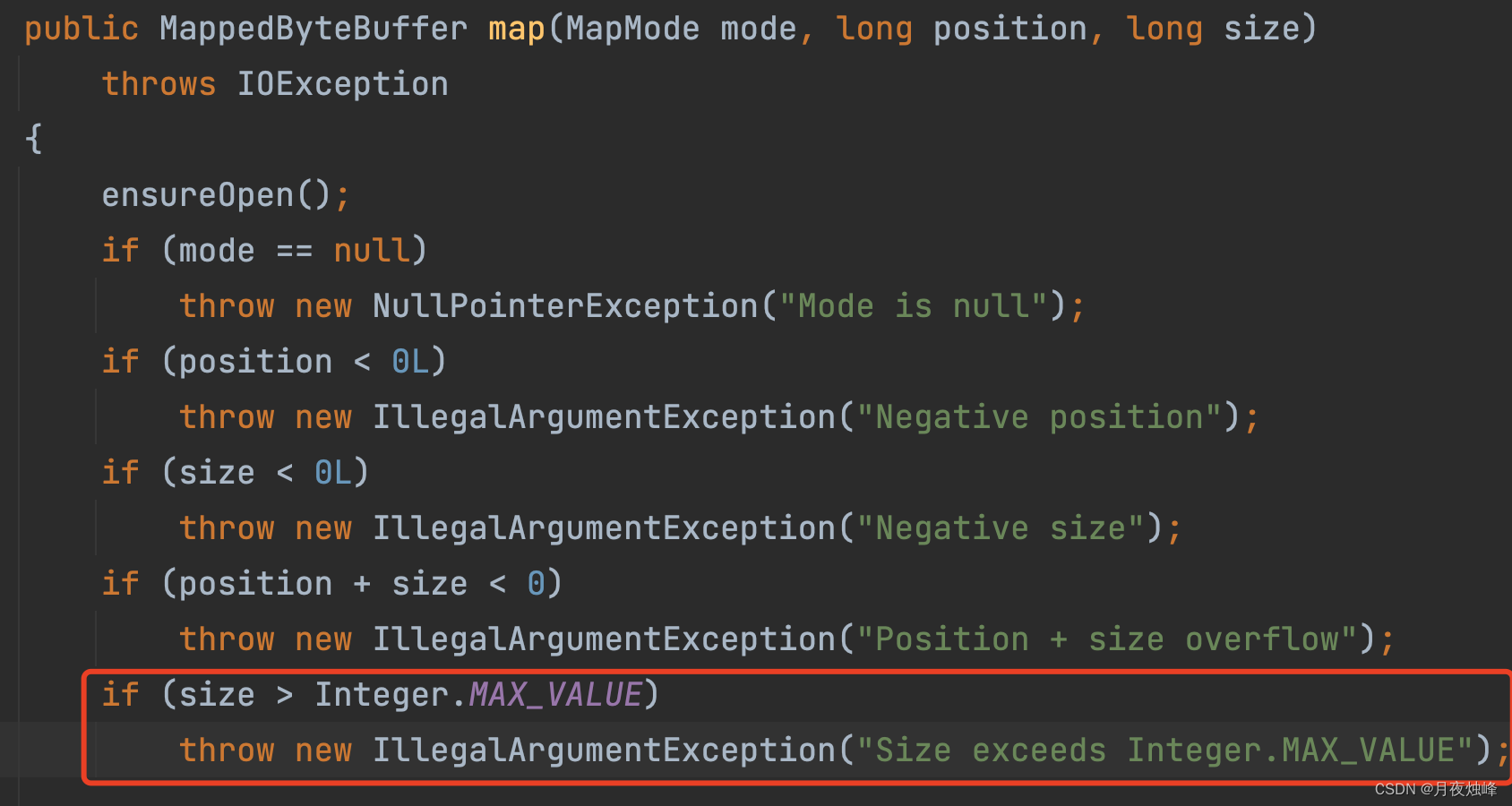
MappedByteBuffer在处理大文件时的确性能很高,但也存在一些问题,如内存占用、文件关闭不确定,被其打开的文件只有在垃圾回收的才会被关闭,而且这个时间点是不确定的。
javadoc中也提到:A mapped byte buffer and the file mapping that it represents remain valid until the buffer itself is garbage-collected.*






















 776
776

 被折叠的 条评论
为什么被折叠?
被折叠的 条评论
为什么被折叠?










