CSS中的选择器
基本选择器
通用选择器
<style> *{ margin:0px; padding:0px; } </style>
类型原则器
<style> p{ background-color:white; } </style>
类选择器
<style> .className{ font-size:18px; border:solid red 1px; } </style
ID选择器
<style> #id{ color:green; text-align:center; } </style>
属性选择器
<style> [href='']{ text-decoration:none; list-style:none; } </style>
总结
基本选择器是基础,之后的符合选择器就是在此基础上操作。
复合选择器
并集选择器
并集选择器间用逗号分隔
<style> body,div,a,ul,ol,li,select,option,input{ margin:0px; padding:0px; text-decorection:none; } </style>
后代选择器
后代选择器用空格分隔
<style> p div ul li.current{ color:red; background-color:yellow; } </style>
子类选择器
子类选择器用小于号表示直接子类
<style> p.title < div < * < #current{ border:solid red 1px; font:normal 18px/28px 'Microsoft YaHei','Simsun'; } </style>
兄弟选择器
兄弟选择器用加号表示兄弟元素关系
<style> p > #id .className +span{ text-align:left; } </style>
总结
名称 形式 作用 CSS最低版本 并集选择器 <>,<>,<> 单个选择器匹配的所有元素并集 1 后代选择器 <> <><> 匹配第一个选择器的后代,且继续匹配二代 1 子代选择器 < > < < > < <> 匹配选择器的直接后代 2 兄弟选择器 <>+<>+<> 目标元素匹配的第一个选择器元素 2
伪选择器(重要)
伪类选择器可以分为***伪元素选择器***和***伪类选择器***。伪元素实际上并不存在,他们额外的福利。
伪元素选择器
::first-line
选中文本内容的首行
<style> p::first-line{ border: solid red 1px; font: 400 18px/32px "Microsoft YaHei", "SimSun"; background-color: rgba(4, 247, 41, 0.2); } </style>
::first-letter
选中文本的首个字符
<style> p::first-letter { border: solid red 1px; font: 400 18px/32px "Microsoft YaHei", "SimSun"; background-color: rgba(4, 247, 41, 0.2); } </style>
:before / :after
这两个选择器会生成内容,并将它插入文档。
<head> <meta charset="UTF-8"> <meta name="viewport" content="width=device-width, initial-scale=1.0"> <meta http-equiv="X-UA-Compatible" content="ie=edge"> <script src="../js/jquery-3.4.1.js"></script> <title>Document</title> <style> p { font-size: 19px; text-indent: 2em; } .poetry::before { content: '浣溪沙----'; } .poetry::after { content: '----清.纳兰性德' } </style> </head> <body> <p>纳兰性德(1655年1月19日—1685年7月1日),叶赫那拉氏,字容若,号楞伽山人,满洲正黄旗人,清朝初年词人,原名纳兰成德,一度因避讳太子保成而改名纳兰性德。大学士明珠长子,其母为英亲王阿济格第五女爱新觉罗氏。</p> <p>纳兰性德自幼饱读诗书,文武兼修,十七岁入国子监,被祭酒徐元文赏识。十八岁考中举人,次年成为贡士。康熙十五年(1676年)殿试中二甲第七名,赐进士出身。纳兰性德曾拜徐乾学为师。他于两年中主持编纂了一部儒学汇编——《通志堂经解》,深受康熙皇帝赏识,授一等侍卫衔,多随驾出巡。 </p> <p> 康熙二十四年(1685年)五月,纳兰性德溘然而逝,年仅三十岁(虚龄三十有一)。纳兰性德的词以“真”取胜,写景逼真传神,词风“清丽婉约,哀感顽艳,格高韵远,独具特色“。著有《通志堂集》、《侧帽集》、《饮水词》等。</p> <p class='poetry'> 我是人间惆怅客, 知君何事泪纵横, 断肠声里忆平生。 </p> </body>
例子
Switcher
利用
:before和:after伪元素给自定义的switcher开关按钮的左右两边添加文字;<head> <meta charset="UTF-8"> <meta name="viewport" content="width=device-width, initial-scale=1.0"> <meta http-equiv="X-UA-Compatible" content="ie=edge"> <script src="../js/jquery-3.4.1.js"></script> <title>Document</title> <style> #container { margin-left: 100px; padding-left: 100px; } .bg { width: 150px; height: 50px; background-color: red; border-radius: 25px; position: relative; } .thumb { width: 50px; height: 50px; border-radius: 25px; background-color: green; position: absolute; left: 0px; top: 0px; } .bg::before { content: "OFF"; font: 400 20px/50px "SimSun"; display: inline-block; width: 50px; position: absolute; left: 0px; margin-left: -50px; } .bg::after { width: 50px; content: "ON"; font: 400 20px/50px "SimSun"; display: inline-block; position: absolute; left: 100%; text-align: center } </style> <script> $(document).ready(function () { //点击事件 $('.thumb').click(function (element) { var thumb = $(this);; var position = thumb.position(); if (position.left == 0) { // No:move the thumb; thumb.css({ 'left': '100%', 'marginLeft': '-50px', }); // No2:changed the bg color; $('.bg').css('backgroundColor', 'yellow'); } else { thumb.css({ 'left': '0%', 'marginLeft': '0px', }); $('.bg').css('backgroundColor', 'red'); } }); }); </script> </head> <body> <div id='container'> <div class="bg"> <div class="thumb"> </div> </div> </div> </body>
总结
选择器 匹配原则 最低兼容CSS版本 ::first-line 文本内容的的首行 1 ::first_letter 文本内容的的第一个文字(letter or word) 1 :befor 选中元素内容之前插入内容 2 :after 选中元素内容之后插入内容 2
伪类选择器
> 伪类选择器用于选择元素特定状态时期的性状。特定状态不仅表现在文档结构性上,还表现在一些动态特性上。 > > ****结构性伪类选择器
:root
选择器匹配文档中的根元素,它总是返回
html元素;
:Empty
选择器匹配返回没有字元素的元素,可以单独使用,也可以配合其他选择器一起使用;
:first-child
:last-child
:only-child
:only-of-child
- 选择元素中的第一个子元素
- 选择元素中的最后一个元素
- 选择元素中唯一子元素
- 选择元素指定类型的唯一元素
UI伪类选择器
启用与禁用
有些元素有启动或者禁用状态,这些元素一般是用来收集用户的输入。<head> <meta charset="UTF-8"> <meta name="viewport" content="width=device-width, initial-scale=1.0"> <meta http-equiv="X-UA-Compatible" content="ie=edge"> <title>Document</title> <style> input:enabled { border: 3px solid green; } input:disabled { border: 3px solid red; } </style> </head> <body> <div class="center"> <div style="margin-top: 30px">表单</div> <form action="http://www.linktop.com/form" method="POST" enctype="application/x-www-form-urlencoded"> <fieldset> <legend>Disable and Enable</legend> <p>姓名:<input type="text" placeholder="请输入姓名" name="name" /></p> <p>密码:<input type="password" placeholder="请输入密码" name="pw" disabled /></p> </fieldset> </form> </div> </body> </html>
已勾选
checked选择器可以选中有checked属性或者用户勾选的单选按钮或者多选框;<body> <div class="center"> <div style="margin-top: 30px">表单</div> <form action="http://www.linktop.com/form" method="POST" enctype="application/x-www-form-urlencoded"> <fieldset> <legend>Checked</legend> <p> <label>性别 <span>男<input type="radio" name="sex" value="man" checked /></span> <span>女<input type="radio" name="sex" value="women" /></span> </label> </p> <p> <label>兴趣 <span>阅读<input type="checkbox" name="habit" value="read" /></span> <span>写作<input type="checkbox" name="habit" value="write" checked /></span> <span>旅行<input type="checkbox" name="habit" value="trip" /></span> </label> </p> <p><label>特长<input list="speciality" multiple /></label></p> <p><label>专业<select name="profession" id="profession"> <option value="java" selected>JAVA</option> <option value="Kotlin">KOTLIN</option> <option value="Flutter">FLUTTER</option> <option value="Go">GO</option> </select></label></p> </fieldset> <input type="button" id="getChecked" value="GET" /> </form> </div> <datalist id="speciality"> <option value="talk" label="交际"></option> <option value="languae" label="外语"></option> <option value="strong" label="强健"></option> <option value="smart" label="机智"></option> <option value="experirment" label="经验"></option> </datalist> </body> <script> $('#getChecked').click(function () { $(':checked').each(function (index, element) { console.log(index + ",element:" + $(this).parent().html()); }); }) </script>
总结:伪类选择器
:checked会选择input[type='radio',type='checkbox']和select >option[selected]中的元素。但是不会选择出input[type='text']但是含有list属性的input元素。
有效与无效的Input元素
<head> <style> :valid { border: 2px green solid; } :invalid { border: 2px red solid; } </style> </head> <body> <div class="center"> <div style="margin-top: 30px">表单</div> <form action="http://www.linktop.com/form" method="POST" enctype="application/x-www-form-urlencoded"> <fieldset> <legend>Checked</legend> <p> <label>姓名 <input name="name" maxlength="4" size="4" minlength="2" required placeholder="Please input name" /> </label> </p> <p><label>密码<input type="password" name="password" required minlength="6" maxlength="12" placeholder="Please input password" /></label></p> </fieldset> </form> </body>
备注:从图中可以发现,当表单中存在无效的元素时候,它的父元素
fieldset,form都是无效的。只有保证了表单中所有的元素有效,才能保证form是有效的。
选择限定范围内的Input元素
<head> <meta charset="UTF-8"> <meta name="viewport" content="width=device-width, initial-scale=1.0"> <meta http-equiv="X-UA-Compatible" content="ie=edge"> <title>Document</title> :in-range { border: 2px green solid; } :out-of-range { border: 2px red solid; } </style> </head> <body> <div class="center"> <div style="margin-top: 30px">表单</div> <form action="http://www.linktop.com/form" method="POST" enctype="application/x-www-form-urlencoded"> <fieldset> <legend>Checked</legend> <p> <label>年级<input type="number" min="18" max="100" step="1" name="age" value="18" /></label> </p> <p> <label for="price">价格<input type="number" name="price" min="1" max="50" step="5" value="25" /></label> </p> </fieldset> </form> </body>
必须与可选的Input元素
<head> :required { border: 2px green solid; } :optional { border: 2px red solid; } </style> </head> <body> <div class="center"> <div style="margin-top: 30px">表单</div> <form action="http://www.linktop.com/form" method="POST" enctype="application/x-www-form-urlencoded"> <fieldset> <legend>Checked</legend> <p> <label>年级<input type="number" required min="18" max="100" step="1" name="age" value="18" /></label> </p> <p> <label for="price">价格<input type="number" name="price" min="1" max="50" step="5" value="25" /></label> </p> <p> <label>爱好 <select name="habit"> <option value="read" label="READ"></option> <option value="write" label="WRITE"></option> <option value="sport" label="SPORT"></option> </select> </label> </p> </fieldset> </form> </body> </html>
默认元素
<head> :default { outline: medium solid red; } </style> </head> <body> <div class="center"> <div style="margin-top: 30px">表单</div> <form action="http://www.linktop.com/form" method="POST" enctype="application/x-www-form-urlencoded"> <fieldset> <legend>Checked</legend> <p> <label>年级<input type="number" required min="18" max="100" step="1" name="age" value="18" /></label> </p> <p> <label for="price">价格<input type="number" name="price" min="1" max="50" step="5" value="25" /></label> </p> </fieldset> <fieldset> <legend>Button</legend> <p><input type="button" value="Button" name="button" /> <input type="submit" value="Submit" name="submit" /> <input type="reset" value="Reset" name="reset" /> </p> </fieldset> </form> </body> </html>
动态伪类选择器
之所以称为动态选择器,是因为他们根据条件的改变匹配元素,是相对于文档的固定状态
:link/:visited
这两个选择器匹配超链接。
:link匹配链接元素的原始状态。:visite匹配超链接已访问的状态。
:hover
该选择器匹配用户鼠标悬停在其上的任意其他元素;
:avtive
该选择器匹配当前被用户激活的元素。
:focus
该选择器匹配当前获得焦点的元素。











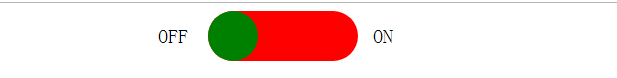





















 228
228











 被折叠的 条评论
为什么被折叠?
被折叠的 条评论
为什么被折叠?








