现在到处都是基于 springboot 的微服务项目。
不巧手头碰到了一个 spring 的项目,打war包直接放到tomcat中启动的。
现在要将apollo集成进来,要求 Access Key 不可以放在properties 配置文件中,要统一使用apollo来管理。
步骤如下:
1.首先 spring 的 pom.xml 文件中加入apollo的依赖
<dependency>
<groupId>com.ctrip.framework.apollo</groupId>
<artifactId>apollo-client</artifactId>
<version>1.5.1</version>
</dependency>
<dependency>
<groupId>com.ctrip.framework.apollo</groupId>
<artifactId>apollo-core</artifactId>
<version>1.5.1</version>
</dependency>
2.在项目的 applicationContext.xml 的 <beans> 标签中加入apollo相关内容:
<beans xmlns="http://www.springframework.org/schema/beans"
xmlns:xsi="http://www.w3.org/2001/XMLSchema-instance"
xmlns:dubbo="http://dubbo.apache.org/schema/dubbo"
xmlns:p="http://www.springframework.org/schema/p"
xmlns:context="http://www.springframework.org/schema/context"
xmlns:apollo="http://www.ctrip.com/schema/apollo"
xsi:schemaLocation="http://www.springframework.org/schema/beans http://www.springframework.org/schema/beans/spring-beans-3.0.xsd
http://dubbo.apache.org/schema/dubbo http://dubbo.apache.org/schema/dubbo/dubbo.xsd
http://www.springframework.org/schema/context http://www.springframework.org/schema/context/spring-context.xsd
http://www.ctrip.com/schema/apollo http://www.ctrip.com/schema/apollo.xsd"
default-autowire="byName">
其中 xmlns:apollo="http://www.ctrip.com/schema/apollo"
http://www.ctrip.com/schema/apollo http://www.ctrip.com/schema/apollo.xsd
为apollo相关配置内容。
3. 在applicationContext.xml 中 加入apollo的配置标签
<apollo:config/>
4. 新增相关配置
① 在src/main/resource 下新建 META-INF 文件夹,在其中添加 app.properties 文件。
文件内容为:app.id=对应的appid
app.id=com.some.company.project
5.多环境配置
如果只用于一个环境,那么在上面的app.properties中增加:
apollo.meta=http://xxx.xx.xx.xx:xxxx
即可。
如果有多个环境,比如dev、fat、uat、pro,那么推荐两种方式:
方式一:
在 tomat的bin目录下,找到 catalina.sh,在其中的 JAVA_OPTS 配置中增加如下内容:
JAVA_OPTS=" -Dapollo.configService=http://xx.xxx.xxx.xx:xxxx "
也可以在bin目录下创建一个名为setenv.sh的文件,将上述配置写在这里面。
方式二:
在src/main/resource 下新建 apollo-env.properties (注意不是MEAT-INF,而是其上一层)
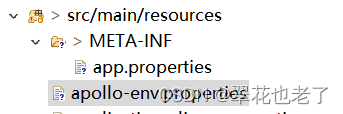
文件内容为:
dev.meta=http://1.1.1.1:8080
fat.meta=http://xx.xxx.xx.xx:8080
uat.meta=http://apollo.uat.xxx.com
pro.meta=http://apollo.xxx.com
然后在服务器上创建:/opt/settings/server.properties
并在其中写明当前的环境名:
env=FAT
即可。
上述内容,在apollo的文档中有描述,文档链接为:
Apollo 使用文档





















 786
786











 被折叠的 条评论
为什么被折叠?
被折叠的 条评论
为什么被折叠?








