In the computer networking world, the three most ubiquitous pieces of equipment are Ethernet switch, router and modem. These are applied everywhere from data center to network connections in your own home. However, despite the importance of these three pieces of equipment, some people are oblivious or confused to their internal functions and connection mode. So in this article, we will attempt to explain the difference between each piece of equipment and introduce the common way to connect Ethernet switch, router and modem.
What Is the Difference Between Ethernet Switch, Router and Modem
From a physical perspective, a modem, router and Ethernet switch look very similar. Nevertheless, there are key differences between them internally and functionally with relevant purposes on a network.
- Switch: Bridge Your Devices in a Network
An Ethernet switch is commonly referred to as a multi-port network bridge that processes and routes data on a data link layer (layer 2) and sometimes network layer (layer 3) of the OSI model. An Ethernet switch is an intelligent device which transmits data to specific MAC addresses within the LAN. It has the capability to learn and distinguish between specific addresses by accessing them from a CAM table.

- Router: Connect You with the Internet
A router is the "traffic director" of a network. It takes information provided by the modem or ONT and routes it to the various devices that are connected. Router uses protocols such as ICMP (Internet Control Message Protocol) to communicate with each other and configures the best route between any two hosts.
- Modem: Connect Internet with ISP
A modem is the short way of saying “modulator, demodulator”, which is a hardware device that allows a computer to send and receive data over a telephone line or a cable or satellite connection. The main purpose of a modem when used in a home networking environment is to establish a connection between your home network and ISP.
Connection Between Ethernet Switch, Router and Modem
There are a handful of ways to set up a shareable home network connection, but the safest and most reliable way is to use a router and switch in combination. Once the switch is behind a router (which in most cases uses NAT), all devices connected to either the switch or the router can access the internet simultaneously. Placing the router between modem and Ethernet switch creates an extra layer of protection from threats on the Internet.
Here are the detailed steps for connection:
Step 1: Unplug the power supplies of cable modem, switch and wireless router. Unplug any Ethernet cables that are plugged into any of them.
Step2: Connect telephone wire with modem, and then connect an Ethernet cable to the Ethernet port on the back of the cable modem.
Step3: Plug the other end of Ethernet cable connected with modem into WAN port of router.
Step4: Connect another Ethernet cable to numbered Ethernet port on the switch and plug the other end into the LAN port on the wireless router.
Step5: Plug the power supplies of the modem, Ethernet switch and router in. After two minutes, the network and Internet connection is ready to go.
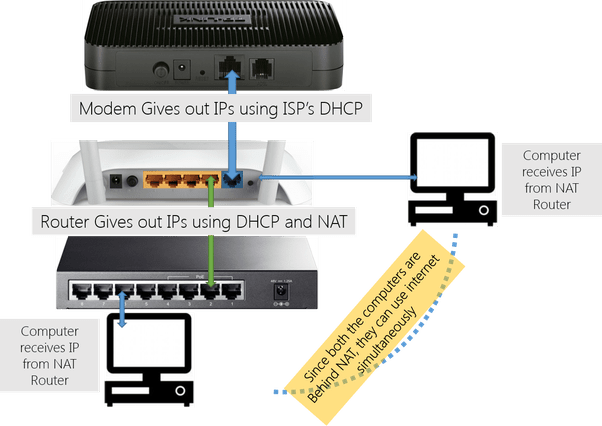
Conclusion
As you read this, you may be clear about the knowledge of Ethernet switch, router and modem and the proper way to connect them in a network. For suitable Ethernet switch and gigabit switch of good quality, FS would be your great choice.
























 5367
5367

 被折叠的 条评论
为什么被折叠?
被折叠的 条评论
为什么被折叠?








