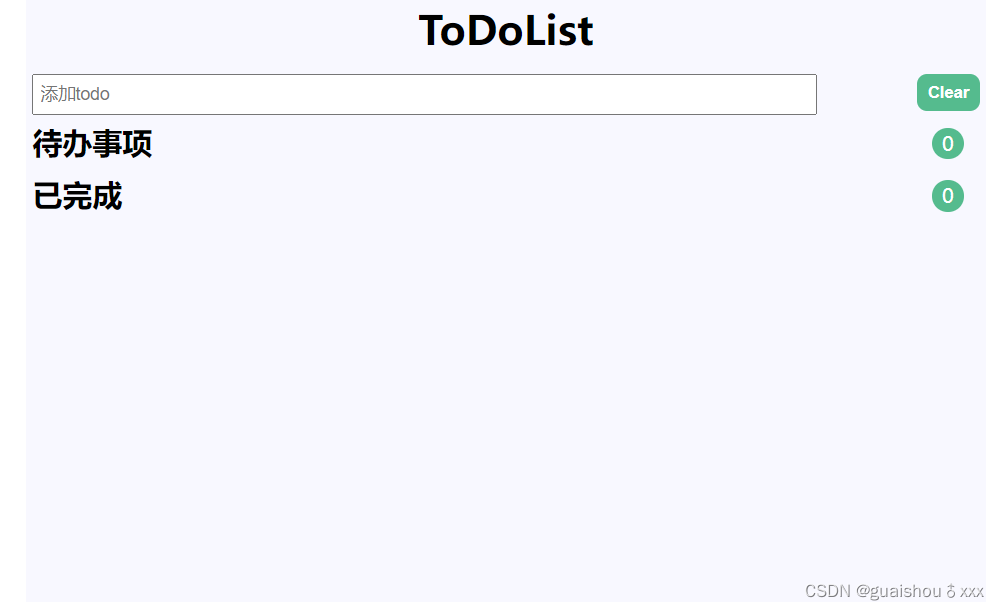
实现功能
- 在文本框输入后按enter添加待办事项
- 添加后显示在待办事项中
- 完成后勾选check框,从待办事项中移除,显示在已完成中
- 待办事项和已完成的计数功能
- 删除单条待办事项
- 按键clear清除所有事项
这些功能我已成功实现
我的代码:
script
<script>
// 用来编写逻辑
export default {
// data函数
data() {
return {
message: 'ToDoList',
todoVal: '',
todoList: []
}
},
methods: {
addTodo() {
// 将todoVal添加到todoList中
if (this.todoVal === '') {
return;
}
this.todoList.unshift({
// unshift() 方法可向数组的开头添加一个或更多元素,并返回新的长度。
// 注意: 该方法将改变数组的数目。
// 提示: 将新项添加到数组末尾,请使用 push() 方法。
todoName: this.todoVal,
done: false,
});
this.todoVal = '';
},
clear() {
const res = window.confirm('真的要清理任务吗?');
if (res) {
this.todoList = [];
this.todoVal = '';
}
},
del(e) {
const index = e.target.dataset.index;
this.todoList.splice(index, 1);
}
}
}
</script>template
<template>
<!-- 用来编写模板/结构 -->
<div class="todoBox">
<div class="conBox">
<div class="header">
<h1>{{ message }}</h1>
<input type="text" v-model.trim="todoVal" placeholder="添加todo" @keyup.enter="addTodo">
<!-- trim除字符串两侧的空白字符或其他预定义字符 -->
<button @click="clear">Clear</button>
</div>
<!-- 内容 -->
<div class="body">
<div>
<div class="titleBox">
<h2>待办事项</h2>
<span class="static">{{ todoList.filter(item => !item.done).length }}</span>
</div>
<ul>
<template v-for="(item, index) of todoList" :key="index">
<li v-if="!item.done">
<span class="greenBlock"></span>
<input type="checkbox" v-model="item.done">
<span>{{ item.todoName }}</span>
<span class="rightSpan"><a :data-index="index" href="#" @click="del">-</a></span>
</li>
</template>
</ul>
</div>
<div>
<div class="titleBox">
<h2>已完成</h2>
<span class="static">{{ todoList.filter(item => item.done).length }}</span>
</div>
<ul>
<template v-for="(item, index) of todoList.filter(item => item.done)" :key="index">
<li v-if="item.done" :class="{ finishTodo: item.done }">
<span class="greenBlock"></span>
<input type="checkbox" v-model="item.done">
<span>{{ item.todoName }}</span>
<span class="rightSpan"><a :data-index="index" href="#" @click="del">-</a></span>
</li>
</template>
</ul>
</div>
</div>
</div>
</div>
</template>style
<style>
/* 用来编写样式 */
div.todoBox {
width: 100%;
height: 100%;
display: flex;
align-items: center;
justify-content: center;
}
div.todoBox div.conBox {
width: 50%;
height: 500px;
}
div.todoBox div.conBox div.header {
position: relative;
}
div.todoBox div.conBox div.header h1 {
text-align: center;
margin-bottom: 15px;
}
div.todoBox div.conBox div.header input {
width: 80%;
height: 30px;
margin-left: 5px;
padding-left: 5px;
padding-right: 5px;
font-size: 14px;
}
div.todoBox div.conBox div.header button {
width: 50px;
height: 30px;
border-radius: 8px;
background-color: #55BB8E;
color: white;
font-weight: bold;
border: 0;
position: absolute;
right: 5px;
}
div.todoBox div.conBox div.body {
padding: 5px;
}
div.todoBox div.conBox div.body h2 {
margin-bottom: 10px;
}
div.todoBox div.conBox div.body ul li {
width: 100%;
height: 35px;
background-color: #fff;
position: relative;
list-style: none;
margin-bottom: 10px;
line-height: 35px;
font-size: 16px;
display: flex;
align-items: center;
}
div.todoBox div.conBox div.body ul li span.greenBlock {
display: inline-block;
height: 100%;
width: 10px;
background-color: #55BB8E;
border-top-left-radius: 5px;
border-bottom-left-radius: 5px;
}
div.todoBox div.conBox div.body ul li input {
width: 25px;
height: 25px;
margin-left: 5px;
margin-right: 5px;
}
div.todoBox div.conBox div.body ul li span.rightSpan {
font-size: 20px;
width: 30px;
height: 25px;
border-radius: 15px;
border: 3px solid gray;
box-sizing: border-box;
position: absolute;
top: 3px;
right: 10px;
}
div.todoBox div.conBox div.body ul li a {
width: 22px;
display: inline-block;
height: 18px;
border-radius: 10px;
background-color: gray;
text-align: center;
line-height: 20px;
text-decoration: none;
position: absolute;
top: 1px;
right: 2px;
}
.finishTodo {
text-decoration: line-through;
opacity: 0.5;
}
div.todoBox div.conBox div.body div.titleBox {
position: relative;
}
div.todoBox div.conBox div.body div.titleBox span {
display: inline-block;
width: 25px;
height: 25px;
background-color: #55BB8E;
border-radius: 50%;
text-align: center;
line-height: 25px;
position: absolute;
color: white;
right: 13px;
top: 5px;
}
</style>






















 被折叠的 条评论
为什么被折叠?
被折叠的 条评论
为什么被折叠?








