1.环境: idea2020.1.2 + jdk1.8.33 + mysql8.0.29
2.用 idea新建 springboot项目
3.pom.xml
<properties>
<java.version>1.8</java.version>
<flowable.version>6.7.2</flowable.version>
<spring-boot.version>2.7.4</spring-boot.version>
</properties>
<dependencies>
<dependency>
<groupId>org.springframework.boot</groupId>
<artifactId>spring-boot-starter-web</artifactId>
</dependency>
<dependency>
<groupId>org.flowable</groupId>
<artifactId>flowable-spring-boot-starter</artifactId>
<version>${flowable.version}</version>
</dependency>
<!-- 添加flowable-ui-modeler核心依赖项-->
<dependency>
<groupId>org.flowable</groupId>
<artifactId>flowable-ui-modeler-rest</artifactId>
<version>${flowable.version}</version>
</dependency>
<!--添加flowable-ui-modeler配置依赖项-->
<dependency>
<groupId>org.flowable</groupId>
<artifactId>flowable-ui-modeler-conf</artifactId>
<version>${flowable.version}</version>
</dependency>
<!-- 添加flowable-ui依赖 -->
<dependency>
<groupId>org.flowable</groupId>
<artifactId>flowable-spring-boot-starter-ui-modeler</artifactId>
<version>${flowable.version}</version>
</dependency>
<dependency>
<groupId>org.flowable</groupId>
<artifactId>flowable-spring-boot-starter-ui-admin</artifactId>
<version>${flowable.version}</version>
</dependency>
<dependency>
<groupId>org.flowable</groupId>
<artifactId>flowable-spring-boot-starter-ui-idm</artifactId>
<version>${flowable.version}</version>
</dependency>
<dependency>
<groupId>org.flowable</groupId>
<artifactId>flowable-spring-boot-starter-ui-task</artifactId>
<version>${flowable.version}</version>
</dependency>
<dependency>
<groupId>org.springframework.boot</groupId>
<artifactId>spring-boot-starter-test</artifactId>
<scope>test</scope>
</dependency>
<dependency>
<groupId>mysql</groupId>
<artifactId>mysql-connector-java</artifactId>
<version>8.0.21</version>
</dependency>
<dependency>
<groupId>org.slf4j</groupId>
<artifactId>slf4j-api</artifactId>
<version>1.7.21</version>
</dependency>
<dependency>
<groupId>org.slf4j</groupId>
<artifactId>slf4j-log4j12</artifactId>
<version>1.7.21</version>
</dependency>
</dependencies>4.application.properties
spring.datasource.url=jdbc:mysql://127.0.0.1:3306/flowable_bpmdb?serverTimezone=Asia/Shanghai&useUnicode=true&characterEncoding=utf8&useSSL=false
spring.datasource.username=root
spring.datasource.password=123456
spring.datasource.driverClassName=com.mysql.cj.jdbc.Driver5.application.yml
flowable:
async-executor-activate: false
# 1. false: 默认值,Flowable 启动时,对比数据库表中保存的版本,如果不匹配。将抛出异常
# 2. true: 启动时会对数据库中所有表进行更新操作,如果表存在,不做处理,反之,自动创建表
# 3. create-drop: 启动时自动创建表,关闭时自动删除表
# 4. drop-create: 启动时,删除旧表,再创建新表
database-schema-update: true # 设置为 false,可通过 https://github.com/flowable/flowable-sql 初始化
db-history-used: true # flowable6 默认 true 生成信息表,无需手动设置
check-process-definitions: false # 设置为 false,禁用 /resources/processes 自动部署 BPMN XML 流程
history-level: full # full:保存历史数据的最高级别,可保存全部流程相关细节,包括流程流转各节点参数6. log4j.properties
log4j.appender.CA=org.apache.log4j.ConsoleAppender
log4j.appender.CA.layout=org.apache.log4j.PatternLayout
log4j.appender.CA.layout.ConversionPattern= %d{hh:mm:ss,SSS} [%t] %-5p %c %x - %m%n7. 文件目录如图
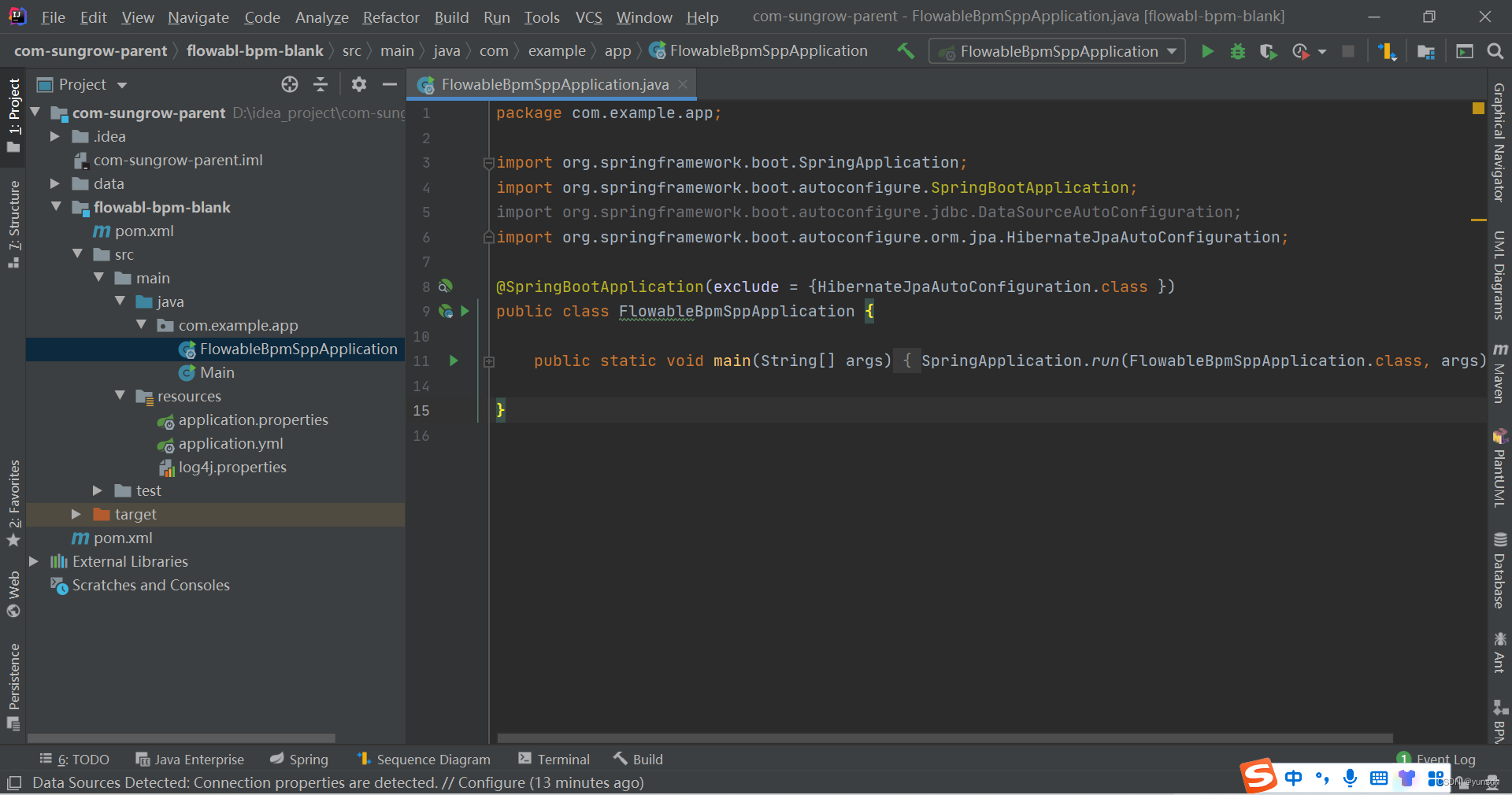
8.启动 spring boot启动类,启动成功后,去数据库中查看生成了 flowable bpm流程工程的相关表
9. 浏览器访问 http://localhost:8080/flowable-ui 用户名可以在表act_id_user中查询,默认 admin/test




















 5111
5111











 被折叠的 条评论
为什么被折叠?
被折叠的 条评论
为什么被折叠?








