1.个人觉得本文的重心是将省/市/区三个数组都设置为属性, 然后省数组直接通过数据解析拿到, 后面的市和区数组在被点击省和市后确定是那个数组, 这样对有些地方取得数组里的元素的个数是很方便的, 不需要通过字典一层一层的解析拿到数组;
#import "MainViewController.h"
@interface MainViewController ()<UITableViewDataSource,UITableViewDelegate>
//三个tableView作为属性
@property(nonatomic,retain)UITableView *proTableView;
@property(nonatomic,retain)UITableView *cityTableView;
@property(nonatomic,retain)UITableView *zoneTableView;
@property(nonatomic,retain)NSMutableArray *proArr;
@property(nonatomic,retain)NSMutableArray *cityArr;
@property(nonatomic,retain)NSMutableArray *zoneArr;
@end
@implementation MainViewController
- (void)dealloc
{
[_proArr release];
[_cityArr release];
[_zoneArr release];
[_proTableView release];
[_cityTableView release];
[_zoneTableView release];
[super dealloc];
}
- (id)initWithNibName:(NSString *)nibNameOrNil bundle:(NSBundle *)nibBundleOrNil
{
self = [super initWithNibName:nibNameOrNil bundle:nibBundleOrNil];
if (self) {
[self createData];
}
return self;
}
- (void)createData{
NSString *path = [[NSBundle mainBundle] pathForResource:@"area" ofType:@"txt"];
NSString *str = [NSString stringWithContentsOfFile:path encoding:NSUTF8StringEncoding error:nil];
NSArray *strArr = [str componentsSeparatedByString:@"\n"];
self.proArr = [NSMutableArray array];
for (NSString *temp in strArr) {
if (![temp hasPrefix:@" "]) {
NSMutableDictionary *proDic = [[NSMutableDictionary alloc] init];
[proDic setObject:temp forKey:@"proName"];
NSMutableArray *cityArr = [[NSMutableArray alloc] init];
[proDic setObject:cityArr forKey:@"cityArr"];
[self.proArr addObject:proDic];
}
else if (![temp hasPrefix:@" "] && [temp hasPrefix:@" "]){
NSMutableDictionary *zoneDic = [[NSMutableDictionary alloc] init];
[zoneDic setObject:temp forKey:@"cityName"];
NSMutableArray *zoneArr = [[NSMutableArray alloc] init];
[zoneDic setObject:zoneArr forKey:@"zoneArr"];
NSMutableDictionary *proDic = [self.proArr lastObject];
NSMutableArray *cityArr = proDic[@"cityArr"];
[cityArr addObject:zoneDic];
}
else{
NSMutableDictionary *proDic = [self.proArr lastObject];
NSMutableArray *cityArr = proDic[@"cityArr"];
NSMutableDictionary *zoneDic = [cityArr lastObject];
NSMutableArray *zoneArr = zoneDic[@"zoneArr"];
[zoneArr addObject:temp];
}
}
}
- (void)viewDidLoad {
[super viewDidLoad];
self.title = @"省市区";
self.view.backgroundColor = [UIColor whiteColor];
self.navigationController.navigationBar.translucent = NO;
//automaticallyAdjustsScrollViewInsets这条属性当视图里只有一个滚动视图的时候,他会自动把坐标改为(0,64),如果有多个,那么后面的它使不会管的,所以也就会造成tableView对不齐的问题,解决方法一:把半透明改成不透明,二:把属性关掉,然后我们自己tableView全体y轴+64,能保留半透明效果
//self.automaticallyAdjustsScrollViewInsets = NO;
//一个页面里有三个tableView,进行互相的联动,点击省--->市--->区
self.proTableView = [[UITableView alloc] initWithFrame:CGRectMake(0, 0, 100, 603) style:UITableViewStylePlain];
self.proTableView.delegate = self;
self.proTableView.dataSource = self;
self.proTableView.rowHeight = 50;
self.proTableView.separatorStyle = UITableViewCellSeparatorStyleNone;
self.proTableView.separatorColor = [UIColor cyanColor];
[self.view addSubview:self.proTableView];
[_proTableView release];
self.cityTableView = [[UITableView alloc] initWithFrame:CGRectMake(80, 0, 150, 603) style:UITableViewStylePlain];
self.cityTableView.delegate = self;
self.cityTableView.dataSource = self;
self.cityTableView.rowHeight = 50;
self.cityTableView.separatorStyle = UITableViewCellSeparatorStyleNone;
self.cityTableView.separatorColor = [UIColor cyanColor];
[self.view addSubview:self.cityTableView];
[_cityTableView release];
self.zoneTableView = [[UITableView alloc] initWithFrame:CGRectMake(200, 0, 200, 603) style:UITableViewStylePlain];
self.zoneTableView.delegate = self;
self.zoneTableView.dataSource = self;
self.zoneTableView.rowHeight = 50;
self.zoneTableView.separatorStyle = UITableViewCellSeparatorStyleNone;
self.zoneTableView.separatorColor = [UIColor cyanColor];
[self.view addSubview:self.zoneTableView];
[_zoneTableView release];
}
- (NSInteger)tableView:(UITableView *)tableView numberOfRowsInSection:(NSInteger)section{
if (tableView == self.proTableView) {
return self.proArr.count;
}
if (tableView == self.cityTableView) {
return self.cityArr.count;
}
if (tableView == self.zoneTableView) {
return self.zoneArr.count;
}
return 0;
}
- (UITableViewCell *)tableView:(UITableView *)tableView cellForRowAtIndexPath:(NSIndexPath *)indexPath{
if (tableView == self.proTableView) {
static NSString *ID = @"proName";
UITableViewCell *cell = [tableView dequeueReusableCellWithIdentifier:ID];
if (cell == nil) {
cell = [[UITableViewCell alloc] initWithStyle:UITableViewCellStyleDefault reuseIdentifier:ID];
}
NSDictionary *dic = self.proArr[indexPath.row];
cell.textLabel.text = dic[@"proName"];
return cell;
}
if (tableView == self.cityTableView) {
static NSString *ID = @"cityName";
UITableViewCell *cell = [tableView dequeueReusableCellWithIdentifier:ID];
if (cell == nil) {
cell = [[UITableViewCell alloc] initWithStyle:UITableViewCellStyleDefault reuseIdentifier:ID];
}
NSMutableDictionary *cityDic = self.cityArr[indexPath.row];
cell.textLabel.text = cityDic[@"cityName"];
return cell;
}
if (tableView == self.zoneTableView) {
static NSString *ID = @"zoneName";
UITableViewCell *cell = [tableView dequeueReusableCellWithIdentifier:ID];
if (cell == nil) {
cell = [[UITableViewCell alloc] initWithStyle:UITableViewCellStyleDefault reuseIdentifier:ID];
}
cell.textLabel.text = self.zoneArr[indexPath.row];
return cell;
}
return nil;
}
- (void)tableView:(UITableView *)tableView didSelectRowAtIndexPath:(NSIndexPath *)indexPath{
//当前是那一个省
if (tableView == self.proTableView) {
//先找到当前点击的是哪一个省
NSDictionary *proDic = self.proArr[indexPath.row];
self.cityArr = proDic[@"cityArr"];
[self.cityTableView reloadData];
//当重新选择一个省的时候让后面的区列表清空
self.zoneArr = nil;
[self.zoneTableView reloadData];
}
if (tableView == self.cityTableView) {
NSDictionary *cityDic = self.cityArr[indexPath.row];
self.zoneArr = cityDic[@"zoneArr"];
[self.zoneTableView reloadData];
}
}
简单截图
2.带分区的省市区显示
#import "MainViewController.h"
@interface MainViewController ()<UITableViewDataSource,UITableViewDelegate>
@property(nonatomic,retain)NSMutableArray *proArr;
@end
@implementation MainViewController
#warning 如果在初始化方法里使用self.view,此时还没有创建self.view,系统会自动调用loadview,创建一个self.view,从而改变vc的运行的流程,所以我们只在初始化方法里初始容器等数据部分,不创建视图
//下面者两个方法和上面的一模一样
- (id)initWithNibName:(NSString *)nibNameOrNil bundle:(NSBundle *)nibBundleOrNil
{
self = [super initWithNibName:nibNameOrNil bundle:nibBundleOrNil];
if (self) {
[self createData];
}
return self;
}
- (void)createData{
NSString *path = [[NSBundle mainBundle] pathForResource:@"area" ofType:@"txt"];
NSString *str = [NSString stringWithContentsOfFile:path encoding:NSUTF8StringEncoding error:nil];
NSArray *strArr = [str componentsSeparatedByString:@"\n"];
self.proArr = [NSMutableArray array];
for (NSString *temp in strArr) {
if (![temp hasPrefix:@" "]) {
NSMutableDictionary *proDic = [[NSMutableDictionary alloc] init];
[proDic setObject:temp forKey:@"proName"];
NSMutableArray *cityArr = [[NSMutableArray alloc] init];
[proDic setObject:cityArr forKey:@"cityArr"];
[self.proArr addObject:proDic];
}
else if (![temp hasPrefix:@" "] && [temp hasPrefix:@" "]){
NSMutableDictionary *zoneDic = [[NSMutableDictionary alloc] init];
[zoneDic setObject:temp forKey:@"cityName"];
NSMutableArray *zoneArr = [[NSMutableArray alloc] init];
[zoneDic setObject:zoneArr forKey:@"zoneArr"];
NSMutableDictionary *proDic = [self.proArr lastObject];
NSMutableArray *cityArr = proDic[@"cityArr"];
[cityArr addObject:zoneDic];
}
else{
NSMutableDictionary *proDic = [self.proArr lastObject];
NSMutableArray *cityArr = proDic[@"cityArr"];
NSMutableDictionary *zoneDic = [cityArr lastObject];
NSMutableArray *zoneArr = zoneDic[@"zoneArr"];
[zoneArr addObject:temp];
}
}
}
- (void)viewDidLoad {
[super viewDidLoad];
self.navigationController.navigationBar.translucent = NO;
UITableView *tableView = [[UITableView alloc] initWithFrame:CGRectMake(0, 0, 375, 603) style:UITableViewStyleGrouped];
tableView.dataSource = self;
tableView.delegate = self;
[self.view addSubview:tableView];
[tableView release];
}
- (NSInteger)numberOfSectionsInTableView:(UITableView *)tableView{
return self.proArr.count;
}
- (NSInteger)tableView:(UITableView *)tableView numberOfRowsInSection:(NSInteger)section{
NSArray *arr = self.proArr[section][@"cityArr"];
return arr.count;
}
- (UITableViewCell *)tableView:(UITableView *)tableView cellForRowAtIndexPath:(NSIndexPath *)indexPath{
static NSString *ID = @"proname";
UITableViewCell *cell = [tableView dequeueReusableCellWithIdentifier:ID];
if (cell == nil) {
cell = [[UITableViewCell alloc] initWithStyle:UITableViewCellStyleDefault reuseIdentifier:ID];
}
NSArray *arr = self.proArr[indexPath.section][@"cityArr"];
NSDictionary *cityDic = arr[indexPath.row];
cell.textLabel.text = cityDic[@"cityName"];
return cell;
}
//下面两个方法要用一起使用,有了第一个方法,第二个方法才更加有意义
- (NSString *)tableView:(UITableView *)tableView titleForHeaderInSection:(NSInteger)section{
return self.proArr[section][@"proName"];
}
- (UIView *)tableView:(UITableView *)tableView viewForHeaderInSection:(NSInteger)section{
//给头部添加几个自定义视图
UIView *view = [[[UIView alloc] initWithFrame:CGRectMake(0, 0, 375, 20)]autorelease];
view.backgroundColor = [UIColor cyanColor];
//在自定义视图上显示省名
UILabel *letfLabel = [[UILabel alloc] initWithFrame:CGRectMake(0, 0, 80, 20)];
[view addSubview:letfLabel];
letfLabel.text = self.proArr[section][@"proName"];
[letfLabel release];
//在右边添加一个更多的按钮
UIButton *button = [UIButton buttonWithType:UIButtonTypeCustom];
button.frame = CGRectMake(300, 0, 100, 20);
[button setTitle:@"更多" forState:UIControlStateNormal];
[view addSubview:button];
return view;
}
简单截图








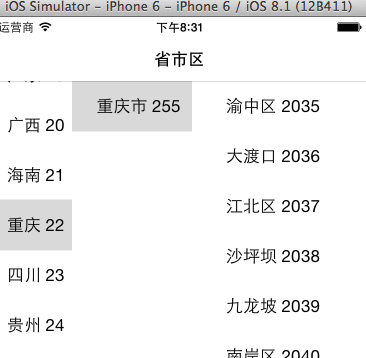















 1627
1627











 被折叠的 条评论
为什么被折叠?
被折叠的 条评论
为什么被折叠?








