Gradle的官方tutorial介绍了构建Java Web应用的基本方法。不过在使用Servlet做上传的时候会碰到问题。这里分享下如何通过Servlet上传文件,以及如何使用Gradle来构建相应的Java Web工程。
参考原文:How to Build Web Scanning Application with Gradle
Servlet文件上传
使用Servlet文件上传,可以参考Oracle的官方文档The fileupload Example Application。这里需要注意的一个问题就是要接收multipart/form-data数据,在Servlet中必须申明:
|
1
2
|
@WebServlet
(name =
"FileUploadServlet"
, urlPatterns = {
"/upload"
})
@MultipartConfig
|
不然,getPart()会返回空。Servlet接收上传文件可以这样写:
|
1
2
3
4
5
6
7
8
9
10
11
12
13
14
15
16
17
18
19
20
21
22
23
24
25
26
27
28
29
30
31
32
33
34
35
36
37
38
39
40
41
42
43
44
45
46
47
48
49
50
51
52
53
54
55
56
57
58
59
60
61
62
63
64
65
66
67
68
69
70
71
72
73
74
75
76
77
78
79
80
81
82
83
84
85
86
87
88
89
90
91
92
93
94
95
96
97
98
99
100
101
102
103
104
105
106
107
108
109
110
111
112
113
114
115
116
117
118
119
120
121
122
123
124
125
126
127
128
129
130
131
132
133
134
135
136
137
138
139
140
141
142
143
144
145
146
147
148
149
|
/*
* To change this license header, choose License Headers in Project Properties.
* To change this template file, choose Tools | Templates
* and open the template in the editor.
*/
package
com.dynamsoft.upload;
import
java.io.File;
import
java.io.FileNotFoundException;
import
java.io.FileOutputStream;
import
java.io.IOException;
import
java.io.InputStream;
import
java.io.OutputStream;
import
java.io.PrintWriter;
import
java.util.logging.Level;
import
java.util.logging.Logger;
import
javax.servlet.ServletException;
import
javax.servlet.annotation.MultipartConfig;
import
javax.servlet.annotation.WebServlet;
import
javax.servlet.http.HttpServlet;
import
javax.servlet.http.HttpServletRequest;
import
javax.servlet.http.HttpServletResponse;
import
javax.servlet.http.Part;
@WebServlet
(name =
"DWTUpload"
, urlPatterns = {
"/DWTUpload"
})
@MultipartConfig
public
class
DWTUpload
extends
HttpServlet {
private
final
static
Logger LOGGER =
Logger.getLogger(DWTUpload.
class
.getCanonicalName());
/**
* Processes requests for both HTTP <code>GET</code> and <code>POST</code>
* methods.
*
* @param request servlet request
* @param response servlet response
* @throws ServletException if a servlet-specific error occurs
* @throws IOException if an I/O error occurs
*/
protected
void
processRequest(HttpServletRequest request,
HttpServletResponse response)
throws
ServletException, IOException {
response.setContentType(
"text/html;charset=UTF-8"
);
// Create path components to save the file
final
Part filePart = request.getPart(
"RemoteFile"
);
final
String fileName = getFileName(filePart);
OutputStream out =
null
;
InputStream filecontent =
null
;
final
PrintWriter writer = response.getWriter();
String realPath = getServletContext().getRealPath(
"/"
);
if
(realPath ==
null
)
realPath =
"f:\\web_upload"
;
// modify the default uploading dir accordingly
String uploadPath = realPath + File.separator +
"upload"
;
File uploadDir =
new
File(uploadPath);
if
(!uploadDir.exists())
uploadDir.mkdir();
try
{
out =
new
FileOutputStream(
new
File(uploadPath + File.separator
+ fileName));
filecontent = filePart.getInputStream();
int
read =
0
;
final
byte
[] bytes =
new
byte
[
1024
];
while
((read = filecontent.read(bytes)) != -
1
) {
out.write(bytes,
0
, read);
}
writer.println(
"New file "
+ fileName +
" created at "
+ uploadPath);
LOGGER.log(Level.INFO,
"File{0}being uploaded to {1}"
,
new
Object[]{fileName, uploadPath});
}
catch
(FileNotFoundException fne) {
writer.println(
"You either did not specify a file to upload or are "
+
"trying to upload a file to a protected or nonexistent "
+
"location."
);
writer.println(
"<br/> ERROR: "
+ fne.getMessage());
LOGGER.log(Level.SEVERE,
"Problems during file upload. Error: {0}"
,
new
Object[]{fne.getMessage()});
}
finally
{
if
(out !=
null
) {
out.close();
}
if
(filecontent !=
null
) {
filecontent.close();
}
if
(writer !=
null
) {
writer.close();
}
}
}
private
String getFileName(
final
Part part) {
final
String partHeader = part.getHeader(
"content-disposition"
);
LOGGER.log(Level.INFO,
"Part Header = {0}"
, partHeader);
for
(String content : part.getHeader(
"content-disposition"
).split(
";"
)) {
if
(content.trim().startsWith(
"filename"
)) {
return
content.substring(
content.indexOf(
'='
) +
1
).trim().replace(
"\""
,
""
);
}
}
return
null
;
}
// <editor-fold defaultstate="collapsed" desc="HttpServlet methods. Click on the + sign on the left to edit the code.">
/**
* Handles the HTTP <code>GET</code> method.
*
* @param request servlet request
* @param response servlet response
* @throws ServletException if a servlet-specific error occurs
* @throws IOException if an I/O error occurs
*/
@Override
protected
void
doGet(HttpServletRequest request, HttpServletResponse response)
throws
ServletException, IOException {
processRequest(request, response);
}
/**
* Handles the HTTP <code>POST</code> method.
*
* @param request servlet request
* @param response servlet response
* @throws ServletException if a servlet-specific error occurs
* @throws IOException if an I/O error occurs
*/
@Override
protected
void
doPost(HttpServletRequest request, HttpServletResponse response)
throws
ServletException, IOException {
processRequest(request, response);
}
/**
* Returns a short description of the servlet.
*
* @return a String containing servlet description
*/
@Override
public
String getServletInfo() {
return
"Short description"
;
}
// </editor-fold>
}
|
Gradle构建Java Web工程
在使用Gradle构建这个Web工程的时候,如果按照官方文档,getPart这个方法是找不到的,用到的依赖可以换成:
|
1
2
3
|
dependencies {
providedCompile
"javax:javaee-api:6.0"
}
|
另外一个问题就是使用jetty插件了,同样会失败。因为jetty不支持Servlet 3.0。官方论坛里有回复: Unable to use servlet 3.0 api in jetty plugin。替代方法可以使用Gradle Tomcat plugin 。在build.gradle文件中添加:
|
1
2
3
4
5
6
7
8
9
10
11
12
13
14
15
16
|
buildscript {
repositories {
jcenter()
}
dependencies {
classpath
'com.bmuschko:gradle-tomcat-plugin:2.1'
}
}
subprojects {
apply plugin :
"java"
repositories {
mavenCentral()
}
}
|
然后在子工程的build.gradle文件中添加tomcat插件:
|
1
2
3
4
5
6
7
8
9
10
11
12
13
14
15
16
17
|
apply plugin:
"war"
apply plugin:
'com.bmuschko.tomcat'
dependencies {
providedCompile
"javax:javaee-api:6.0"
def tomcatVersion =
'7.0.59'
tomcat
"org.apache.tomcat.embed:tomcat-embed-core:${tomcatVersion}"
,
"org.apache.tomcat.embed:tomcat-embed-logging-juli:${tomcatVersion}"
,
"org.apache.tomcat.embed:tomcat-embed-jasper:${tomcatVersion}"
}
tomcat {
httpPort =
8080
httpsPort =
8091
enableSSL =
true
}
|
最后构建运行工程:
|
1
2
|
gradle build
gradle tomcatRunWar
|
源码
https://github.com/Dynamsoft/Dynamic-Web-TWAIN/tree/master/samples/gradle
|
1
|
git clone https:
//github.com/Dynamsoft/Dynamic-Web-TWAIN.git
|







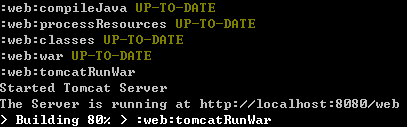














 1615
1615

 被折叠的 条评论
为什么被折叠?
被折叠的 条评论
为什么被折叠?








