Samba is a tool to share file through the internet for linux. By applying samba, users are able to share file between different operating systems, Linux, MacOS and Windows.
Server side
1. install samba
sudo pacman -S samba2. configuration (easy way)
In this step, we need to modify the file /etc/samba/smb.conf. But you may not find the file in you computer. You could download one as follow:
wget "https://git.samba.org/samba.git/?p=samba.git;a=blob_plain;f=examples/smb.conf.default;hb=HEAD" -O /etc/samba/smb.confThen, modify the file /etc/samba/smb.conf. In that file, we will find the follow lines.
...
#============================ Share Definitions ==============================
[homes]
comment = Home Directories
browseable = no
writable = yes
...We modified it to
...
#============================ Share Definitions ==============================
[homes]
comment = Home Directories
browseable = yes
writable = yes
...
3. start the samba service
sudo systemctl enable smbd # I'm not very sure about this. It may made the smbd.service starts once the machine is start.
sudo systemctl start smbd # start the smbd.service immediately.add a samba password for your user
samba uses the account in the system, but it doesn’t use the system account password, we need to set up a Samba password for our user account:
sudo smbpasswd -a userName # then, input password for samba as asked.Client side
for Windows
Just open file explorer, input \\serverIP in the address bar. In the example, the server IP is 192.168.164.128.
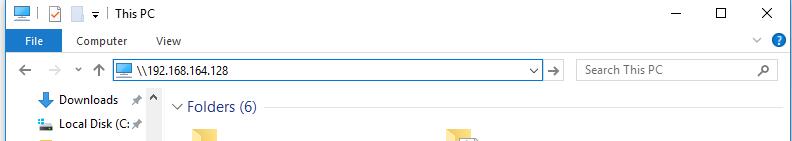
Then, windows will ask for username and password. Type in what we have just set. Now, we can access the files in archLinux from Windows.
for Linux
In Linux, what typed in the address bar of the file explorer is smb://serverIP. Ther server could be a Linux computer installed samba or a Windows computer sharing files. This step will be like this:
reference:
https://wiki.archlinux.org/index.php/Samba
https://wiki.archlinux.org/index.php/Samba_(%E7%AE%80%E4%BD%93%E4%B8%AD%E6%96%87)
Install and Configure Samba | Ubuntu tutorials
https://tutorials.ubuntu.com/tutorial/install-and-configure-samba#0








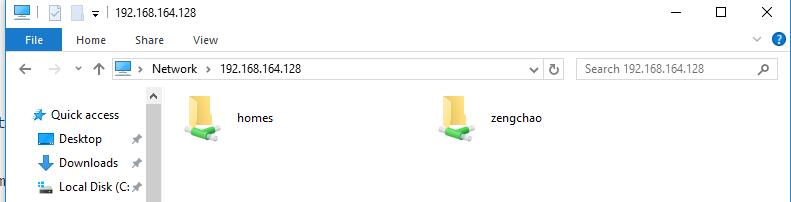
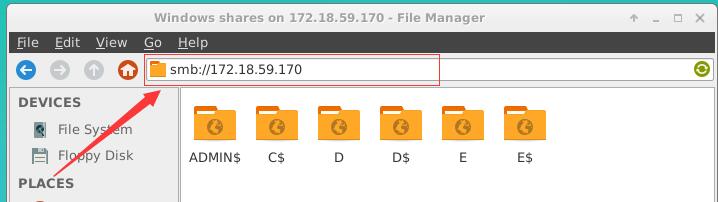














 4459
4459











 被折叠的 条评论
为什么被折叠?
被折叠的 条评论
为什么被折叠?








