源码获取:博客首页 "资源" 里下载!
一、项目简述
功能:包括学生管理,班级管理,宿舍管理,人员信息维 护。维修登记,卫生管理,访客管理等等。
二、项目运行
环境配置: Jdk1.8 + Tomcat8.5 + mysql + ldea2019 (IntelliJ IDEA,Eclispe,MyEclispe,Sts 都支持)
项目技术: JSP +Spring + SpringMVC + MyBatis + html+ css + JavaScript + JQuery + Ajax + layui+ maven





角色信息控制层:
@Controller
public class RoleController {
@Autowired
private IRoleService roleService;
@Autowired
private IPermissionService permissionService;
@PreAuthorize("hasRole('管理员')")
@ResponseBody
@RequestMapping("/role/doAdd")
public String doAdd(Role role){
//角色添加
return "ok";
}
//添加角色
@RequestMapping("/role/addRole")
@PreAuthorize("hasRole('管理员')")
@ResponseBody
public AjaxResult addRole(Role role){
System.out.println("保存角色...."+role);
try {
roleService.saveRole(role);
return new AjaxResult();
} catch (Exception e) {
e.printStackTrace();
return new AjaxResult("操作失败");
}
}
@PreAuthorize("hasRole('管理员')")
@RequestMapping("/role/index")
public String index(Model model){
List<Permission> permisisons = permissionService.findAllPermisisons();
model.addAttribute("permissions",permisisons);
//返回角色
return "views/role/role_list";
}
@RequestMapping("/role/listpage")
@ResponseBody
public PageList listpage(RoleQuery roleQuery){
System.out.println("传递参数:"+roleQuery);
return roleService.listpage(roleQuery);
}
//修改用户editSaveUser
@RequestMapping("/role/editSaveRole")
@ResponseBody
public AjaxResult editSaveRole(Role role){
System.out.println("修改角色...."+role);
try {
roleService.editSaveRole(role);
return new AjaxResult();
} catch (Exception e) {
e.printStackTrace();
}
return new AjaxResult("修改失败");
}
//添加角色
@RequestMapping("/role/deleteRole")
@ResponseBody
public AjaxResult deleteRole(Long id){
System.out.println("删除角色...."+id);
AjaxResult ajaxResult = new AjaxResult();
try {
roleService.deleteRole(id);
} catch (Exception e) {
e.printStackTrace();
return new AjaxResult("删除失败");
}
return ajaxResult;
}
//添加角色权限 addRolePermission
@RequestMapping("/role/addRolePermission")
@ResponseBody
public AjaxResult addRolePermission(@RequestBody Map paramMap){
AjaxResult ajaxResult = new AjaxResult();
String roleId = (String)paramMap.get("roleId");
List permissionIds = (List) paramMap.get("permissionIds");
try {
//添加角色对应的权限
roleService.addRolePermission(roleId,permissionIds);
return ajaxResult;
}catch (Exception e){
e.printStackTrace();
return new AjaxResult("保存权限失败");
}
}
}
用户管理控制器:
/**
* 用户管理控制器
*/
@RequestMapping("/user/")
@Controller
public class UserController {
@Autowired
private IUserService userService;
@Autowired
private IRoleService roleService;
@Resource
private ProcessEngineConfiguration configuration;
@Resource
private ProcessEngine engine;
@GetMapping("/index")
@ApiOperation("跳转用户页接口")
@PreAuthorize("hasRole('管理员')")
public String index(String menuid,Model model){
List<Role> roles = queryAllRole();
model.addAttribute("roles",roles);
model.addAttribute("menuid",menuid);
//用户首页
return "views/user/user_list";
}
@GetMapping("/listpage")
@ApiOperation("查询用户分页数据接口")
@ApiImplicitParams({
@ApiImplicitParam(name = "UserQuery", value = "用户查询对象", defaultValue = "userQuery对象")
})
@ResponseBody
@PreAuthorize("hasRole('管理员')")
public PageList listpage(UserQuery userQuery){
return userService.listpage(userQuery);
}
//添加用户
@PostMapping("/addUser")
@ApiOperation("添加用户接口")
@ResponseBody
public Map<String,Object> addUser(User user){
Map<String, Object> ret = new HashMap<>();
ret.put("code",-1);
if(StringUtils.isEmpty(user.getUsername())){
ret.put("msg","请填写用户名");
return ret;
}
if(StringUtils.isEmpty(user.getPassword())){
ret.put("msg","请填写密码");
return ret;
}
if(StringUtils.isEmpty(user.getEmail())){
ret.put("msg","请填写邮箱");
return ret;
}
if(StringUtils.isEmpty(user.getTel())){
ret.put("msg","请填写手机号");
return ret;
}
if(StringUtils.isEmpty(user.getHeadImg())){
ret.put("msg","请上传头像");
return ret;
}
if(userService.addUser(user)<=0) {
ret.put("msg", "添加用户失败");
return ret;
}
ret.put("code",0);
ret.put("msg","添加用户成功");
return ret;
}
/**
* 修改用户信息操作
* @param user
* @return
*/
@PostMapping("/editSaveUser")
@ApiOperation("修改用户接口")
@PreAuthorize("hasRole('管理员')")
@ResponseBody
public Message editSaveUser(User user){
if(StringUtils.isEmpty(user.getUsername())){
return Message.error("请填写用户名");
}
if(StringUtils.isEmpty(user.getEmail())){
return Message.error("请填写邮箱");
}
if(StringUtils.isEmpty(user.getTel())){
return Message.error("请填写手机号");
}
try {
userService.editSaveUser(user);
return Message.success();
} catch (Exception e) {
e.printStackTrace();
return Message.error("修改用户信息失败");
}
}
//添加用户
@GetMapping("/deleteUser")
@ApiOperation("删除用户接口")
@ApiImplicitParams({
@ApiImplicitParam(name = "id", value = "如:88",required = true)
})
@PreAuthorize("hasRole('管理员')")
@ResponseBody
public AjaxResult deleteUser(@RequestParam(required = true) Long id){
AjaxResult ajaxResult = new AjaxResult();
try {
userService.deleteUser(id);
} catch (Exception e) {
e.printStackTrace();
return new AjaxResult("删除失败");
}
return ajaxResult;
}
@PostMapping(value="/deleteBatchUser")
@ApiOperation("批量删除用户接口")
@PreAuthorize("hasRole('管理员')")
@ResponseBody
public AjaxResult deleteBatchUser(String ids){
String[] idsArr = ids.split(",");
List list = new ArrayList();
for(int i=0;i<idsArr.length;i++){
list.add(idsArr[i]);
}
try{
userService.batchRemove(list);
return new AjaxResult();
}catch(Exception e){
return new AjaxResult("批量删除失败");
}
}
//查询所有角色
public List<Role> queryAllRole(){
return roleService.queryAll();
}
//添加用户的角色
@PostMapping("/addUserRole")
@ApiOperation("添加用户角色接口")
@ApiImplicitParams({
@ApiImplicitParam(name = "paramMap", value = "如:{userId:1,[1,2,3,4]]}")
})
@ResponseBody
public AjaxResult addUserRole(@RequestBody Map paramMap){
AjaxResult ajaxResult = new AjaxResult();
String userId = (String)paramMap.get("userId");
List roleIds = (List) paramMap.get("roleIds");
try {
//添加用户对应的角色
roleService.addUserRole(userId,roleIds);
return ajaxResult;
}catch (Exception e){
e.printStackTrace();
return new AjaxResult("保存角色失败");
}
}
//添加用户
@RequestMapping("/regSaveUser")
@ResponseBody
public Long addTeacher(User user){
System.out.println("保存用户...."+user);
userService.addUser(user);
//保存工作流程操作
IdentityService is = engine.getIdentityService();
// 添加用户组
org.activiti.engine.identity.User userInfo = userService.saveUser(is, user.getUsername());
// 添加用户对应的组关系
Group stuGroup = new GroupEntityImpl();
stuGroup.setId("stuGroup");
Group tGroup = new GroupEntityImpl();
tGroup.setId("tGroup");
if(user.getType() == 2) {
//保存老师组
userService.saveRel(is, userInfo, tGroup);
}
if(user.getType() == 3) {
//保存学生组
userService.saveRel(is, userInfo, stuGroup);
}
Long userId = user.getId();
return userId;
}
/**
* 修改密码页面
* @return
*/
@RequestMapping(value="/update_pwd",method=RequestMethod.GET)
public String updatePwd(){
return "views/user/update_pwd";
}
/**
* 修改密码操作
* @param oldPwd
* @param newPwd
* @return
*/
@ResponseBody
@PostMapping("/update_pwd")
public Message updatePassword(@RequestParam(name="oldPwd",required=true)String oldPwd,
@RequestParam(name="newPwd",required=true)String newPwd){
String username = CommonUtils.getLoginUser().getUsername();
User userByUserName = userService.findUserByUserName(username);
if(userByUserName!=null){
String password = userByUserName.getPassword();
BCryptPasswordEncoder bCryptPasswordEncoder = new BCryptPasswordEncoder();
boolean matches = bCryptPasswordEncoder.matches(oldPwd, password);
if(!matches){
return Message.error("旧密码不正确");//true
}
userByUserName.setPassword(bCryptPasswordEncoder.encode(newPwd));
if(userService.editUserPassword(userByUserName)<=0){
return Message.error("密码修改失败");
}
}
return Message.success();
}
/**
* 清除缓存
* @param request
* @param response
* @return
*/
@ResponseBody
@PostMapping("/clear_cache")
public Message clearCache(HttpServletRequest request, HttpServletResponse response) throws ServletException, IOException {
response.setHeader("Cache-Control","no-store");
response.setHeader("Pragrma","no-cache");
response.setDateHeader("Expires",0);
return Message.success();
}
}
文件上传接口:
@Controller
@Api(tags = "文件上传接口")
public class FileUpload {
@Autowired
private IUserService userService;
@Value("${lyy.upload.path}")
private String uploadPath;
@RequestMapping(value="/file/uploadFile", method= RequestMethod.POST)
@ResponseBody
public AjaxResult upload(HttpServletRequest req, Integer id, @RequestParam("file") MultipartFile file){
try {
if(file.isEmpty()){
return new AjaxResult("文件为空");
}
String fileName = file.getOriginalFilename();
String suffixName = fileName.substring(fileName.lastIndexOf("."));
String uuidString = UUID.randomUUID().toString();
String newFileName= uuidString + suffixName;
File path = new File(uploadPath);
if (!path.exists()) path.mkdirs();
File savefile = new File(path,newFileName);
if (!savefile.getParentFile().exists()) savefile.getParentFile().mkdirs();
file.transferTo(savefile);
//更新用户表的头像
User user = new User();
user.setId(Long.parseLong(id+""));
user.setHeadImg(newFileName);
userService.updateUserHeadImg(user);
return new AjaxResult();
} catch (IOException e) {
e.printStackTrace();
}
return null;
}
@RequestMapping(value = "/showimage/{image_name}")
public String showphoto(@PathVariable("image_name") String image_name,HttpServletRequest request, HttpServletResponse response)
throws Exception {
response.setDateHeader("Expires", 0);
response.setHeader("Cache-Control", "no-store, no-cache, must-revalidate");
response.addHeader("Cache-Control", "post-check=0, pre-check=0");
response.setHeader("Pragma", "no-cache");
response.setContentType("image/jpeg");
// 获得的系统的根目录
File fileParent = new File(File.separator);
// 获得/usr/CBeann目录
File file = null ;
String os = System.getProperty("os.name");
ServletOutputStream out = response.getOutputStream();
try {
if (os.toLowerCase().startsWith("win")) { //如果是Windows系统
file = new File(uploadPath +"\\"+ image_name);
} else { //linux 和mac
file = new File(fileParent, uploadPath.substring(1) +"/"+ image_name);
}
IOUtils.copy(new FileInputStream(file),out);
out.flush();
} finally {
out.close();
}
return null;
}
}
源码获取:博客首页 "资源" 里下载!







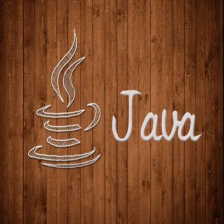















 572
572











 被折叠的 条评论
为什么被折叠?
被折叠的 条评论
为什么被折叠?










