源码获取:俺的博客首页 "资源" 里下载!
项目介绍
基于Springboot + vue实现的医护人员排班系统
本医护人员排班系统包括管理员,医护;本项目分为前台与后台界面;
管理员功能有个人中心,医院信息管理,医护信息管理,医护类型管理,排班信息管理,排班类型管理,科室信息管理,投诉信息管理。
医护人员可以修改自己的个人信息,查看自己的排班信息,查看我的收藏信息。
环境需要
1.运行环境:最好是java jdk 1.8,我们在这个平台上运行的。其他版本理论上也可以。
2.IDE环境:IDEA,Eclipse,Myeclipse都可以。推荐IDEA;
3.硬件环境:windows 7/8/10 1G内存以上;或者 Mac OS;
4.数据库:MySql 5.7/8.0版本均可;
5.是否Maven项目:是;
技术栈
后端:SpringBoot+Mybaits
前端:Vue+elementui
使用说明
项目运行:
1. 使用Navicat或者其它工具,在mysql中创建对应sql文件名称的数据库,并导入项目的sql文件;
2. 使用IDEA/Eclipse/MyEclipse导入项目,导入成功后请执行maven clean;maven install命令;
3. 将项目中application.yml配置文件中的数据库配置改为自己的配置;
4. 运行项目,在浏览器中输入地址:
前台地址:
http://localhost:8080/springbootjf5zc/front/index.html
医护:工号1 密码:123456
后台登录页面
http://localhost:8080/springbootjf5zc/admin/dist/index.html#/login
管理员:abo 密码:abo
医护:医护1 密码:123456
注意项目文件路径中不能含有中文、空格、特殊字符等,否则图片会上传不成功。
文档结构展示:
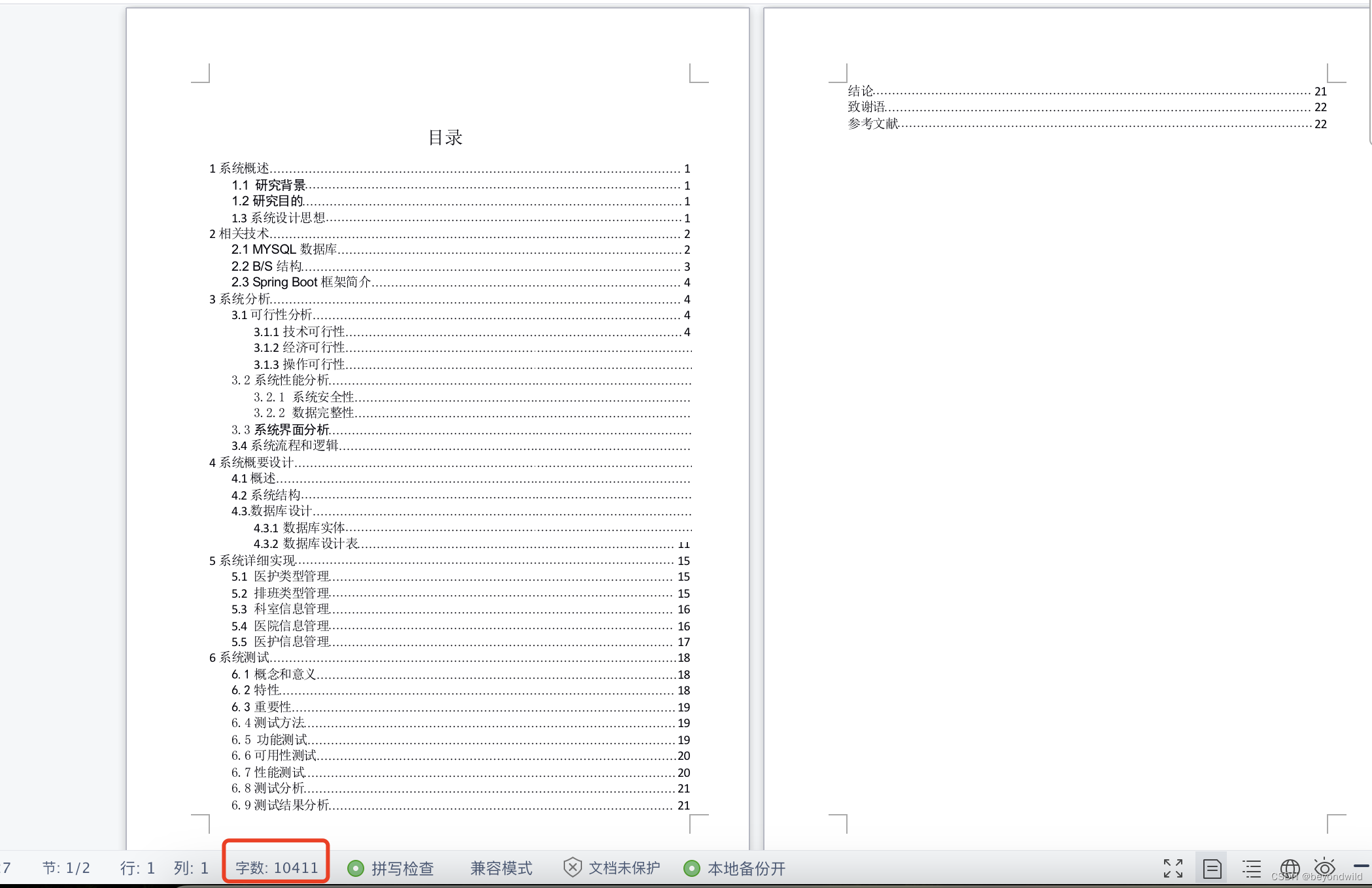
医院信息展示:
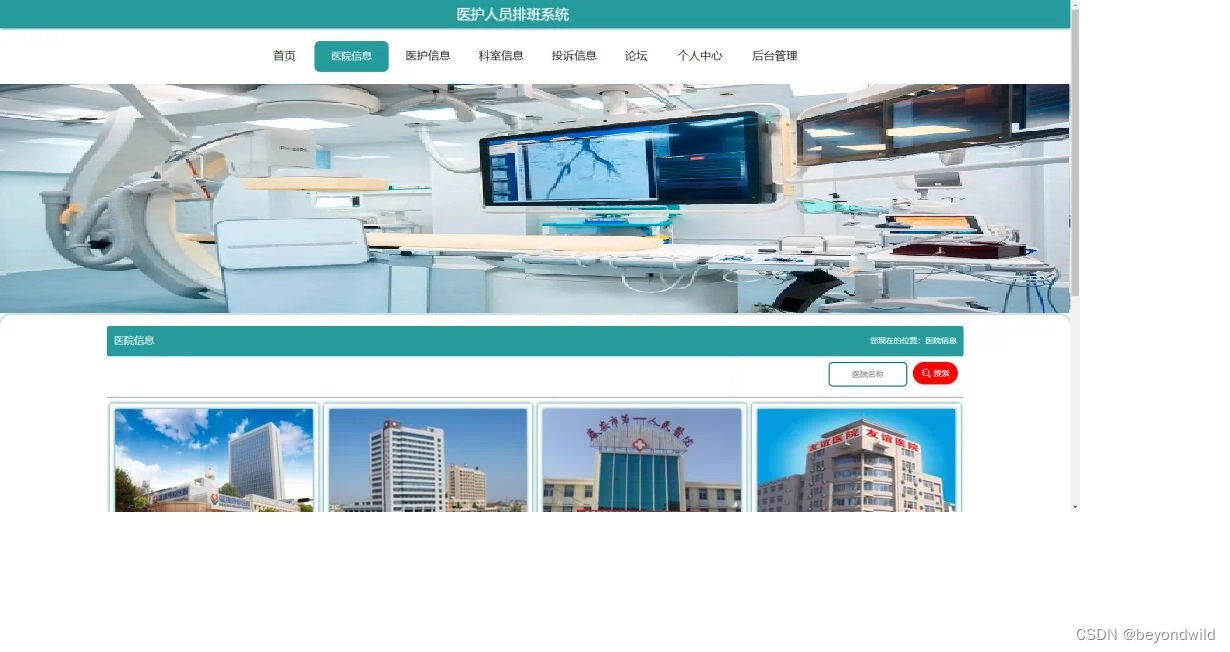
科室信息展示:

医护信息展示:

后台医护信息展示:
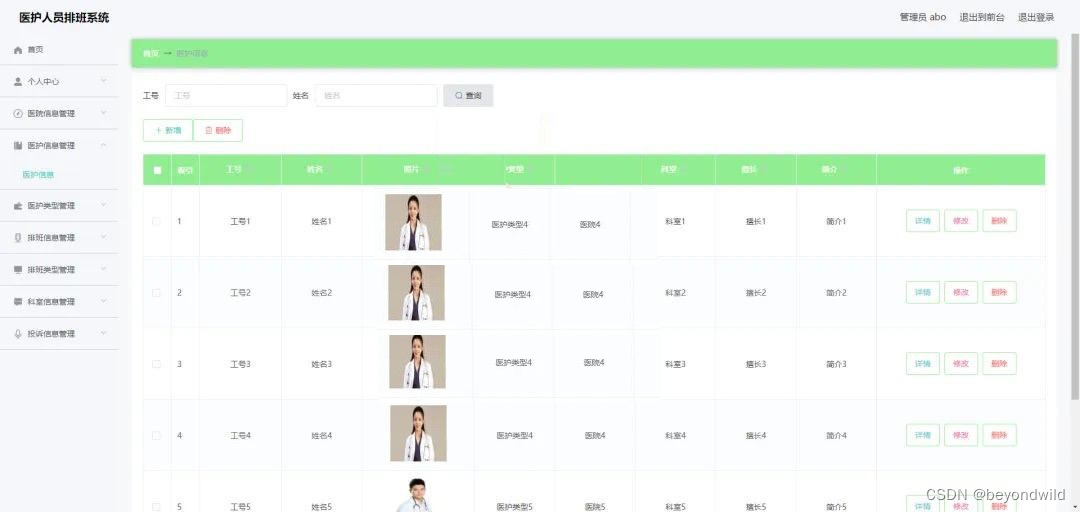
医院信息展示:

医护类型展示:

科室信息展示:

排班类型展示:

医生管理控制层:
@Controller
public class DoctorController {
@Autowired
DoctorService doctorService;
@Autowired
AppointmentService appointmentService;
@Autowired
PatientService patientService;
@Autowired
DrugsService drugsService;
@Autowired
HospitalizationService hospitalizationService;
@Autowired
MedicalhistoryService medicalhistoryService;
@Autowired
OptionService optionService;
@Autowired
SeekService seekService;
@Value("${filepath.seekpdfpath}")
private String path;
@RequestMapping("/admin/doctorManage")
public String doctorManage(HttpServletRequest request,@RequestParam(value="name",required = false) String name,@RequestParam(value="certId",required = false) String certId){
request.setAttribute("name",name);
request.setAttribute("certId",certId);
request.setAttribute("doctors",doctorService.getAllDoctor(name,certId));
return "admin/doctorManage";
}
@RequestMapping(value = "/admin/doctor/{id}",method = RequestMethod.DELETE)
@ResponseBody
public JSONObject delDoctor(@PathVariable Integer id){
JSONObject json=new JSONObject();
json.put("message",doctorService.delDoctor(id));
return json;
}
@RequestMapping(value = "/admin/doctor/{id}",method = RequestMethod.GET)
public String doctorInfo(@PathVariable Integer id,HttpServletRequest request){
request.setAttribute("doctor",doctorService.getDoctor(id));
return "admin/info/doctorinfo";
}
@RequestMapping(value = "/admin/doctor",method = RequestMethod.POST)
@ResponseBody
public JSONObject AddDoctor(@RequestBody Doctor doctor){
JSONObject json=new JSONObject();
json.put("message",doctorService.addDoctor(doctor));
return json;
}
@RequestMapping(value = "/admin/doctor",method = RequestMethod.PUT)
@ResponseBody
public JSONObject updateDoctor(@RequestBody Doctor doctor){
JSONObject json=new JSONObject();
json.put("message",doctorService.upDoctor(doctor));
return json;
}
@RequestMapping("/admin/doctorAdd")
public String doctorAddPage(){
return "admin/add/doctoradd";
}
@RequestMapping("/doctor/seekMedicalAdvice")
public String seekMedicalAdvice(HttpServletRequest request, HttpSession session,@RequestParam(value = "patientname",required = false)String patientname,@RequestParam(value = "time",required = false)String time){
Login login=(Login)session.getAttribute("login");
Doctor doctor=doctorService.getDoctorByLoginId(login.getId());
request.setAttribute("appointments" ,appointmentService.selectByDoctorId(doctor.getId(),patientname,time));
return "doctor/seekMedicalAdvice";
}
@RequestMapping("/doctor/seek/{id}")
public String seek(@PathVariable Integer id,HttpServletRequest request){
request.setAttribute("options",optionService.getAll());
request.setAttribute("patient",patientService.getPatient(id));
request.setAttribute("drugs",drugsService.getAllDrugs());
return "doctor/seek";
}
@RequestMapping(value = "/doctor/drug",method = RequestMethod.PUT)
@ResponseBody
public JSONObject drug(@RequestBody Map map){
JSONObject json=new JSONObject();
Patient patient=new Patient();
patient.setDrugsids(DrugsUtils.vaild(map));
patient.setId(Integer.parseInt((String)map.get("patientid")));
json.put("message",patientService.seek(patient));
return json;
}
@RequestMapping(value = "/doctor/zation",method = RequestMethod.POST)
@ResponseBody
public JSONObject zation(@RequestBody Hospitalization hospitalization){
JSONObject json=new JSONObject();
json.put("message",hospitalizationService.AddHospitalization(hospitalization));
return json;
}
@RequestMapping(value = "/doctor/medicalhistory/{id}")
public String medicalhistory(@PathVariable Integer id,HttpServletRequest request){
request.setAttribute("medicalhistorys",medicalhistoryService.getMedicalhistoryByPatientId(id));
return "doctor/medicalhistory";
}
@RequestMapping( value = "/doctor/{department}",method = RequestMethod.GET)
@ResponseBody
public JSONObject getDoctorByDepartment(@PathVariable String department) throws UnsupportedEncodingException{
JSONObject json=new JSONObject();
department = URLDecoder.decode(department,"UTF-8");
json.put("doctors",doctorService.getDoctorByDepartment(department));
return json;
}
@RequestMapping( value = "/doctor/seekinfo",method = RequestMethod.POST)
@ResponseBody
public JSONObject seekinfo(@RequestBody Map map){
JSONObject json=new JSONObject();
String message=doctorService.seekInfo(map);
json.put("message",message);
return json;
}
@RequestMapping( value = "/doctor/printseek/{id}",method = RequestMethod.POST)
@ResponseBody
public JSONObject printseek(@PathVariable Integer id,HttpSession session){
Login login=(Login)session.getAttribute("login");
Doctor doctor=doctorService.getDoctorByLoginId(login.getId());
JSONObject json=new JSONObject();
Seek seek=seekService.getSeekByPatientId(id);
seek.setPatientname(patientService.getPatient(id).getName());
seek.setDoctorname(doctor.getName());
//createSeekInfo,第三个参数填空字符串就是生成在项目根目录里面,要是想生成在别的路径,例:D:\\ 就是生成在D盘根目录
path = Thread.currentThread().getContextClassLoader().getResource("").getPath().substring(0,Thread.currentThread().getContextClassLoader().getResource("").getPath().length()-16)+"/";
String message= PDFUtils.createSeekInfo(seek,optionService,path);
json.put("message",message);
return json;
}
}
登录管理控制层:
@Controller
public class LoginController {
@Autowired
LoginService loginService;
@RequestMapping(value = "/hospital/login")
public String loginAndregist(){
return "login®ist";
}
@RequestMapping("/admin/adminManage")
public String adminManage(HttpServletRequest request,@RequestParam(value = "username",required = false)String username){
request.setAttribute("username",username);
request.setAttribute("admins",loginService.findAllAdmin(username));
return "/admin/adminManage";
}
@RequestMapping("/admin/admin/{id}")
public String adminInfo(HttpServletRequest request,@PathVariable Integer id){
request.setAttribute("admin",loginService.getAdmin(id));
return "/admin/info/admininfo";
}
@RequestMapping("/admin/adminAdd")
public String adminAddPage(){
return"admin/add/adminadd";
}
@RequestMapping(value = "/admin/admin",method = RequestMethod.POST)
@ResponseBody
public JSONObject adminAdd(@RequestBody Login login){
JSONObject json=new JSONObject();
json.put("message",loginService.addAmin(login));
return json;
}
@RequestMapping(value = "/admin/admin",method = RequestMethod.PUT)
@ResponseBody
public JSONObject upAdmin(@RequestBody Login login){
JSONObject json=new JSONObject();
json.put("message",loginService.updateAdmin(login));
return json;
}
@RequestMapping(value = "/admin/admin/{id}",method = RequestMethod.DELETE)
@ResponseBody
public JSONObject delAdmin(@PathVariable Integer id){
JSONObject json=new JSONObject();
json.put("message",loginService.delAdmin(id));
return json;
}
@RequestMapping(value = "/loginout",method = RequestMethod.GET)
public String loginout(HttpSession session){
session.removeAttribute("login");
return "/hospital";
}
@RequestMapping(value = "/login",method = RequestMethod.POST)
@ResponseBody
public JSONObject login(@RequestBody Login login,HttpSession session){
JSONObject json=new JSONObject();
json.put("message",loginService.login(login));
session.setAttribute("login",login);
return json;
}
@RequestMapping(value = "/regest",method = RequestMethod.POST)
@ResponseBody
public JSONObject regest(@RequestBody Login login){
JSONObject json=new JSONObject();
json.put("message",loginService.regist(login));
return json;
}
@RequestMapping("/hospital")
public String hospital(){
return "index";
}
@RequestMapping("/hospital/patient/index")
public String patientIndex(){
return "/patient/search";
}
@RequestMapping("/hospital/doctor/index")
public String doctorIndex(){
return "/doctor/index";
}
@RequestMapping("/hospital/admin/index")
public String adminIndex(){
return "/admin/index";
}
}
预约管理控制层:
@Controller
public class AppointmentController {
@Autowired
AppointmentService appointmentService;
@Autowired
DoctorService doctorService;
@Autowired
PatientService patientService;
@RequestMapping("/admin/appointmentManage")
public String appointmentManage(HttpServletRequest request,@RequestParam(value = "doctorname",required = false)String doctorname,@RequestParam(value = "patientname",required = false)String patientname){
request.setAttribute("doctorname",doctorname);
request.setAttribute("patientname",patientname);
List<Appointment> appointmentList=appointmentService.getAllAppointments(doctorname,patientname);
request.setAttribute("appointments" ,appointmentList);
return"admin/appointmentManage";
}
@RequestMapping("/admin/appointmentAdd")
public String appointmentAddPage(HttpServletRequest request){
request.setAttribute("patients",patientService.getAllPatients());
//request.setAttribute("doctors",doctorService.getAllDoctor());
return"admin/add/appointmentadd";
}
@RequestMapping(value = "/admin/appointment/{id}",method = RequestMethod.DELETE)
@ResponseBody
public JSONObject delAppointment(@PathVariable Integer id){
JSONObject json=new JSONObject();
json.put("message",appointmentService.delAppointment(id));
return json;
}
@RequestMapping(value = "/admin/appointment/{id}",method = RequestMethod.GET)
public String AppointmentInfo(@PathVariable Integer id,HttpServletRequest request){
request.setAttribute("patients",patientService.getAllPatients());
request.setAttribute("doctors",doctorService.getAllDoctor());
request.setAttribute("appointment",appointmentService.getAppointment(id));
return "admin/info/appointmentInfo";
}
@RequestMapping(value = "/admin/appointment",method = RequestMethod.PUT)
@ResponseBody
public JSONObject AppointmentUpdate(@RequestBody Appointment appointment){
JSONObject json=new JSONObject();
json.put("message",appointmentService.UpdateAppointment(appointment));
return json;
}
@RequestMapping(value = "/admin/appointment",method = RequestMethod.POST)
@ResponseBody
public JSONObject AppointmentAdd(@RequestBody Appointment appointment){
JSONObject json=new JSONObject();
json.put("message",appointmentService.addAppointment(appointment));
return json;
}
}
源码获取:俺的博客首页 "资源" 里下载!







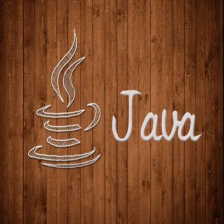















 718
718

 被折叠的 条评论
为什么被折叠?
被折叠的 条评论
为什么被折叠?










