vue3中使用自定义指令
官网:
const myDirective = {
// 在绑定元素的 attribute 前或事件监听器应用前调用
created(el, binding, vnode, prevVnode) {
},
// 在元素被插入到 DOM 前调用
beforeMount(el, binding, vnode, prevVnode) {},
// 在绑定元素的父组件
// 及他自己的所有子节点都挂载完成后调用
mounted(el, binding, vnode, prevVnode) {},
// 绑定元素的父组件更新前调用
beforeUpdate(el, binding, vnode, prevVnode) {},
// 在绑定元素的父组件
// 及他自己的所有子节点都更新后调用
updated(el, binding, vnode, prevVnode) {},
// 绑定元素的父组件卸载前调用
beforeUnmount(el, binding, vnode, prevVnode) {},
// 绑定元素的父组件卸载后调用
unmounted(el, binding, vnode, prevVnode) {}
}
(el:绑定到指定的元素,可以直接操作dom, binding:一个对象包含多个属性, vnode:绑定元素底层的vnode, prevVnode:之前渲染绑定的vndoe,仅在beforeUpdate和updated钩子中使用)
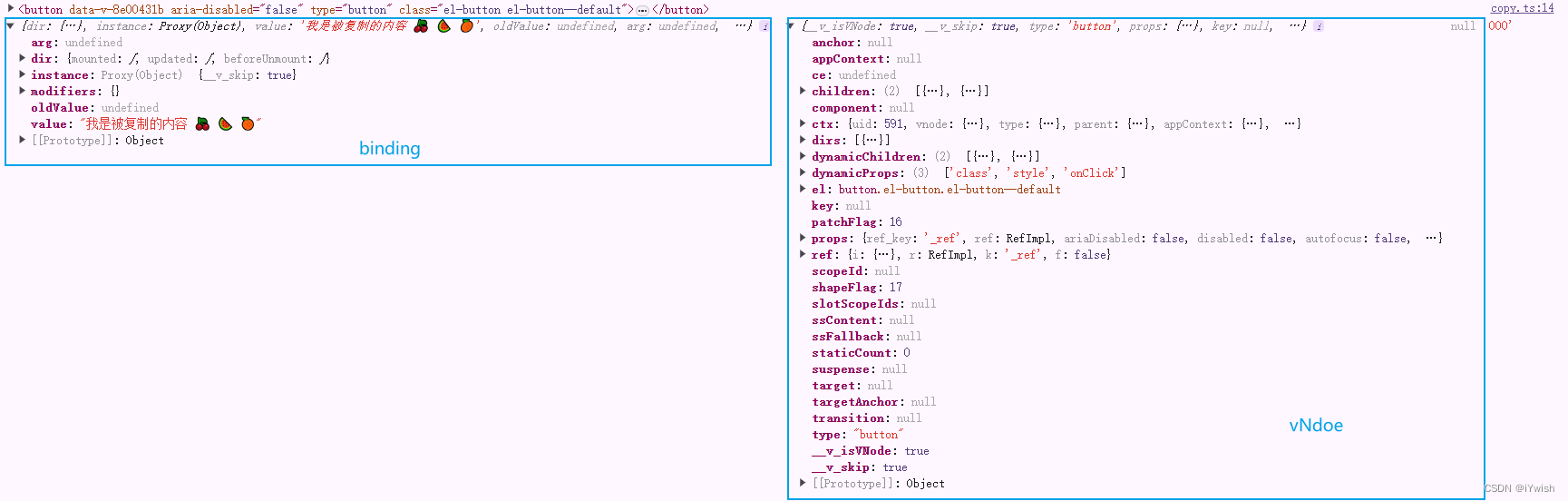
自定义指令
v-copy
/**
* v-copy
* 复制某个值至剪贴板
* 接收参数:string类型/Ref<string>类型/Reactive<string>类型
*/
import type { Directive, DirectiveBinding } from "vue";
import { ElMessage } from "element-plus";
interface ElType extends HTMLElement {
copyData: string | number;
__handleClick__: any;
}
const copy: Directive = {
mounted(el: ElType, binding: DirectiveBinding, vnode, prevVnode) {
//console.log(el, binding, vnode, prevVnode, "000");
el.copyData = binding.value;
el.addEventListener("click", __handleClick__);
},
updated(el: ElType, binding: DirectiveBinding) {
el.copyData = binding.value;
},
beforeUnmount(el: ElType) {
el.removeEventListener("click", el.__handleClick__);
}
};
async function handleClick(this: any) {
try {
//写入剪贴板
//await navigator.clipboard.writeText(this.copyData);
if (navigator.clipboard && navigator.clipboard.writeText) {
await navigator.clipboard.writeText(res.data)
} else {
const textarea = document.createElement('textarea');
textarea.value = res.data;
document.body.appendChild(textarea);
textarea.select();
document.execCommand('copy');
document.body.removeChild(textarea);
}
ElMessage({
type: "success",
message: "复制成功"
});
} catch (err) {
console.error("复制操作不被支持或失败: ", err);
}
}
export default copy;
v-longpress
/**
* v-longpress
* 长按指令,长按时触发事件
*/
const directive: Directive = {
mounted(el: HTMLElement, binding: DirectiveBinding) {
if (typeof binding.value !== "function") {
throw "callback must be a function";
}
// 定义变量
let pressTimer: any = null;
// 创建计时器
const start = (e: any) => {
if (e.button) {
if (e.type === "click" && e.button !== 0) {
return;
}
}
if (pressTimer === null) {
pressTimer = setTimeout(() => {
handler(e);
}, 1000);
}
};
// 取消计时器
const cancel = () => {
if (pressTimer !== null) {
clearTimeout(pressTimer);
pressTimer = null;
}
};
// 运行函数
const handler = (e: MouseEvent | TouchEvent) => {
binding.value(e);
};
// 添加事件监听器
el.addEventListener("mousedown", start);
el.addEventListener("touchstart", start);
// 取消计时器
el.addEventListener("click", cancel);
el.addEventListener("mouseout", cancel);
el.addEventListener("touchend", cancel);
el.addEventListener("touchcancel", cancel);
}
};
export default directive;
使用
<el-button v-longpress="longpress" type="primary"> 长按触发事件 </el-button>
const longpress = () => {
ElMessage.success("长按事件触发成功")
}
v-throttle
/*
防止按钮在短时间内被多次点击,使用节流函数限制规定时间内只能点击一次。
思路:
1、第一次点击,立即调用方法并禁用按钮,等延迟结束再次激活按钮
2、将需要触发的方法绑定在指令上
使用:给 Dom 加上 v-throttle 及回调函数即可
<button v-throttle="debounceClick">节流提交</button>
*/
import type { Directive, DirectiveBinding } from "vue";
interface ElType extends HTMLElement {
__handleClick__: () => any;
disabled: boolean;
}
const throttle: Directive = {
mounted(el: ElType, binding: DirectiveBinding) {
if (typeof binding.value !== "function") {
throw "callback must be a function";
}
let timer: NodeJS.Timeout | null = null;
el.__handleClick__ = function () {
if (timer) {
clearTimeout(timer);
}
if (!el.disabled) {
el.disabled = true;
binding.value();
timer = setTimeout(() => {
el.disabled = false;
}, 1000);
}
};
el.addEventListener("click", el.__handleClick__);
},
beforeUnmount(el: ElType) {
el.removeEventListener("click", el.__handleClick__);
}
};
export default throttle;
v-debounce
/**
* v-debounce
* 按钮防抖指令,可自行扩展至input
* 接收参数:function类型
*/
import type { Directive, DirectiveBinding } from "vue";
interface ElType extends HTMLElement {
__handleClick__: () => any;
}
const debounce: Directive = {
mounted(el: ElType, binding: DirectiveBinding) {
if (typeof binding.value !== "function") {
throw "callback must be a function";
}
let timer: NodeJS.Timeout | null = null;
el.__handleClick__ = function () {
if (timer) {
clearInterval(timer);
}
timer = setTimeout(() => {
binding.value();
}, 500);
};
el.addEventListener("click", el.__handleClick__);
},
beforeUnmount(el: ElType) {
el.removeEventListener("click", el.__handleClick__);
}
};
export default debounce;





















 3311
3311

 被折叠的 条评论
为什么被折叠?
被折叠的 条评论
为什么被折叠?








