1. 录制编写Selenium脚本
请参考文章 http://blog.csdn.net/ywyxb/article/details/59103683 进行Selenium IDE环境的部署和脚本录制。并将脚本保存为test suite(测试套件),例如命名为:Baidu.html。例如,将它保存在C:\test目录下。
2. 下载Selenium-server-standalone JAR包
为什么要下载Selenium-server-standalone JAR包?
官网说明:
The Selenium Server is needed in order to run Remote Selenium
WebDriver. Selenium 3.X is no longer capable of running Selenium RC
directly, rather it does it through emulation and the
WebDriverBackedSelenium interface.








 本文介绍了如何使用Selenium-server-standalone JAR包实现定时web自动化下载电影。首先,录制并保存Selenium脚本,接着下载JAR包,理解其用途和常用参数。然后,通过设置Windows计划任务,每天定时运行脚本,实现自动化下载。最后,提到了针对Firefox的配置细节。
本文介绍了如何使用Selenium-server-standalone JAR包实现定时web自动化下载电影。首先,录制并保存Selenium脚本,接着下载JAR包,理解其用途和常用参数。然后,通过设置Windows计划任务,每天定时运行脚本,实现自动化下载。最后,提到了针对Firefox的配置细节。
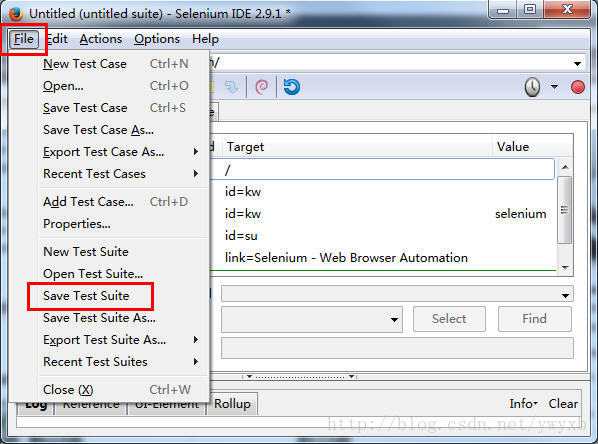
 最低0.47元/天 解锁文章
最低0.47元/天 解锁文章
















 被折叠的 条评论
为什么被折叠?
被折叠的 条评论
为什么被折叠?








