简介
本节主要使用几何体和贴图来绘制一个房子,通过模型导入来加载一个冰墩墩在门口。
开始绘制
基础代码
<!DOCTYPE html>
<html lang="en">
<head>
<meta charset="UTF-8" />
<title>学习</title>
</head>
<body>
<canvas id="c2d" class="c2d" width="1000" height="500"></canvas>
<script type="module">
import * as THREE from './file/three.js-dev/build/three.module.js'
import { OrbitControls } from './file/three.js-dev/examples/jsm/controls/OrbitControls.js'
const canvas = document.querySelector('#c2d')
// 渲染器
const renderer = new THREE.WebGLRenderer({ canvas })
const fov = 40 // 视野范围
const aspect = 2 // 相机默认值 画布的宽高比
const near = 0.1 // 近平面
const far = 10000 // 远平面
// 透视投影相机
const camera = new THREE.PerspectiveCamera(fov, aspect, near, far)
camera.position.set(1000, 500, 1500)
camera.lookAt(0, 0, 0)
// 控制相机
const controls = new OrbitControls(camera, canvas)
controls.update()
// 场景
const scene = new THREE.Scene()
// 渲染
function render() {
renderer.render(scene, camera)
requestAnimationFrame(render)
}
requestAnimationFrame(render)
</script>
</body>
</html>
绘制地面
- 添加
.AxisHelper()增加坐标轴辅助,方便绘制几何体时定位。
// 辅助
const axes = new THREE.AxisHelper(700)
scene.add(axes)
- 添加光源,增强场景立体感。
{
// 灯光
const skyColor = 0xffffff // 天空 白色
const groundColor = 0x000000 // 地面 黑色
const intensity = 1
const light = new THREE.HemisphereLight(skyColor, groundColor, intensity)
scene.add(light)
}
- 通过
.TextureLoader加载地面纹理,添加到平面几何体上,旋转平面几,地面就绘制好了。
{
const loader = new THREE.TextureLoader()
const texture = loader.load('./file/23/1.jpg')
texture.wrapS = THREE.RepeatWrapping
texture.wrapT = THREE.RepeatWrapping
texture.magFilter = THREE.NearestFilter
// 纹理 重复
texture.repeat.set(100, 100)
const planeGeo = new THREE.PlaneGeometry(10000, 10000)
const planeMat = new THREE.MeshPhongMaterial({
map: texture,
side: THREE.DoubleSide
})
const mesh = new THREE.Mesh(planeGeo, planeMat)
mesh.rotation.x = Math.PI * -0.5
scene.add(mesh)
}
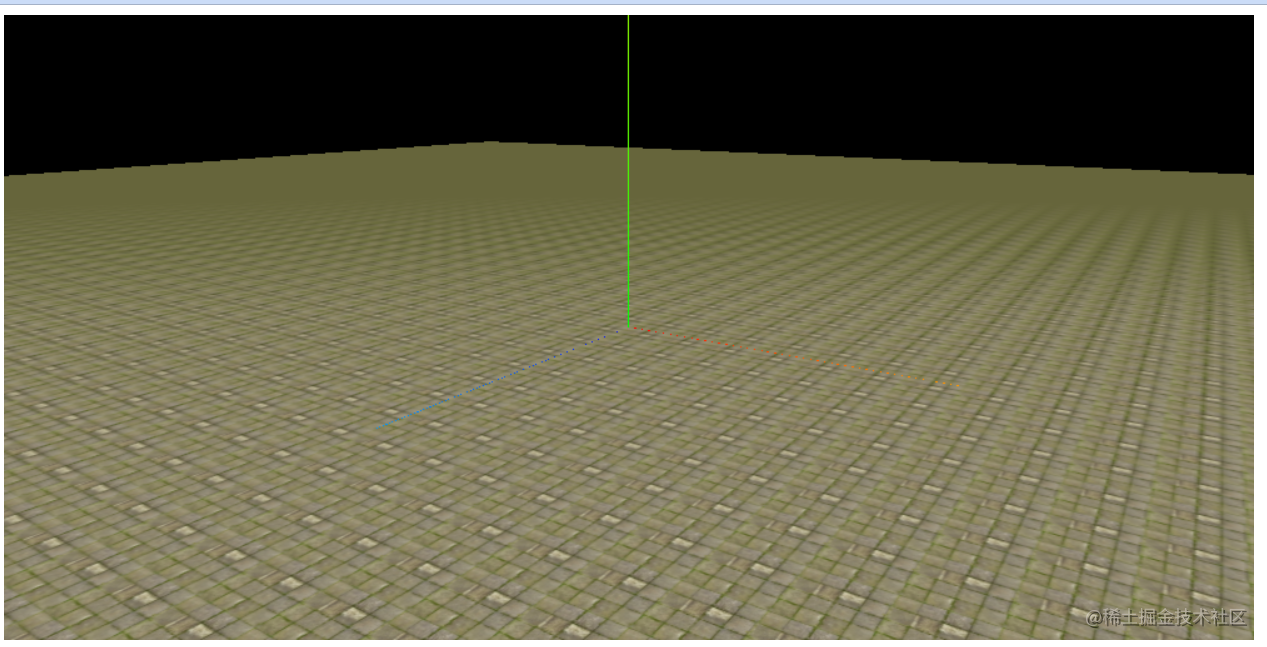
- 背景是黑色的让场景不太协调,添加背景色和雾的效果。
// 背景
scene.background = new THREE.Color(0x87ceeb)
// 雾
scene.fog = new THREE.Fog(0x87ceeb, 200, 10000)
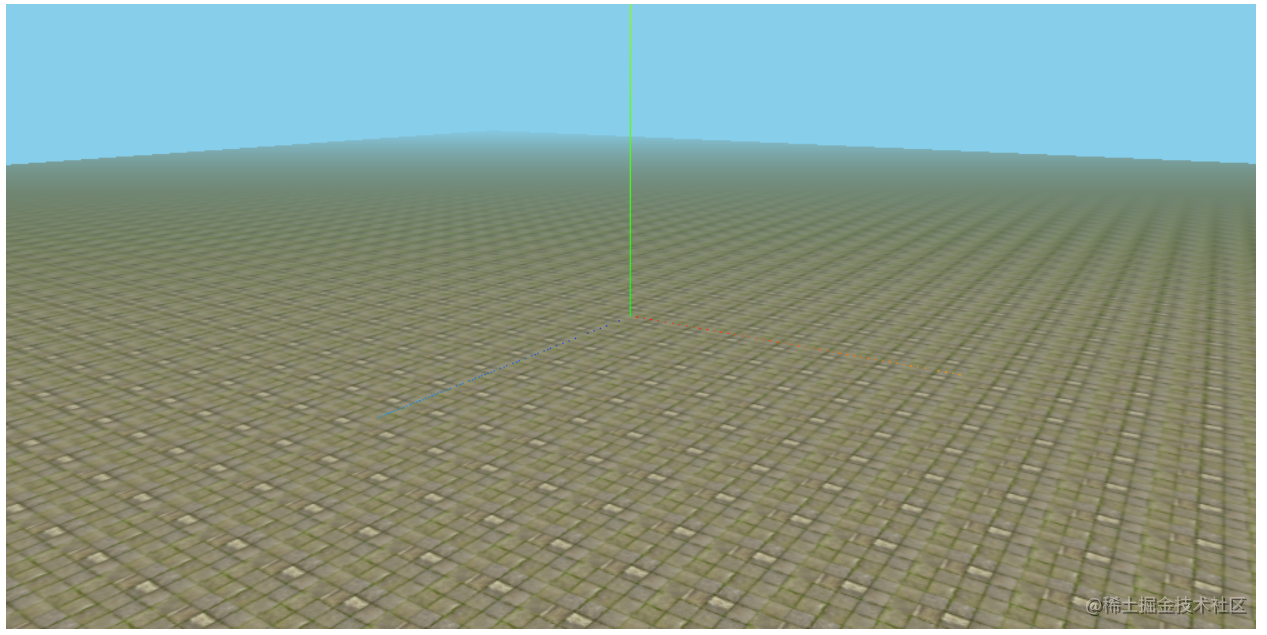
绘制房子
- 使用绘制地面的方式,绘制房子的地板。
{
// 地板
const loader = new THREE.TextureLoader()
const texture = loader.load('./file/23/2.jpg')
texture.wrapS = THREE.RepeatWrapping
texture.wrapT = THREE.RepeatWrapping
texture.magFilter = THREE.NearestFilter
texture.repeat.set(2, 2)
const planeGeo = new THREE.PlaneGeometry(300, 300)
const planeMat = new THREE.MeshPhongMaterial({
map: texture,
side: THREE.DoubleSide
})
const mesh = new THREE.Mesh(planeGeo, planeMat)
mesh.rotation.x = Math.PI * -0.5
mesh.position.y = 1
scene.add(mesh)
}
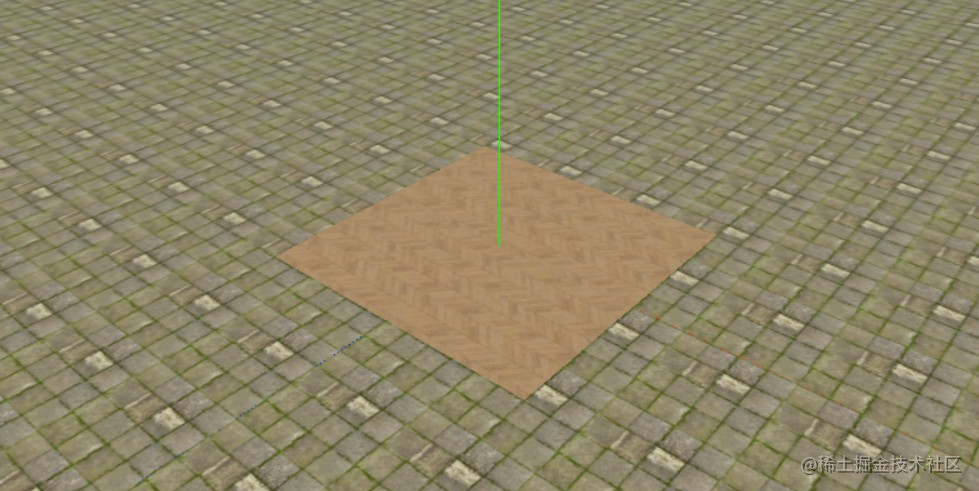
- 绘制后墙和左右墙。可以使用立方体绘制墙或则,使用
.Shape()绘制墙的形状,在使用.ExtrudeGeometry()拉伸为三维图形。
- 添加
.ExtrudeGeometry()的全局配置
// 拉伸配置
const extrudeSettings = {
amount: 8,
bevelSegments: 2,
steps: 2,
bevelSize: 1,
bevelThickness: 1
}
- 左右墙形状是相同的可以创建公用方法,多次调用绘制。
{
// 绘制左右墙
function wallAdd() {
const shape = new THREE.Shape() // 用Shape类绘制二维形状
shape.moveTo(-150, 0) // 绘制方法类似canvas中的绘制方法
shape.lineTo(150, 0)
shape.lineTo(150, 150)
shape.lineTo(0, 200)
shape.lineTo(-150, 150)
const extrudeGeometry = new THREE.ExtrudeGeometry(shape, extrudeSettings)
var material = new THREE.MeshBasicMaterial({ color: 0xe5d890 })
const sideWall = new THREE.Mesh(extrudeGeometry, material)
sideWall.position.y = 1
return sideWall
}
const sideWall = wallAdd()
const sideWall2 = wallAdd()
sideWall.position.z = -150
sideWall2.position.z = 150
scene.add(sideWall)
scene.add(sideWall2)
}
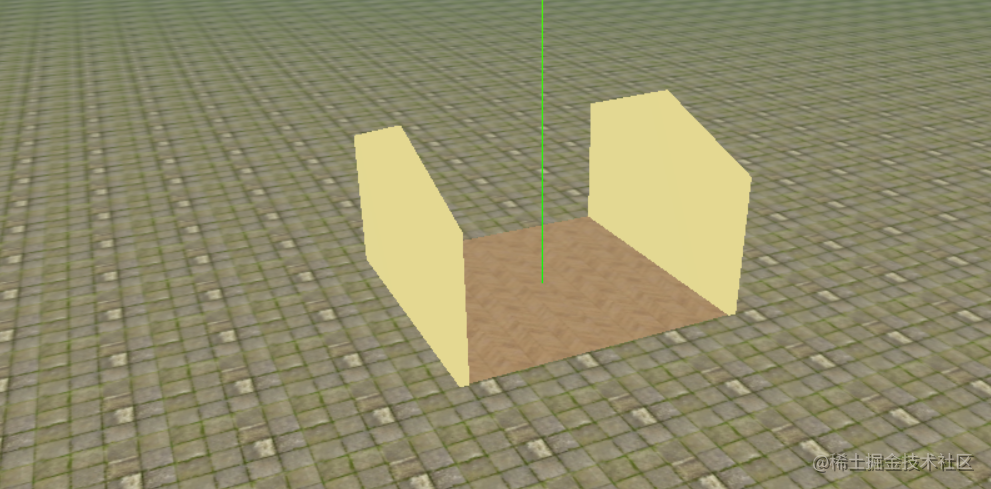
- 绘制后墙,主要注意坐标的位置能合在一起。
{
// 后墙
const shape = new THREE.Shape()
shape.moveTo(-150, 0)
shape.lineTo(150, 0)
shape.lineTo(150, 150)
shape.lineTo(-150, 150)
const extrudeGeometry = new THREE.ExtrudeGeometry(shape, extrudeSettings)
const material = new THREE.MeshBasicMaterial({ color: 0xe5d890 })
const backWall = new THREE.Mesh(extrudeGeometry, material)
backWall.position.x = -150
backWall.position.y = 1
backWall.rotation.y = Math.PI * 0.5
scene.add(backWall)
}
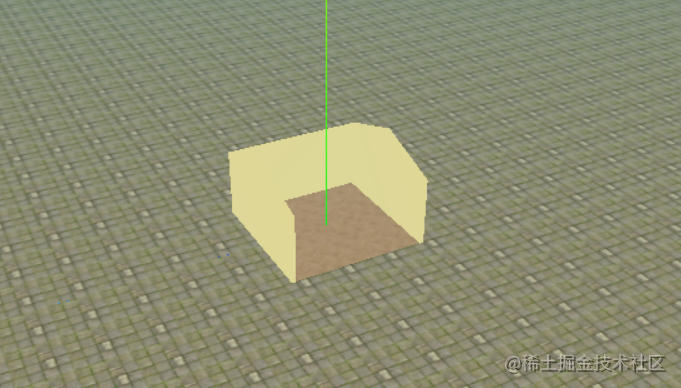
- 绘制前墙,前墙有门和窗户就需要使用
.Shape()的.holes属性来挖洞。
{
// 前墙
const shape = new THREE.Shape()
shape.moveTo(-150, 0)
shape.lineTo(150, 0)
shape.lineTo(150, 150)
shape.lineTo(-150, 150)
const shape_a = new THREE.Path()
shape_a.moveTo(30, 30)
shape_a.lineTo(80, 30)
shape_a.lineTo(80, 80)
shape_a.lineTo(30, 80)
shape_a.lineTo(30, 30)
shape.holes.push(shape_a)
const shape_b = new THREE.Path()
shape_b.moveTo(-20, 0)
shape_b.lineTo(-20, 100)
shape_b.lineTo(-80, 100)
shape_b.lineTo(-80, 0)
shape_b.lineTo(-20, 0)
shape.holes.push(shape_b)
const extrudeGeometry = new THREE.ExtrudeGeometry(shape, extrudeSettings)
const material = new THREE.MeshBasicMaterial({ color: 'grey' })
const backWall = new THREE.Mesh(extrudeGeometry, material)
backWall.position.x = 143
backWall.position.y = 1
backWall.rotation.y = Math.PI * 0.5
scene.add(backWall)
}
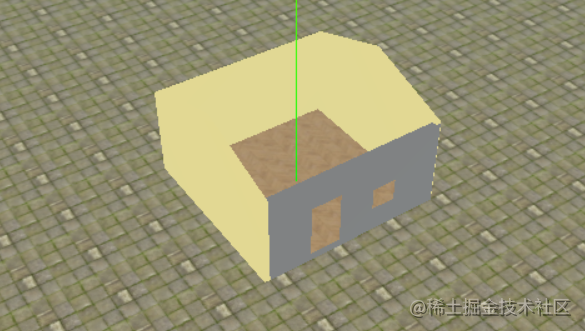
- 最后就是房顶了,使用
BoxGeometry()绘制两个几何体,加上贴图。在旋转和位移到适合的位置就好了。
{
// 房顶
function roof() {
const roofGeometry = new THREE.BoxGeometry(200, 320, 10)
const loader = new THREE.TextureLoader()
const roofTexture = loader.load('./file/23/3.jpg')
roofTexture.wrapS = roofTexture.wrapT = THREE.RepeatWrapping
roofTexture.repeat.set(2, 2)
const textureMaterial = new THREE.MeshBasicMaterial({ map: roofTexture })
const colorMaterial = new THREE.MeshBasicMaterial({ color: 'grey' })
const materials = [colorMaterial, colorMaterial, colorMaterial, colorMaterial, colorMaterial, textureMaterial]
const roof = new THREE.Mesh(roofGeometry, materials)
return roof
}
const roof1 = roof()
roof1.rotation.x = Math.PI / 2
roof1.rotation.y = (-Math.PI / 4) * 0.4
roof1.position.y = 170
roof1.position.x = 90
const roof2 = roof()
roof2.rotation.x = Math.PI / 2
roof2.rotation.y = (Math.PI / 4) * 0.4
roof2.position.y = 170
roof2.position.x = -90
scene.add(roof1)
scene.add(roof2)
}
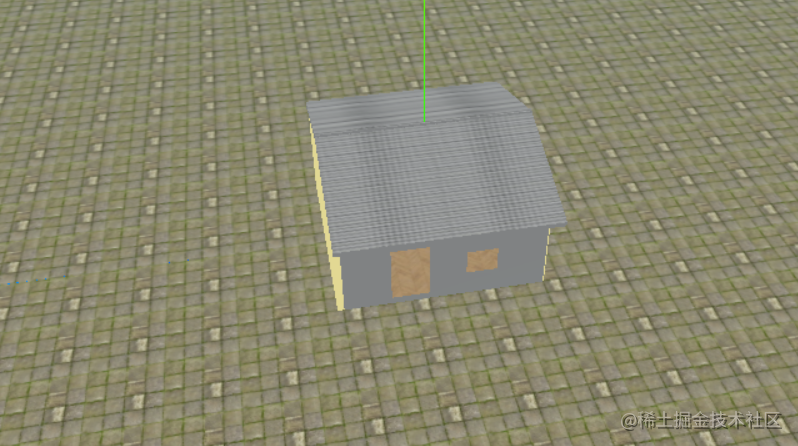
添加门和门框
- 因为门和门框都需要移动到房子门的位置,可以视为一组。使用
.group()合并在一起移动。
- 门框的初始位置和门的初始位置不是我们想要的,移动门的位置到门框中。因为实在组局部坐标轴,不会对全局坐标有影响。
{
// 门框
const shape = new THREE.Shape()
shape.moveTo(-20, 0)
shape.lineTo(-20, 100)
shape.lineTo(-80, 100)
shape.lineTo(-80, 0)
shape.lineTo(-20, 0)
const shape_c = new THREE.Path()
shape_c.moveTo(-25, 5)
shape_c.lineTo(-25, 95)
shape_c.lineTo(-75, 95)
shape_c.lineTo(-75, 5)
shape_c.lineTo(-25, 5)
shape.holes.push(shape_c)
const extrudeGeometry = new THREE.ExtrudeGeometry(shape, extrudeSettings)
const material = new THREE.MeshBasicMaterial({ color: 'silver' })
const frame = new THREE.Mesh(extrudeGeometry, material)
// 门
const doorGeometry = new THREE.BoxGeometry(50, 90, 4) //门的形状
const doorTexture = new THREE.TextureLoader().load('./file/23/4.jpg')
const doorMaterial = new THREE.MeshLambertMaterial({ map: doorTexture }) //门的材质
const door = new THREE.Mesh(doorGeometry, doorMaterial)
door.position.set(-50, 50, 5) // 门相对于group的位移和旋转,开关门动画会用到。
const group = new THREE.Group() // 创建Group
group.add(frame) // 往Group加入门框
group.add(door) // 往Group加入门板
group.position.x = 143
group.position.y = 1
group.rotation.y = Math.PI / 2
scene.add(group)
}

- 一个简单的房子就绘制完成。
加入模型
- 使用
GLTFLoader()插件加载模型,通过.traverse()函数遍历所有网格,修改模型材质属性,位置等信息,让他到门口。
import { GLTFLoader } from './file/three.js-dev/examples/jsm/loaders/GLTFLoader.js'
{
const gltfLoader = new GLTFLoader()
gltfLoader.load('./file/bingdundun.glb', (gltf) => {
const root = gltf.scene
root.scale.set(110, 110, 110)
root.position.x = 200
root.position.y = -7.5
// 遍历所有子对象
root.traverse((child) => {
if (child.isMesh) {
// 内部
if (child.name === 'oldtiger001') {
// 辅助
const axes = new THREE.AxisHelper(700)
child.add(axes)
// 金属度
child.material.metalness = 0.5
// 粗糙度
child.material.roughness = 0.8
}
// 半透明外壳
if (child.name === 'oldtiger002') {
// 启用透明
child.material.transparent = true
// 透明度
child.material.opacity = 0.5
// 透明反射效果
child.material.refractionRatio = 1
child.material.metalness = 0.2
child.material.roughness = 0
}
}
})
scene.add(root)
})
}
添加键盘监听
- 添加一个相机到模型局部空间里,查看模型前面的场景。
- 我们来通过键盘事件,移动模型,相应的相机在模型里也会移动。
- 创建局部相机并加入模型中。
...
let cameraBin = new THREE.PerspectiveCamera(40, aspect, near, far)
// 透视投影相机
cameraBin.position.y = 1
cameraBin.position.z = 15
cameraBin.position.x = 1
cameraBin.rotation.y = Math.PI
...
// 辅助
const axes = new THREE.AxisHelper(700)
child.add(axes)
// 在 oldtiger001 模型中加入相机
child.add(cameraBin)
...
- 因为要操作模型位移,修改模型为全局变量。
let root = null
- 添加键盘监听事件。
let cameraBinBol = false
// 监听键盘事件
document.onkeydown = function (event) {
var e = event
if (e && e.keyCode == 87) {
// w
if (root) {
root.position.x += 1
}
}
if (e && e.keyCode == 83) {
// s
if (root) {
root.position.x -= 1
}
}
if (e && e.keyCode == 65) {
// a
root.position.z += 1
}
if (e && e.keyCode == 68) {
// d
root.position.z -= 1
}
if (e && e.keyCode == 32) {
// 切换相机
if (cameraBinBol) {
cameraBinBol = false
} else {
cameraBinBol = true
}
}
}
- 修改渲染函数。
// 渲染
function render() {
// cameraBin
if (cameraBinBol) {
renderer.render(scene, cameraBin)
} else {
renderer.render(scene, camera)
}
requestAnimationFrame(render)
}





















 4362
4362











 被折叠的 条评论
为什么被折叠?
被折叠的 条评论
为什么被折叠?








