实现效果
方式是
让上层frame消费掉OnTouchEvent事件就可以了
提示这个frame层的顶层布局是LinearLayout,所以自己写一个LinearLayout,将这个LinearLayout的OnTouchEvent方法的返回值设为true就行了
package cn.yyp.customview;
import android.content.Context;
import android.util.AttributeSet;
import android.view.MotionEvent;
import android.widget.LinearLayout;
public class CustomLinearLayout extends LinearLayout {
public CustomLinearLayout(Context context) {
super(context);
}
public CustomLinearLayout(Context context, AttributeSet attrs) {
super(context,attrs);
}
@Override
public boolean onTouchEvent(MotionEvent event) {
return true;
}
}
这样当上层frame显示的时候,下层frame是不能响应事件的,当然,上层frame必须覆盖掉下层frame层。







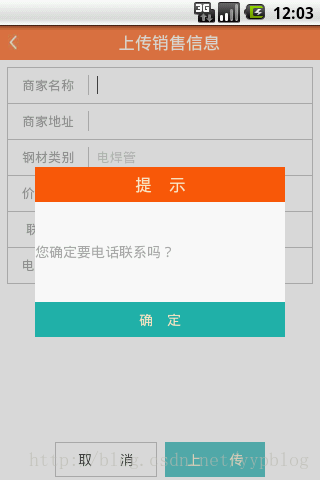














 3717
3717

 被折叠的 条评论
为什么被折叠?
被折叠的 条评论
为什么被折叠?








