1.RuntimeError: Couldn’t install gfpgan.
运行 webui.bat 时的报错如下:
Installing gfpgan
Traceback (most recent call last):
File "D:\Work\stable-diffusion-webui\launch.py", line 324, in <module>
prepare_environment()
File "D:\Work\stable-diffusion-webui\launch.py", line 239, in prepare_environment
run_pip(f"install {gfpgan_package}", "gfpgan")
File "D:\Work\stable-diffusion-webui\launch.py", line 106, in run_pip
return run(f'"{python}" -m pip {args} --prefer-binary{index_url_line}', desc=f"Installing {desc}", errdesc=f"Couldn't install {desc}")
File "D:\Work\stable-diffusion-webui\launch.py", line 74, in run
raise RuntimeError(message)
RuntimeError: Couldn't install gfpgan.
Command: "D:\Work\stable-diffusion-webui\venv\Scripts\python.exe" -m pip install git+https://github.com/TencentARC/GFPGAN.git@8d2447a2d918f8eba5a4a01463fd48e45126a379 --prefer-binary
Error code: 1
stdout: Collecting git+https://github.com/TencentARC/GFPGAN.git@8d2447a2d918f8eba5a4a01463fd48e45126a379
Cloning https://github.com/TencentARC/GFPGAN.git (to revision 8d2447a2d918f8eba5a4a01463fd48e45126a379) to c:\users\cheapmeow\appdata\local\temp\pip-req-build-ww9pc8i8
stderr: Running command git clone --filter=blob:none --quiet https://github.com/TencentARC/GFPGAN.git 'C:\Users\CheapMeow\AppData\Local\Temp\pip-req-build-ww9pc8i8'
error: RPC failed; curl 28 Recv failure: Connection was reset
fatal: expected flush after ref listing
error: subprocess-exited-with-error
git clone --filter=blob:none --quiet https://github.com/TencentARC/GFPGAN.git 'C:\Users\CheapMeow\AppData\Local\Temp\pip-req-build-ww9pc8i8' did not run successfully.
exit code: 128
See above for output.
note: This error originates from a subprocess, and is likely not a problem with pip.
error: subprocess-exited-with-error
git clone --filter=blob:none --quiet https://github.com/TencentARC/GFPGAN.git 'C:\Users\CheapMeow\AppData\Local\Temp\pip-req-build-ww9pc8i8' did not run successfully.
exit code: 128
See above for output.
note: This error originates from a subprocess, and is likely not a problem with pip.
[notice] A new release of pip available: 22.2.1 -> 22.3.1
[notice] To update, run: D:\Work\stable-diffusion-webui\venv\Scripts\python.exe -m pip install --upgrade pip
解决方法:
在 venv/Lib/site-packages 中打开 cmd 然后执行 pip install package_name -t .
RuntimeError: Couldn't install gfpgan. 或 RuntimeError: Couldn't install clip. 同理
特殊的是,对于 open_clip,名字实际上是 open_clip_torch,所以应该执行 pip install open_clip_torch -t .
2.换线路或重复运行 webui.bat
clone 失败主要是跟 git 命令内部的什么操作有关……我也不懂
所以只能寄希望于这种玄学了
有的时候还真的有用
写在最后
感兴趣的小伙伴,赠送全套AIGC学习资料,包含AI绘画、AI人工智能等前沿科技教程和软件工具,具体看这里。

AIGC技术的未来发展前景广阔,随着人工智能技术的不断发展,AIGC技术也将不断提高。未来,AIGC技术将在游戏和计算领域得到更广泛的应用,使游戏和计算系统具有更高效、更智能、更灵活的特性。同时,AIGC技术也将与人工智能技术紧密结合,在更多的领域得到广泛应用,对程序员来说影响至关重要。未来,AIGC技术将继续得到提高,同时也将与人工智能技术紧密结合,在更多的领域得到广泛应用。

一、AIGC所有方向的学习路线
AIGC所有方向的技术点做的整理,形成各个领域的知识点汇总,它的用处就在于,你可以按照下面的知识点去找对应的学习资源,保证自己学得较为全面。
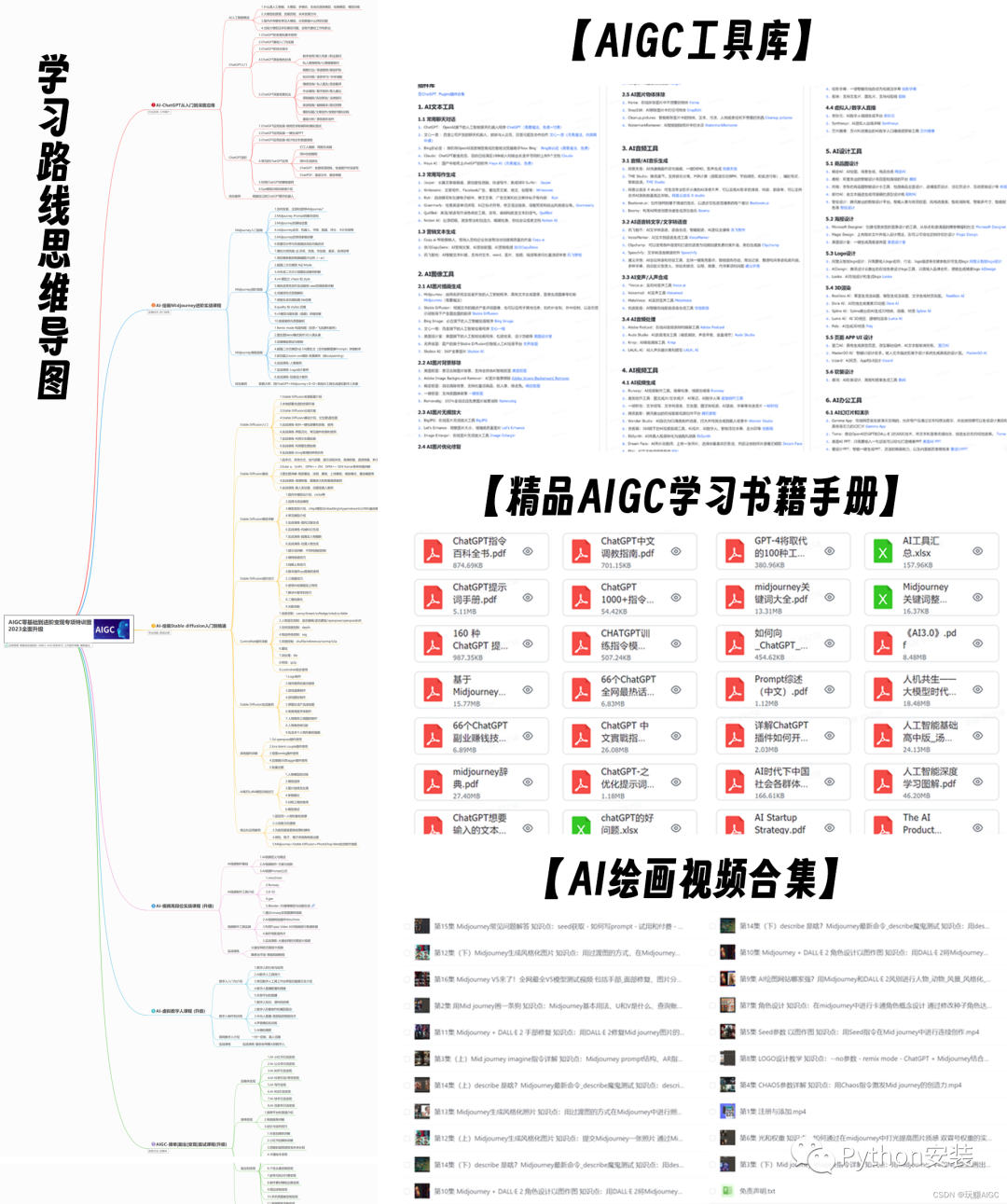
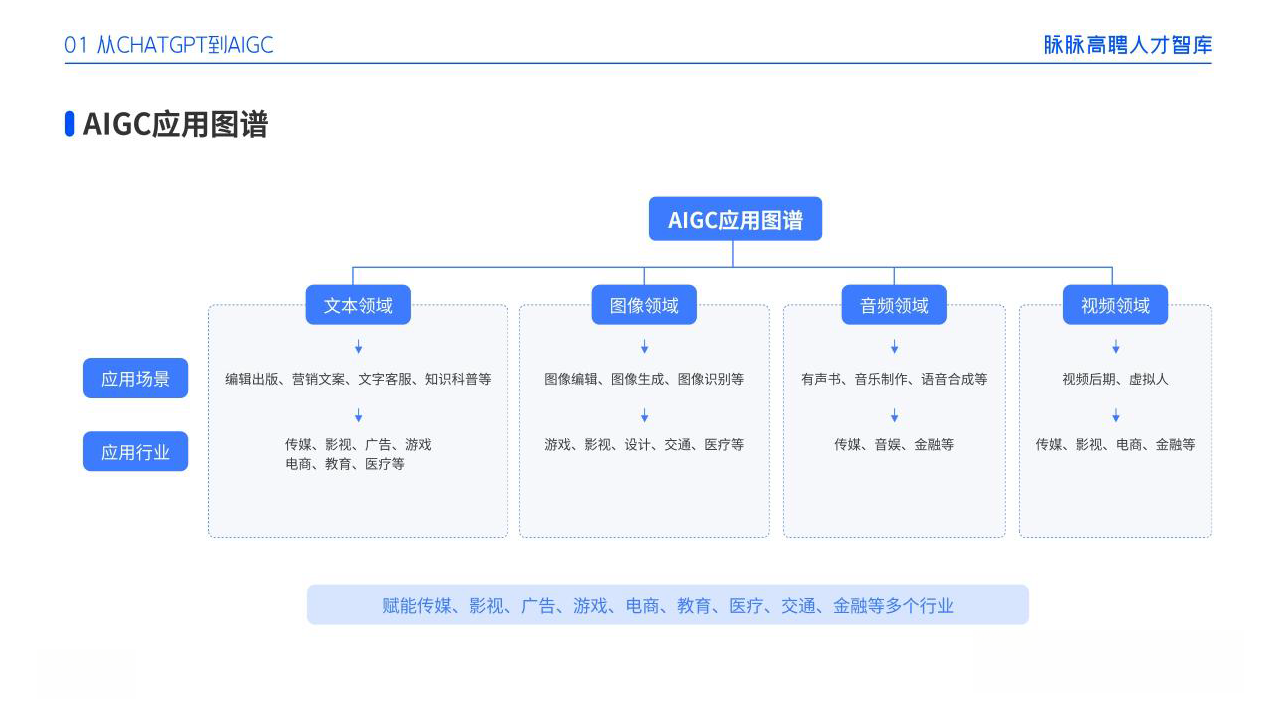
二、AIGC必备工具
工具都帮大家整理好了,安装就可直接上手!

三、最新AIGC学习笔记
当我学到一定基础,有自己的理解能力的时候,会去阅读一些前辈整理的书籍或者手写的笔记资料,这些笔记详细记载了他们对一些技术点的理解,这些理解是比较独到,可以学到不一样的思路。
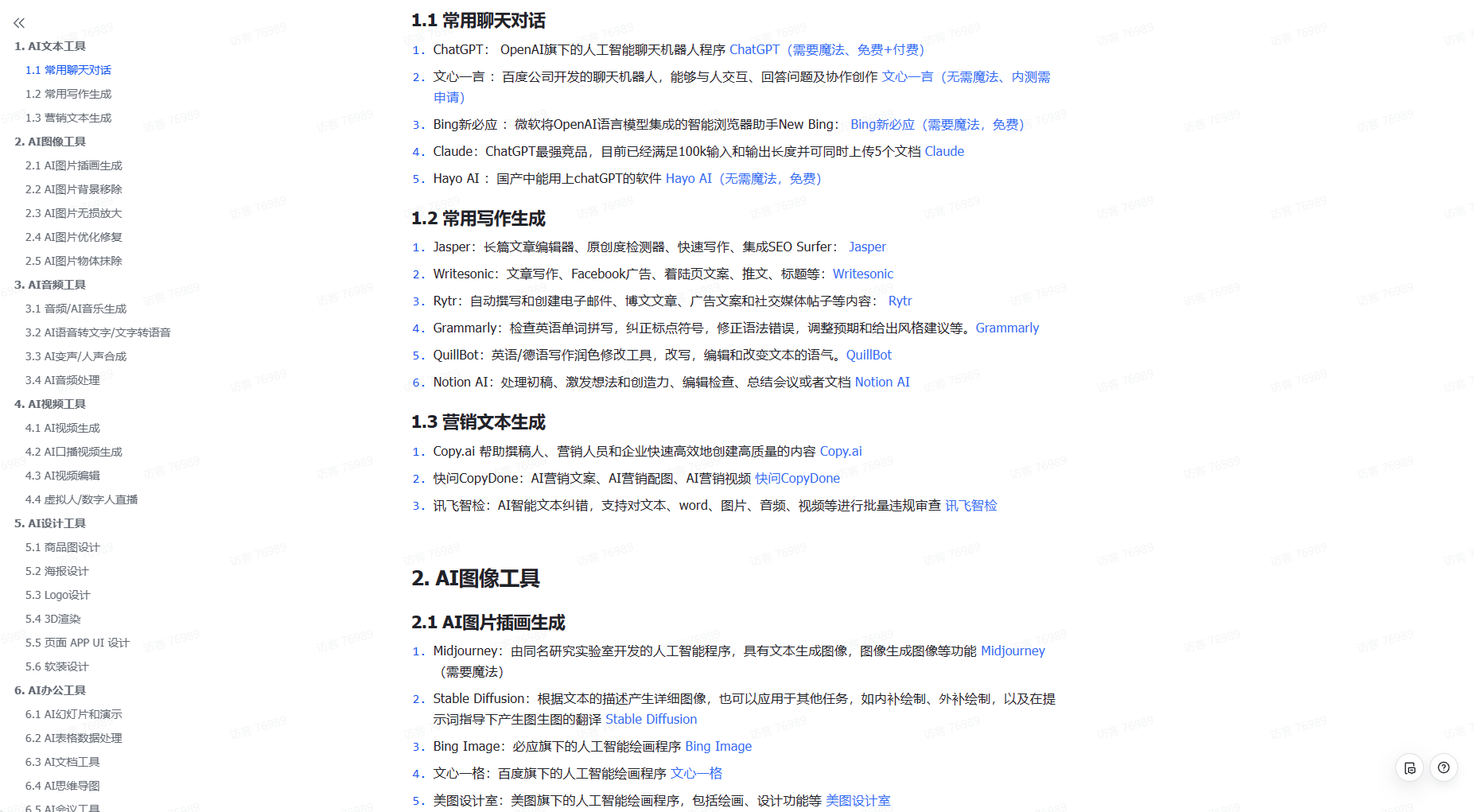
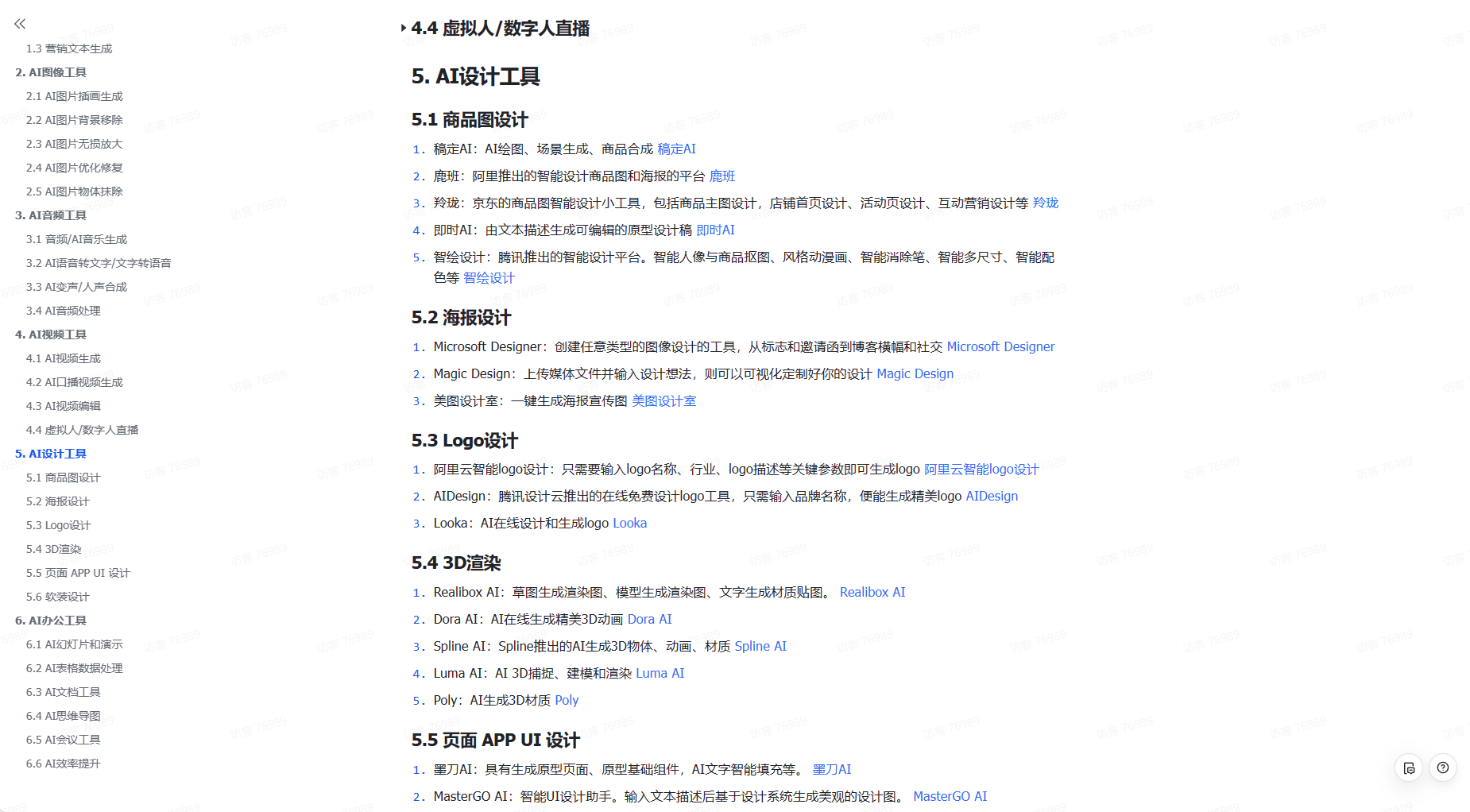
四、AIGC视频教程合集
观看全面零基础学习视频,看视频学习是最快捷也是最有效果的方式,跟着视频中老师的思路,从基础到深入,还是很容易入门的。

五、实战案例
纸上得来终觉浅,要学会跟着视频一起敲,要动手实操,才能将自己的所学运用到实际当中去,这时候可以搞点实战案例来学习。























 1331
1331











 被折叠的 条评论
为什么被折叠?
被折叠的 条评论
为什么被折叠?








