完成图
前面先说一下,下面打配置是在Ubuntu下做的,只能保证在Linux下运行得好。
详细配置
一、基本设置
以下是一些基本的vim本身的设置选项
set nocompatible "It should be first line
" General {
set background=dark "Assume a dark background
syntax on "Syntax highlighting
set mouse=a "Automatically enable mouse usage
set mousehide "Hide mouse cursor while typing
scriptencoding utf-8
set cc=100 "show a refence line
set autochdir "Automatically change the directory
"autocmd BufEnter * if bufname("") !~ "^\[A-Za-z0-9\]*://" | lcd %:p:h |endif
"Always switch to the current file directory
"set autowrite " Automatically write a file when leaving a modified buffer
set shortmess+=filmnrxoOtT " Abbrev. of messages (avoids 'hit enter')
set viewoptions=folds,options,cursor,unix,slash " Better Unix / Windows compatibility
set virtualedit=onemore " Allow for cursor beyond last character
set history=1000 " Store a ton of history (default is 20)
"set spell " Spell checking on
set hidden " Allow buffer switching without saving
set iskeyword-=. " '.' is an end of word designator
set iskeyword-=# " '#' is an end of word designator
set iskeyword-=- " '-' is an end of word designator set encoding=utf-8
" }
" Vim UI {
set laststatus=2
colorscheme molokai "Load a colorscheme
set nu "Line numbers on
set cursorline "Highlight current line
set tabpagemax=15 "Only show 15 tabs
set showmatch "Show matching brackets/parenthesis
" }
" Formating {
set nowrap "Do not wrap long lines
set softtabstop=4 "Let backspace delete indent
set tabstop=4 "An indentation every four columns
set shiftwidth=4 "Use indents of 4 spaces
set expandtab "Tabs are spaces, not tabs
set autoindent "Indent at the same level of the previous line
set nojoinspaces "Prevents inserting two spaces after punctuation on a join
set splitright " Puts new vsplit windows to the right of the current
set splitbelow " Puts new split windows to the bottom of the current
set cindent
set foldmethod=syntax "Automatically fold
"Close swap files
set nobackup
set nowb
set noswapfile
set t_Co=256
if has("gui_running")
set guioptions-=T
"hide left&right scroll
set guioptions-=l
set guioptions-=L
set guioptions-=r
set guitablabel=%M\ %t
endif
" }
二、插件配置
Vim 拥有海量插件可供使用,而且平时使用过程中如果有一个顺手的插件,编辑效率会高上不少。
I.强大的插件管理Vundle
Vundle是一个用于插件管理插件,同类型的插件管理还有Pathogen也非常受欢迎。
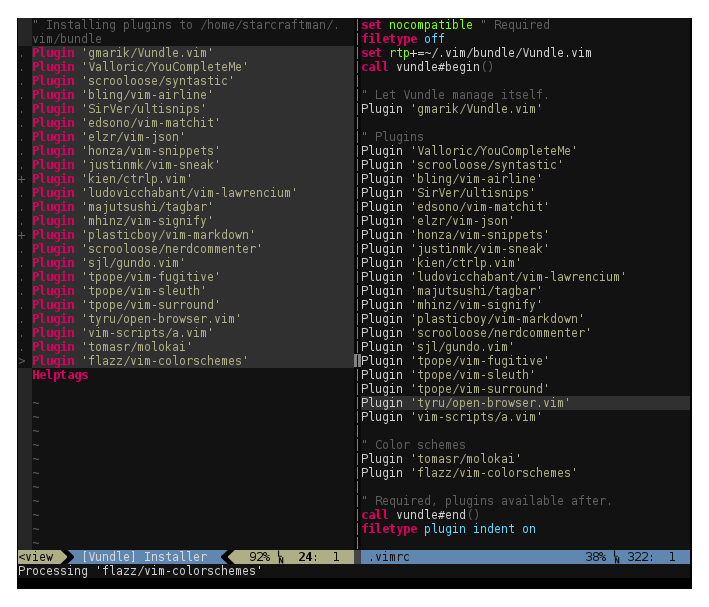
终端执行
$ git clone https://github.com/VundleVim/Vundle.vim.git ~/.vim/bundle/Vundle.vim
此命令会把Vundle下载到Vim的插件目录中去。
接着我们编辑位于用户目录下的.vimrc文件加入:
filetype off " 必须
" 初始化目录
set rtp+=~/.vim/bundle/Vundle.vim
call vundle#begin()
" 先添加进自己
Plugin 'VundleVim/Vundle.vim'
" 上面是插件
call vundle#end() " 必须
filetype plugin indent on " 必须添加插件的方式有多种,我们这里采用Github用户名/插件名的方式。
简单的命令,vim内运行命令
:PluginList - 列出配置的插件
:PluginInstall - 安装插件
:PluginClean - 卸载插件
只要把某个插件在配置中注释或者删去,运行:PluginClean即可卸载。NOTE:如果你觉得麻烦,可以把本文翻到最后,有一份完整的配置文件,只需要:PluginInstall,然而可能会有问题。
2.漂亮的状态栏Airline
Airline是一个十分漂亮的状态栏插件,同类插件还有Powerline。
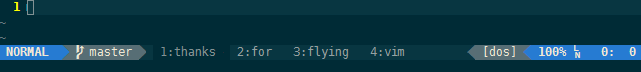
安装插件只需在配置文件中加入Plugin 'bling/vim-airline'
与
"========================================
" ariline
"========================================
let g:airline_powerline_fonts=1
let g:airline#extensions#tabline#enabled = 1
set guifont=Sauce\ Code\ Powerline\ Regular保存后运行:PluginInstall即可。
NOTE:如果airline不显示箭头Airline插件需要可能需要特殊字体,上文中使用的是Source Code Pro 字体,可在这里获得。
NOTE:使用Tab与Shift+Tab切换标签。
3.优雅地查找文件Ctrlp
Ctrlp是一款快速查找文件的插件。
使用Plugin 'bling/vim-airline'安装。
配置:
"========================================
" Ctrlp
"========================================
let g:ctrlp_map = '<c-p>' "Ctrl+p 打开快速窗口
let g:ctrlp_cmd = 'CtrlP'
let g:ctrlp_working_path_mode = 'ra'
let g:ctrlp_show_hidden=1 "显示隐藏文件
" 忽略一下文件类型
let g:ctrlp_custom_ignore = {
\ 'dir': '\.git$\|\.hg$\|\.svn$',
\ 'file': '\.exe$\|\.so$\|\.dll$\|\.pyc$' }
4.高效的跳转列表Tagbar
Tagbar是一个跳转列表插件其函数能够按类区分,支持按类折叠显示等,显示结果清晰简洁。
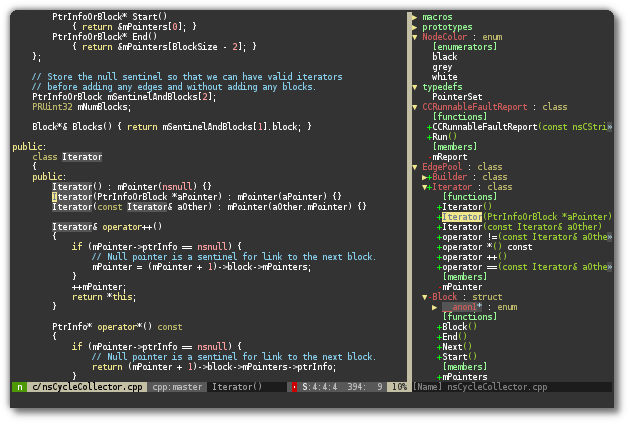
使用Plugin 'majutsushi/tagbar'安装。
配置:
"========================================
" tagbar
"========================================
nmap <F3> :TagbarToggle<CR>
5.方便的文件树 Nerdtree
Nerdtree是一个“文件浏览器”插件,还提供一些基本的文件操作。
使用Plugin 'scrooloose/nerdtree'安装。
配置:
"========================================
" NerdTree
"========================================
nmap <F2> :NERDTreeToggle<CR>
let NERDTreeShowBookmarks=1
let NERDTreeIgnore=['\.py[cd]$', '\~$', '\.swo$', '\.swp$', '^\.git$', '^\.hg$', '^\.svn$', '\.bzr$']
let NERDTreeChDirMode=0
let NERDTreeQuitOnOpen=1
let NERDTreeMouseMode=2
let NERDTreeShowHidden=1 "显示隐藏文件
let NERDTreeKeepTreeInNewTab=1
let g:nerdtree_tabs_open_on_gui_startup=0
6.行云流水的代码Snipmate
Sinpmate是一款让你用起来停不下来的“自动补全”插件。
效果如下:
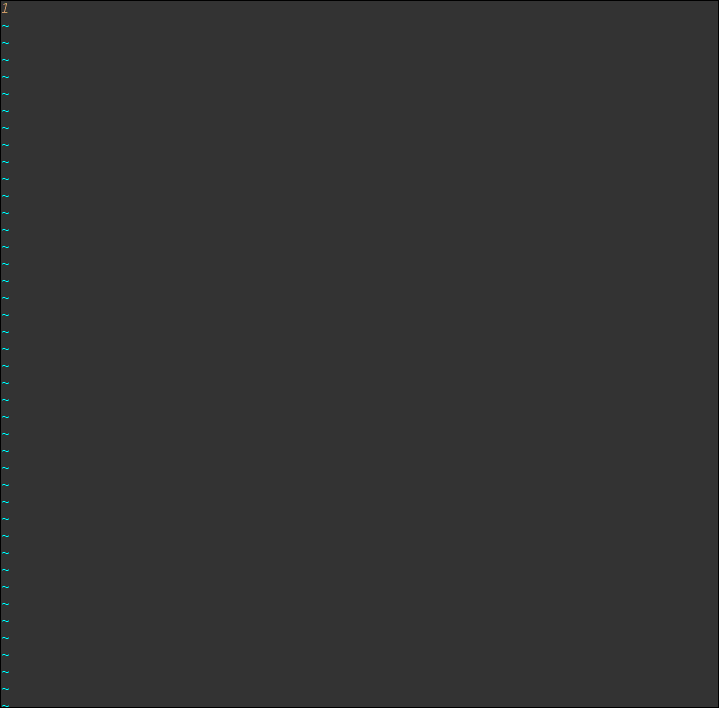
安装:
Plugin 'MarcWeber/vim-addon-mw-utils'
Plugin 'tomtom/tlib_vim'
Plugin 'garbas/vim-snipmate'
Plugin 'honza/vim-snippets'7.强力的自动补全YouCompleteMe
自动补全+语法提示
安装:
Plugin 'Valloric/YouCompleteMe'
配置:
" YouCompleteMe {
" 自动补全配置
set completeopt=longest,menu "让Vim的补全菜单行为与一般IDE一致(参考VimTip1228)
autocmd InsertLeave * if pumvisible() == 0|pclose|endif "离开插入模式后自动关闭预览窗口
inoremap <expr> <CR> pumvisible() ? "\<C-y>" : "\<CR>" "回车即选中当前项
"上下左右键的行为 会显示其他信息
inoremap <expr> <Down> pumvisible() ? "\<C-n>" : "\<Down>"
inoremap <expr> <Up> pumvisible() ? "\<C-p>" : "\<Up>"
inoremap <expr> <PageDown> pumvisible() ? "\<PageDown>\<C-p>\<C-n>" : "\<PageDown>"
inoremap <expr> <PageUp> pumvisible() ? "\<PageUp>\<C-p>\<C-n>" : "\<PageUp>"
"youcompleteme 默认tab s-tab 和自动补全冲突
"let g:ycm_key_list_select_completion = ['<Down>']
"let g:ycm_key_list_previous_completion = ['<Up>']
let g:ycm_confirm_extra_conf=0 "关闭加载.ycm_extra_conf.py提示
let g:ycm_collect_identifiers_from_tags_files=1 " 开启 YCM 基于标签引擎
let g:ycm_min_num_of_chars_for_completion=2 " 从第2个键入字符就开始罗列匹配项
let g:ycm_cache_omnifunc=0 " 禁止缓存匹配项,每次都重新生成匹配项
let g:ycm_seed_identifiers_with_syntax=1 " 语法关键字补全
"nnoremap <F5> :YcmForceCompileAndDiagnostics<CR> "force recomile with syntastic
"nnoremap <leader>lo :lopen<CR> "open locationlist
"nnoremap <leader>lc :lclose<CR> "close locationlist
inoremap <leader><leader> <C-x><C-o>
"在注释输入中也能补全
let g:ycm_complete_in_comments = 1
"在字符串输入中也能补全
let g:ycm_complete_in_strings = 1
"注释和字符串中的文字也会被收入补全
let g:ycm_collect_identifiers_from_comments_and_strings = 0
nnoremap <leader>jd :YcmCompleter GoToDefinitionElseDeclaration<CR>
"}
8.神奇的多光标vim-multiple-cursors
一个类似Sublime Text的多光标插件。
使用Plugin 'terryma/vim-multiple-cursors'安装。
9.语法检查syntastic
支持语言众多的语法检查插件。
使用Plugin 'scrooloose/syntastic'安装。
配置:
"========================================
" syntastic
"========================================
set statusline+=%#warningmsg#
set statusline+=%{SyntasticStatuslineFlag()}
set statusline+=%*
let g:syntastic_always_populate_loc_list = 1
let g:syntastic_auto_loc_list = 1
let g:syntastic_check_on_open = 1
let g:syntastic_check_on_wq = 0
10.优雅地移动easymotion
让你优雅地在程序间自由移动。
使用Plugin 'easymotion/vim-easymotion'安装。
配置:
"========================================
" easymotion
"========================================
let g:EasyMotion_do_mapping = 0 " Disable default mappings
map / <Plug>(easymotion-sn)
omap / <Plug>(easymotion-tn)
map n <Plug>(easymotion-next)
map N <Plug>(easymotion-prev)
map s <Plug>(easymotion-s2)
" Turn on case insensitive feature
let g:EasyMotion_smartcase = 1
.vimrc文件
修改位于/home/user/也就是~ 下面的.vimrc文件,这个文件只对user用户有效,如果想让配置文件在所有用户中都生效可以修改/etc下的.vimrc文件。
注意:用户文件夹下的配置文件会覆盖全局文件生效
配置如下:
set nocompatible "It should be first line
" General {
set background=dark "Assume a dark background
syntax on "Syntax highlighting
set mouse=a "Automatically enable mouse usage
set mousehide "Hide mouse cursor while typing
scriptencoding utf-8
set cc=100 "show a refence line
set autochdir "Automatically change the directory
"autocmd BufEnter * if bufname("") !~ "^\[A-Za-z0-9\]*://" | lcd %:p:h |endif
"Always switch to the current file directory
"set autowrite " Automatically write a file when leaving a modified buffer
set shortmess+=filmnrxoOtT " Abbrev. of messages (avoids 'hit enter')
set viewoptions=folds,options,cursor,unix,slash " Better Unix / Windows compatibility
set virtualedit=onemore " Allow for cursor beyond last character
set history=1000 " Store a ton of history (default is 20)
"set spell " Spell checking on
set hidden " Allow buffer switching without saving
set iskeyword-=. " '.' is an end of word designator
set iskeyword-=# " '#' is an end of word designator
set iskeyword-=- " '-' is an end of word designator set encoding=utf-8
" }
" Vim UI {
set laststatus=2
colorscheme molokai "Load a colorscheme
set nu "Line numbers on
set cursorline "Highlight current line
set tabpagemax=15 "Only show 15 tabs
set showmatch "Show matching brackets/parenthesis
" }
" Formating {
set wrap "wrap long lines
set softtabstop=4 "Let backspace delete indent
set tabstop=4 "An indentation every four columns
set shiftwidth=4 "Use indents of 4 spaces
set expandtab "Tabs are spaces, not tabs
set autoindent "Indent at the same level of the previous line
set nojoinspaces "Prevents inserting two spaces after punctuation on a join
set splitright " Puts new vsplit windows to the right of the current
set splitbelow " Puts new split windows to the bottom of the current
set cindent
set foldmethod=syntax "Automatically fold
"Close swap files
set nobackup
set nowb
set noswapfile
set t_Co=256
if has("gui_running")
set guioptions-=T
"隐藏`滚动条
set guioptions-=l
set guioptions-=L
set guioptions-=r
set guitablabel=%M\ %t
endif
" }
" Key Mappings {
let mapleader=","
"Select all
map <c-a> ggVG
"Switch the buffer
nmap <c-TAB> :bn!<CR>
nmap <s-TAB> :bp!<CR>
"Open NerdTree window
nmap <F2> :NERDTreeToggle<CR>
"Open tagbar window
nmap <F3> :TagbarToggle<CR>
"Ctrl+s to save
map <c-s> :w<CR>
nmap <F6> :tabprevious<CR>
nmap <F7> :tabnext<CR>
nmap w= :resize +3<CR>
nmap w- :resize -3<CR>
nmap w, :vertical resize -3<CR>
nmap w. :vertical resize +3<CR>
" }
" Plugin{
" NerdTree {
let NERDTreeShowBookmarks=1
let NERDTreeIgnore=['\.py[cd]$', '\~$', '\.swo$', '\.swp$', '^\.git$', '^\.hg$', '^\.svn$', '\.bzr$']
let NERDTreeChDirMode=0
let NERDTreeQuitOnOpen=1
let NERDTreeMouseMode=2
let NERDTreeShowHidden=1
let NERDTreeKeepTreeInNewTab=1
let g:nerdtree_tabs_open_on_gui_startup=0
autocmd bufenter * if (winnr("$") == 1 && exists("b:NERDTreeType") &&b:NERDTreeType == "primary") | q | endif
" }
" easymotion {
let g:EasyMotion_do_mapping = 0 " Disable default mappings
nmap / <Plug>(easymotion-sn)
omap / <Plug>(easymotion-tn)
nmap n <Plug>(easymotion-next)
nmap N <Plug>(easymotion-prev)
nmap s <Plug>(easymotion-s2)
" Turn on case insensitive feature
let g:EasyMotion_smartcase = 1
" JK motions: Line motions
map <Leader>j <Plug>(easymotion-j)
map <Leader>k <Plug>(easymotion-k)
" }
" Syntastic {
set statusline+=%#warningmsg#
set statusline+=%{SyntasticStatuslineFlag()}
set statusline+=%*
let g:syntastic_ignore_files=[".*\.py$"]
let g:syntastic_always_populate_loc_list = 1
let g:syntastic_auto_loc_list = 1
let g:syntastic_check_on_open = 1
let g:syntastic_check_on_wq = 0
" }
" Ultisnips {
" Trigger configuration. Do not use <tab> if you use https://github.com/Valloric/YouCompleteMe.
let g:UltiSnipsExpandTrigger="<F4>"
let g:UltiSnipsJumpForwardTrigger="<c-j>"
let g:UltiSnipsJumpBackwardTrigger="<c-b>"
" If you want :UltiSnipsEdit to split your window.
let g:UltiSnipsEditSplit="vertical"
" }
" UndoTree {
nnoremap <c-z> :UndotreeToggle<CR>
" If undotree is opened, it is likely one wants to interact with it.
let g:undotree_SetFocusWhenToggle=1
if has("persistent_undo")
set undodir='~/.undodir/'
set undofile
endif
" }
" Ctrlp {
let g:ctrlp_map = '<c-p>'
let g:ctrlp_cmd = 'CtrlP'
let g:ctrlp_show_hidden=1
let g:ctrlp_working_path_mode = 'ra'
let g:ctrlp_custom_ignore = {
\ 'dir': '\.git$\|\.hg$\|\.svn$',
\ 'file': '\.exe$\|\.so$\|\.dll$\|\.pyc$' }
" }
" ariline {
let g:airline_powerline_fonts=1
let g:airline#extensions#tabline#enabled = 1
set guifont=DejaVu\ Sans\ Mono\ for\ Powerline
" }
" indent guides {
let g:indent_guides_guide_size=1
" }
" Tabularize {
nmap <Leader>a& :Tabularize /&<CR>
vmap <Leader>a& :Tabularize /&<CR>
nmap <Leader>a= :Tabularize /^[^=]*\zs=<CR>
vmap <Leader>a= :Tabularize /^[^=]*\zs=<CR>
nmap <Leader>a=> :Tabularize /=><CR>
vmap <Leader>a=> :Tabularize /=><CR>
nmap <Leader>a: :Tabularize /:<CR>
vmap <Leader>a: :Tabularize /:<CR>
nmap <Leader>a:: :Tabularize /:\zs<CR>
vmap <Leader>a:: :Tabularize /:\zs<CR>
nmap <Leader>a, :Tabularize /,<CR>
vmap <Leader>a, :Tabularize /,<CR>
nmap <Leader>a,, :Tabularize /,\zs<CR>
vmap <Leader>a,, :Tabularize /,\zs<CR>
nmap <Leader>a<Bar> :Tabularize /<Bar><CR>
vmap <Leader>a<Bar> :Tabularize /<Bar><CR>
" }
" YouCompleteMe {
" 自动补全配置
set completeopt=longest,menu "让Vim的补全菜单行为与一般IDE一致(参考VimTip1228)
autocmd InsertLeave * if pumvisible() == 0|pclose|endif "离开插入模式后自动关闭预览窗口
inoremap <expr> <CR> pumvisible() ? "\<C-y>" : "\<CR>" "回车即选中当前项
"上下左右键的行为 会显示其他信息
inoremap <expr> <Down> pumvisible() ? "\<C-n>" : "\<Down>"
inoremap <expr> <Up> pumvisible() ? "\<C-p>" : "\<Up>"
inoremap <expr> <PageDown> pumvisible() ? "\<PageDown>\<C-p>\<C-n>" : "\<PageDown>"
inoremap <expr> <PageUp> pumvisible() ? "\<PageUp>\<C-p>\<C-n>" : "\<PageUp>"
"youcompleteme 默认tab s-tab 和自动补全冲突
"let g:ycm_key_list_select_completion = ['<Down>']
"let g:ycm_key_list_previous_completion = ['<Up>']
let g:ycm_confirm_extra_conf=0 "关闭加载.ycm_extra_conf.py提示
let g:ycm_collect_identifiers_from_tags_files=1 " 开启 YCM 基于标签引擎
let g:ycm_min_num_of_chars_for_completion=2 " 从第2个键入字符就开始罗列匹配项
let g:ycm_cache_omnifunc=0 " 禁止缓存匹配项,每次都重新生成匹配项
let g:ycm_seed_identifiers_with_syntax=1 " 语法关键字补全
"nnoremap <F5> :YcmForceCompileAndDiagnostics<CR> "force recomile with syntastic
"nnoremap <leader>lo :lopen<CR> "open locationlist
"nnoremap <leader>lc :lclose<CR> "close locationlist
inoremap <leader><leader> <C-x><C-o>
"在注释输入中也能补全
let g:ycm_complete_in_comments = 1
"在字符串输入中也能补全
let g:ycm_complete_in_strings = 1
"注释和字符串中的文字也会被收入补全
let g:ycm_collect_identifiers_from_comments_and_strings = 0
nnoremap <leader>jd :YcmCompleter GoToDefinitionElseDeclaration<CR>
"}
" vim-latex{
set grepprg=grep\ -nH\ $*
let g:tex_flavor='latex'
set iskeyword+=:
autocmd BufEnter*.tex
set sw =2
" }
" Vundle {
filetype off
set rtp+=~/.vim/bundle/Vundle.vim
call vundle#begin()
Plugin 'VundleVim/Vundle.vim'
Plugin 'Valloric/YouCompleteMe'
Plugin 'bling/vim-airline'
Plugin 'kien/ctrlp.vim'
Plugin 'majutsushi/tagbar'
Plugin 'scrooloose/nerdtree'
Plugin 'tomtom/tlib_vim'
Plugin 'MarcWeber/vim-addon-mw-utils'
Plugin 'easymotion/vim-easymotion'
Plugin 'godlygeek/tabular'
Plugin 'SirVer/ultisnips'
Plugin 'mbbill/undotree'
Plugin 'honza/vim-snippets'
Plugin 'terryma/vim-multiple-cursors'
Plugin 'vim-latex/vim-latex'
Plugin 'tpope/vim-surround'
Plugin 'nathanaelkane/vim-indent-guides'
Plugin 'scrooloose/nerdcommenter'
Plugin 'scrooloose/syntastic'
call vundle#end()
filetype plugin indent on
"}
" }








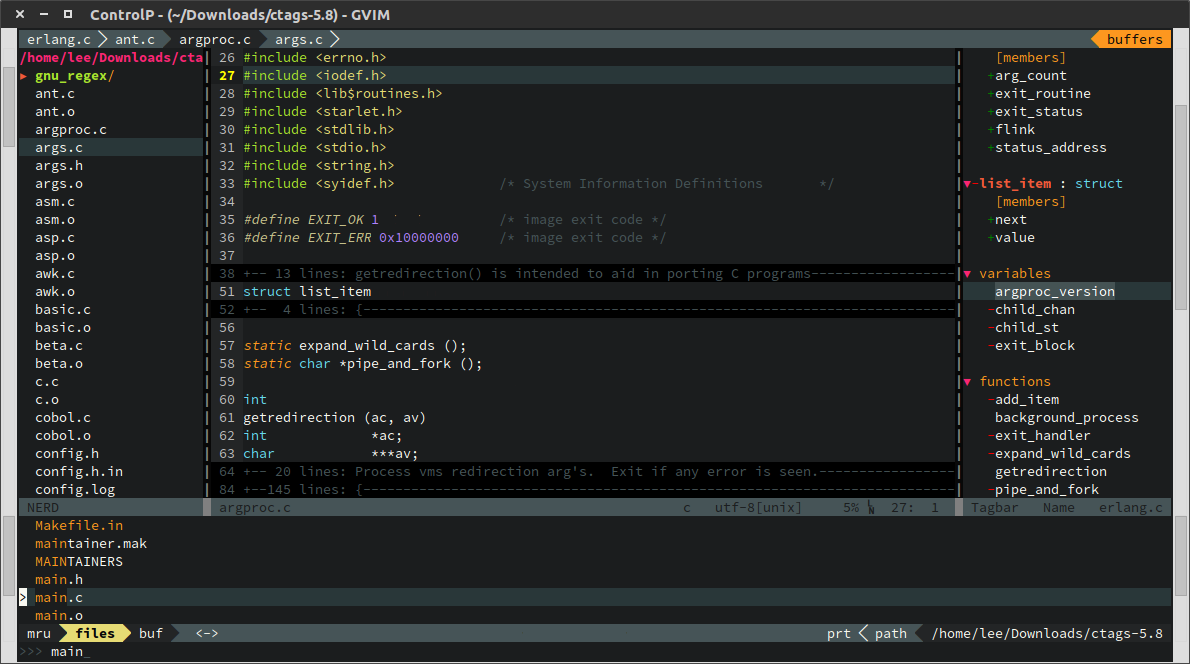
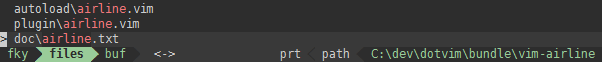
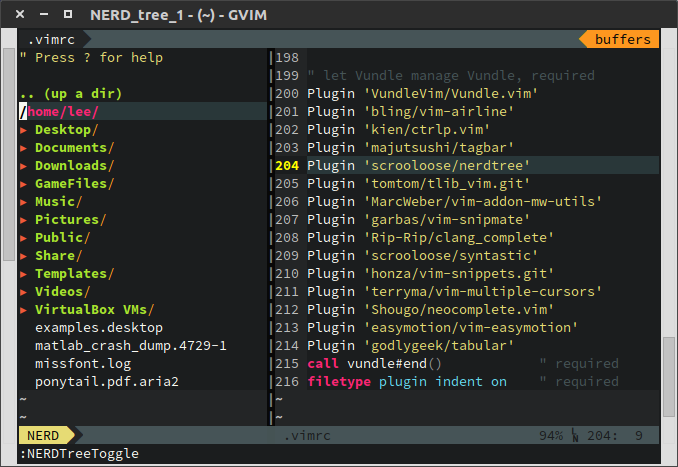
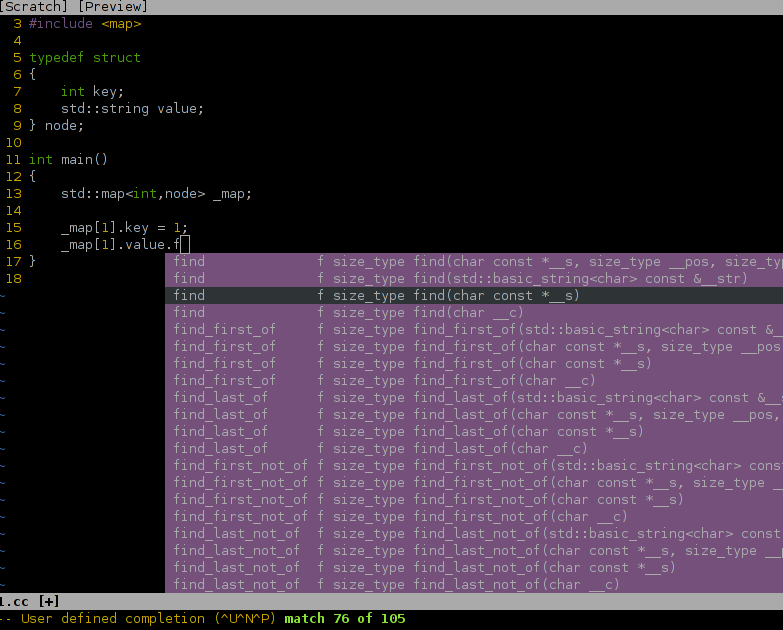
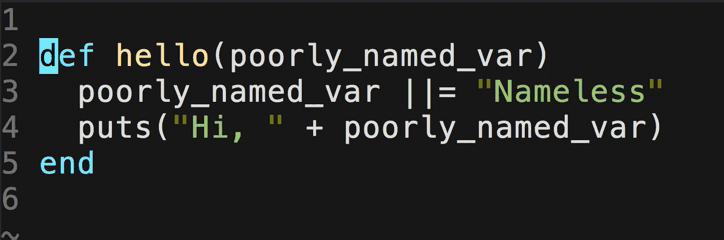
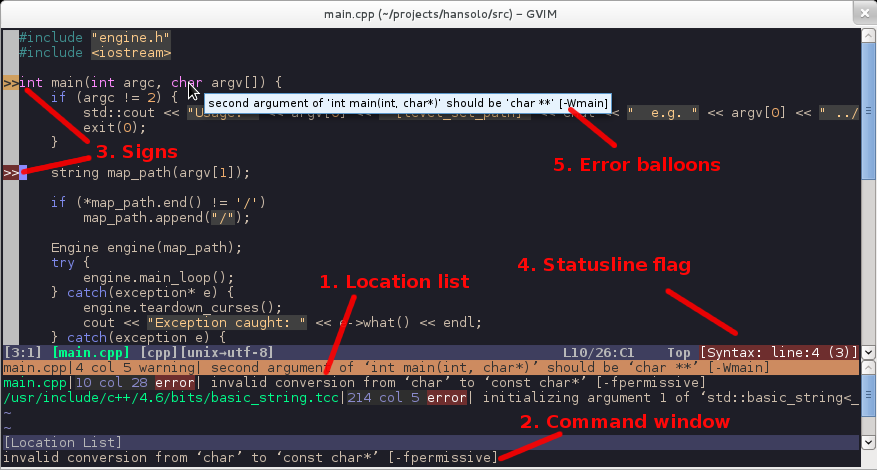
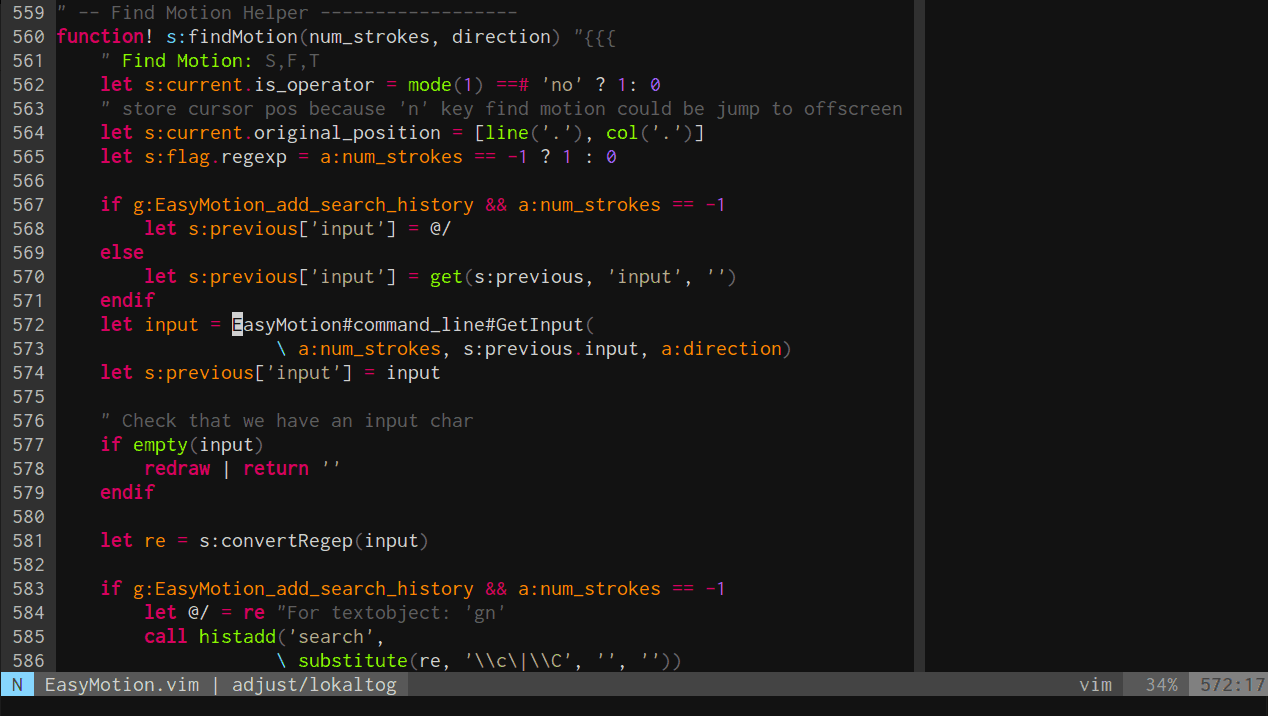
















 303
303

 被折叠的 条评论
为什么被折叠?
被折叠的 条评论
为什么被折叠?








