一、UIWebView概述
类似Android中的WebView,使用一个视图控件在屏幕中加载显示网络链接、本地html文件、HTML代码等。
在iOS API中,提供了三种方法:用来实现这些功能:
- (void)loadRequest:(NSURLRequest *)request;
- (void)loadHTMLString:(NSString *)string baseURL:(NSURL *)baseURL;
- (void)loadData:(NSData *)data MIMEType:(NSString *)
MIMEType textEncodingName:(NSString *)textEncodingName baseURL:(NSURL *)baseURL; NSString *path = @"http://theo2life.com";
NSURL *url = [[NSURL alloc] initWithString:path];
[webView loadRequest:[NSURLRequest requestWithURL:url]]; 直接加载本地html文件“top.html”
NSString *resourcePath = [ [NSBundle mainBundle] resourcePath];
NSString *filePath = [resourcePath stringByAppendingPathComponent:@"top.html"];
NSString *htmlstring =[[NSString alloc] initWithContentsOfFile:filePath encoding:NSUTF8StringEncoding error:nil];
[webView loadHTMLString:htmlstring baseURL:[NSURL fileURLWithPath: [[NSBundle mainBundle] bundlePath]]]; NSString *HTMLData = @"<html>
<head>
<title>首页</title>
<meta charset = "utf-8">
<meta name = "viewport" content = "width=device=width">
</head>
<body>
<h1>三个颜色</h1>
<hr/>
<h2>准备选择哪一件衣服?</h2>
<ol>
<li/><a href = "page1.html">红色衣服</a>
<li/><a href = "page2.html">银色衣服</a>
<li/><a href = "page3.html">黑色衣服</a>
</ol>
</body>
</html>";
[webView loadHTMLString:HTMLData baseURL:[NSURL fileURLWithPath: [[NSBundle mainBundle] bundlePath]]];
二、WebView加载本地文件示例
top.html
<html>
<head>
<title>首页</title>
<meta charset = "utf-8">
<meta name = "viewport" content = "width=device=width">
</head>
<body>
<h1>三个颜色</h1>
<hr/>
<h2>准备选择哪一件衣服?</h2>
<ol>
<li/><a href = "page1.html">红色衣服</a>
<li/><a href = "page2.html">银色衣服</a>
<li/><a href = "page3.html">黑色衣服</a>
</ol>
</body>
</html>page1.html
<html>
<head>
<title>Page1</title>
<meta charset = "utf-8">
<meta name = "viewport" content = "width=device=width">
</head>
<body>
<h1>红色衣服</h1>
<hr/>
<h2>没有任何东西</h2>
<ol>
<li/><a href = "top.html">返回</a>
</ol>
</body>
</html>page2.html
<html>
<head>
<title>Page2</title>
<meta charset = "utf-8">
<meta name = "viewport" content = "width=device=width">
</head>
<body>
<h1>银色衣服</h1>
<hr/>
<h2>两件衣服</h2>
<ol>
<li/><a href = "page1.html">红色衣服</a>
<li/><a href = "page3.html">黑色衣服</a>
<li/><a href = "top.html">返回</a>
</ol>
</body>
</html>page3.html
<html>
<head>
<title>Page3</title>
<meta charset = "utf-8">
<meta name = "viewport" content = "width=device=width">
</head>
<body>
<h1>黑色衣服</h1>
<hr/>
<h2>有一条黑色的围巾</h2>
<ol>
<li/><a href = "top.html">返回</a>
</ol>
<form action="document.title">
<input type = "submit" value = "执行js" />
</form>
</body>
</html>#import "ViewController.h"
@interface ViewController ()
@end
UIWebView *webView;
@implementation ViewController
-(void)dealloc{
if([webView isLoading]){
[webView stopLoading];
}
[webView release];
[super dealloc];
}
//加载视图
- (void)viewDidLoad {
[super viewDidLoad];
self.title = @"webview";
webView = [[UIWebView alloc] init];
//webView.delegate = self;
webView.frame = self.view.bounds;
webView.autoresizingMask = UIViewAutoresizingFlexibleWidth | UIViewAutoresizingFlexibleHeight;
[self.view addSubview:webView];
}
/*私有方法*/
-(void)loadHTMLFile:(NSString *)path{
NSString *resourcePath = [ [NSBundle mainBundle] resourcePath];
NSString *filePath = [resourcePath stringByAppendingPathComponent:path];
NSString *htmlstring =[[NSString alloc] initWithContentsOfFile:filePath encoding:NSUTF8StringEncoding error:nil];
[webView loadHTMLString:htmlstring baseURL:[NSURL fileURLWithPath: [[NSBundle mainBundle] bundlePath]]];
NSLog(@"resourcesPath:%@", resourcePath);
NSLog(@"filePath: %@",filePath);
NSLog(@"htmlString: %@",htmlstring);
}
//继承的方法
-(BOOL)webView: (UIWebView *)webView shouldStartLoadWithRequest:(nonnull NSURLRequest *)request navigationType:(UIWebViewNavigationType)navigationType{
//触摸连接后,进入href属性指定的下一个页面
if(UIWebViewNavigationTypeLinkClicked == navigationType){
NSString *url = [[request URL] path];
[self loadHTMLFile:url];
return FALSE; //对链接进行了拦截处理,返回false
}else if(UIWebViewNavigationTypeFormSubmitted == navigationType){
NSString *url = [[request URL] path];
NSArray *component = [url pathComponents];
NSString *resultString = [webView stringByEvaluatingJavaScriptFromString:[component lastObject]];
//显示对话框
UIAlertController *controller = [UIAlertController alertControllerWithTitle:@"title" message:resultString preferredStyle:UIAlertControllerStyleAlert];
UIAlertAction *cancleAction = [UIAlertAction actionWithTitle:@"Cancle" style:UIAlertActionStyleCancel handler: ^(UIAlertAction *action){
NSLog(@"Click the cancle button.");
}];
UIAlertAction *otherAction = [UIAlertAction actionWithTitle:@"OK" style:UIAlertActionStyleDefault handler: ^(UIAlertAction *action){
NSLog(@"Click the ok button.");
}];
[controller addAction:cancleAction];
[controller addAction:otherAction];
[self presentViewController:controller animated:YES completion:nil];
return FALSE;
}
return TRUE;
}
//画面显示时,自动调用的方法。显示top.html
-(void)viewDidAppear:(BOOL)animated{
[super viewDidAppear:animated];
[self loadHTMLFile:@"top.html"];
}
-(void)webViewDidStartLoad: (UIWebView *)webView{
NSLog(@"WebView did start load.");
[self updateControlEnabled];
}
-(void)webViewDidFinishLoad: (UIWebView *)webView{
NSLog(@"WebView did finish load.");
[self updateControlEnabled];
}
-(void)webView: (UIWebView *)webView didFailLoadWithError:(nullable NSError *)error{
NSLog(@"Did failed load woth error: %li", error.code);
NSLog(@"%@", error.localizedDescription);
[self updateControlEnabled];
}
-(void)updateControlEnabled{
if([webView isLoading]){
NSLog(@"WebView is loading");
}else{
NSLog(@"WebView has finished loading or error");
}
}
- (void)didReceiveMemoryWarning {
[super didReceiveMemoryWarning];
// Dispose of any resources that can be recreated.
}
@end未完待续...








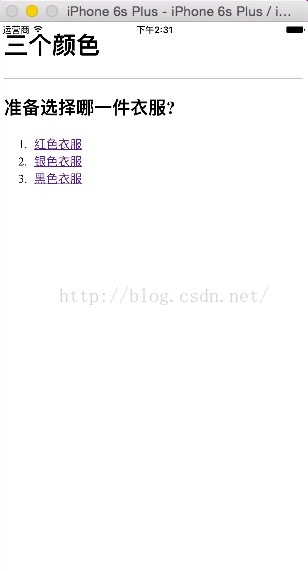
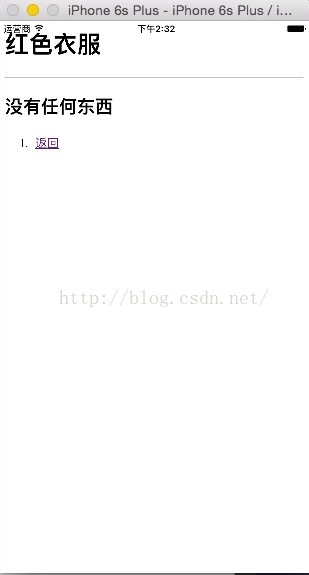
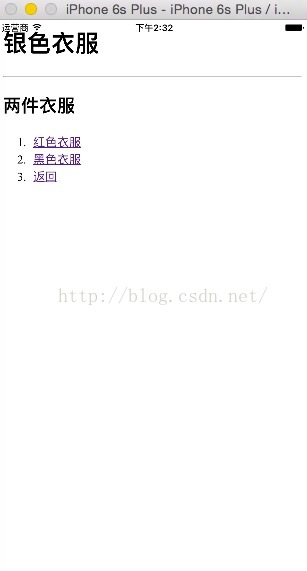
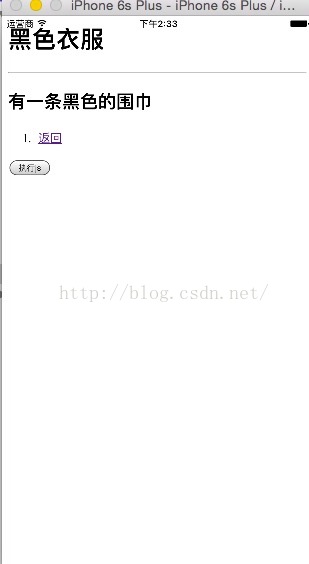













 3万+
3万+











 被折叠的 条评论
为什么被折叠?
被折叠的 条评论
为什么被折叠?








