目录
简介
- JavaEE 体系进行分层开发,事务处理位于业务层, Spring 提供了分层设计业务层的事务处理解决方案。
- spring 框架为我们提供了一组事务控制的接口,位于spring-tx-5.0.2.RELEASE.jar 中。
- spring 的事务控制都是基于 AOP 的,它既可以使用编程的方式实现,也可以使用配置的方式实现。 我们学习的重点是使用配置的方式实现。
- 声明式的事务控制,对应的是编程式的事务控制,这种方式用得比较少。
Spring 中事务控制的 API
此部分略读即可。。。
PlatformTransactionManager
此接口是 spring 的事务管理器 ,它里面提供了我们常用的操作事务的方法,如下:
// 1.获取事务状态信息
TransactionStatus getTransaction(@Nullable TransactionDefinition definition)
// 2.提交事务
void commit(TransactionStatus status)
// 3.回滚事务
void rollback(TransactionStatus status)
在开发中,我们大都使用其实现类:
org.springframework.jdbc.datasource.DataSourceTransactionManager 使用 SpringJDBC 或 iBatis 进行持久化数据时使用
org.springframework.orm.hibernate5.HibernateTransactionManager 使用Hibernate 版本进行持久化数据时使用
TransactionDefinition
它是事务的定义信息对象,里面有如下方法:

事务的隔离级别
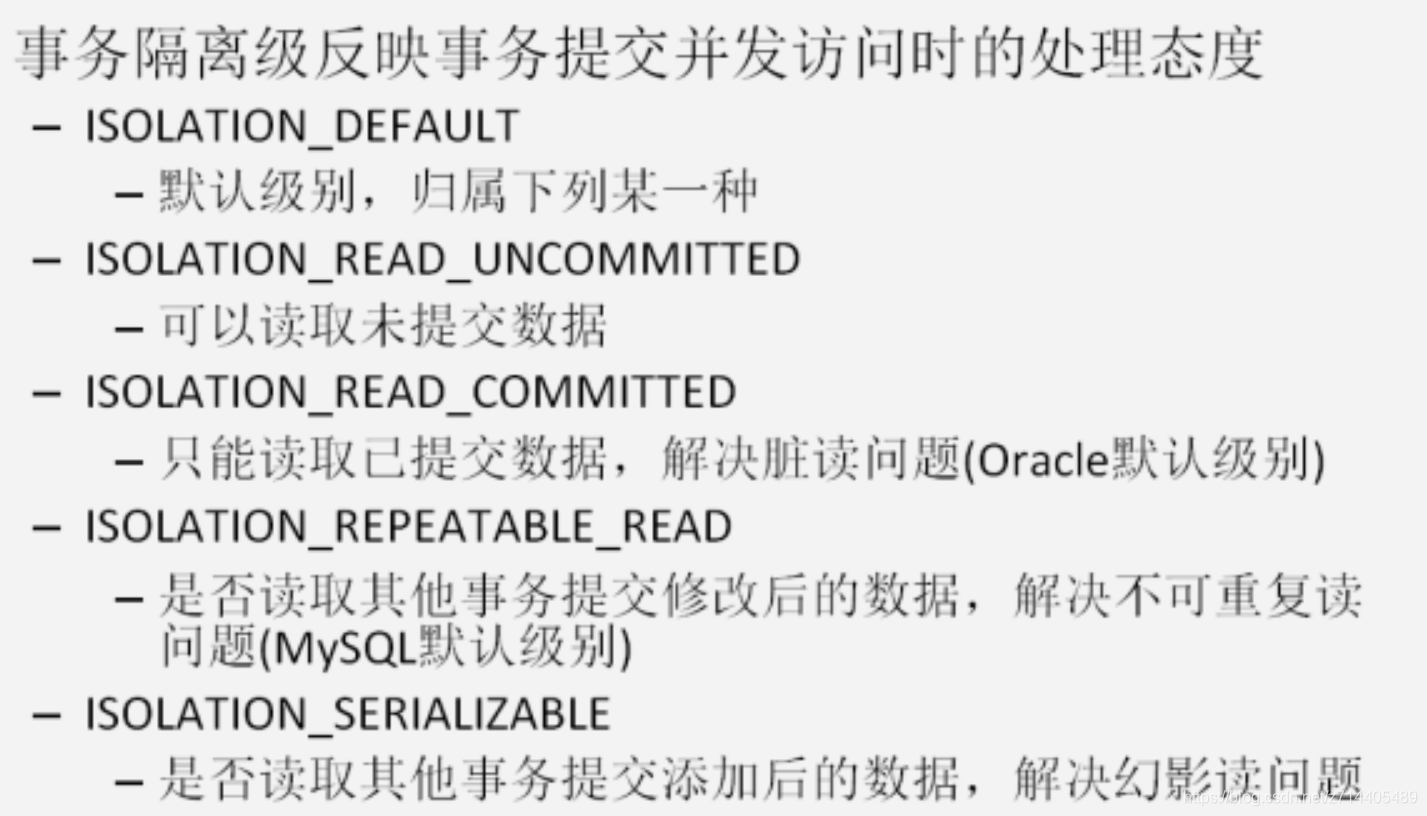
事务的传播行为

超时时间
默认值是-1,没有超时限制。如果有,以秒为单位进行设置。
是否是只读事务
建议查询时设置为只读。
TransactionStatus
此接口提供的是事务具体的运行状态,方法介绍如下图:
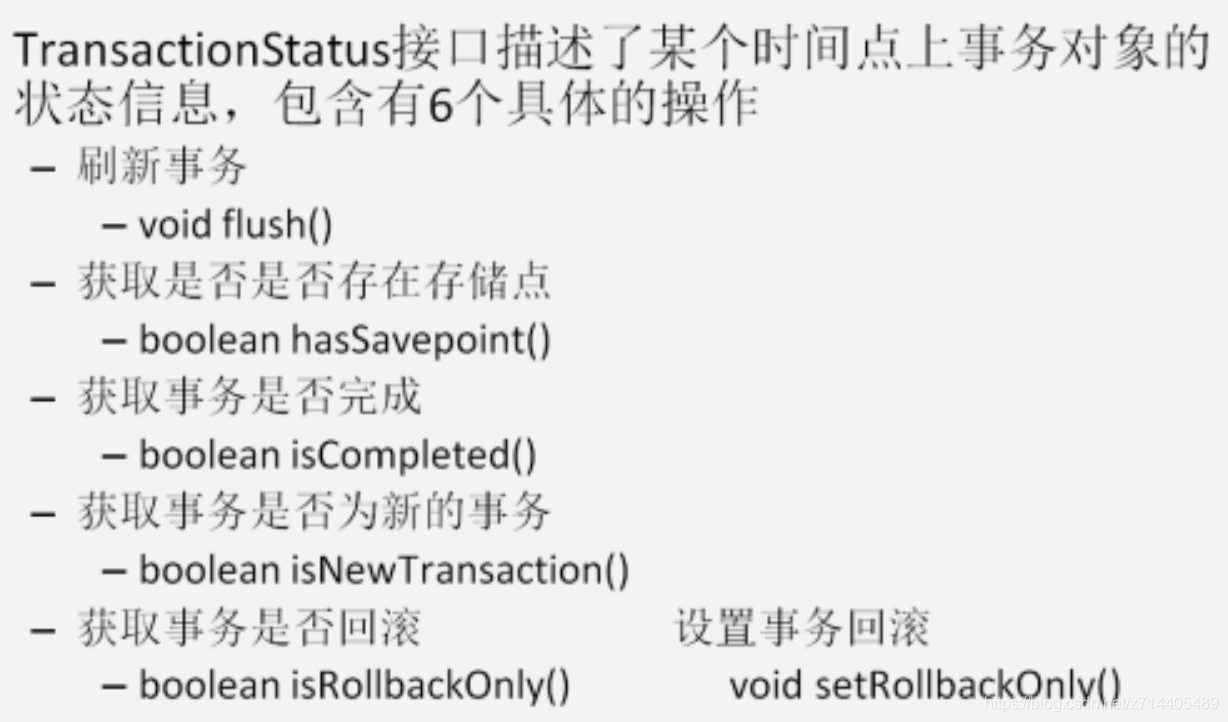
实例演示
代码准备
- 目录结构:

- AccountServiceImpl :
注意转账方法中有一个“除0”异常。
/**
* 账户的业务层实现类
*
* 事务控制应该都是在业务层
*/
public class AccountServiceImpl implements IAccountService {
private IAccountDao accountDao;
public void setAccountDao(IAccountDao accountDao) {
this.accountDao = accountDao;
}
@Override
public Account findAccountById(Integer accountId) {
return accountDao.findAccountById(accountId);
}
@Override
public void transfer(String sourceName, String targetName, Float money) {
System.out.println("transfer....");
//2.1根据名称查询转出账户
Account source = accountDao.findAccountByName(sourceName);
//2.2根据名称查询转入账户
Account target = accountDao.findAccountByName(targetName);
//2.3转出账户减钱
source.setMoney(source.getMoney()-money);
//2.4转入账户加钱
target.setMoney(target.getMoney()+money);
//2.5更新转出账户
accountDao.updateAccount(source);
int i=1/0;
//2.6更新转入账户
accountDao.updateAccount(target);
}
}
- bean.xml:
<?xml version="1.0" encoding="UTF-8"?>
<beans xmlns="http://www.springframework.org/schema/beans"
xmlns:xsi="http://www.w3.org/2001/XMLSchema-instance"
xsi:schemaLocation="http://www.springframework.org/schema/beans
http://www.springframework.org/schema/beans/spring-beans.xsd">
<!-- 配置业务层-->
<bean id="accountService" class="com.zhu.service.impl.AccountServiceImpl">
<property name="accountDao" ref="accountDao"></property>
</bean>
<!-- 配置账户的持久层-->
<bean id="accountDao" class="com.zhu.dao.impl.AccountDaoImpl">
<property name="dataSource" ref="dataSource"></property>
</bean>
<!-- 配置数据源-->
<bean id="dataSource" class="org.springframework.jdbc.datasource.DriverManagerDataSource">
<property name="driverClassName" value="com.mysql.jdbc.Driver"></property>
<property name="url" value="jdbc:mysql://localhost:3306/eesy"></property>
<property name="username" value="root"></property>
<property name="password" value="1234"></property>
</bean>
</beans>
- 数据库:
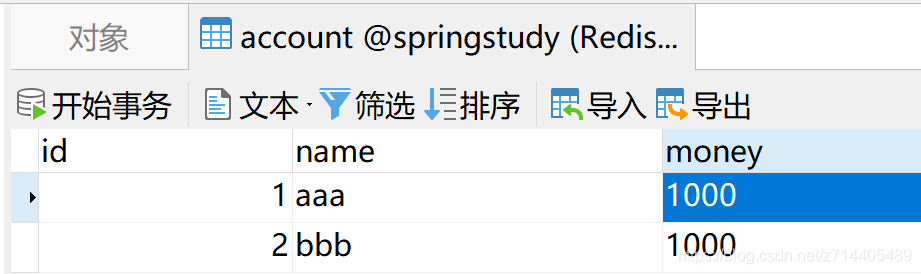
基于xml的声明式事务控制 配置步骤
xml约束:
<beans xmlns="http://www.springframework.org/schema/beans"
xmlns:xsi="http://www.w3.org/2001/XMLSchema-instance"
xmlns:aop="http://www.springframework.org/schema/aop"
xmlns:tx="http://www.springframework.org/schema/tx"
xsi:schemaLocation="
http://www.springframework.org/schema/beans
http://www.springframework.org/schema/beans/spring-beans.xsd
http://www.springframework.org/schema/tx
http://www.springframework.org/schema/tx/spring-tx.xsd
http://www.springframework.org/schema/aop
http://www.springframework.org/schema/aop/spring-aop.xsd">
1.配置事务管理器
<!-- 配置事务管理器 -->
<bean id="transactionManager" class="org.springframework.jdbc.datasource.DataSourceTransactionManager">
<property name="dataSource" ref="dataSource"></property>
</bean>
2.配置事务的通知
此时我们需要导入事务的约束 tx名称空间和约束,同时也需要aop的——也就是上面的xml约束。
使用tx:advice标签配置事务通知
属性:
id:给事务通知起一个唯一标识
transaction-manager:给事务通知提供一个事务管理器引用
<!-- 配置事务的通知-->
<tx:advice id="txAdvice" transaction-manager="transactionManager"></tx:advice>
3.配置AOP
- 配置AOP中的通用切入点表达式
- 建立切入点表达式和事务通知的对应关系
<!-- 配置aop-->
<aop:config>
<!-- 配置切入点表达式-->
<aop:pointcut id="pt1" expression="execution(* com.zhu.service.impl.*.*(..))"></aop:pointcut>
<!--建立切入点表达式和事务通知的对应关系 -->
<aop:advisor advice-ref="txAdvice" pointcut-ref="pt1"></aop:advisor>
</aop:config>
-
配置事务的属性
在tx:advice标签中,使用tx:attributes中的tx:method标签来配置,name指定通知的方法,可使用通配符。isolation:用于指定事务的隔离级别。默认值是DEFAULT,表示使用数据库的默认隔离级别。 propagation:用于指定事务的传播行为。默认值是REQUIRED,表示一定会有事务,增删改的选择。查询方法可以选择SUPPORTS。 read-only:用于指定事务是否只读。只有查询方法才能设置为true。默认值是false,表示读写。 timeout:用于指定事务的超时时间,默认值是-1,表示永不超时。如果指定了数值,以秒为单位。 rollback-for:用于指定一个异常,当产生该异常时,事务回滚,产生其他异常时,事务不回滚。没有默认值。(表示任何异常都回滚) no-rollback-for:用于指定一个异常,当产生该异常时,事务不回滚,产生其他异常时事务回滚。没有默认值(表示任何异常都回滚)
<!-- 配置事务的通知及其属性-->
<tx:advice id="txAdvice" transaction-manager="transactionManager">
<tx:attributes>
<tx:method name="*" propagation="REQUIRED" read-only="false"/>
<tx:method name="find*" propagation="SUPPORTS" read-only="true"></tx:method>
</tx:attributes>
</tx:advice>
完整xml配置如下:
<?xml version="1.0" encoding="UTF-8"?>
<beans xmlns="http://www.springframework.org/schema/beans"
xmlns:xsi="http://www.w3.org/2001/XMLSchema-instance"
xmlns:aop="http://www.springframework.org/schema/aop"
xmlns:tx="http://www.springframework.org/schema/tx"
xsi:schemaLocation="
http://www.springframework.org/schema/beans
http://www.springframework.org/schema/beans/spring-beans.xsd
http://www.springframework.org/schema/tx
http://www.springframework.org/schema/tx/spring-tx.xsd
http://www.springframework.org/schema/aop
http://www.springframework.org/schema/aop/spring-aop.xsd">
<!-- 配置业务层-->
<bean id="accountService" class="com.zhu.service.impl.AccountServiceImpl">
<property name="accountDao" ref="accountDao"></property>
</bean>
<!-- 配置账户的持久层-->
<bean id="accountDao" class="com.zhu.dao.impl.AccountDaoImpl">
<property name="dataSource" ref="dataSource"></property>
</bean>
<!-- 配置数据源-->
<bean id="dataSource" class="org.springframework.jdbc.datasource.DriverManagerDataSource">
<property name="driverClassName" value="com.mysql.jdbc.Driver"></property>
<property name="url" value="jdbc:mysql://localhost:3306/springstudy?useUnicode=true&characterEncoding=utf8"></property>
<property name="username" value="root"></property>
<property name="password" value="root"></property>
</bean>
<!-- 配置事务管理器 -->
<bean id="transactionManager" class="org.springframework.jdbc.datasource.DataSourceTransactionManager">
<property name="dataSource" ref="dataSource"></property>
</bean>
<!-- 配置事务的通知-->
<tx:advice id="txAdvice" transaction-manager="transactionManager">
<tx:attributes>
<tx:method name="*" propagation="REQUIRED" read-only="false"/>
<tx:method name="find*" propagation="SUPPORTS" read-only="true"></tx:method>
</tx:attributes>
</tx:advice>
<!-- 配置aop-->
<aop:config>
<!-- 配置切入点表达式-->
<aop:pointcut id="pt1" expression="execution(* com.zhu.service.impl.*.*(..))"></aop:pointcut>
<!--建立切入点表达式和事务通知的对应关系 -->
<aop:advisor advice-ref="txAdvice" pointcut-ref="pt1"></aop:advisor>
</aop:config>
</beans>
测试
测试类:
/**
* 使用Junit单元测试:测试我们的配置
*/
@RunWith(SpringJUnit4ClassRunner.class)
@ContextConfiguration(locations = "classpath:bean.xml")
public class AccountServiceTest {
@Autowired
private IAccountService as;
@Test
public void testTransfer(){
as.transfer("aaa","bbb",100f);
}
}
测试转账方法,产生“除0”异常:
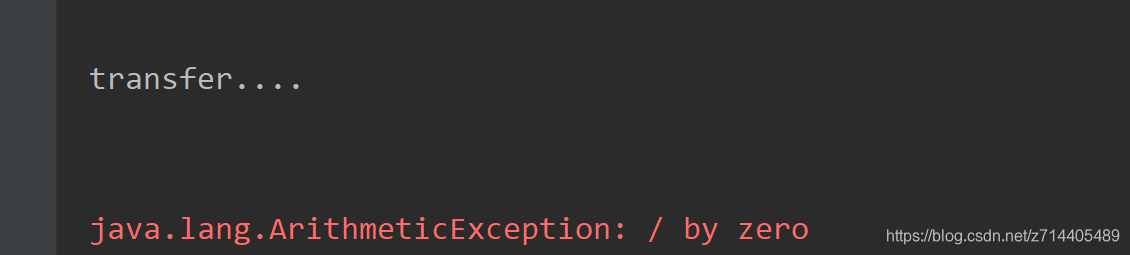
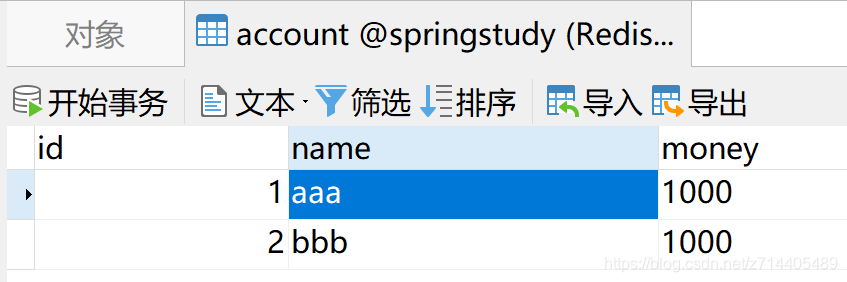
查询表数据发现事务成功执行了。
将“除0”代码注释掉,重新测试:
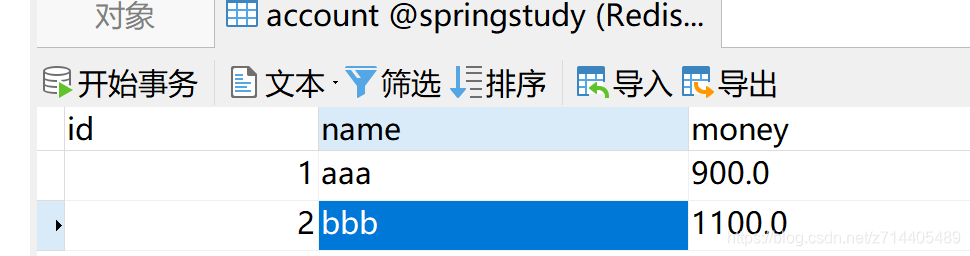
转账成功!
基于注解的声明式事务控制 配置步骤
步骤:
1、配置事务管理器
2、开启spring对注解事务的支持
3、在需要事务支持的地方使用@Transactional注解
- 配置事务管理器
<!-- 配置事务管理器 -->
<bean id="transactionManager" class="org.springframework.jdbc.datasource.DataSourceTransactionManager">
<property name="dataSource" ref="dataSource"></property>
</bean>
- 开启spring对注解事务的支持
<!-- 开启spring对注解事务的支持-->
<tx:annotation-driven transaction-manager="transactionManager"></tx:annotation-driven>
- 在需要事务支持的地方使用@Transactional注解
/**
* 账户的业务层实现类
*
* 事务控制应该都是在业务层
*/
@Service("accountService")
@Transactional(propagation= Propagation.SUPPORTS,readOnly=true)//只读型事务的配置
public class AccountServiceImpl implements IAccountService {
@Autowired
private IAccountDao accountDao;
@Override
public Account findAccountById(Integer accountId) {
return accountDao.findAccountById(accountId);
}
//需要的是读写型事务配置
@Transactional(propagation= Propagation.REQUIRED,readOnly=false)
@Override
public void transfer(String sourceName, String targetName, Float money) {
System.out.println("transfer....");
//2.1根据名称查询转出账户
Account source = accountDao.findAccountByName(sourceName);
//2.2根据名称查询转入账户
Account target = accountDao.findAccountByName(targetName);
//2.3转出账户减钱
source.setMoney(source.getMoney()-money);
//2.4转入账户加钱
target.setMoney(target.getMoney()+money);
//2.5更新转出账户
accountDao.updateAccount(source);
int i=1/0;
//2.6更新转入账户
accountDao.updateAccount(target);
}
}
测试略。
可以发现若需要配置事务的方法比较多,那么需要一一加注解还是比较麻烦的,在这一点上使用xml配置会更方便。
完整的xml如下:
<!-- 配置spring创建容器时要扫描的包-->
<context:component-scan base-package="com.zhu"></context:component-scan>
<!-- 配置JdbcTemplate-->
<bean id="jdbcTemplate" class="org.springframework.jdbc.core.JdbcTemplate">
<property name="dataSource" ref="dataSource"></property>
</bean>
<!-- 配置数据源-->
<bean id="dataSource" class="org.springframework.jdbc.datasource.DriverManagerDataSource">
<property name="driverClassName" value="com.mysql.jdbc.Driver"></property>
<property name="url" value="jdbc:mysql://localhost:3306/springstudy?useUnicode=true&characterEncoding=utf8"></property>
<property name="username" value="root"></property>
<property name="password" value="root"></property>
</bean>
<!-- spring中基于注解 的声明式事务控制配置步骤
1、配置事务管理器
2、开启spring对注解事务的支持
3、在需要事务支持的地方使用@Transactional注解
-->
<!-- 配置事务管理器 -->
<bean id="transactionManager" class="org.springframework.jdbc.datasource.DataSourceTransactionManager">
<property name="dataSource" ref="dataSource"></property>
</bean>
<!-- 开启spring对注解事务的支持-->
<tx:annotation-driven transaction-manager="transactionManager"></tx:annotation-driven>
基于纯注解的声明式事务控制 配置步骤
若要使用纯注解,就要把上面的xml都替换为注解形式。
新建一个config包,下面的SpringConfiguration类用于代替bean.xml:
/**
* spring的配置类,相当于bean.xml
*/
@Configuration
@ComponentScan("com.zhu")
@Import({JdbcConfig.class,TransactionConfig.class})
@PropertySource("jdbcConfig.properties")
@EnableTransactionManagement
public class SpringConfiguration {
}
@EnableTransactionManagement这个注解用于替代以下这段xml:
<!-- 开启spring对注解事务的支持-->
<tx:annotation-driven transaction-manager="transactionManager"></tx:annotation-driven>
引入了两个子配置类:
JdbcConfig(替换了xml中的dataSource):
/**
* 和连接数据库相关的配置类
*/
public class JdbcConfig {
@Value("${jdbc.driver}")
private String driver;
@Value("${jdbc.url}")
private String url;
@Value("${jdbc.username}")
private String username;
@Value("${jdbc.password}")
private String password;
/**
* 创建JdbcTemplate
* @param dataSource
* @return
*/
@Bean(name="jdbcTemplate")
public JdbcTemplate createJdbcTemplate(DataSource dataSource){
return new JdbcTemplate(dataSource);
}
/**
* 创建数据源对象
* @return
*/
@Bean(name="dataSource")
public DataSource createDataSource(){
DriverManagerDataSource ds = new DriverManagerDataSource();
ds.setDriverClassName(driver);
ds.setUrl(url);
ds.setUsername(username);
ds.setPassword(password);
return ds;
}
}
配置文件jdbcConfig.properties:
jdbc.driver=com.mysql.jdbc.Driver
jdbc.url=jdbc:mysql://localhost:3306/springstudy?useUnicode=true&characterEncoding=utf8
jdbc.username=root
jdbc.password=root
和事务相关的配置类TransactionConfig(替换了xml中的bean id="transactionManager"这段配置):
/**
* 和事务相关的配置类
*/
public class TransactionConfig {
/**
* 用于创建事务管理器对象
* @param dataSource
* @return
*/
@Bean(name="transactionManager")
public PlatformTransactionManager createTransactionManager(DataSource dataSource){
return new DataSourceTransactionManager(dataSource);
}
}
最后测试类的@ContextConfiguration注解,属性使用注解方式:
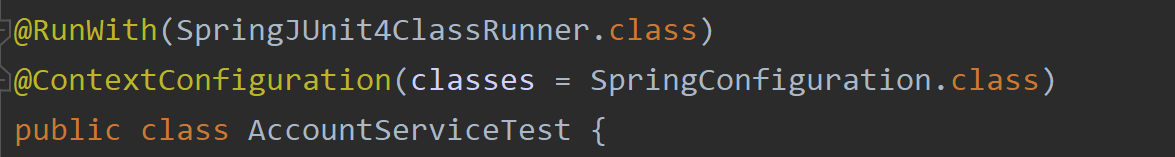
测试略。





















 7万+
7万+











 被折叠的 条评论
为什么被折叠?
被折叠的 条评论
为什么被折叠?








