前言
MyBatis Generator 是MyBatis 官方出品的一款,用来自动生成MyBatis的 mapper、dao、entity 的框架,让我们省去规律性最强的一部分最基础的代码编写。
pom.xml文件
- 引入web、mybatis、pagehelper和mysql依赖。
- generator插件引入mysql依赖,在配置文件中就可以省略引入mysql驱动。
- ${basedir} 为项目路径
<properties>
<project.build.sourceEncoding>UTF-8</project.build.sourceEncoding>
<project.reporting.outputEncoding>UTF-8</project.reporting.outputEncoding>
<java.version>1.8</java.version>
<mybatis.version>2.1.0</mybatis.version>
<mybatis.pagehelper.version>1.2.5</mybatis.pagehelper.version>
</properties>
<dependencies>
<dependency>
<groupId>org.springframework.boot</groupId>
<artifactId>spring-boot-starter-web</artifactId>
</dependency>
<!--mybatis-->
<dependency>
<groupId>org.mybatis.spring.boot</groupId>
<artifactId>mybatis-spring-boot-starter</artifactId>
<version>${mybatis.version}</version>
</dependency>
<!-- pagehelper -->
<dependency>
<groupId>com.github.pagehelper</groupId>
<artifactId>pagehelper-spring-boot-starter</artifactId>
<version>${mybatis.pagehelper.version}</version>
</dependency>
<!--mysql-->
<dependency>
<groupId>mysql</groupId>
<artifactId>mysql-connector-java</artifactId>
<scope>runtime</scope>
</dependency>
<dependency>
<groupId>org.springframework.boot</groupId>
<artifactId>spring-boot-devtools</artifactId>
<scope>runtime</scope>
<optional>true</optional>
</dependency>
<dependency>
<groupId>org.springframework.boot</groupId>
<artifactId>spring-boot-starter-test</artifactId>
<scope>test</scope>
</dependency>
</dependencies>
<build>
<plugins>
<plugin>
<groupId>org.mybatis.generator</groupId>
<artifactId>mybatis-generator-maven-plugin</artifactId>
<version>1.3.7</version>
<executions>
<execution>
<id>Generate MyBatis Artifacts</id>
<phase>package</phase>
<goals>
<goal>generate</goal>
</goals>
</execution>
</executions>
<configuration>
<!-- Mybatis-Generator 工具配置文件的位置 -->
<configurationFile>${basedir}/src/main/resources/mybatis-generator/generatorConfig.xml</configurationFile>
<!--允许移动生成的文件-->
<verbose>true</verbose>
<!--允许自动覆盖文件-->
<overwrite>true</overwrite>
</configuration>
<dependencies>
<dependency>
<groupId>mysql</groupId>
<artifactId>mysql-connector-java</artifactId>
<version>8.0.17</version>
</dependency>
<dependency>
<groupId>org.mybatis.generator</groupId>
<artifactId>mybatis-generator-core</artifactId>
<version>1.3.7</version>
</dependency>
</dependencies>
</plugin>
<plugin>
<groupId>org.springframework.boot</groupId>
<artifactId>spring-boot-maven-plugin</artifactId>
</plugin>
</plugins>
</build>
Generator配置文件
- MyBatis Generator 详解可参考Generator详解 。
- 文件路径为 ${basedir}/src/main/resources/mybatis-generator/generatorConfig.xml。
<?xml version="1.0" encoding="UTF-8"?>
<!DOCTYPE generatorConfiguration
PUBLIC "-//mybatis.org//DTD MyBatis Generator Configuration 1.0//EN"
"http://mybatis.org/dtd/mybatis-generator-config_1_0.dtd">
<!--使用最新版的MBG需要使用上面的xml头,配置文件必须包含上面的DOCTYPE。-->
<!-- 配置生成器 -->
<generatorConfiguration>
<!--执行generator插件生成文件的命令: call mvn mybatis-generator:generate -e -->
<!-- 引入配置文件 -->
<properties resource="application.properties"/>
<!--classPathEntry:数据库的JDBC驱动,换成你自己的驱动位置 可选 -->
<!--maven中添加过依赖,此处可省略-->
<!--<classPathEntry location="D:\generator_mybatis\mysql-connector-java-5.1.24-bin.jar" /> -->
<!-- 一个数据库一个context -->
<!--defaultModelType="flat" 大数据字段,不分表 -->
<context id="MysqlTables" targetRuntime="MyBatis3Simple" defaultModelType="flat">
<!-- 自动识别数据库关键字,默认false,如果设置为true,根据SqlReservedWords中定义的关键字列表;
一般保留默认值,遇到数据库关键字(Java关键字),使用columnOverride覆盖 -->
<property name="autoDelimitKeywords" value="true"/>
<!-- beginningDelimiter和endingDelimiter:指明数据库的用于标记数据库对象名的符号,比如ORACLE就是双引号,MYSQL默认是`反引号; -->
<property name="beginningDelimiter" value="`"/>
<property name="endingDelimiter" value="`"/>
<!-- 生成的Java文件的编码 -->
<property name="javaFileEncoding" value="utf-8"/>
<!-- 格式化java代码 -->
<property name="javaFormatter" value="org.mybatis.generator.api.dom.DefaultJavaFormatter"/>
<!-- 格式化XML代码 -->
<property name="xmlFormatter" value="org.mybatis.generator.api.dom.DefaultXmlFormatter"/>
<!--<plugin>元素用来定义一个插件。插件用于扩展或修改通过MyBatis Generator (MBG)代码生成器生成的代码。-->
<plugin type="org.mybatis.generator.plugins.SerializablePlugin"/>
<plugin type="org.mybatis.generator.plugins.ToStringPlugin"/>
<!-- 注释 -->
<commentGenerator>
<property name="suppressAllComments" value="true"/><!-- 是否取消注释 -->
<property name="suppressDate" value="true"/> <!-- 是否生成注释代时间戳-->
</commentGenerator>
<!-- jdbc连接 -->
<jdbcConnection driverClass="${spring.datasource.driver-class-name}"
connectionURL="${spring.datasource.url}"
userId="${spring.datasource.username}"
password="${spring.datasource.password}">
<!--如果驱动使用的是Connector / J的8.x版,即maven中配置的或者上面引入的。需要添加下面属性,其他版本可以省略-->
<property name="nullCatalogMeansCurrent" value="true"/>
</jdbcConnection>
<!-- 类型转换 -->
<javaTypeResolver>
<!-- 是否使用bigDecimal, false可自动转化以下类型(Long, Integer, Short, etc.) -->
<property name="forceBigDecimals" value="false"/>
</javaTypeResolver>
<!-- 生成实体类地址 -->
<javaModelGenerator targetPackage="com.huzh.springbootmybatisgenerator.entity"
targetProject="${mybatis.project}">
<property name="enableSubPackages" value="false"/>
<property name="trimStrings" value="true"/>
</javaModelGenerator>
<!-- 生成mapxml文件 -->
<sqlMapGenerator targetPackage="mapper"
targetProject="${mybatis.resources}">
<property name="enableSubPackages" value="false"/>
</sqlMapGenerator>
<!-- 生成mapxml对应client,也就是接口dao -->
<javaClientGenerator targetPackage="com.huzh.springbootmybatisgenerator.dao"
targetProject="${mybatis.project}"
type="XMLMAPPER">
<property name="enableSubPackages" value="false"/>
</javaClientGenerator>
<!-- table可以有多个,每个数据库中的表都可以写一个table,tableName表示要匹配的数据库表,也可以在tableName属性中通过使用%通配符来匹配所有数据库表,只有匹配的表才会自动生成文件 -->
<!--schema:相当于库名; tableName:表名; domainObjectName:对应的DO-->
<table tableName="user" domainObjectName="User"
enableCountByExample="true" enableUpdateByExample="true" enableDeleteByExample="true"
enableSelectByExample="true" selectByExampleQueryId="true">
<!--如果设置为true,那么MBG会使用从数据库元数据获取的列名作为生成的实体对象的属性。 如果为false(默认值),MGB将会尝试将返回的名称转换为驼峰形式。-->
<property name="useActualColumnNames" value="false"/>
<!-- 数据库表主键 -->
<generatedKey column="id" sqlStatement="Mysql" identity="true"/>
</table>
</context>
</generatorConfiguration>
配置文件
此处配置了pagehelper分页参数,稍后用到,引入分页。
#datasource config
spring.datasource.driver-class-name=com.mysql.jdbc.Driver
spring.datasource.username=root
spring.datasource.password=123456
spring.datasource.url=jdbc:mysql://localhost:3306/test?serverTimezone=GMT
## mapper xml config
mybatis.mapper-locations=classpath*:mapper/*Mapper.xml
#mybatis.mapper-locations=classpath:mapper/*Mapper.xml
mybatis.type-aliases-package=com.huzh.springbootmybatisgenerator.dao
#Mybatis Generator config
#dao类和实体类的位置
mybatis.project=src/main/java
#mapper文件的位置
mybatis.resources=src/main/resources
#pagehelper config
pagehelper.helperDialect=mysql
pagehelper.reasonable=true
pagehelper.supportMethodsArguments=true
pagehelper.params=count=countSql
生成文件
双击即可生成 mapper、dao、entity文件
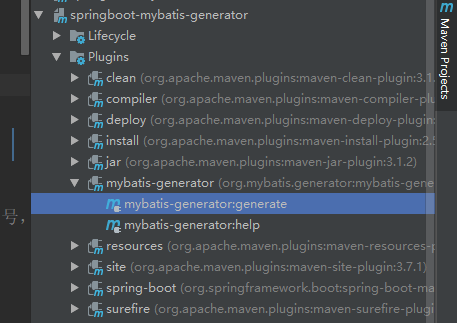
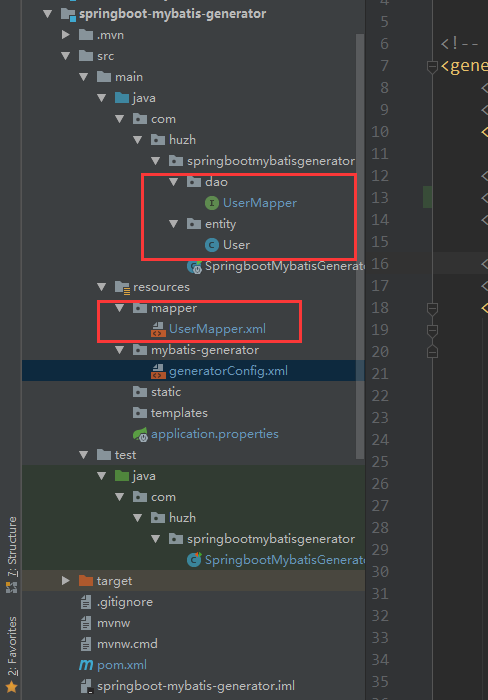
实体类
public class User implements Serializable {
private Long id;
private String name;
private Integer age;
private String email;
private static final long serialVersionUID = 1L;
public Long getId() {
return id;
}
public void setId(Long id) {
this.id = id;
}
public String getName() {
return name;
}
public void setName(String name) {
this.name = name == null ? null : name.trim();
}
public Integer getAge() {
return age;
}
public void setAge(Integer age) {
this.age = age;
}
public String getEmail() {
return email;
}
public void setEmail(String email) {
this.email = email == null ? null : email.trim();
}
@Override
public String toString() {
StringBuilder sb = new StringBuilder();
sb.append(getClass().getSimpleName());
sb.append(" [");
sb.append("Hash = ").append(hashCode());
sb.append(", id=").append(id);
sb.append(", name=").append(name);
sb.append(", age=").append(age);
sb.append(", email=").append(email);
sb.append(", serialVersionUID=").append(serialVersionUID);
sb.append("]");
return sb.toString();
}
}
mapper类
public interface UserMapper {
int deleteByPrimaryKey(Long id);
int insert(User record);
User selectByPrimaryKey(Long id);
Page<User> selectAll();
int updateByPrimaryKey(User record);
}
xml映射文件
<?xml version="1.0" encoding="UTF-8"?>
<!DOCTYPE mapper PUBLIC "-//mybatis.org//DTD Mapper 3.0//EN" "http://mybatis.org/dtd/mybatis-3-mapper.dtd">
<mapper namespace="com.huzh.springbootmybatisgenerator.dao.UserMapper">
<resultMap id="BaseResultMap" type="com.huzh.springbootmybatisgenerator.entity.User">
<id column="id" jdbcType="BIGINT" property="id" />
<result column="name" jdbcType="VARCHAR" property="name" />
<result column="age" jdbcType="INTEGER" property="age" />
<result column="email" jdbcType="VARCHAR" property="email" />
</resultMap>
<delete id="deleteByPrimaryKey" parameterType="java.lang.Long">
delete from user
where id = #{id,jdbcType=BIGINT}
</delete>
<insert id="insert" parameterType="com.huzh.springbootmybatisgenerator.entity.User">
<selectKey keyProperty="id" order="AFTER" resultType="java.lang.Long">
SELECT LAST_INSERT_ID()
</selectKey>
insert into user (`name`, age, email
)
values (#{name,jdbcType=VARCHAR}, #{age,jdbcType=INTEGER}, #{email,jdbcType=VARCHAR}
)
</insert>
<update id="updateByPrimaryKey" parameterType="com.huzh.springbootmybatisgenerator.entity.User">
update user
set `name` = #{name,jdbcType=VARCHAR},
age = #{age,jdbcType=INTEGER},
email = #{email,jdbcType=VARCHAR}
where id = #{id,jdbcType=BIGINT}
</update>
<select id="selectByPrimaryKey" parameterType="java.lang.Long" resultMap="BaseResultMap">
select id, `name`, age, email
from user
where id = #{id,jdbcType=BIGINT}
</select>
<select id="selectAll" resultMap="BaseResultMap">
select id, `name`, age, email
from user
</select>
</mapper>
测试类
需要给UserMapper类添加@Mapper注解,否则会报错
@RunWith(SpringRunner.class)
@SpringBootTest
public class SpringbootMybatisGeneratorApplicationTests {
@Autowired
private UserMapper userMapper;
@Test
public void contextLoads() {
System.out.println("====================");
System.out.println(userMapper.selectAll());
}
}
添加分页
- UserMapper 中的selectAll方法返回类型修改为Page< User >。
@Mapper
public interface UserMapper {
int deleteByPrimaryKey(Long id);
int insert(User record);
User selectByPrimaryKey(Long id);
Page<User> selectAll();
int updateByPrimaryKey(User record);
}
- 测试类
@RunWith(SpringRunner.class)
@SpringBootTest
public class SpringbootMybatisGeneratorApplicationTests {
@Autowired
private UserMapper userMapper;
@Test
public void contextLoads() {
System.out.println("====================");
PageHelper.startPage(1, 2);
Page<User> userList = userMapper.selectAll();
System.out.println(userList);
}
}






















 385
385











 被折叠的 条评论
为什么被折叠?
被折叠的 条评论
为什么被折叠?








