1、创建一个带有头信息的Excel文件
public void testCreateExcelFile() throws Exception {
String fileName = "学生信息";
List<String> heads = new ArrayList<String>();
heads.add("学生ID");
heads.add("姓名");
heads.add("年龄");
heads.add("生日");
HSSFWorkbook createExcelFile = ExcelUtils.createExcelFile(fileName,heads);
OutputStream stream = new FileOutputStream(fileName + ".xls");
createExcelFile.write(stream);
}
2、创建一个带有头信息和数据的Excel文件
public void testcreateExcelFile() throws Exception {
String fileName = "学生信息";
List<String> heads = new ArrayList<String>();
heads.add("学生ID");
heads.add("姓名");
heads.add("年龄");
heads.add("生日");
// excel要填充的数据
List<List<String>> dataList = new ArrayList<List<String>>();
for (int i = 1; i <= 5; i++) {
List<String> rowData = new ArrayList<String>();
rowData.add("" + i);
rowData.add("" + i);
rowData.add("" + i);
//加入生日
rowData.add("2013-11-3");
// 加入到dataList里面
dataList.add(rowData);
}
HSSFWorkbook createExcelFile = ExcelUtils.createExcelFile(fileName,heads, dataList);
OutputStream stream = new FileOutputStream(fileName + ".xls");
createExcelFile.write(stream);
}
3、读取Excel文件到JavaBean的转换
public void testconvertExcelDataToClassData() throws Exception {
String fileName = "学生信息.xls";
Map<String, String> convertMap = new HashMap<String, String>();
convertMap.put("学生ID", "id");
convertMap.put("姓名", "name");
convertMap.put("年龄", "age");
convertMap.put("生日", "birthDay");
List<Student> students = ExcelUtils.convertExcelDataToClassData(convertMap, fileName, Student.class);
// 遍历输出结果
for (Student student : students) {
System.out.println(student);
}
} 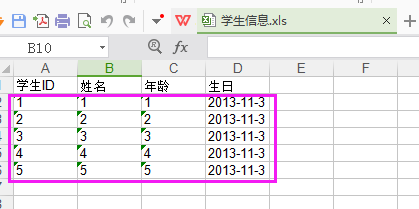
4、读取Excel文件到JavaBean的转换(带有主键性质,默认第一行为主键,当主键为空时,结束读取Excel数据)
public void testconvertExcelDataToClassDataWithPrimaryKey()throws Exception {
String fileName = "学生信息.xls";
Map<String, String> convertMap = new HashMap<String, String>();
convertMap.put("学生ID", "id");
convertMap.put("姓名", "name");
convertMap.put("年龄", "age");
convertMap.put("生日", "birthDay");
List<Student> students = ExcelUtils.convertExcelDataToClassDataWithPrimaryKey(convertMap,fileName, Student.class);
// 遍历输出结果
for (Student student : students) {
System.out.println(student);
}
}
5、创建一个Excel文件,并填充其Sheet的名称和内容
public void testfillExcelWithSheetInfo() throws Exception {
String fileName = "学生信息";
// 模拟要填充的数据
// sheet的下标
int sheetNum = 0;
// sheet的名称
String[] sheetNameArr = { "高一一班", "高一二班" };
// 创建新的excel文件,以便于填充sheet数据
HSSFWorkbook workbook = ExcelUtils.createExcelFile();
// 模拟填充数据
for (String sheetName : sheetNameArr) {
//准备数据
// sheet信息
String sheetTitle = sheetName;
// 头信息
List<String> heads = new ArrayList<String>();
heads.add("学生ID");
heads.add("姓名");
heads.add("年龄");
heads.add("生日");
//dataList数据
List<List<String>> dataList = new ArrayList<List<String>>();
for (int i = 1; i < 5; i++) {
List<String> rowData = new ArrayList<String>();
rowData.add("" + i);
rowData.add("" + i);
rowData.add("" + i);
rowData.add("2013-3-11");
// 加入到dataList里面
dataList.add(rowData);
}
// 填充数据
ExcelUtils.fillExcelWithSheetInfo(workbook, sheetNum,
sheetTitle, heads, dataList);
// sheetNum++
sheetNum++;
}
// 输出excel文件
OutputStream stream = new FileOutputStream(fileName + ".xls");
workbook.write(stream);
}
6、根据List<JavaBean>结构来填充Excel显示的内容
public void testfillExcelData() throws Exception {
String fileName = "学生信息";
// 构造List<Student>,实际开发从数据库里面获取
List<Student> students = new ArrayList<Student>();
for (int i = 1; i < 5; i++) {
Student student = new Student();
student.setAge(i);
student.setName("" + i);
student.setId(i);
student.setBirthDay(new Date());
students.add(student);
}
Map<String, String> convertMap = new LinkedHashMap<String, String>();
convertMap.put("学生ID", "id");
convertMap.put("姓名", "name");
convertMap.put("年龄", "age");
convertMap.put("生日", "birthDay");
// 获取要填充的数据
Map<String, Object> excelData = ExcelUtils.fillExcelData(convertMap,students);
// 获取头信息
List<String> heads = (List<String>) excelData.get("heads");
// 获取数据信息
List<List<String>> dataList = (List<List<String>>) excelData.get("dataList");
// 创建Excel文件
HSSFWorkbook workbook = ExcelUtils.createExcelFile(fileName, heads,dataList);
// 输出Excel文件
OutputStream out = new FileOutputStream(fileName + ".xls");
workbook.write(out);
}
7、关于例子中用到的JavaBean的Student.java的实现
public class Student {
private int id;
private int age;
private String name;
private Date birthDay;
}8、关于ExcelUtils.java的实现代码
public class ExcelUtils {
/**
*
* @Title: createExcelFile
* @Description: 在填充sheet数据的时候,会需要一个空的Excel文件,用于设置Sheet信息的时候用到
* @return 一个不带有头信息,数据信息的空的excel文件
* @return: HSSFWorkbook
*/
public static HSSFWorkbook createExcelFile() {
HSSFWorkbook wb = new HSSFWorkbook();
return wb;
}
/**
*
* @Title: createExcelFile
* @Description: 创建一个空的带有头信息的excel
* @param fileName
* @param heads
* @return
* @return: HSSFWorkbook
*/
public static HSSFWorkbook createExcelFile(String fileName,
List<String> heads) {
HSSFWorkbook wb = new HSSFWorkbook();
if (StringUtils.isEmpty(fileName) || null == heads) {
return null;
} else {
HSSFSheet sheet = wb.createSheet(fileName);
HSSFRow row = sheet.createRow(0);
// 封装头信息
for (int index = 0; index < heads.size(); index++) {
row.createCell(index).setCellValue(heads.get(index));
}
}
return wb;
}
/**
* @Title: createExcelFile
* @Description: 创建excel,带有头信息和数据
* @param fileName
* excel表格文件名称
* @param heads
* excel表格的头信息
* @param dataList
* excel表格要填充的数据
* @return
* @throws IOException
* @return: HSSFWorkbook
*/
public static HSSFWorkbook createExcelFile(String fileName,
List<String> heads, List<List<String>> dataList) {
HSSFWorkbook wb = new HSSFWorkbook();
if (StringUtils.isEmpty(fileName) || null == heads || null == dataList) {
return null;
} else {
HSSFSheet sheet = wb.createSheet(fileName);
HSSFRow row = sheet.createRow(0);
// 封装头信息
for (int index = 0; index < heads.size(); index++) {
row.createCell(index).setCellValue(heads.get(index));
}
// 填充数据信息
for (int i = 0; i < dataList.size(); i++) {
HSSFRow row_data = sheet.createRow(i + 1);
for (int j = 0; j < dataList.get(i).size(); j++) {
row_data.createCell(j).setCellValue(dataList.get(i).get(j));
}
}
}
return wb;
}
/**
*
* @Title: produceCellType
* @Description: 获取excel单元格里面内容的格式,来获取数据
* @param cell
* 单元格
* @return
* @return: String 单元格的内容
*/
private static String produceCellType(Cell cell) {
String cellStrData = null;
if (null == cell) {
return null;
} else {
switch (cell.getCellType()) {
case HSSFCell.CELL_TYPE_NUMERIC: // 日期或者数字
// 处理日期格式、时间格式
if (HSSFDateUtil.isCellDateFormatted(cell)) {
SimpleDateFormat sdf = null;
// 时间格式的处理
if (cell.getCellStyle().getDataFormat() == HSSFDataFormat
.getBuiltinFormat("h:mm")) {
sdf = new SimpleDateFormat("HH:mm");
} else {// 日期格式的处理
sdf = new SimpleDateFormat("yyyy-MM-dd");
}
Date date = cell.getDateCellValue();
cellStrData = sdf.format(date);
} else {
// 数字的处理
double cellData = cell.getNumericCellValue();
cellStrData = String.valueOf(cellData);
}
break;
case HSSFCell.CELL_TYPE_STRING: // 字符串
cellStrData = cell.getStringCellValue();
break;
case HSSFCell.CELL_TYPE_BOOLEAN: // Boolean
cellStrData = String.valueOf(cell.getBooleanCellValue());
break;
case HSSFCell.CELL_TYPE_FORMULA: // 公式
cellStrData = String.valueOf(cell.getCellFormula());
break;
case HSSFCell.CELL_TYPE_BLANK: // 空值
break;
case HSSFCell.CELL_TYPE_ERROR: // 故障
break;
default:
break;
}
}
return cellStrData;
}
/**
*
* @Title: convertExcelDataToMapDataWithPrimaryKey
* @Description: 将excel文件的每一行数据,转换为HashMap的形式.只转换第一个sheet的数据内容
* @param convertMap
* 转换的准则,例如 Map<String, String> headMap = new
* LinkedHashMap<String, String>(); headMap.put("指标ID",
* "indicatorId"); headMap.put("指标名称", "indicatorName");
* @param filePath
* excel文件
* @return
* @throws IOException
* @return: List<HashMap<String, String>>
*/
public static List<HashMap<String, String>> convertExcelDataToMapData(
Map<String, String> convertMap, String filePath) throws IOException {
List<HashMap<String, String>> dataList = new ArrayList<HashMap<String, String>>();
Map<String, Integer> headMap = new HashMap<String, Integer>();
if (null == convertMap || convertMap.size() == 0
|| StringUtils.isEmpty(filePath)) {
return dataList;
} else {
InputStream input = new FileInputStream(filePath); // 建立输入流
Workbook wb = new HSSFWorkbook(input);
Sheet sheet = wb.getSheetAt(0);
Row rowIndexs = sheet.getRow(0);
int cellSize = rowIndexs.getLastCellNum();
Set<String> keys = convertMap.keySet();
// 将对应的字段和excel的head的下标对应起来
for (String key : keys) {
for (int i = 0; i < cellSize; i++) {
Cell cell = rowIndexs.getCell(i);
if (cell != null
&& cell.getCellType() != Cell.CELL_TYPE_BLANK) {
if (key.equals(cell.getStringCellValue())) {
headMap.put(key, rowIndexs.getCell(i)
.getColumnIndex());
}
}
}
}
// 处理数据
int rowSize = sheet.getLastRowNum();
for (int i = 1; i < rowSize; i++) { // 第一行默认是表头数据,不算入计算结果
HashMap<String, String> resultMap = new HashMap<String, String>(); // 用于保存每一行的转换结果
Row row = sheet.getRow(i);
for (Entry<String, Integer> entry : headMap.entrySet()) {
Cell cell = row.getCell(entry.getValue());
String data = produceCellType(cell);
resultMap.put(convertMap.get(entry.getKey()), data);
}
dataList.add(resultMap);
}
}
return dataList;
}
/**
*
* @Title: convertExcelDataToMapDataWithPrimaryKey
* @Description: excel的转换,带有主键的原则。如果excel的那一行数据的表示的主键为null或者没填写。那么这一行不转换。
* 例如,下面的 指标ID可以理解为主键.//默认第一行的第一列为主键
* 将excel文件的每一行数据,转换为HashMap的形式.只转换第一个sheet的数据内容.
* @param convertMap
* 转换的准则,例如 Map<String, String> headMap = new
* LinkedHashMap<String, String>(); headMap.put("指标ID",
* "indicatorId"); headMap.put("指标名称", "indicatorName");
* @param filePath
* excel文件
* @return
* @throws IOException
* @return: List<HashMap<String, String>>
*/
public static List<HashMap<String, String>> convertExcelDataToMapDataWithPrimaryKey(
Map<String, String> convertMap, String filePath) throws IOException {
List<HashMap<String, String>> dataList = new ArrayList<HashMap<String, String>>();
Map<String, Integer> headMap = new HashMap<String, Integer>();
if (null == convertMap || convertMap.size() == 0
|| StringUtils.isEmpty(filePath)) {
return dataList;
} else {
InputStream input = new FileInputStream(filePath); // 建立输入流
Workbook wb = new HSSFWorkbook(input);
Sheet sheet = wb.getSheetAt(0);
Row rowIndexs = sheet.getRow(0);
int cellSize = rowIndexs.getLastCellNum();
Set<String> keys = convertMap.keySet();
// 将对应的字段和excel的head的下标对应起来
for (String key : keys) {
for (int i = 0; i < cellSize; i++) {
Cell cell = rowIndexs.getCell(i);
if (cell != null
&& cell.getCellType() != Cell.CELL_TYPE_BLANK) {
if (key.equals(cell.getStringCellValue())) {
headMap.put(key, rowIndexs.getCell(i)
.getColumnIndex());
}
}
}
}
// 处理数据
int rowSize = sheet.getLastRowNum();
for (int i = 1; i < rowSize; i++) { // 第一行默认是表头数据,不算入计算结果
HashMap<String, String> resultMap = new HashMap<String, String>(); // 用于保存每一行的转换结果
Row row = sheet.getRow(i);
Cell flagCell = row.getCell(0); // 默认第0列是每一行的主键
if (null != row && null != flagCell
&& HSSFCell.CELL_TYPE_BLANK != flagCell.getCellType()) {
for (Entry<String, Integer> entry : headMap.entrySet()) {
Cell cell = row.getCell(entry.getValue());
if (null != cell) {
String data = produceCellType(cell);
resultMap.put(convertMap.get(entry.getKey()), data);
}
}
}
// 将数据加入到,返回数值里面
dataList.add(resultMap);
}
}
return dataList;
}
/**
* @param <T>
* @Title: convertExcelDataToClassData
* @Description: 解析excel已有的数据,以Class的形式返回.
* @param headNameMap
* headNameMap.put("CID", "customerId")
* @param fileName
* excel文件
* @param class1
* 要转换的Class的类型
* @return
* @throws InstantiationException
* @throws IllegalAccessException
* @throws IOException
* @throws NoSuchFieldException
* @throws SecurityException
* @return: List<T>
*/
public static <T> List<T> convertExcelDataToClassData(
Map<String, String> convertMap, String fileName, Class<T> class1)
throws InstantiationException, IllegalAccessException, IOException,
NoSuchFieldException, SecurityException {
List<T> objects = new ArrayList<T>(); // 返回结果集
Map<String, Integer> indexHashMap = new HashMap<String, Integer>(); // 定位excel头文件cell位置
if (null == convertMap || convertMap.size() == 0
|| StringUtils.isEmpty(fileName)) {
return objects;
} else {
InputStream input = new FileInputStream(fileName); // 建立输入流
Workbook wb = new HSSFWorkbook(input);
Sheet sheet = wb.getSheetAt(0);
Row rowIndexs = sheet.getRow(0);
int cellSize = rowIndexs.getLastCellNum();
// 将对应的字段和excel的head的下标对应起来
Set<String> keys = convertMap.keySet();
for (String key : keys) {
for (int i = 0; i < cellSize; i++) {
Cell cell = rowIndexs.getCell(i);
if (cell != null
&& cell.getCellType() != Cell.CELL_TYPE_BLANK) {
if (key.equals(produceCellType(cell))) {
indexHashMap.put(key, rowIndexs.getCell(i)
.getColumnIndex()); // 头文件push 下标位置
}
}
}
}
// 数据的封装
for (int i = 1; i <= sheet.getLastRowNum(); i++) { // 第一行默认是下标,不算入计算结果
Row row = sheet.getRow(i);
T object = class1.newInstance();
for (Entry<String, Integer> entry : indexHashMap.entrySet()) {
Cell cell = row.getCell(entry.getValue());
String data = produceCellType(cell);
String fieldName = convertMap.get(entry.getKey());
Field field = object.getClass().getDeclaredField(fieldName);
field.setAccessible(true);
// 根据Field的类型,来设置Field的内容
// 以便于适应除了String外的int,long,double,float等类型的属性
setFieldValue(object, data, field);
}
objects.add(object);
}
}
return objects;
}
/**
* @param <T>
* @Title: convertExcelDataToClassData
* @Description: 解析excel已有的数据,以Class的形式返回.
* @param headNameMap
* headNameMap.put("CID", "customerId")
* @param fileName
* excel文件
* @param class1
* 要转换的Class的类型
* @return
* @throws InstantiationException
* @throws IllegalAccessException
* @throws IOException
* @throws NoSuchFieldException
* @throws SecurityException
* @return: List<T>
*/
public static <T> List<T> convertExcelDataToClassData(
Map<String, String> convertMap, InputStream input, Class<T> class1)
throws InstantiationException, IllegalAccessException, IOException,
NoSuchFieldException, SecurityException {
List<T> objects = new ArrayList<T>(); // 返回结果集
Map<String, Integer> indexHashMap = new HashMap<String, Integer>(); // 定位excel头文件cell位置
if (null == convertMap || convertMap.size() == 0 || null == input) {
return objects;
} else {
Workbook wb = new HSSFWorkbook(input);
Sheet sheet = wb.getSheetAt(0);
Row rowIndexs = sheet.getRow(0);
int cellSize = rowIndexs.getLastCellNum();
// 将对应的字段和excel的head的下标对应起来
Set<String> keys = convertMap.keySet();
for (String key : keys) {
for (int i = 0; i < cellSize; i++) {
Cell cell = rowIndexs.getCell(i);
if (cell != null
&& cell.getCellType() != Cell.CELL_TYPE_BLANK) {
if (key.equals(produceCellType(cell))) {
indexHashMap.put(key, rowIndexs.getCell(i)
.getColumnIndex()); // 头文件push 下标位置
}
}
}
}
// 数据的封装
for (int i = 1; i <= sheet.getLastRowNum(); i++) { // 第一行默认是下标,不算入计算结果
Row row = sheet.getRow(i);
T object = class1.newInstance();
for (Entry<String, Integer> entry : indexHashMap.entrySet()) {
Cell cell = row.getCell(entry.getValue());
String data = produceCellType(cell);
String fieldName = convertMap.get(entry.getKey());
Field field = object.getClass().getDeclaredField(fieldName);
field.setAccessible(true);
// 根据Field的类型,来设置Field的内容
// 以便于适应除了String外的int,long,double,float等类型的属性
setFieldValue(object, data, field);
}
objects.add(object);
}
}
return objects;
}
/**
* @Title: matcheExcelIndexToDataForm
* @Description: 解析excel已数组的形式返回
* @param headNameMap
* headNameMap.put("CID", "customerId")
* @param fileName
* @param class1
* @return
* @throws InstantiationException
* @throws IllegalAccessException
* @throws IOException
* @throws NoSuchFieldException
* @throws SecurityException
* @return: List<Object>
*/
public static <T> List<T> convertExcelDataToClassDataWithPrimaryKey(
Map<String, String> headNameMap, InputStream ips, Class<T> class1)
throws InstantiationException, IllegalAccessException, IOException,
NoSuchFieldException, SecurityException {
List<T> objects = new ArrayList<T>(); // 返回结果集
Map<String, Integer> indexHashMap = new HashMap<String, Integer>(); // 定位excel头文件cell位置
if (null == headNameMap || headNameMap.size() == 0 || null == ips) {
return objects;
} else {
Workbook wb = null;
wb = new HSSFWorkbook(ips);
Sheet sheet = wb.getSheetAt(0);
Row rowIndexs = sheet.getRow(0);
int cellSize = rowIndexs.getLastCellNum();
Set<String> keys = headNameMap.keySet();
for (String key : keys) {
for (int i = 0; i < cellSize; i++) {
Cell cell = rowIndexs.getCell(i);
if (cell != null
&& cell.getCellType() != Cell.CELL_TYPE_BLANK) {
if (key.equals(cell.getStringCellValue())) {
indexHashMap.put(key, rowIndexs.getCell(i)
.getColumnIndex()); // 头文件push 下标位置
}
}
}
}
for (int i = 1; i <= sheet.getLastRowNum(); i++) { // 第一行默认是下标,不算入计算结果
Row row = sheet.getRow(i);
T object = class1.newInstance();
Cell flagCell = row.getCell(0);
if (null != row && null != flagCell
&& HSSFCell.CELL_TYPE_BLANK != flagCell.getCellType()) {
for (Entry<String, Integer> entry : indexHashMap.entrySet()) {
Cell cell = row.getCell(entry.getValue());
if (null != cell) {
String data = produceCellType(cell);
String fieldName = headNameMap.get(entry.getKey());
Field field = object.getClass().getDeclaredField(
fieldName);
field.setAccessible(true);
// 根据Field的类型,来设置Field的内容
// 以便于适应除了String外的int,long,double,float等类型的属性
setFieldValue(object, data, field);
} else {
continue;
}
}
objects.add(object);
} else {
break;
}
}
}
return objects;
}
/**
*
* @Title: setFieldValue 设置JavaBean属性的数据,以便于支持除了String类型外的其他数据类型
* @Description: setFieldValue
* 设置JavaBean属性的数据,以便于支持除了String类型外的其他数据类型,例如int,
* long,double,date
* @param object
* JavaBean
* @param data
* 要设置的数据
* @param field
* JavaBean的Field字段
* @throws IllegalAccessException
* @return: void
*/
private static <T> void setFieldValue(T object, String data, Field field)
throws IllegalAccessException {
// 对field的类型进行判断,以便于支持String外的其它类型
String fieldType = field.getType().getName();
if (fieldType.equals("java.lang.Double") || fieldType.equals("double")) {
// Double类型的处理
double doubleValue = Double.parseDouble(data);
field.set(object, doubleValue);
} else if (fieldType.equals("java.lang.Float")
|| fieldType.equals("float")) {
// Float类型的处理
float folatValue = Float.parseFloat(data);
field.set(object, folatValue);
} else if (fieldType.equals("java.lang.Integer")
|| fieldType.equals("int")) {
// Integer类型的处理
int intValue = Integer.parseInt(data);
field.set(object, intValue);
} else if (fieldType.equals("java.lang.Long")
|| fieldType.equals("long")) {
// Long类型的处理
long longValue = Long.parseLong(data);
field.set(object, longValue);
} else if (field.getType().getName().equals("java.util.Date")) {
// Date类型的处理
// "yyyy-MM-dd HH:mm:ss",根据具体的格式来处理
Date dateValue = strToDate(data);
field.set(object, dateValue);
} else {
// String的处理
field.set(object, data);
}
}
/**
* @Title: matcheExcelIndexToDataForm
* @Description: 解析excel已数组的形式返回
* @param headNameMap
* headNameMap.put("CID", "customerId")
* @param fileName
* @param class1
* @return
* @throws InstantiationException
* @throws IllegalAccessException
* @throws IOException
* @throws NoSuchFieldException
* @throws SecurityException
* @return: List<Object>
*/
public static <T> List<T> convertExcelDataToClassDataWithPrimaryKey(
Map<String, String> headNameMap, String fileName, Class<T> class1)
throws InstantiationException, IllegalAccessException, IOException,
NoSuchFieldException, SecurityException {
List<T> objects = new ArrayList<T>(); // 返回结果集
Map<String, Integer> indexHashMap = new HashMap<String, Integer>(); // 定位excel头文件cell位置
if (null == headNameMap || headNameMap.size() == 0 || null == fileName) {
return objects;
} else {
Workbook wb = null;
InputStream ips = new FileInputStream(fileName);
wb = new HSSFWorkbook(ips);
Sheet sheet = wb.getSheetAt(0);
Row rowIndexs = sheet.getRow(0);
int cellSize = rowIndexs.getLastCellNum();
Set<String> keys = headNameMap.keySet();
for (String key : keys) {
for (int i = 0; i < cellSize; i++) {
Cell cell = rowIndexs.getCell(i);
if (cell != null
&& cell.getCellType() != Cell.CELL_TYPE_BLANK) {
if (key.equals(cell.getStringCellValue())) {
indexHashMap.put(key, rowIndexs.getCell(i)
.getColumnIndex()); // 头文件push 下标位置
}
}
}
}
for (int i = 1; i <= sheet.getLastRowNum(); i++) { // 第一行默认是下标,不算入计算结果
Row row = sheet.getRow(i);
T object = class1.newInstance();
Cell flagCell = row.getCell(0);
if (null != row && null != flagCell
&& HSSFCell.CELL_TYPE_BLANK != flagCell.getCellType()) {
for (Entry<String, Integer> entry : indexHashMap.entrySet()) {
Cell cell = row.getCell(entry.getValue());
if (null != cell) {
String data = produceCellType(cell);
String fieldName = headNameMap.get(entry.getKey());
Field field = object.getClass().getDeclaredField(
fieldName);
field.setAccessible(true);
// 根据Field的类型,来设置Field的内容
// 以便于适应除了String外的int,long,double,float等类型的属性
setFieldValue(object, data, field);
} else {
continue;
}
}
objects.add(object);
} else {
break;
}
}
}
return objects;
}
/**
*
* @Title: exportExcel
* @Description: 需要先创建好excel文件,调用一次添加一次sheet信息
* @param workbook
* 要添加sheet信息的excel
* @param sheetNum
* sheet的编号位置,从0开始
* @param sheetTitle
* 要添加sheet信息
* @param heads
* 头信息
* @param dataList
* 要填充的数据
* @return
* @throws Exception
* @return: HSSFWorkbook 返回天填充数据后的excel
*/
public static HSSFWorkbook fillExcelWithSheetInfo(HSSFWorkbook workbook,
int sheetNum, String sheetTitle, List<String> heads,
List<List<String>> dataList) throws IOException {
if (StringUtils.isEmpty(sheetTitle) || null == heads
|| null == dataList || workbook == null) {
return null;
} else {
// create sheet
HSSFSheet sheet = workbook.createSheet();
workbook.setSheetName(sheetNum, sheetTitle);
// 头信息
HSSFRow row = sheet.createRow(0);
for (int index = 0; index < heads.size(); index++) {
row.createCell(index).setCellValue(heads.get(index));
}
// 填充信息
for (int i = 0; i < dataList.size(); i++) {
HSSFRow row_data = sheet.createRow(i + 1);
for (int j = 0; j < dataList.get(i).size(); j++) {
row_data.createCell(j).setCellValue(dataList.get(i).get(j));
}
}
}
return workbook;
}
/**
* 使用一个List数组,来填充要显示的excel数据
*
* @param userList
* headMap.put("顾问ID", "userId");
* @return
* @throws NoSuchFieldException
* @throws SecurityException
* @throws IllegalArgumentException
* @throws IllegalAccessException
*/
public static Map<String, Object> fillExcelData(
Map<String, String> headMap, List<?> objects)
throws NoSuchFieldException, SecurityException,
IllegalArgumentException, IllegalAccessException {
Map<String, Object> resMap = new HashMap<String, Object>();
List<String> heads = new ArrayList<String>();
Set<String> keySet = headMap.keySet();
List<List<String>> dataList = new ArrayList<List<String>>();
boolean flag = true;
if (null == objects || objects.size() < 1) {
for (String key : keySet) {
heads.add(key);
}
}
for (Object object : objects) {
List<String> data = new ArrayList<String>();
for (String key : keySet) {
if (flag == true) {
heads.add(key);
}
Field userField = object.getClass().getDeclaredField(
headMap.get(key));
userField.setAccessible(true);
String userData = String.valueOf(userField.get(object));
// 一些特殊的判断
if ("状态".equals(key)) {
if ("1".equals(userData)) {
userData = "有效";
} else {
userData = "无效";
}
}
data.add(userData);
}
flag = false;
dataList.add(data);
}
resMap.put("heads", heads);
resMap.put("dataList", dataList);
return resMap;
}
/**
* 将长时间格式字符串转换为时间 yyyy-MM-dd HH:mm:ss
*
* @param strDate
* @return
*/
private static Date strToDate(String strDate) {
SimpleDateFormat formatter = new SimpleDateFormat("yyyy-MM-dd");
ParsePosition pos = new ParsePosition(0);
Date strtodate = formatter.parse(strDate, pos);
return strtodate;
}
}
9、完整的测试代码
import java.io.FileOutputStream;
import java.io.OutputStream;
import java.util.ArrayList;
import java.util.Date;
import java.util.HashMap;
import java.util.LinkedHashMap;
import java.util.List;
import java.util.Map;
import org.apache.poi.hssf.usermodel.HSSFWorkbook;
import org.junit.Test;
import com.baowei.util.ExcelUtils;
import entity.Student;
public class TestExcelUtils {
@Test
public void testCreateExcelFile() throws Exception {
String fileName = "学生信息";
List<String> heads = new ArrayList<String>();
heads.add("学生ID");
heads.add("姓名");
heads.add("年龄");
heads.add("生日");
HSSFWorkbook createExcelFile = ExcelUtils.createExcelFile(fileName,
heads);
OutputStream stream = new FileOutputStream(fileName + ".xls");
createExcelFile.write(stream);
}
@Test
public void testcreateExcelFile() throws Exception {
String fileName = "学生信息";
List<String> heads = new ArrayList<String>();
heads.add("学生ID");
heads.add("姓名");
heads.add("年龄");
heads.add("生日");
// excel要填充的数据
List<List<String>> dataList = new ArrayList<List<String>>();
for (int i = 1; i <= 5; i++) {
List<String> rowData = new ArrayList<String>();
rowData.add("" + i);
rowData.add("" + i);
rowData.add("" + i);
// 加入生日
rowData.add("2013-11-3");
// 加入到dataList里面
dataList.add(rowData);
}
HSSFWorkbook createExcelFile = ExcelUtils.createExcelFile(fileName,
heads, dataList);
OutputStream stream = new FileOutputStream(fileName + ".xls");
createExcelFile.write(stream);
}
@Test
public void testconvertExcelDataToClassData() throws Exception {
String fileName = "学生信息.xls";
Map<String, String> convertMap = new HashMap<String, String>();
convertMap.put("学生ID", "id");
convertMap.put("姓名", "name");
convertMap.put("年龄", "age");
convertMap.put("生日", "birthDay");
List<Student> students = ExcelUtils.convertExcelDataToClassData(
convertMap, fileName, Student.class);
// 遍历输出结果
for (Student student : students) {
System.out.println(student);
}
}
@Test
public void testconvertExcelDataToClassDataWithPrimaryKey()
throws Exception {
String fileName = "学生信息.xls";
Map<String, String> convertMap = new HashMap<String, String>();
convertMap.put("学生ID", "id");
convertMap.put("姓名", "name");
convertMap.put("年龄", "age");
convertMap.put("生日", "birthDay");
List<Student> students = ExcelUtils
.convertExcelDataToClassDataWithPrimaryKey(convertMap,
fileName, Student.class);
// 遍历输出结果
for (Student student : students) {
System.out.println(student);
}
}
@Test
public void testfillExcelWithSheetInfo() throws Exception {
String fileName = "学生信息";
// 模拟要填充的数据
// sheet的下标
int sheetNum = 0;
// sheet的名称
String[] sheetNameArr = { "高一一班", "高一二班" };
// 创建新的excel文件,以便于填充sheet数据
HSSFWorkbook workbook = ExcelUtils.createExcelFile();
// 模拟填充数据
for (String sheetName : sheetNameArr) {
// 准备数据
// sheet信息
String sheetTitle = sheetName;
// 头信息
List<String> heads = new ArrayList<String>();
heads.add("学生ID");
heads.add("姓名");
heads.add("年龄");
heads.add("生日");
// dataList数据
List<List<String>> dataList = new ArrayList<List<String>>();
for (int i = 1; i < 5; i++) {
List<String> rowData = new ArrayList<String>();
rowData.add("" + i);
rowData.add("" + i);
rowData.add("" + i);
rowData.add("2013-3-11");
// 加入到dataList里面
dataList.add(rowData);
}
// 填充数据
ExcelUtils.fillExcelWithSheetInfo(workbook, sheetNum, sheetTitle,
heads, dataList);
// sheetNum++
sheetNum++;
}
// 输出excel文件
OutputStream stream = new FileOutputStream(fileName + ".xls");
workbook.write(stream);
}
@SuppressWarnings("unchecked")
@Test
public void testfillExcelData() throws Exception {
String fileName = "学生信息";
// 构造List<Student>,实际开发从数据库里面获取
List<Student> students = new ArrayList<Student>();
for (int i = 1; i < 5; i++) {
Student student = new Student();
student.setAge(i);
student.setName("" + i);
student.setId(i);
student.setBirthDay(new Date());
students.add(student);
}
Map<String, String> convertMap = new LinkedHashMap<String, String>();
convertMap.put("学生ID", "id");
convertMap.put("姓名", "name");
convertMap.put("年龄", "age");
convertMap.put("生日", "birthDay");
// 获取要填充的数据
Map<String, Object> excelData = ExcelUtils.fillExcelData(convertMap,students);
// 获取头信息
List<String> heads = (List<String>) excelData.get("heads");
// 获取数据信息
List<List<String>> dataList = (List<List<String>>) excelData.get("dataList");
// 创建Excel文件
HSSFWorkbook workbook = ExcelUtils.createExcelFile(fileName, heads,dataList);
// 输出Excel文件
OutputStream out = new FileOutputStream(fileName + ".xls");
workbook.write(out);
}
}10、源码下载








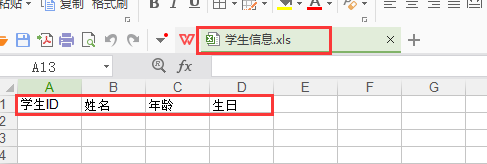
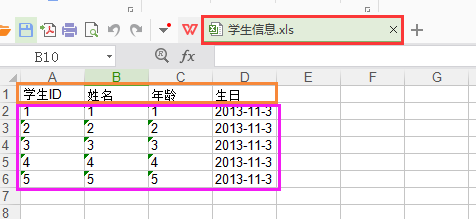
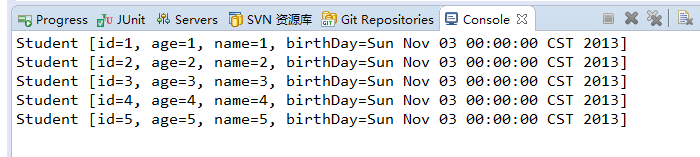
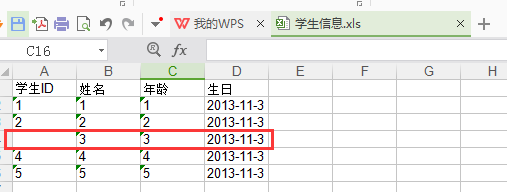
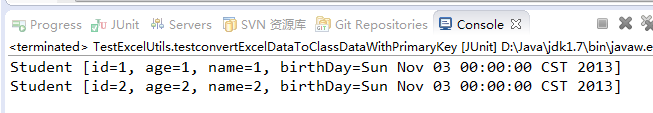
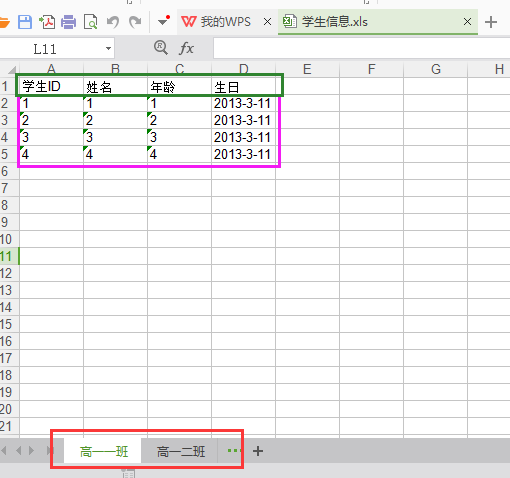
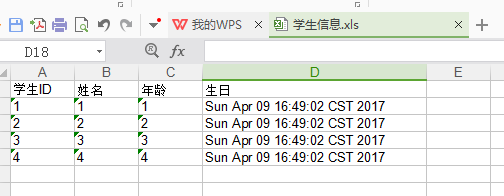














 173
173











 被折叠的 条评论
为什么被折叠?
被折叠的 条评论
为什么被折叠?








