@ConfigurationProperties注解的使用步骤如下:
- 在需要绑定属性的Java类上添加@ConfigurationProperties注解。
- 在注解中指定属性的前缀,该前缀对应配置文件中的属性键的前缀。
- 定义与配置文件中属性键相对应的字段或方法,并使用注解的方式将它们与配置文件中的属性值进行绑定。
下面是一个示例:
import lombok.Data;
import org.springframework.boot.context.properties.ConfigurationProperties;
import org.springframework.context.annotation.Configuration;
/**
* jw配置类
*/
@Data
@Configuration
@ConfigurationProperties(prefix = "zzyl.framework.jwt")
public class JwtTokenProperties {
private String secretKey;//签名密钥
private Integer ttl;//有效时间
}
在上面的示例中,我们使用@ConfigurationProperties注解将一个名为"MyAppProperties"的Java类与配置文件中的属性进行绑定。通过指定prefix属性为"myapp",我们告诉Spring框架要将以"myapp"为前缀的属性值注入到该类的字段或方法中。
假设在application-jwt.yml配置文件中有以下属性:
zzyl:
framework:
jwt:
secret-key: $2a$10$PVtHnkj86mJgf6li/yron.LRx/cQAlaiZkBJ9BeogCNTryXJRT1YC
ttl: 3600000
当Spring容器启动时,会自动将配置文件中的属性值注入到MyAppProperties类的对应字段中。我们可以通过在其他的Spring组件中注入MyAppProperties对象来使用这些属性值。
@Component
public class MyComponent {
@Autowired
private MyAppProperties myAppProperties;
public void printProperties() {
System.out.println(myAppProperties);
}
}
在上面的示例中,我们在一个Spring组件中注入了MyAppProperties对象,并通过调用printProperties()方法来打印属性值。
通过这种方式,我们可以方便地将配置文件中的属性值注入到Java对象中,实现配置的灵活性和可管理性。
1.BCrypt加密和md5加密的区别及代码示例
对于用户密码的保护,通常都会进行加密。我们通常对密码进行加密,然后存放在数据库中,在用户进行登录的时候,将其输入的密码与数据库中存放的密文进行比较,以验证用户密码是否正确。
BCrypt和MD5介绍
BCrypt加密: 一种加盐的单向Hash,不可逆的加密算法,同一种明文(plaintext),每次加密后的密文都不一样,而且不可反向破解生成明文,破解难度很大。
MD5加密: 是不加盐的单向Hash,不可逆的加密算法,同一个密码经过hash的时候生成的是同一个hash值,在大多数的情况下,有些经过md5加密的方法将会被破解。
Bcrypt生成的密文是60位的。而MD5的是32位的。
目前,MD5和BCrypt比较流行。相对来说,BCrypt比MD5更安全,但加密更慢。
虽然BCrpyt也是输入的字符串+盐,但是与MD5+盐的主要区别是:每次加的盐不同,导致每次生成的结果也不相同。无法比对!
代码示例:
import cn.hutool.crypto.digest.BCrypt;
import cn.hutool.crypto.digest.DigestUtil;
public class PwdTest {
public static void main(String[] args) {
//md5加密
String md5Pswd1 = DigestUtil.md5Hex("123456");
String md5Pswd2 = DigestUtil.md5Hex("123456");
System.out.println(md5Pswd1);
System.out.println(md5Pswd2);
//BCrypt加密
String hashpw1 = BCrypt.hashpw("123456", BCrypt.gensalt());
String hashpw2 = BCrypt.hashpw("123456", BCrypt.gensalt());
System.out.println(hashpw1);
System.out.println(hashpw2);
//验证密码是否正确
boolean checkpw = BCrypt.checkpw("123456", "$2a$10$QPYqZUGv6w53RWOH3hU.gOc4vIOU4Uysif1e.7sQRDIU3BeQsEcZS");
System.out.println(checkpw);
}
}
1.对于jwt进行封装,后续可以直接调用jwt这个类
import cn.hutool.core.date.DateField;
import cn.hutool.core.date.DateUtil;
import com.zzyl.enums.BasicEnum;
import com.zzyl.exception.BaseException;
import io.jsonwebtoken.Claims;
import io.jsonwebtoken.JwtBuilder;
import io.jsonwebtoken.Jwts;
import io.jsonwebtoken.SignatureAlgorithm;
import java.nio.charset.StandardCharsets;
import java.util.Date;
import java.util.Map;
public class JwtUtil {
/**
* 生成jwt,使用Hs256算法, 私匙使用固定秘钥
*
* @param secretKey jwt秘钥
* @param ttl jwt过期时间(小时)
* @param claims 设置的信息
* @return
*/
public static String createJWT(String secretKey, int ttl, Map<String, Object> claims) {
// 指定签名的时候使用的签名算法,也就是header那部分
SignatureAlgorithm signatureAlgorithm = SignatureAlgorithm.HS256;
// 设置jwt的body
JwtBuilder builder = Jwts.builder()
// 如果有私有声明,一定要先设置这个自己创建的私有的声明,这个是给builder的claim赋值,一旦写在标准的声明赋值之后,就是覆盖了那些标准的声明的
.setClaims(claims)
// 设置签名使用的签名算法和签名使用的秘钥
.signWith(signatureAlgorithm, secretKey.getBytes(StandardCharsets.UTF_8))
// 设置过期时间
.setExpiration(DateUtil.offset(new Date(), DateField.HOUR_OF_DAY, ttl));
return builder.compact();
}
/**
* Token解密
*
* @param secretKey jwt秘钥 此秘钥一定要保留好在服务端, 不能暴露出去, 否则sign就可以被伪造, 如果对接多个客户端建议改造成多个
* @param token 加密后的token
* @return
*/
public static Claims parseJWT(String secretKey, String token) {
try {
// 得到DefaultJwtParser
Claims claims = Jwts.parser()
// 设置签名的秘钥
.setSigningKey(secretKey.getBytes(StandardCharsets.UTF_8))
// 设置需要解析的jwt
.parseClaimsJws(token).getBody();
return claims;
} catch (Exception e) {
// throw new AccessDeniedException("没有权限,请登录");
//这里的异常是封装的自定义异常,如果使用这个需要自定义异常,或者直接使用运行时异常,直接抛出就行
//(备选throw new RuntimeException("没有权限,请登录");)
throw new BaseException(BasicEnum.LOGIN_LOSE_EFFICACY);
}
}
}
2.登录代码逻辑业务层代码
import cn.hutool.core.bean.BeanUtil;
import cn.hutool.core.util.ObjectUtil;
import cn.hutool.crypto.digest.BCrypt;
import com.zzyl.constant.Constants;
import com.zzyl.constant.SuperConstant;
import com.zzyl.dto.LoginDto;
import com.zzyl.entity.User;
import com.zzyl.enums.BasicEnum;
import com.zzyl.exception.BaseException;
import com.zzyl.mapper.UserMapper;
import com.zzyl.properties.JwtTokenProperties;
import com.zzyl.service.LoginService;
import com.zzyl.utils.JwtUtil;
import com.zzyl.vo.UserVo;
import org.springframework.beans.factory.annotation.Autowired;
import org.springframework.stereotype.Service;
import java.util.HashMap;
import java.util.Map;
@Service
public class LoginServiceImpl implements LoginService {
@Autowired
private UserMapper userMapper;
@Autowired
private JwtTokenProperties jwtTokenProperties;
/**
* 登录
*
* @param loginDto
* @return
*/
@Override
public UserVo login(LoginDto loginDto) {
//根据用户名查询用户表的用户数据
User user = userMapper.selectByUsername(loginDto.getUsername());
//判断查询的用户数据是否为空
if (ObjectUtil.isEmpty(user)) {
throw new BaseException(BasicEnum.LOGIN_FAIL);
}
//判断数据库的密码和前端用户传过来的密码是否一致
// if (!(loginDto.getPassword().equals(user.getPassword()))) {
// throw new RuntimeException("用户或密码登录错误");
// }
if(BCrypt.checkpw(loginDto.getPassword(),user.getPassword())){
throw new BaseException(BasicEnum.INCORRECT_PASSWORD);
}
//判读当前用户是否为启用状态
if (user.getDataState().equals(SuperConstant.DATA_STATE_1)) {
throw new BaseException(BasicEnum.ACCOUNT_DISABLED);
}
//创建对象,把user封装到userVo,因为返回值是userVo,所以需要转换
UserVo userVo = BeanUtil.toBean(user, UserVo.class);
//密码脱敏,就是对密码进行清空
userVo.setPassword("");
//创建map集合,把id放进去,创建map集合,根据用户id进行token的创建
Map<String, Object> map = new HashMap<>();
//添加id,数据库里面的id数据
map.put(Constants.JWT_USERID, userVo.getId());
//根据用户生成jwt鉴权, 这里就是运用了上述jwt封装好的实体类,传入秘钥,传入时间,传入根据id生成的map集合,就能生成token
String token = JwtUtil.createJWT(jwtTokenProperties.getSecretKey(), jwtTokenProperties.getTtl(), map);
//把生成好的token返回给前台
userVo.setUserToken(token);
return userVo;
}
}
2.1解析token (这个是如果想要根据token解析数据就可以使用这个形式去获取用户id,根据id就能拿到当前用户的数据了)
import cn.hutool.core.map.MapUtil;
import cn.hutool.jwt.JWT;
import cn.hutool.jwt.JWTUtil;
import com.zzyl.constant.Constants;
import com.zzyl.properties.JwtTokenProperties;
import com.zzyl.utils.JwtUtil;
import com.zzyl.utils.MobThreadLocal;
import io.jsonwebtoken.Claims;
import org.springframework.beans.factory.annotation.Autowired;
import org.springframework.stereotype.Component;
import org.springframework.web.servlet.HandlerInterceptor;
import javax.servlet.http.HttpServletRequest;
import javax.servlet.http.HttpServletResponse;
/**
* 移动端拦截器
*/
@Component
public class MobileInterceptor implements HandlerInterceptor {
@Autowired
private JwtTokenProperties jwtTokenProperties;
public boolean preHandle(HttpServletRequest request, HttpServletResponse response, Object handler) throws Exception {
//1.通过requesr获取token
String token = request.getHeader(Constants.USER_TOKEN);
//解析token, 需要获取jwtTokenProperties类.getSecretKey()秘钥,传入token
Claims claims = JwtUtil.parseJWT(jwtTokenProperties.getSecretKey(), token);
//获取解析后的id
Long aLong = MapUtil.get(claims, Constants.JWT_USERID, Long.class);
//(这里有牵扯到本地线程的概念,先不管)
MobThreadLocal.set(aLong);
return true;
}
}
3.登录实现之后就需要进行拦截器的使用,登录和拦截器是相辅相成的,有登陆也必然就有拦截器的概念
import com.zzyl.intercept.MobileInterceptor;
import org.springframework.beans.factory.annotation.Autowired;
import org.springframework.context.annotation.Configuration;
import org.springframework.web.servlet.config.annotation.InterceptorRegistry;
import org.springframework.web.servlet.config.annotation.WebMvcConfigurer;
/**
* WebMvc高级配置类
*/
//拦截器的注解
@Configuration
public class WebMvcConfig implements WebMvcConfigurer {
@Autowired
private MobileInterceptor mobileInterceptor;
public void addInterceptors(InterceptorRegistry registry) {
registry.addInterceptor(mobileInterceptor)
.excludePathPatterns("/customer/user/login")
.addPathPatterns("/customer/**");
}
}
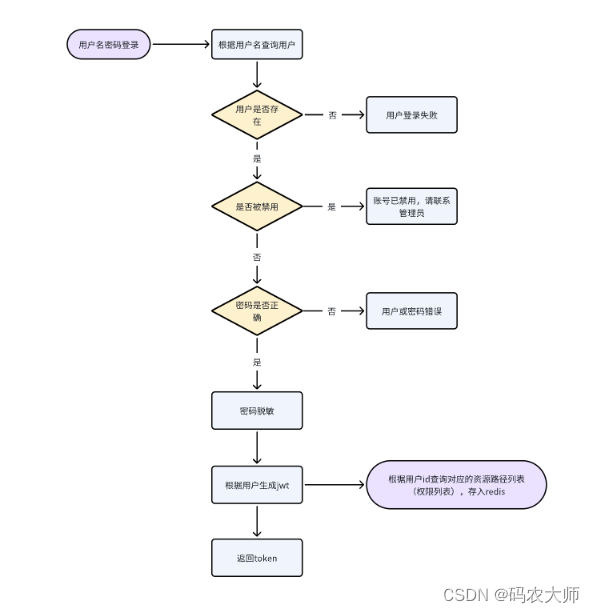





















 3788
3788

 被折叠的 条评论
为什么被折叠?
被折叠的 条评论
为什么被折叠?








