一、核心类
java.io下的类
File 文件类、InputStream字节输入流、OutputStream字节输入流、Reader字符输入流、Writer字符输出流
接口
Closeable关闭流接口、Flushable刷新流接口、Serializable序列化接口
二、流分类
按方向:输入流、输出流;
按功能:节点流(直接操作数据源)、处理流也叫包装流(间接操作数据源,对 流进行封装,主要是简化操作和提高性能);
按数据:字节流、字符流(底层基于字节流)。
三、文件编码
编码(encode):字符 -> 字节
解码(decode):字节 ->字符

UTF-8编码英文是一个字节,中文是三个字节
四、乱码产生的原因
1、乱码产生的原因-字节数不够
Demo(使用UTF-8编码)
文件中的内容

@Test
public void flushRead(){
File file = new File("sources/123.txt");
InputStream inputStream = null;
try {
inputStream = new FileInputStream(file);
//批量读取
byte[] flush = new byte[3];
int len;
while ( (len = inputStream.read(flush)) != -1){
String s = new String(flush,0,len);
System.out.println(s);
}
} catch (Exception e) {
e.printStackTrace();
}finally {
if (null != inputStream){
try {
inputStream.close();
} catch (IOException e) {
e.printStackTrace();
}
}
}
}每次读取三个字节,运行结果如下

每次读取三个字节
第一次,"q","w","e"三个英文,在UTF-8中每个英文占一个字节,可以正常打印;
第二次,读取的三个字节中 "r"占一个字节,剩下2个字节都来自汉字"中","中"占三个字节,这一次只读取到了两个字节,所以汉字"中"不能正常打印;
第三次,读取的是汉字"中"的第三个字节,和汉字"文"的前两个字节,打印出现乱码;
第四次,读取的是汉字"文"的第三个字节,打印出现乱码
2、乱码产生的原因-编码和解码使用的字符集不统一
Demo
@Test
public void decode() throws UnsupportedEncodingException {
String s = "哈哈哈h";
//编码 默认使用工程的编码方式UTF-8
byte[] bytes = s.getBytes();
//使用相同字符集 可以正常打印
s = new String(bytes,0,bytes.length, StandardCharsets.UTF_8);
System.out.println(s);
//字符集不统一 出现乱码
s = new String(bytes,0,bytes.length-2,"gbk");
System.out.println(s);
}运行结果

五、文件分割与合并
效果
源文件
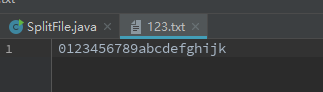
分割后的文件
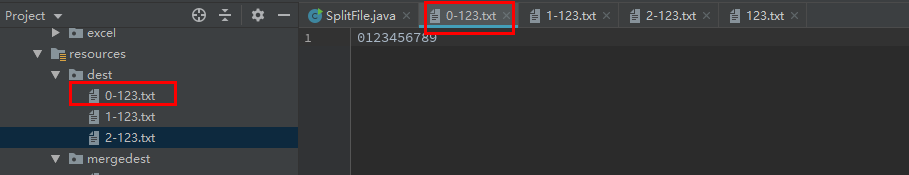
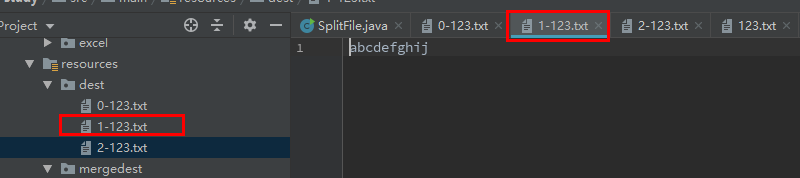
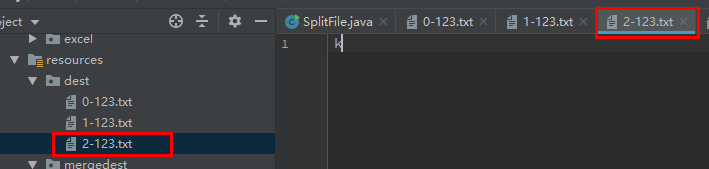
合并后的文件

代码
package com.neusiri.io.stream.base.splitfile;
import lombok.Data;
import java.io.*;
import java.util.ArrayList;
import java.util.List;
import java.util.Vector;
/**
* @author zhangdj
* @date 2019/10/8
*/
@Data
public class SplitFile {
/**
* 源文件路径
*/
private File src;
/**
* 源文件大小
*/
private long srcSize;
/**
* 目标文件夹
*/
private String dest;
/**
* 每块大小
*/
private int blockSize;
/**
* 块数
*/
private int blockNum;
/**
* 文件扩展名
*/
private String extName;
/**
* 文件分割后的存储路径
*/
private List<String> destPaths;
/**
* 构造方法
* @param srcPath 源文件路径
* @param dest 分割文件存储的位置
* @param blockSize 分割文件每块大小
* @throws Exception
*/
public SplitFile(String srcPath, String dest, int blockSize) throws Exception {
this.src = new File(srcPath);
this.dest = dest;
this.blockSize = blockSize;
init();
split();
}
/**
* 初始化源文件大小并计算块数
*/
private void init() {
//源文件大小
this.srcSize = this.src.length();
//块数
this.blockNum = (int) Math.ceil(srcSize * 1.0 / this.blockSize);
//扩展名
String srcName = src.getName();
int index = srcName.lastIndexOf(".");
this.extName = srcName.substring(index);
//分割文件路径
this.destPaths = new ArrayList<>();
for (int i = 0; i < blockNum; i++) {
destPaths.add(dest + "/" + i + "-" + src.getName());
}
}
/**
* 分割文件
*
* @throws Exception
*/
private void split() throws Exception {
//开始位置
long beginPos = 0;
//每次读取的实际长度(如果文件大小比每块大小还小,取文件的大小,否则取每块大小)
long len = (blockSize > srcSize ? srcSize : blockSize);
for (int i = 0; i < blockNum; i++) {
//开始位置随着分割会改变
beginPos = i * this.blockSize;
if (i != blockNum - 1) {
len = blockSize;
srcSize -= len;
} else {
len = srcSize;
}
splitFile(i, beginPos, len);
}
}
/**
* 文件分割方法(读取文件时,取较小的长度)
*
* @param i 块数
* @param beginPos 起始位置
* @param len 读取长度
* @throws Exception 异常
*/
private void splitFile(int i, long beginPos, long len) throws Exception {
//获取切割后的文件名
String splitFileName = destPaths.get(i);
RandomAccessFile reader = new RandomAccessFile(src, "r");
RandomAccessFile writer = new RandomAccessFile(splitFileName, "rw");
reader.seek(beginPos);
byte[] flush = new byte[1024];
int actualSize;
while ((actualSize = reader.read(flush)) != -1) {
//想要读取的长度 比实际读取的长度大 取实际长度
if (len >= actualSize) {
writer.write(flush, 0, actualSize);
//想要读取的长度减去已经读取的长度
len -= actualSize;
} else {
//想要读取的长度 比实际读取长度小 取想要的长度
writer.write(flush, 0, (int) len);
break;
}
}
reader.close();
writer.close();
}
/**
* 合并文件
* 可以用SequenceInputStream将多个输入流进行合并 也可以分别操作输入流
* @param mergeDest 合并文件存放的位置
* @throws Exception
*/
private void merge(String mergeDest) throws Exception {
//输出流
OutputStream outputStream = new FileOutputStream(mergeDest + "/merge" + extName, true);
BufferedOutputStream bufferedOutputStream = new BufferedOutputStream(outputStream);
Vector<InputStream> vector = new Vector<>();
SequenceInputStream sequenceInputStream = null;
//遍历切割文件
for (String path : destPaths) {
InputStream inputStream = new FileInputStream(path);
BufferedInputStream bufferedInputStream = new BufferedInputStream(inputStream);
//将输入流放入容器
vector.add(bufferedInputStream);
}
//实例化SequenceInputStream
sequenceInputStream = new SequenceInputStream(vector.elements());
byte[] flush = new byte[1024];
int actualSize;
//读取文件内容并且追加写入新的文件
while ((actualSize = sequenceInputStream.read(flush)) != -1) {
bufferedOutputStream.write(flush, 0, actualSize);
}
bufferedOutputStream.flush();
sequenceInputStream.close();
bufferedOutputStream.close();
}
/**
* 测试
* @param args
* @throws Exception
*/
public static void main(String[] args) throws Exception {
String srcPath = "src/main/resources/2019.09.10.jpg";
String destPath = "src/main/resources/dest";
int blockSize = 1024 * 10;
SplitFile splitFile = new SplitFile(srcPath, destPath, blockSize);
splitFile.merge("src/main/resources/mergedest");
System.out.println(splitFile);
}
}





















 2745
2745











 被折叠的 条评论
为什么被折叠?
被折叠的 条评论
为什么被折叠?








