一. 配置hadoop插件
1. 安装插件
将hadoop-eclipse-plugin-1.1.2.jar复制到eclipse/plugins目录下,重启eclipse
2. 打开MapReduce视图
window -> open perspective -> other 选择Map/Reduce 图标是一个蓝色的象
3. 添加一个MapReduce环境
在eclipse下端,控制台旁边会多一个Tab “Map/Reduce Locations”, 在下面空白的地方点右键,选择“New Hadoop location”,配置如下:
Location name(起一个名字)
Map/Reduce Master (Job Tracker的IP和端口,根据mapred-site.xml配置的mapred.job.tracker来填写)
DFS Master (Name Node的IP和端口,根据core-site.xml中配置的fs.default.name来填写)
4. 使用eclipse对HDFS内容进行修改
经过上一步骤,左侧“Project Explorer”中会出现配置好的HDFS,点击右键,可以进行新建文件,删除文件等操作。
注意:每一次操作完在eclipse中不能马上显示变化,必须得刷新一下。
二. 开发hadoop程序
1. WordCount.java
public class WordCount {
public static class TokenizerMapper extends
Mapper<Object, Text, Text, IntWritable> {
private final static IntWritable one = new IntWritable(1);
private Text word = new Text();
public void map(Object key, Text value, Context context)
throws IOException, InterruptedException {
StringTokenizer itr = new StringTokenizer(value.toString());
while (itr.hasMoreTokens()) {
word.set(itr.nextToken());
context.write(word, one);
}
}
}
public static class IntSumReducer extends
Reducer<Text, IntWritable, Text, IntWritable> {
private IntWritable result = new IntWritable();
public void reduce(Text key, Iterable<IntWritable> values,
Context context) throws IOException, InterruptedException {
int sum = 0;
for (IntWritable val : values) {
sum += val.get();
}
result.set(sum);
context.write(key, result);
}
}
public static void main(String[] args) throws Exception {
// 使用程序生成临时jar文件
File jarFile = EJob.createTempJar("bin");
EJob.addClasspath("/cloud/hadoop/conf");
ClassLoader classLoader = EJob.getClassLoader();
Thread.currentThread().setContextClassLoader(classLoader);
// 设置hadoop配置参数
Configuration conf = new Configuration();
conf.set("fs.default.name", "hdfs://hadoop001:9000");
conf.set("hadoop.job.user", "root");
conf.set("mapred.job.tracker", "hadoop001:9001");
Job job = new Job(conf, "word count");
((JobConf) job.getConfiguration()).setJar(jarFile.toString());
job.setJarByClass(WordCount.class);
job.setMapperClass(TokenizerMapper.class);
job.setCombinerClass(IntSumReducer.class);
job.setReducerClass(IntSumReducer.class);
job.setOutputKeyClass(Text.class);
job.setOutputValueClass(IntWritable.class);
String input = "hdfs://hadoop001:9000/user/root/tmp_file_1";
String output = "hdfs://hadoop001:9000/user/root/tmp_file_2";
FileInputFormat.addInputPath(job, new Path(input));
FileOutputFormat.setOutputPath(job, new Path(output));
System.exit(job.waitForCompletion(true) ? 0 : 1);
}
}2. Ejob.java
// 生成临时jar文件的类
public class EJob {
// To declare global field
private static List<URL> classPath = new ArrayList<URL>();
// To declare method
public static File createTempJar(String root) throws IOException {
if (!new File(root).exists()) {
return null;
}
Manifest manifest = new Manifest();
manifest.getMainAttributes().putValue("Manifest-Version", "1.0");
final File jarFile = File.createTempFile("EJob-", ".jar", new File(
System.getProperty("java.io.tmpdir")));
Runtime.getRuntime().addShutdownHook(new Thread() {
public void run() {
jarFile.delete();
}
});
JarOutputStream out = new JarOutputStream(
new FileOutputStream(jarFile), manifest);
createTempJarInner(out, new File(root), "");
out.flush();
out.close();
return jarFile;
}
private static void createTempJarInner(JarOutputStream out, File f,
String base) throws IOException {
if (f.isDirectory()) {
File[] fl = f.listFiles();
if (base.length() > 0) {
base = base + "/";
}
for (int i = 0; i < fl.length; i++) {
createTempJarInner(out, fl[i], base + fl[i].getName());
}
} else {
out.putNextEntry(new JarEntry(base));
FileInputStream in = new FileInputStream(f);
byte[] buffer = new byte[1024];
int n = in.read(buffer);
while (n != -1) {
out.write(buffer, 0, n);
n = in.read(buffer);
}
in.close();
}
}
public static ClassLoader getClassLoader() {
ClassLoader parent = Thread.currentThread().getContextClassLoader();
if (parent == null) {
parent = EJob.class.getClassLoader();
}
if (parent == null) {
parent = ClassLoader.getSystemClassLoader();
}
return new URLClassLoader(classPath.toArray(new URL[0]), parent);
}
public static void addClasspath(String component) {
if ((component != null) && (component.length() > 0)) {
try {
File f = new File(component);
if (f.exists()) {
URL key = f.getCanonicalFile().toURL();
if (!classPath.contains(key)) {
classPath.add(key);
}
}
} catch (IOException e) {
}
}
}
}







 本文介绍了如何在Windows上使用Eclipse进行Hadoop开发。首先,通过在Eclipse的plugins目录下添加hadoop-eclipse-plugin.jar来安装插件,并重启Eclipse。接着,打开MapReduce视图,配置Map/Reduce和DFS Master的地址。然后,可以在Project Explorer中看到HDFS并进行文件操作。最后,简单提到了开发Hadoop程序的步骤,如创建WordCount.java。
本文介绍了如何在Windows上使用Eclipse进行Hadoop开发。首先,通过在Eclipse的plugins目录下添加hadoop-eclipse-plugin.jar来安装插件,并重启Eclipse。接着,打开MapReduce视图,配置Map/Reduce和DFS Master的地址。然后,可以在Project Explorer中看到HDFS并进行文件操作。最后,简单提到了开发Hadoop程序的步骤,如创建WordCount.java。
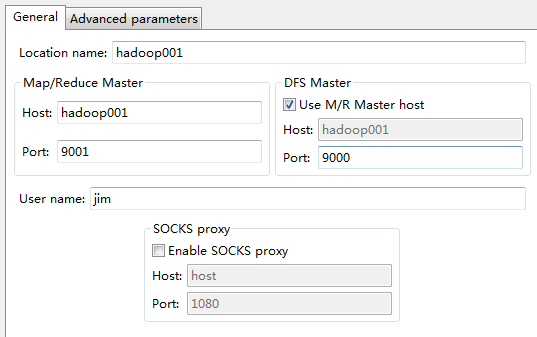
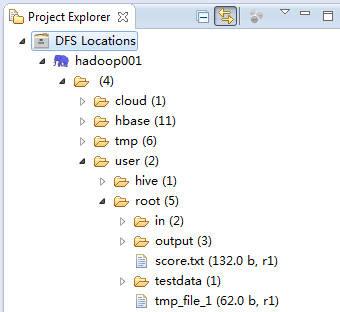














 1931
1931

 被折叠的 条评论
为什么被折叠?
被折叠的 条评论
为什么被折叠?








