接触springboot不多,实验下附件上传与下载,记录下。
1 文件的多上传
JSP页面:
<%@ page contentType="text/html;charset=UTF-8" language="java" %>
<html>
<head>
<title>上传文件</title>
</head>
<body>
<form action="${pageContext.request.contextPath}/uploadFile" method="post" enctype="multipart/form-data">
<input type="file" name="fileTest"/>
<input type="file" name="fileTest"/>
<input type="submit" value="上传"/>
</form>
</body>
</html>Java代码:
/**
* 文件上传
*/
@RequestMapping("/uploadFile")
public String uploadFile(@RequestParam("fileTest") MultipartFile[] multipartFiles, HttpServletRequest request) throws IOException {
String realPath = request.getSession().getServletContext().getRealPath("/upload");
if(null != multipartFiles && multipartFiles.length > 0){
for(MultipartFile file : multipartFiles){
//获取文件的原始名
String fileName = file.getOriginalFilename();
if(StringUtils.isNotBlank(fileName)){
System.out.println(fileName);
//根据相对路径获取绝对路径
file.transferTo(new File(realPath,fileName));
//将文件路径信息保存到数据库
fileMapper.upFile(realPath,fileName);
}
}
}
return "success";
}文件上传到的目录:

2 文件的下载
Jsp页面:
<%@ page contentType="text/html;charset=UTF-8" language="java" %>
<html>
<head>
<title>下载页面</title>
</head>
<body>
<a href="${pageContext.request.contextPath}/downFile?fileName=报表宏备份.txt">报表宏备份.txt</a>
</body>
</html>Java代码:
/**
* 文件下载
*/
@RequestMapping("/downFile")
public void downFile(String fileName, HttpServletRequest request, HttpServletResponse response) throws Exception {
//获取文件的绝对路径
String realPath = request.getSession().getServletContext().getRealPath("upload");
//获取输入流对象
FileInputStream fis = new FileInputStream(new File(realPath,fileName));
//获取文件后缀
String extendFileName = fileName.substring(fileName.lastIndexOf("."));
//动态设置相应类型,根据前台文件类型设置响应类型
response.setContentType(request.getSession().getServletContext().getMimeType(extendFileName));
//设置响应头,attachment表示以附件形式下载,inline表示在线打开
response.setHeader("content-disposition","attachment;fileName="+ URLEncoder.encode(fileName,"UTF-8"));
//获取输出流对象
ServletOutputStream os = response.getOutputStream();
//下载文件,使用spring框架中的FileCopyUtils工具
FileCopyUtils.copy(fis,os);
}演示界面:

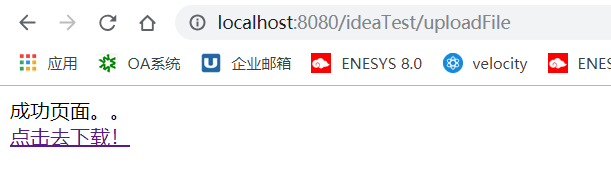
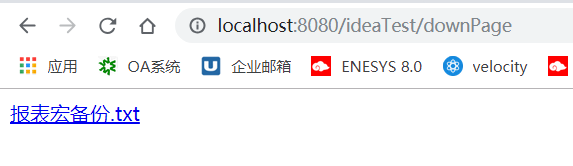
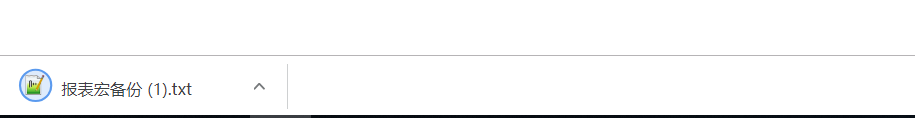
下载成功。
























 1万+
1万+











 被折叠的 条评论
为什么被折叠?
被折叠的 条评论
为什么被折叠?








