效果图
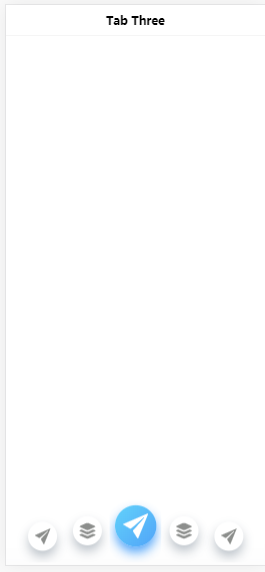
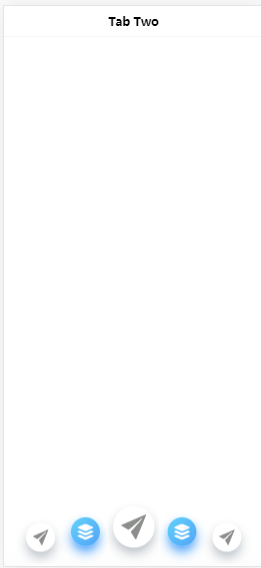
实现代码
tabs.page.html代码.
<ion-tabs (ionTabsDidChange)="tabchange($event)">
<ion-tab-bar slot="bottom" translucent="true">
<ion-tab-button tab="tab1" [ngClass]="{'left-one-tab-active':tabname=='tab1','left-one-tab':tabname!='tab1'}">
<ion-icon name="send" class="icon"></ion-icon>
</ion-tab-button>
<ion-tab-button tab="tab2" [ngClass]="{'left-two-tab-active':tabname=='tab2','left-two-tab':tabname!='tab2'}">
<ion-icon name="apps" class="icon"></ion-icon>
</ion-tab-button>
<ion-tab-button tab="tab3" [ngClass]="{'center-tab-active':tabname=='tab3'||tabname==undefined,'center-tab':tabname!='tab3'}">
<ion-icon name="send" class="icon"></ion-icon>
</ion-tab-button>
<ion-tab-button tab="tab2" [ngClass]="{'right-one-tab-active':tabname=='tab2','right-one-tab':tabname!='tab2'}">
<ion-icon name="apps" class="icon"></ion-icon>
</ion-tab-button>
<ion-tab-button tab="tab1" [ngClass]="{'right-two-tab-active':tabname=='tab1','right-two-tab':tabname!='tab1'}">
<ion-icon name="send" class="icon"></ion-icon>
</ion-tab-button>
</ion-tab-bar>
</ion-tabs>
tabs.page.html代码.
ion-tab-bar {--border: 0;height: 110px;}
ion-tab-button {
--color: #8c8e8c;
--color-selected: var(--color-bg-dark-theme);
}
.left-one-tab {
position: absolute;
overflow: visible;
text-align: center;
height: 80px;
width: 20%;
left: 15px;
margin: auto;
bottom: 4px;
z-index: 99999;
.icon {
padding: 6px;
background-color: #fff;
color: #8c8e8c;
border-radius: 50%;
box-shadow: 0 9px 16px #b9c0c7;
}
}
.left-one-tab-active {
position: absolute;
overflow: visible;
text-align: center;
height: 80px;
width: 20%;
left: 15px;
margin: auto;
bottom: 4px;
z-index: 99999;
.icon {
padding: 6px;
border-radius: 50%;
background-image: linear-gradient(-45deg, var(--color-bg-dark-theme) 0%, var(--color-bg-theme) 90%);
color: var(--ion-color-white, #fff);
box-shadow: 0 9px 16px var(--color-bg-dark-theme);
}
}
.left-two-tab {
position: absolute;
overflow: visible;
text-align: center;
height: 96px;
width: 20%;
left: 20%;
// right: 0;
margin: auto;
bottom: 4px;
z-index: 99999;
.icon {
padding: 6px;
background-color: #fff;
color: #8c8e8c;
border-radius: 50%;
box-shadow: 0 9px 16px #b9c0c7;
margin-left: 10px;
}
}
.left-two-tab-active {
position: absolute;
overflow: visible;
text-align: center;
height: 96px;
width: 20%;
left: 20%;
margin: auto;
bottom: 4px;
z-index: 99999;
.icon {
padding: 6px;
border-radius: 50%;
margin-left: 10px;
background-image: linear-gradient(-45deg, var(--color-bg-dark-theme) 0%, var(--color-bg-theme) 90%);
color: var(--ion-color-white, #fff);
box-shadow: 0 9px 16px var(--color-bg-dark-theme);
}
}
.center-tab {
position: absolute;
overflow: visible;
text-align: center;
height: 110px;
width: 20%;
left: 0;
right: 0;
margin: auto;
bottom: 4px;
z-index: 99999;
.icon {
font-size: 3rem;
padding: 6px;
border-radius: 50%;
background-color: #fff;
color: #8c8e8c;
box-shadow: 0 9px 16px #b9c0c7;
}
}
.center-tab-active {
position: absolute;
overflow: visible;
text-align: center;
height: 110px;
width: 20%;
left: 0;
right: 0;
margin: auto;
bottom: 4px;
z-index: 99999;
.icon {
font-size: 3rem;
padding: 6px;
background-image: linear-gradient(-45deg, var(--color-bg-dark-theme) 0%, var(--color-bg-theme) 90%);
color: var(--ion-color-white, #fff);
border-radius: 50%;
box-shadow: 0 9px 16px var(--color-bg-dark-theme);
}
}
.right-one-tab {
position: absolute;
overflow: visible;
text-align: center;
height: 96px;
width: 20%;
right: 20%;
margin: auto;
bottom: 4px;
z-index: 99999;
.icon {
padding: 6px;
color: #8c8e8c;
background-color: #fff;
border-radius: 50%;
box-shadow: 0 9px 16px #b9c0c7;
margin-right: 10px;
}
}
.right-one-tab-active {
position: absolute;
overflow: visible;
text-align: center;
height: 96px;
width: 20%;
right: 20%;
margin: auto;
bottom: 4px;
z-index: 99999;
.icon {
padding: 6px;
border-radius: 50%;
margin-right: 10px;
background-image: linear-gradient(-45deg, var(--color-bg-dark-theme) 0%, var(--color-bg-theme) 90%);
color: var(--ion-color-white, #fff);
box-shadow: 0 9px 16px var(--color-bg-dark-theme);
}
}
.right-two-tab {
position: absolute;
overflow: visible;
text-align: center;
height: 80px;
width: 20%;
right: 15px;
margin: auto;
bottom: 4px;
z-index: 99999;
.icon {
padding: 6px;
color: #8c8e8c;
background-color: #fff;
border-radius: 50%;
box-shadow: 0 9px 16px #b9c0c7;
}
}
.right-two-tab-active {
position: absolute;
overflow: visible;
text-align: center;
height: 80px;
width: 20%;
right: 15px;
margin: auto;
bottom: 4px;
z-index: 99999;
.icon {
padding: 6px;
border-radius: 50%;
background-image: linear-gradient(-45deg, var(--color-bg-dark-theme) 0%, var(--color-bg-theme) 90%);
color: var(--ion-color-white, #fff);
box-shadow: 0 9px 16px var(--color-bg-dark-theme);
}
}
tabs.page.ts代码.
export class TabsPage {
constructor() {}
tabname:any= 'tab3';
tabchange(e){
this.tabname = e.tab;
}
}
其中(ionTabsDidChange)="tabchange($event)"用来监听tab的变化,然后改变样式




















 425
425











 被折叠的 条评论
为什么被折叠?
被折叠的 条评论
为什么被折叠?








