打开nginx.conf主配置文件。您需要配合worker_rlimit_nofile属性。如下:
user root root;
worker_processes 4;
worker_rlimit_nofile 65535;
#error_log logs/error.log;
#error_log logs/error.log notice;
#error_log logs/error.log info;
#pid logs/nginx.pid;
events {
use epoll;
worker_connections 65535;
}
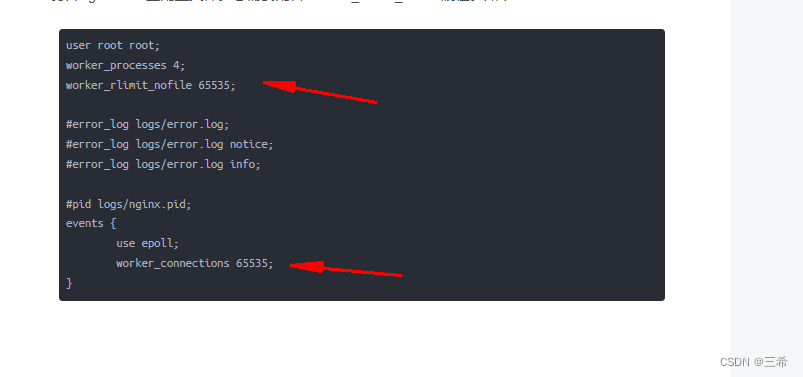
请一定两个属性全部配置。配置完成后,请通过nginx -s reload命令重新启动Nginx。
验证是否生效
在linux系统中,所有的进程都会有一个临时的核心配置文件描述,存放路径在 /pro/进程号/limit。
首先我们来看一下,没有进行参数优化前的进程配置信息:
[root@localhost nginx]# ps -elf | grep nginx
4 S root 2203 2031 0 80 0 - 46881 wait 22:18 pts/0 00:00:00 su nginx
4 S nginx 2204 2203 0 80 0 - 28877 wait 22:18 pts/0 00:00:00 bash
5 S root 2252 1 0 80 0 - 11390 sigsus 22:20 ? 00:00:00 nginx: master process /usr/local/nginx/sbin/nginx -c /usr/local/nginx/conf/nginx.conf
5 S nobody 2291 2252 0 80 0 - 11498 ep_pol 22:23 ? 00:00:00 nginx: worker process
5 S nobody 2292 2252 0 80 0 - 11498 ep_pol 22:23 ? 00:00:00 nginx: worker process
5 S nobody 2293 2252 0 80 0 - 11498 ep_pol 22:23 ? 00:00:00 nginx: worker process
5 S nobody 2294 2252 0 80 0 - 11498 ep_pol 22:23 ? 00:00:00 nginx: worker process
0 R root 2318 2299 0 80 0 - 28166 - 22:42 pts/0 00:00:00 grep --color=auto nginx可以看到,nginx工作进程的进程号是:2291 2292 2293 2294。我们选择一个进程,查看其核心配置信息:
[root@localhost nginx]# cat /proc/2291/limits
Limit Soft Limit Hard Limit Units
Max cpu time unlimited unlimited seconds
Max file size unlimited unlimited bytes
Max data size unlimited unlimited bytes
Max stack size 8388608 unlimited bytes
Max core file size 0 unlimited bytes
Max resident set unlimited unlimited bytes
Max processes 3829 3829 processes
Max open files 1024 4096 files
Max locked memory 65536 65536 bytes
Max address space unlimited unlimited bytes
Max file locks unlimited unlimited locks
Max pending signals 3829 3829 signals
Max msgqueue size 819200 819200 bytes
Max nice priority 0 0
Max realtime priority 0 0
Max realtime timeout unlimited unlimited us请注意其中的Max open files ,分别是1024和4096。那么更改配置信息,并重启Nginx后,配置信息就是下图所示了:
[root@localhost conf]# cat /proc/2351/limits
Limit Soft Limit Hard Limit Units
Max cpu time unlimited unlimited seconds
Max file size unlimited unlimited bytes
Max data size unlimited unlimited bytes
Max stack size 8388608 unlimited bytes
Max core file size 0 unlimited bytes
Max resident set unlimited unlimited bytes
Max processes 3829 3829 processes
Max open files 65535 65535 files
Max locked memory 65536 65536 bytes
Max address space unlimited unlimited bytes
Max file locks unlimited unlimited locks
Max pending signals 3829 3829 signals
Max msgqueue size 819200 819200 bytes
Max nice priority 0 0
Max realtime priority 0 0
Max realtime timeout unlimited unlimited us






















 968
968











 被折叠的 条评论
为什么被折叠?
被折叠的 条评论
为什么被折叠?










