Python Watchdog 库可以监测到文件重命名操作。当您设置一个 Watchdog 监视器来监控指定目录时,它会捕获包括文件重命名在内的各种文件系统事件。以下是如何使用 Watchdog 来检测文件重命名事件的示例:
首先,确保您已经安装了 Watchdog 库。如果尚未安装,可以通过 pip 安装:
bash
pip install watchdog 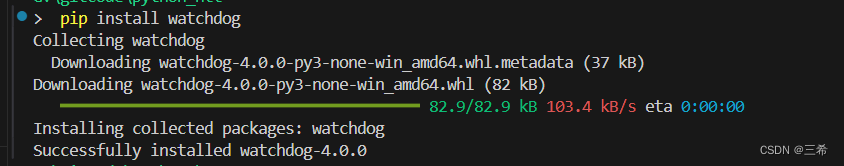
然后,您可以创建一个简单的 Python 脚本,使用 Watchdog 的 Observer 类和自定义的 FileSystemEventHandler 子类来监听文件重命名事件。下面是一个示例脚本:
python
import time
from watchdog.observers import Observer
from watchdog.events import FileSystemEventHandler
class RenameHandler(FileSystemEventHandler):
def on_moved(self, event):
"""
Handle the file moved (i.e., renamed) event.
Args:
event (FileMovedEvent): An instance of `FileMovedEvent`, containing information about the renamed file.
"""
if event.is_directory:
print(f"Directory {event.src_path} was renamed to {event.dest_path}")
else:
print(f"File {event.src_path} was renamed to {event.dest_path}")
if __name__ == "__main__":
# Specify the directory to watch
watch_dir = "/path/to/watch"
# Create the observer and set up the event handler
observer = Observer()
event_handler = RenameHandler()
# Schedule the observer to watch the directory and run the event handler
observer.schedule(event_handler, watch_dir, recursive=True)
observer.start()
print(f"Watching directory '{watch_dir}' for file rename events. Press Ctrl+C to quit.")
try:
while True:
time.sleep(1)
except KeyboardInterrupt:
observer.stop()
observer.join()在这个示例中:
-
我们定义了一个名为
RenameHandler的类,继承自FileSystemEventHandler。这个类覆盖了on_moved方法,该方法会在文件或目录被重命名时被调用。event参数包含了关于重命名操作的详细信息,如原始路径(event.src_path)和新路径(event.dest_path)。 -
主程序部分创建了一个
Observer实例,并设置了事件处理器为RenameHandler对象。然后使用observer.schedule方法指定要监视的目录(替换/path/to/watch为实际路径)以及是否递归监视子目录(recursive=True表示监视子目录)。 -
启动观察器 (
observer.start()) 并进入一个无限循环,等待用户按Ctrl+C终止程序。在循环中,程序休眠 1 秒,以避免消耗过多 CPU 资源。当接收到KeyboardInterrupt(用户按下Ctrl+C)时,停止观察器并等待所有待处理事件完成 (observer.join()).
运行此脚本后,每当指定目录下发生文件或目录重命名操作时,程序将打印出有关重命名事件的信息。您可以根据实际需求,在 on_moved 方法中添加自定义逻辑来处理这些事件,如更新数据库记录、触发其他任务等。
实现效果
第一个箭头说明程序运行成功
第二个箭头说明检测到文件重命名了,将os.py修改为了os1.py
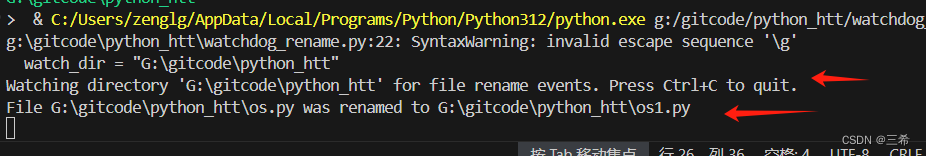






















 2万+
2万+











 被折叠的 条评论
为什么被折叠?
被折叠的 条评论
为什么被折叠?










