源代码和可执行jar包:http://download.csdn.net/download/zenglinshan/9866365
右键菜单图
打印图
设置背景颜色、字体样式、字体颜色图
显示行号和字数
主要代码
package com.sxt.nodepad.view;
import java.awt.BorderLayout;
public class NotepadMainFrame extends JFrame implements ActionListener{
/**
* 序列号
*/
private static final long serialVersionUID = 8585210209467333480L;
private JPanel contentPane;
private JTextArea textArea;
private JMenuItem itemOpen;
private JMenuItem itemSave;
//1:新建
//2:修改过
//3:保存过的
int flag=0;
//当前文件名
String currentFileName=null;
PrintJob p=null;//声明一个要打印的对象
Graphics g=null;//要打印的对象
//当前文件路径
String currentPath=null;
//背景颜色
JColorChooser jcc1=null;
Color color=Color.BLACK;
//文本的行数和列数
int linenum = 1;
int columnnum = 1;
//撤销管理器
public UndoManager undoMgr = new UndoManager();
//剪贴板
public Clipboard clipboard = new Clipboard("系统剪切板");
private JMenuItem itemSaveAs;
private JMenuItem itemNew;
private JMenuItem itemPage;
private JSeparator separator;
private JMenuItem itemPrint;
private JMenuItem itemExit;
private JSeparator separator_1;
private JMenu itemEdit;
private JMenu itFormat;
private JMenu itemCheck;
private JMenu itemHelp;
private JMenuItem itemSearchForHelp;
private JMenuItem itemAboutNotepad;
private JMenuItem itemUndo;
private JMenuItem itemCut;
private JMenuItem itemCopy;
private JMenuItem itemPaste;
private JMenuItem itemDelete;
private JMenuItem itemFind;
private JMenuItem itemFindNext;
private JMenuItem itemReplace;
private JMenuItem itemTurnTo;
private JMenuItem itemSelectAll;
private JMenuItem itemTime;
private JMenuItem itemFont;
private JMenuItem itemColor;
private JMenuItem itemFontColor;
private JCheckBoxMenuItem itemNextLine;
private JScrollPane scrollPane;
private JCheckBoxMenuItem itemStatement;
private JToolBar toolState;
public static JLabel label1;
private JLabel label2;
private JLabel label3;
int length=0;
int sum=0;
/**
* Launch the application.
*/
public static void main(String[] args) {
EventQueue.invokeLater(new Runnable() {
public void run() {
try {
NotepadMainFrame frame = new NotepadMainFrame();
frame.setVisible(true);
} catch (Exception e) {
e.printStackTrace();
}
}
});
}
GregorianCalendar c=new GregorianCalendar();
int hour=c.get(Calendar.HOUR_OF_DAY);
int min=c.get(Calendar.MINUTE);
int second=c.get(Calendar.SECOND);
private JPopupMenu popupMenu;
private JMenuItem popM_Undo;
private JMenuItem popM_Cut;
private JMenuItem popM_Copy;
private JMenuItem popM_Paste;
private JMenuItem popM_Delete;
private JMenuItem popM_SelectAll;
private JMenuItem popM_toLeft;
private JMenuItem popM_showUnicode;
private JMenuItem popM_closeIMe;
private JMenuItem popM_InsertUnicode;
private JMenuItem popM_RestartSelect;
private JSeparator separator_2;
private JSeparator separator_3;
private JSeparator separator_4;
private JSeparator separator_5;
private JMenuItem itemRedo;
private JSeparator separator_6;
private JSeparator separator_7;
private JSeparator separator_8;
private JMenuItem popM_Redo;
/**
* Create the frame.
*/
public NotepadMainFrame() {
try {
UIManager.setLookAndFeel(UIManager.getSystemLookAndFeelClassName());
} catch (ClassNotFoundException e1) {
e1.printStackTrace();
} catch (InstantiationException e1) {
e1.printStackTrace();
} catch (IllegalAccessException e1) {
e1.printStackTrace();
} catch (UnsupportedLookAndFeelException e1) {
e1.printStackTrace();
}
setTitle("无标题");
setDefaultCloseOperation(DO_NOTHING_ON_CLOSE);
setBounds(100, 100, 521, 572);
JMenuBar menuBar = new JMenuBar();
setJMenuBar(menuBar);
JMenu itemFile = new JMenu("文件(F)");
itemFile.setMnemonic('F');
menuBar.add(itemFile);
itemNew = new JMenuItem("新建(N)",'N');
itemNew.setAccelerator(KeyStroke.getKeyStroke(java.awt.event.KeyEvent.VK_N,
java.awt.Event.CTRL_MASK));
itemNew.addActionListener(this);
itemFile.add(itemNew);
itemOpen = new JMenuItem("打开(O)",'O');
itemOpen.setAccelerator(KeyStroke.getKeyStroke(java.awt.event.KeyEvent.VK_O,
java.awt.Event.CTRL_MASK));
itemOpen.addActionListener(this);
itemFile.add(itemOpen);
itemSave = new JMenuItem("保存(S)");
itemSave.setAccelerator(KeyStroke.getKeyStroke(java.awt.event.KeyEvent.VK_S,
java.awt.Event.CTRL_MASK));
itemSave.addActionListener(this);
itemFile.add(itemSave);
itemSaveAs = new JMenuItem("另存为(A)");
itemSaveAs.addActionListener(this);
itemFile.add(itemSaveAs);
separator = new JSeparator();
itemFile.add(separator);
itemPage = new JMenuItem("页面设置(U)",'U');
itemPage.addActionListener(this);
itemFile.add(itemPage);
itemPrint = new JMenuItem("打印(P)...",'P');
itemPrint.setAccelerator(KeyStroke.getKeyStroke(java.awt.event.KeyEvent.VK_P,
java.awt.Event.CTRL_MASK));
itemPrint.addActionListener(this);
itemFile.add(itemPrint);
separator_1 = new JSeparator();
itemFile.add(separator_1);
itemExit = new JMenuItem("退出(X)",'X');
itemExit.addActionListener(this);
itemFile.add(itemExit);
itemEdit = new JMenu("编辑(E)");
itemEdit.setMnemonic('E');
menuBar.add(itemEdit);
itemUndo = new JMenuItem("撤销(U)",'U');
itemUndo.setAccelerator(KeyStroke.getKeyStroke(java.awt.event.KeyEvent.VK_Z,
java.awt.Event.CTRL_MASK));
itemUndo.addActionListener(this);
itemEdit.add(itemUndo);
itemRedo = new JMenuItem("恢复(R)");
itemRedo.setAccelerator(KeyStroke.getKeyStroke(java.awt.event.KeyEvent.VK_R,
java.awt.Event.CTRL_MASK));
itemRedo.addActionListener(this);
itemEdit.add(itemRedo);
itemCut = new JMenuItem("剪切(T)",'T');
itemCut.setAccelerator(KeyStroke.getKeyStroke(java.awt.event.KeyEvent.VK_X,
java.awt.Event.CTRL_MASK));
itemCut.addActionListener(this);
separator_6 = new JSeparator();
itemEdit.add(separator_6);
itemEdit.add(itemCut);
itemCopy = new JMenuItem("复制(C)",'C');
itemCopy.addActionListener(this);
itemCopy.setAccelerator(KeyStroke.getKeyStroke(java.awt.event.KeyEvent.VK_C,
java.awt.Event.CTRL_MASK));
itemEdit.add(itemCopy);
itemPaste = new JMenuItem("粘贴(P)",'P');
itemPaste.addActionListener(this);
itemPaste.setAccelerator(KeyStroke.getKeyStroke(java.awt.event.KeyEvent.VK_V,
java.awt.Event.CTRL_MASK));
itemEdit.add(itemPaste);
itemDelete = new JMenuItem("删除(L)",'L');
itemDelete.addActionListener(this);
itemDelete.setAccelerator(KeyStroke.getKeyStroke(KeyEvent.VK_D,
InputEvent.CTRL_MASK));
itemEdit.add(itemDelete);
separator_7 = new JSeparator();
itemEdit.add(separator_7);
itemFind = new JMenuItem("查找(F)",'F');
itemFind.setAccelerator(KeyStroke.getKeyStroke(KeyEvent.VK_F,
Event.CTRL_MASK));
itemFind.addActionListener(this);
itemEdit.add(itemFind);
itemFindNext = new JMenuItem("查找下一个(N)",'N');
itemFindNext.setAccelerator(KeyStroke.getKeyStroke("F3"));
itemFindNext.addActionListener(this);
itemEdit.add(itemFindNext);
itemReplace = new JMenuItem("替换(R)",'R');
itemReplace.addActionListener(this);
itemReplace.setAccelerator(KeyStroke.getKeyStroke(KeyEvent.VK_H,
Event.CTRL_MASK));
itemEdit.add(itemReplace);
itemTurnTo = new JMenuItem("转到(G)",'G');
itemTurnTo.addActionListener(this);
itemTurnTo.setAccelerator(KeyStroke.getKeyStroke(KeyEvent.VK_G,
Event.CTRL_MASK));
itemEdit.add(itemTurnTo);
itemSelectAll = new JMenuItem("全选(A)",'A');
itemSelectAll.setAccelerator(KeyStroke.getKeyStroke(java.awt.event.KeyEvent.VK_A,
java.awt.Event.CTRL_MASK));
itemSelectAll.addActionListener(this);
separator_8 = new JSeparator();
itemEdit.add(separator_8);
itemEdit.add(itemSelectAll);
itemTime = new JMenuItem("时间/日期(D)",'D');
itemTime.addActionListener(this);
itemTime.setAccelerator(KeyStroke.getKeyStroke("F5"));
itemEdit.add(itemTime);
itFormat = new JMenu("格式(O)");
itFormat.setMnemonic('O');
menuBar.add(itFormat);
itemNextLine = new JCheckBoxMenuItem("自动换行(W)");
itemNextLine.addActionListener(this);
itFormat.add(itemNextLine);
itemFont = new JMenuItem("字体大小(F)...");
itemFont.addActionListener(this);
itFormat.add(itemFont);
itemColor = new JMenuItem("背景颜色(C)...");
itemColor.addActionListener(this);
itFormat.add(itemColor);
itemFontColor = new JMenuItem("字体颜色(I)...");
itemFontColor.addActionListener(this);
itFormat.add(itemFontColor);
itemCheck = new JMenu("查看(V)");
itemCheck.setMnemonic('V');
menuBar.add(itemCheck);
itemStatement = new JCheckBoxMenuItem("状态栏(S)");
itemStatement.addActionListener(this);
itemCheck.add(itemStatement);
itemHelp = new JMenu("帮助(H)");
itemHelp.setMnemonic('H');
menuBar.add(itemHelp);
itemSearchForHelp = new JMenuItem("查看帮助(H)",'H');
itemSearchForHelp.addActionListener(this);
itemHelp.add(itemSearchForHelp);
itemAboutNotepad = new JMenuItem("关于记事本(A)",'A');
itemAboutNotepad.addActionListener(this);
itemHelp.add(itemAboutNotepad);
contentPane = new JPanel();
contentPane.setBorder(new EmptyBorder(5, 5, 5, 5));
//设置边框布局
contentPane.setLayout(new BorderLayout(0, 0));
setContentPane(contentPane);
textArea = new JTextArea();
//VERTICAL垂直 HORIZONTAL水平
scrollPane = new JScrollPane(textArea, JScrollPane.VERTICAL_SCROLLBAR_ALWAYS, JScrollPane.HORIZONTAL_SCROLLBAR_AS_NEEDED);
//contentPane2=new JPanel();
//contentPane2.setSize(10,textArea.getSize().height);
//contentPane.add(contentPane2, BorderLayout.WEST);
TestLine view = new TestLine();
scrollPane.setRowHeaderView(view);
popupMenu = new JPopupMenu();
addPopup(textArea, popupMenu);
popM_Undo = new JMenuItem("撤销(U)");
popM_Undo.addActionListener(this);
popupMenu.add(popM_Undo);
popM_Redo = new JMenuItem("恢复(R)");
popM_Redo.addActionListener(this);
popupMenu.add(popM_Redo);
separator_2 = new JSeparator();
popupMenu.add(separator_2);
popM_Cut = new JMenuItem("剪切(T)");
popM_Cut.addActionListener(this);
popupMenu.add(popM_Cut);
popM_Copy = new JMenuItem("复制(C)");
popM_Copy.addActionListener(this);
popupMenu.add(popM_Copy);
popM_Paste = new JMenuItem("粘贴(P)");
popM_Paste.addActionListener(this);
popupMenu.add(popM_Paste);
popM_Delete = new JMenuItem("删除(D)");
popM_Delete.addActionListener(this);
popupMenu.add(popM_Delete);
separator_3 = new JSeparator();
popupMenu.add(separator_3);
popM_SelectAll = new JMenuItem("全选(A)");
popM_SelectAll.addActionListener(this);
popupMenu.add(popM_SelectAll);
separator_4 = new JSeparator();
popupMenu.add(separator_4);
popM_toLeft = new JMenuItem("从右到左的阅读顺序(R)");
popM_toLeft.addActionListener(this);
popupMenu.add(popM_toLeft);
popM_showUnicode = new JMenuItem("显示Unicode控制字符(S)");
popM_showUnicode.addActionListener(this);
popupMenu.add(popM_showUnicode);
popM_InsertUnicode = new JMenuItem("插入Unicode控制字符(I)");
popM_InsertUnicode.addActionListener(this);
popupMenu.add(popM_InsertUnicode);
separator_5 = new JSeparator();
popupMenu.add(separator_5);
popM_closeIMe = new JMenuItem("关闭IME(L)");
popM_closeIMe.addActionListener(this);
popupMenu.add(popM_closeIMe);
popM_RestartSelect = new JMenuItem("汉字重选(R)");
popM_RestartSelect.addActionListener(this);
popupMenu.add(popM_RestartSelect);
//添加到面板中【中间】
contentPane.add(scrollPane, BorderLayout.CENTER);
//添加撤销管理器
textArea.getDocument().addUndoableEditListener(undoMgr);
toolState = new JToolBar();
toolState.setSize(textArea.getSize().width, 10);//toolState.setLayout(new FlowLayout(FlowLayout.LEFT));
label1 = new JLabel(" 当前系统时间:" + hour + ":" + min + ":" + second+" ");
toolState.add(label1);
toolState.addSeparator();
label2 = new JLabel(" 第 " + linenum + " 行, 第 " + columnnum+" 列 ");
toolState.add(label2);
toolState.addSeparator();
label3 = new JLabel(" 一共 " +length+" 字 ");
toolState.add(label3);
textArea.addCaretListener(new CaretListener() { //记录行数和列数
public void caretUpdate(CaretEvent e) {
//sum=0;
JTextArea editArea = (JTextArea)e.getSource();
try {
int caretpos = editArea.getCaretPosition();
linenum = editArea.getLineOfOffset(caretpos);
columnnum = caretpos - textArea.getLineStartOffset(linenum);
linenum += 1;
label2.setText(" 第 " + linenum + " 行, 第 " + (columnnum+1)+" 列 ");
//sum+=columnnum+1;
//length+=sum;
length=NotepadMainFrame.this.textArea.getText().toString().length();
label3.setText(" 一共 " +length+" 字 ");
}
catch(Exception ex) { }
}});
contentPane.add(toolState, BorderLayout.SOUTH);
toolState.setVisible(false);
toolState.setFloatable(false);
Clock clock=new Clock();
clock.start();
// 创建弹出菜单
final JPopupMenu jp=new JPopupMenu(); //创建弹出式菜单,下面三项是菜单项
textArea.addMouseListener(new MouseAdapter() {
@Override
public void mouseClicked(MouseEvent e) {
if(e.getButton()==MouseEvent.BUTTON3)//只响应鼠标右键单击事件
{
jp.show(e.getComponent(),e.getX(),e.getY());//在鼠标位置显示弹出式菜单
}
}
});
isChanged();
this.MainFrameWidowListener();
}
/*===============================1====================================*/
/**
* 是否有变化
*/
private void isChanged() {
textArea.addKeyListener(new KeyAdapter() {
@Override
public void keyTyped(KeyEvent e) {
//在这里我进行了对使用快捷键,但是没有输入字符却没有改变textArea中内容的判断
Character c=e.getKeyChar();
if(c != null && !textArea.getText().toString().equals("")){
flag=2;
}
}
});
}
/*===================================================================*/
/*===============================2====================================*/
/**
* 新建的或保存过的退出只有两个选择
*/
private void MainFrameWidowListener() {
this.addWindowListener(new WindowAdapter(){
@Override
public void windowClosing(WindowEvent e) {
if(flag==2 && currentPath==null){
//这是弹出小窗口
//1、(刚启动记事本为0,刚新建文档为1)条件下修改后
int result=JOptionPane.showConfirmDialog(NotepadMainFrame.this, "是否将更改保存到无标题?", "记事本", JOptionPane.YES_NO_CANCEL_OPTION, JOptionPane.PLAIN_MESSAGE);
if(result==JOptionPane.OK_OPTION){
NotepadMainFrame.this.saveAs();
}else if(result==JOptionPane.NO_OPTION){
NotepadMainFrame.this.dispose();
NotepadMainFrame.this.setDefaultCloseOperation(EXIT_ON_CLOSE);
}
}else if(flag==2 && currentPath!=null){
//这是弹出小窗口
//1、(刚启动记事本为0,刚新建文档为1)条件下修改后
int result=JOptionPane.showConfirmDialog(NotepadMainFrame.this, "是否将更改保存到"+currentPath+"?", "记事本", JOptionPane.YES_NO_CANCEL_OPTION, JOptionPane.PLAIN_MESSAGE);
if(result==JOptionPane.OK_OPTION){
NotepadMainFrame.this.save();
}else if(result==JOptionPane.NO_OPTION){
NotepadMainFrame.this.dispose();
NotepadMainFrame.this.setDefaultCloseOperation(EXIT_ON_CLOSE);
}
}else{
//这是弹出小窗口
int result=JOptionPane.showConfirmDialog(NotepadMainFrame.this, "确定关闭?", "系统提示", JOptionPane.YES_NO_OPTION, JOptionPane.PLAIN_MESSAGE);
if(result==JOptionPane.OK_OPTION){
NotepadMainFrame.this.dispose();
NotepadMainFrame.this.setDefaultCloseOperation(EXIT_ON_CLOSE);
}
}
}
});
}
/*===================================================================*/
/*==============================3=====================================*/
/**
* 行为动作
*/
public void actionPerformed(ActionEvent e) {
if(e.getSource()==itemOpen){ //打开
openFile();
}else if(e.getSource()==itemSave){ //保存
//如果该文件是打开的,就可以直接保存
save();
}else if(e.getSource()==itemSaveAs){ //另存为
saveAs();
}else if(e.getSource()==itemNew){ //新建
newFile();
}else if(e.getSource()==itemExit){ //退出
exit();
}else if(e.getSource()==itemPage){ //页面设置
///页面设置,百度到的,不知道具体的用法
PageFormat pf = new PageFormat();
PrinterJob.getPrinterJob().pageDialog(pf);
}else if(e.getSource()==itemPrint){ //打印
//打印机
Print();
}else if(e.getSource()==itemUndo || e.getSource()==popM_Undo){ //撤销
if(undoMgr.canUndo()){
undoMgr.undo();
}
}else if(e.getSource()==itemRedo || e.getSource()==popM_Redo){ //恢复
if(undoMgr.canRedo()){
undoMgr.redo();
}
}else if(e.getSource()==itemCut || e.getSource()==popM_Cut){ //剪切
cut();
}else if(e.getSource()==itemCopy || e.getSource()==popM_Copy){ //复制
copy();
}else if(e.getSource()==itemPaste || e.getSource()==popM_Paste){ //粘贴
paste();
}else if(e.getSource()==itemDelete || e.getSource()==popM_Delete){ //删除
String tem=textArea.getText().toString();
textArea.setText(tem.substring(0,textArea.getSelectionStart()));
}else if(e.getSource()==itemFind){ //查找
mySearch();
}else if(e.getSource()==itemFindNext){ //查找下一个
mySearch();
}else if(e.getSource()==itemReplace){ //替换
mySearch();
}else if(e.getSource()==itemTurnTo){ //转到
turnTo();
}else if(e.getSource()==itemSelectAll || e.getSource()==popM_SelectAll){ //选择全部
textArea.selectAll();
}else if(e.getSource()==itemTime){ //时间/日期
textArea.append(hour+":"+min+" "+c.get(Calendar.YEAR)+"/"+(c.get(Calendar.MONTH)+1)+"/"+c.get(Calendar.DAY_OF_MONTH));
}else if(e.getSource()==itemNextLine){ //设置自动换行
//设置文本区的换行策略。如果设置为 true,则当行的长度大于所分配的宽度时,将换行。此属性默认为 false。
if(itemNextLine.isSelected()){
textArea.setLineWrap(true);
}else{
textArea.setLineWrap(false);
}
}else if(e.getSource()==itemFont){ //设置字体大小
// 构造字体选择器,参数字体为预设值
MQFontChooser fontChooser = new MQFontChooser(textArea.getFont());
fontChooser.showFontDialog(this);
Font font = fontChooser.getSelectFont();
// 将字体设置到JTextArea中
textArea.setFont(font);
}else if(e.getSource()==itemColor){ //设置背景颜色
jcc1 = new JColorChooser();
JOptionPane.showMessageDialog(this, jcc1,"选择背景颜色颜色",-1);
color = jcc1.getColor();
textArea.setBackground(color);
}else if(e.getSource()==itemFontColor){ //设置字体颜色
jcc1=new JColorChooser();
JOptionPane.showMessageDialog(this, jcc1, "选择字体颜色", -1);
color = jcc1.getColor();
//String string=textArea.getSelectedText();
textArea.setForeground(color);
}else if(e.getSource()==itemStatement){ //设置状态
if(itemStatement.isSelected()){
//scrollPane.setHorizontalScrollBarPolicy(JScrollPane.HORIZONTAL_SCROLLBAR_ALWAYS);
toolState.setVisible(true);
}else{
//scrollPane.setHorizontalScrollBarPolicy(JScrollPane.HORIZONTAL_SCROLLBAR_AS_NEEDED);
toolState.setVisible(false);
}
}else if(e.getSource()==itemSearchForHelp){
JOptionPane.showMessageDialog(this, "赶快迷恋哥,趁哥还不是传说…","行动起来",1);
}else if(e.getSource()==itemAboutNotepad){
JOptionPane.showMessageDialog(this, "记事本V1.0【1603班zenglish制作】","软件说明 ",1);
}
}
/*===================================================================*/
private void turnTo() {
final JDialog gotoDialog = new JDialog(this, "转到下列行");
JLabel gotoLabel = new JLabel("行数(L):");
final JTextField linenum = new JTextField(5);
linenum.setText("1");
linenum.selectAll();
JButton okButton = new JButton("确定");
okButton.addActionListener(new ActionListener() {
public void actionPerformed(ActionEvent e) {
int totalLine = textArea.getLineCount();
int[] lineNumber = new int[totalLine + 1];
String s = textArea.getText();
int pos = 0, t = 0;
while (true) {
pos = s.indexOf('\12', pos);
// System.out.println("引索pos:"+pos);
if (pos == -1)
break;
lineNumber[t++] = pos++;
}
int gt = 1;
try {
gt = Integer.parseInt(linenum.getText());
} catch (NumberFormatException efe) {
JOptionPane.showMessageDialog(null, "请输入行数!", "提示", JOptionPane.WARNING_MESSAGE);
linenum.requestFocus(true);
return;
}
if (gt < 2 || gt >= totalLine) {
if (gt < 2)
textArea.setCaretPosition(0);
else
textArea.setCaretPosition(s.length());
} else
textArea.setCaretPosition(lineNumber[gt - 2] + 1);
gotoDialog.dispose();
}
});
JButton cancelButton = new JButton("取消");
cancelButton.addActionListener(new ActionListener() {
public void actionPerformed(ActionEvent e) {
gotoDialog.dispose();
}
});
Container con = gotoDialog.getContentPane();
con.setLayout(new FlowLayout());
con.add(gotoLabel);
con.add(linenum);
con.add(okButton);
con.add(cancelButton);
gotoDialog.setSize(200, 100);
gotoDialog.setResizable(false);
gotoDialog.setLocation(300, 280);
gotoDialog.setVisible(true);
}
/*===============================8====================================*/
/**
* 推出按钮,和窗口的红叉实现一样的功能
*/
private void exit() {
if(flag==2 && currentPath==null){
//这是弹出小窗口
//1、(刚启动记事本为0,刚新建文档为1)条件下修改后
int result=JOptionPane.showConfirmDialog(NotepadMainFrame.this, "是否将更改保存到无标题?", "记事本", JOptionPane.YES_NO_CANCEL_OPTION, JOptionPane.PLAIN_MESSAGE);
if(result==JOptionPane.OK_OPTION){
NotepadMainFrame.this.saveAs();
}else if(result==JOptionPane.NO_OPTION){
NotepadMainFrame.this.dispose();
NotepadMainFrame.this.setDefaultCloseOperation(EXIT_ON_CLOSE);
}
}else if(flag==2 && currentPath!=null){
//这是弹出小窗口
//1、(刚启动记事本为0,刚新建文档为1)条件下修改后
int result=JOptionPane.showConfirmDialog(NotepadMainFrame.this, "是否将更改保存到"+currentPath+"?", "记事本", JOptionPane.YES_NO_CANCEL_OPTION, JOptionPane.PLAIN_MESSAGE);
if(result==JOptionPane.OK_OPTION){
NotepadMainFrame.this.save();
}else if(result==JOptionPane.NO_OPTION){
NotepadMainFrame.this.dispose();
NotepadMainFrame.this.setDefaultCloseOperation(EXIT_ON_CLOSE);
}
}else{
//这是弹出小窗口
int result=JOptionPane.showConfirmDialog(NotepadMainFrame.this, "确定关闭?", "系统提示", JOptionPane.YES_NO_OPTION, JOptionPane.PLAIN_MESSAGE);
if(result==JOptionPane.OK_OPTION){
NotepadMainFrame.this.dispose();
NotepadMainFrame.this.setDefaultCloseOperation(EXIT_ON_CLOSE);
}
}
}
/*===================================================================*/
/*===============================4====================================*/
/**
* 新建文件,只有改过的和保存过的需要处理
*/
private void newFile() {
if(flag==0 || flag==1){ //刚启动记事本为0,刚新建文档为1
return;
}else if(flag==2 && this.currentPath==null){ //修改后
//1、(刚启动记事本为0,刚新建文档为1)条件下修改后
int result=JOptionPane.showConfirmDialog(NotepadMainFrame.this, "是否将更改保存到无标题?", "记事本", JOptionPane.YES_NO_CANCEL_OPTION, JOptionPane.PLAIN_MESSAGE);
if(result==JOptionPane.OK_OPTION){
this.saveAs(); //另存为
}else if(result==JOptionPane.NO_OPTION){
this.textArea.setText("");
this.setTitle("无标题");
flag=1;
}
return;
}else if(flag==2 && this.currentPath!=null ){
//2、(保存的文件为3)条件下修改后
int result=JOptionPane.showConfirmDialog(NotepadMainFrame.this, "是否将更改保存到"+this.currentPath+"?", "记事本", JOptionPane.YES_NO_CANCEL_OPTION, JOptionPane.PLAIN_MESSAGE);
if(result==JOptionPane.OK_OPTION){
this.save(); //直接保存,有路径
}else if(result==JOptionPane.NO_OPTION){
this.textArea.setText("");
this.setTitle("无标题");
flag=1;
}
}else if(flag==3){ //保存的文件
this.textArea.setText("");
flag=1;
this.setTitle("无标题");
}
}
/*===================================================================*/
/*===============================5====================================*/
/**
* 另存为
*/
private void saveAs() {
//打开保存框
JFileChooser choose=new JFileChooser();
//选择文件
int result=choose.showSaveDialog(this);
if(result==JFileChooser.APPROVE_OPTION){
//取得选择的文件[文件名是自己输入的]
File file=choose.getSelectedFile();
FileWriter fw=null;
//保存
try {
fw=new FileWriter(file);
fw.write(textArea.getText());
currentFileName=file.getName();
currentPath=file.getAbsolutePath();
//如果比较少,需要写
fw.flush();
this.flag=3;
this.setTitle(currentPath);
} catch (IOException e1) {
e1.printStackTrace();
}finally{
try {
if(fw!=null) fw.close();
} catch (IOException e1) {
e1.printStackTrace();
}
}
}
}
/*===================================================================*/
/*===============================6====================================*/
/**
* 保存
*/
private void save() {
if(this.currentPath==null){
this.saveAs();
if(this.currentPath==null){
return;
}
}
FileWriter fw=null;
//保存
try {
fw=new FileWriter(new File(currentPath));
fw.write(textArea.getText());
//如果比较少,需要写
fw.flush();
flag=3;
this.setTitle(this.currentPath);
} catch (IOException e1) {
e1.printStackTrace();
}finally{
try {
if(fw!=null) fw.close();
} catch (IOException e1) {
e1.printStackTrace();
}
}
}
/*===================================================================*/
/*================================7===================================*/
/**
* 打开文件
*/
private void openFile() {
if(flag==2 && this.currentPath==null){
//1、(刚启动记事本为0,刚新建文档为1)条件下修改后
int result=JOptionPane.showConfirmDialog(NotepadMainFrame.this, "是否将更改保存到无标题?", "记事本", JOptionPane.YES_NO_CANCEL_OPTION, JOptionPane.PLAIN_MESSAGE);
if(result==JOptionPane.OK_OPTION){
this.saveAs();
}
}else if(flag==2 && this.currentPath!=null){
//2、(打开的文件2,保存的文件3)条件下修改
int result=JOptionPane.showConfirmDialog(NotepadMainFrame.this, "是否将更改保存到"+this.currentPath+"?", "记事本", JOptionPane.YES_NO_CANCEL_OPTION, JOptionPane.PLAIN_MESSAGE);
if(result==JOptionPane.OK_OPTION){
this.save();
}
}
//打开文件选择框
JFileChooser choose=new JFileChooser();
//选择文件
int result=choose.showOpenDialog(this);
if(result==JFileChooser.APPROVE_OPTION){
//取得选择的文件
File file=choose.getSelectedFile();
//打开已存在的文件,提前将文件名存起来
currentFileName=file.getName();
//存在文件全路径
currentPath=file.getAbsolutePath();
flag=3;
this.setTitle(this.currentPath);
BufferedReader br=null;
try {
//建立文件流[字符流]
InputStreamReader isr=new InputStreamReader(new FileInputStream(file),"GBK");
br=new BufferedReader(isr);//动态绑定
//读取内容
StringBuffer sb=new StringBuffer();
String line=null;
while((line=br.readLine())!=null){
sb.append(line+SystemParam.LINE_SEPARATOR);
}
//显示在文本框[多框]
textArea.setText(sb.toString());
} catch (FileNotFoundException e1) {
e1.printStackTrace();
} catch (IOException e1) {
e1.printStackTrace();
} finally{
try {
if(br!=null) br.close();
} catch (Exception e1) {
e1.printStackTrace();
}
}
}
}
/*================================================================*/
/*=============================9===================================*/
public void Print()
{
try{
p = getToolkit().getPrintJob(this,"ok",null);//创建一个Printfjob 对象 p
g = p.getGraphics();//p 获取一个用于打印的 Graphics 的对象
//g.translate(120,200);//改变组建的位置
this.textArea.printAll(g);
p.end();//释放对象 g
}
catch(Exception a){
}
}
/*================================================================*/
private static void addPopup(Component component, final JPopupMenu popup) {
component.addMouseListener(new MouseAdapter() {
public void mousePressed(MouseEvent e) {
if (e.isPopupTrigger()) {
showMenu(e);
}
}
public void mouseReleased(MouseEvent e) {
if (e.isPopupTrigger()) {
showMenu(e);
}
}
private void showMenu(MouseEvent e) {
popup.show(e.getComponent(), e.getX(), e.getY());
}
});
}
public void cut(){
copy();
//标记开始位置
int start = this.textArea.getSelectionStart();
//标记结束位置
int end = this.textArea.getSelectionEnd();
//删除所选段
this.textArea.replaceRange("", start, end);
}
public void copy(){
//拖动选取文本
String temp = this.textArea.getSelectedText();
//把获取的内容复制到连续字符器,这个类继承了剪贴板接口
StringSelection text = new StringSelection(temp);
//把内容放在剪贴板
this.clipboard.setContents(text, null);
}
public void paste(){
//Transferable接口,把剪贴板的内容转换成数据
Transferable contents = this.clipboard.getContents(this);
//DataFalvor类判断是否能把剪贴板的内容转换成所需数据类型
DataFlavor flavor = DataFlavor.stringFlavor;
//如果可以转换
if(contents.isDataFlavorSupported(flavor)){
String str;
try {//开始转换
str=(String)contents.getTransferData(flavor);
//如果要粘贴时,鼠标已经选中了一些字符
if(this.textArea.getSelectedText()!=null){
//定位被选中字符的开始位置
int start = this.textArea.getSelectionStart();
//定位被选中字符的末尾位置
int end = this.textArea.getSelectionEnd();
//把粘贴的内容替换成被选中的内容
this.textArea.replaceRange(str, start, end);
}else{
//获取鼠标所在TextArea的位置
int mouse = this.textArea.getCaretPosition();
//在鼠标所在的位置粘贴内容
this.textArea.insert(str, mouse);
}
} catch(UnsupportedFlavorException e) {
e.printStackTrace();
} catch (IOException e) {
e.printStackTrace();
} catch(IllegalArgumentException e){
e.printStackTrace();
}
}
}
public void mySearch() {
final JDialog findDialog = new JDialog(this, "查找与替换", true);
Container con = findDialog.getContentPane();
con.setLayout(new FlowLayout(FlowLayout.LEFT));
JLabel searchContentLabel = new JLabel("查找内容(N) :");
JLabel replaceContentLabel = new JLabel("替换为(P) :");
final JTextField findText = new JTextField(22);
final JTextField replaceText = new JTextField(22);
final JCheckBox matchcase = new JCheckBox("区分大小写");
ButtonGroup bGroup = new ButtonGroup();
final JRadioButton up = new JRadioButton("向上(U)");
final JRadioButton down = new JRadioButton("向下(D)");
down.setSelected(true);
bGroup.add(up);
bGroup.add(down);
JButton searchNext = new JButton("查找下一个(F)");
JButton replace = new JButton("替换(R)");
final JButton replaceAll = new JButton("全部替换(A)");
searchNext.setPreferredSize(new Dimension(110, 22));
replace.setPreferredSize(new Dimension(110, 22));
replaceAll.setPreferredSize(new Dimension(110, 22));
// "替换"按钮的事件处理
replace.addActionListener(new ActionListener() {
public void actionPerformed(ActionEvent e) {
if (replaceText.getText().length() == 0 && textArea.getSelectedText() != null)
textArea.replaceSelection("");
if (replaceText.getText().length() > 0 && textArea.getSelectedText() != null)
textArea.replaceSelection(replaceText.getText());
}
});
// "替换全部"按钮的事件处理
replaceAll.addActionListener(new ActionListener() {
public void actionPerformed(ActionEvent e) {
textArea.setCaretPosition(0); // 将光标放到编辑区开头
int a = 0, b = 0, replaceCount = 0;
if (findText.getText().length() == 0) {
JOptionPane.showMessageDialog(findDialog, "请填写查找内容!", "提示", JOptionPane.WARNING_MESSAGE);
findText.requestFocus(true);
return;
}
while (a > -1) {
int FindStartPos = textArea.getCaretPosition();
String str1, str2, str3, str4, strA, strB;
str1 = textArea.getText();
str2 = str1.toLowerCase();
str3 = findText.getText();
str4 = str3.toLowerCase();
if (matchcase.isSelected()) {
strA = str1;
strB = str3;
} else {
strA = str2;
strB = str4;
}
if (up.isSelected()) {
if (textArea.getSelectedText() == null) {
a = strA.lastIndexOf(strB, FindStartPos - 1);
} else {
a = strA.lastIndexOf(strB, FindStartPos - findText.getText().length() - 1);
}
} else if (down.isSelected()) {
if (textArea.getSelectedText() == null) {
a = strA.indexOf(strB, FindStartPos);
} else {
a = strA.indexOf(strB, FindStartPos - findText.getText().length() + 1);
}
}
if (a > -1) {
if (up.isSelected()) {
textArea.setCaretPosition(a);
b = findText.getText().length();
textArea.select(a, a + b);
} else if (down.isSelected()) {
textArea.setCaretPosition(a);
b = findText.getText().length();
textArea.select(a, a + b);
}
} else {
if (replaceCount == 0) {
JOptionPane.showMessageDialog(findDialog, "找不到您查找的内容!", "记事本", JOptionPane.INFORMATION_MESSAGE);
} else {
JOptionPane.showMessageDialog(findDialog, "成功替换" + replaceCount + "个匹配内容!", "替换成功", JOptionPane.INFORMATION_MESSAGE);
}
}
if (replaceText.getText().length() == 0 && textArea.getSelectedText() != null) {
textArea.replaceSelection("");
replaceCount++;
}
if (replaceText.getText().length() > 0 && textArea.getSelectedText() != null) {
textArea.replaceSelection(replaceText.getText());
replaceCount++;
}
}// end while
}
}); /* "替换全部"按钮的事件处理结束 */
// "查找下一个"按钮事件处理
searchNext.addActionListener(new ActionListener() {
public void actionPerformed(ActionEvent e) {
int a = 0, b = 0;
int FindStartPos = textArea.getCaretPosition();
String str1, str2, str3, str4, strA, strB;
str1 = textArea.getText();
str2 = str1.toLowerCase();
str3 = findText.getText();
str4 = str3.toLowerCase();
// "区分大小写"的CheckBox被选中
if (matchcase.isSelected()) {
strA = str1;
strB = str3;
} else {
strA = str2;
strB = str4;
}
if (up.isSelected()) {
if (textArea.getSelectedText() == null) {
a = strA.lastIndexOf(strB, FindStartPos - 1);
} else {
a = strA.lastIndexOf(strB, FindStartPos - findText.getText().length() - 1);
}
} else if (down.isSelected()) {
if (textArea.getSelectedText() == null) {
a = strA.indexOf(strB, FindStartPos);
} else {
a = strA.indexOf(strB, FindStartPos - findText.getText().length() + 1);
}
}
if (a > -1) {
if (up.isSelected()) {
textArea.setCaretPosition(a);
b = findText.getText().length();
textArea.select(a, a + b);
} else if (down.isSelected()) {
textArea.setCaretPosition(a);
b = findText.getText().length();
textArea.select(a, a + b);
}
} else {
JOptionPane.showMessageDialog(null, "找不到您查找的内容!", "记事本", JOptionPane.INFORMATION_MESSAGE);
}
}
});/* "查找下一个"按钮事件处理结束 */
// "取消"按钮及事件处理
JButton cancel = new JButton("取消");
cancel.setPreferredSize(new Dimension(110, 22));
cancel.addActionListener(new ActionListener() {
public void actionPerformed(ActionEvent e) {
findDialog.dispose();
}
});
// 创建"查找与替换"对话框的界面
JPanel bottomPanel = new JPanel();
JPanel centerPanel = new JPanel();
JPanel topPanel = new JPanel();
JPanel direction = new JPanel();
direction.setBorder(BorderFactory.createTitledBorder("方向 "));
direction.add(up);
direction.add(down);
direction.setPreferredSize(new Dimension(170, 60));
JPanel replacePanel = new JPanel();
replacePanel.setLayout(new GridLayout(2, 1));
replacePanel.add(replace);
replacePanel.add(replaceAll);
topPanel.add(searchContentLabel);
topPanel.add(findText);
topPanel.add(searchNext);
centerPanel.add(replaceContentLabel);
centerPanel.add(replaceText);
centerPanel.add(replacePanel);
bottomPanel.add(matchcase);
bottomPanel.add(direction);
bottomPanel.add(cancel);
con.add(topPanel);
con.add(centerPanel);
con.add(bottomPanel);
// 设置"查找与替换"对话框的大小、可更改大小(否)、位置和可见性
findDialog.setSize(410, 210);
findDialog.setResizable(false);
findDialog.setLocation(230, 280);
findDialog.setVisible(true);
}
}package com.sxt.nodepad.util;
/**
* 系统参数
* @author Taylor
*
*/
public class SystemParam {
/**
* 当前系统换行符
*/
public static final String LINE_SEPARATOR=System.getProperty("line.separator");
}
package com.sxt.nodepad.util;
import java.util.Calendar;
import java.util.GregorianCalendar;
import com.sxt.nodepad.view.NotepadMainFrame;
public class Clock extends Thread{
public void run() {
while (true) {
GregorianCalendar time = new GregorianCalendar();
int hour = time.get(Calendar.HOUR_OF_DAY);
int min = time.get(Calendar.MINUTE);
int second = time.get(Calendar.SECOND);
NotepadMainFrame.label1.setText(" 当前时间:" + hour + ":" + min + ":" + second);
try {
Thread.sleep(1000);
} catch (InterruptedException exception) {
}
}
}
}
package com.sxt.nodepad.util;
import java.awt.BorderLayout;
import java.awt.Color;
import java.awt.Dimension;
import java.awt.Font;
import java.awt.GraphicsEnvironment;
import java.awt.event.ActionEvent;
import java.awt.event.ActionListener;
import java.awt.event.FocusEvent;
import java.awt.event.FocusListener;
import javax.swing.BorderFactory;
import javax.swing.Box;
import javax.swing.ButtonGroup;
import javax.swing.JButton;
import javax.swing.JDialog;
import javax.swing.JFrame;
import javax.swing.JLabel;
import javax.swing.JList;
import javax.swing.JOptionPane;
import javax.swing.JPanel;
import javax.swing.JRadioButton;
import javax.swing.JScrollPane;
import javax.swing.JTextField;
import javax.swing.event.ListSelectionEvent;
import javax.swing.event.ListSelectionListener;
import javax.swing.text.AttributeSet;
import javax.swing.text.BadLocationException;
import javax.swing.text.Document;
import javax.swing.text.PlainDocument;
/**
* 这是自己找的一份字体选择器的资料
* @author Taylor
*
*/
public class MQFontChooser extends JDialog {
/**
* 选择取消按钮的返回值
*/
public static final int CANCEL_OPTION = 0;
/**
* 选择确定按钮的返回值
*/
public static final int APPROVE_OPTION = 1;
/**
* 中文预览的字符串
*/
private static final String CHINA_STRING = "神马都是浮云!";
/**
* 英文预览的字符串
*/
private static final String ENGLISH_STRING = "Hello Kitty!";
/**
* 数字预览的字符串
*/
private static final String NUMBER_STRING = "0123456789";
// 预设字体,也是将来要返回的字体
private Font font = null;
// 字体选择器组件容器
private Box box = null;
// 字体文本框
private JTextField fontText = null;
// 样式文本框
private JTextField styleText = null;
// 文字大小文本框
private JTextField sizeText = null;
// 预览文本框
private JTextField previewText = null;
// 中文预览
private JRadioButton chinaButton = null;
// 英文预览
private JRadioButton englishButton = null;
// 数字预览
private JRadioButton numberButton = null;
// 字体选择框
private JList fontList = null;
// 样式选择器
private JList styleList = null;
// 文字大小选择器
private JList sizeList = null;
// 确定按钮
private JButton approveButton = null;
// 取消按钮
private JButton cancelButton = null;
// 所有字体
private String [] fontArray = null;
// 所有样式
private String [] styleArray = {"常规", "粗体", "斜体", "粗斜体"};
// 所有预设字体大小
private String [] sizeArray = {"8", "9", "10", "11", "12", "14", "16", "18", "20", "22", "24", "26", "28", "36", "48", "初号", "小初", "一号", "小一", "二号", "小二", "三号", "小三", "四号", "小四", "五号", "小五", "六号", "小六", "七号", "八号"};
// 上面数组中对应的字体大小
private int [] sizeIntArray = {8, 9, 10, 11, 12, 14, 16, 18, 20, 22, 24, 26, 28, 36, 48, 42, 36, 26, 24, 22, 18, 16, 15, 14, 12, 10, 9, 8, 7, 6, 5};
// 返回的数值,默认取消
private int returnValue = CANCEL_OPTION;
/**
* 体构造一个字体选择器
*/
public MQFontChooser() {
this(new Font("宋体", Font.PLAIN, 12));
}
/**
* 使用给定的预设字体构造一个字体选择器
* @param font 字体
*/
public MQFontChooser(Font font) {
setTitle("字体选择器");
this.font = font;
// 初始化UI组件
init();
// 添加监听器
addListener();
// 按照预设字体显示
setup();
// 基本设置
setModal(true);
setResizable(false);
// 自适应大小
pack();
}
/**
* 初始化组件
*/
private void init(){
// 获得系统字体
GraphicsEnvironment eq = GraphicsEnvironment.getLocalGraphicsEnvironment();
fontArray = eq.getAvailableFontFamilyNames();
// 主容器
box = Box.createVerticalBox();
box.setBorder(BorderFactory.createEmptyBorder(8, 8, 8, 8));
fontText = new JTextField();
fontText.setEditable(false);
fontText.setBackground(Color.WHITE);
styleText = new JTextField();
styleText.setEditable(false);
styleText.setBackground(Color.WHITE);
sizeText = new JTextField("12");
// 给文字大小文本框使用的Document文档,制定了一些输入字符的规则
Document doc = new PlainDocument(){
public void insertString(int offs, String str, AttributeSet a)
throws BadLocationException {
if (str == null) {
return;
}
if (getLength() >= 3) {
return;
}
if (!str.matches("[0-9]+") && !str.equals("初号") && !str.equals("小初") && !str.equals("一号") && !str.equals("小一") && !str.equals("二号") && !str.equals("小二") && !str.equals("三号") && !str.equals("小三") && !str.equals("四号") && !str.equals("小四") && !str.equals("五号") && !str.equals("小五") && !str.equals("六号") && !str.equals("小六") && !str.equals("七号") && !str.equals("八号")) {
return;
}
super.insertString(offs, str, a);
sizeList.setSelectedValue(sizeText.getText(), true);
}
};
sizeText.setDocument(doc);
previewText = new JTextField(20);
previewText.setHorizontalAlignment(JTextField.CENTER);
previewText.setEditable(false);
previewText.setBackground(Color.WHITE);
chinaButton = new JRadioButton("中文预览", true);
englishButton = new JRadioButton("英文预览");
numberButton = new JRadioButton("数字预览");
ButtonGroup bg = new ButtonGroup();
bg.add(chinaButton);
bg.add(englishButton);
bg.add(numberButton);
fontList = new JList(fontArray);
styleList = new JList(styleArray);
sizeList = new JList(sizeArray);
approveButton = new JButton("确定");
cancelButton = new JButton("取消");
Box box1 = Box.createHorizontalBox();
JLabel l1 = new JLabel("字体:");
JLabel l2 = new JLabel("字形:");
JLabel l3 = new JLabel("大小:");
l1.setPreferredSize(new Dimension(165, 14));
l1.setMaximumSize(new Dimension(165, 14));
l1.setMinimumSize(new Dimension(165, 14));
l2.setPreferredSize(new Dimension(95, 14));
l2.setMaximumSize(new Dimension(95, 14));
l2.setMinimumSize(new Dimension(95, 14));
l3.setPreferredSize(new Dimension(80, 14));
l3.setMaximumSize(new Dimension(80, 14));
l3.setMinimumSize(new Dimension(80, 14));
box1.add(l1);
box1.add(l2);
box1.add(l3);
Box box2 = Box.createHorizontalBox();
fontText.setPreferredSize(new Dimension(160, 20));
fontText.setMaximumSize(new Dimension(160, 20));
fontText.setMinimumSize(new Dimension(160, 20));
box2.add(fontText);
box2.add(Box.createHorizontalStrut(5));
styleText.setPreferredSize(new Dimension(90, 20));
styleText.setMaximumSize(new Dimension(90, 20));
styleText.setMinimumSize(new Dimension(90, 20));
box2.add(styleText);
box2.add(Box.createHorizontalStrut(5));
sizeText.setPreferredSize(new Dimension(80, 20));
sizeText.setMaximumSize(new Dimension(80, 20));
sizeText.setMinimumSize(new Dimension(80, 20));
box2.add(sizeText);
Box box3 = Box.createHorizontalBox();
JScrollPane sp1 = new JScrollPane(fontList);
sp1.setPreferredSize(new Dimension(160, 100));
sp1.setMaximumSize(new Dimension(160, 100));
sp1.setMaximumSize(new Dimension(160, 100));
box3.add(sp1);
box3.add(Box.createHorizontalStrut(5));
JScrollPane sp2 = new JScrollPane(styleList);
sp2.setPreferredSize(new Dimension(90, 100));
sp2.setMaximumSize(new Dimension(90, 100));
sp2.setMinimumSize(new Dimension(90, 100));
box3.add(sp2);
box3.add(Box.createHorizontalStrut(5));
JScrollPane sp3 = new JScrollPane(sizeList);
sp3.setPreferredSize(new Dimension(80, 100));
sp3.setMaximumSize(new Dimension(80, 100));
sp3.setMinimumSize(new Dimension(80, 100));
box3.add(sp3);
Box box4 = Box.createHorizontalBox();
Box box5 = Box.createVerticalBox();
JPanel box6 = new JPanel(new BorderLayout());
box5.setBorder(BorderFactory.createTitledBorder("字符集"));
box6.setBorder(BorderFactory.createTitledBorder("示例"));
box5.add(chinaButton);
box5.add(englishButton);
box5.add(numberButton);
box5.setPreferredSize(new Dimension(90, 95));
box5.setMaximumSize(new Dimension(90, 95));
box5.setMinimumSize(new Dimension(90, 95));
box6.add(previewText);
box6.setPreferredSize(new Dimension(250, 95));
box6.setMaximumSize(new Dimension(250, 95));
box6.setMinimumSize(new Dimension(250, 95));
box4.add(box5);
box4.add(Box.createHorizontalStrut(4));
box4.add(box6);
Box box7 = Box.createHorizontalBox();
box7.add(Box.createHorizontalGlue());
box7.add(approveButton);
box7.add(Box.createHorizontalStrut(5));
box7.add(cancelButton);
box.add(box1);
box.add(box2);
box.add(box3);
box.add(Box.createVerticalStrut(5));
box.add(box4);
box.add(Box.createVerticalStrut(5));
box.add(box7);
getContentPane().add(box);
}
/**
* 按照预设字体显示
*/
private void setup() {
String fontName = font.getFamily();
int fontStyle = font.getStyle();
int fontSize = font.getSize();
/*
* 如果预设的文字大小在选择列表中,则通过选择该列表中的某项进行设值,否则直接将预设文字大小写入文本框
*/
boolean b = false;
for (int i = 0; i < sizeArray.length; i++) {
if (sizeArray[i].equals(String.valueOf(fontSize))) {
b = true;
break;
}
}
if(b){
// 选择文字大小列表中的某项
sizeList.setSelectedValue(String.valueOf(fontSize), true);
}else{
sizeText.setText(String.valueOf(fontSize));
}
// 选择字体列表中的某项
fontList.setSelectedValue(fontName, true);
// 选择样式列表中的某项
styleList.setSelectedIndex(fontStyle);
// 预览默认显示中文字符
chinaButton.doClick();
// 显示预览
setPreview();
}
/**
* 添加所需的事件监听器
*/
private void addListener() {
sizeText.addFocusListener(new FocusListener() {
public void focusLost(FocusEvent e) {
setPreview();
}
public void focusGained(FocusEvent e) {
sizeText.selectAll();
}
});
// 字体列表发生选择事件的监听器
fontList.addListSelectionListener(new ListSelectionListener() {
public void valueChanged(ListSelectionEvent e) {
if (!e.getValueIsAdjusting()) {
fontText.setText(String.valueOf(fontList.getSelectedValue()));
// 设置预览
setPreview();
}
}
});
styleList.addListSelectionListener(new ListSelectionListener() {
public void valueChanged(ListSelectionEvent e) {
if (!e.getValueIsAdjusting()) {
styleText.setText(String.valueOf(styleList.getSelectedValue()));
// 设置预览
setPreview();
}
}
});
sizeList.addListSelectionListener(new ListSelectionListener() {
public void valueChanged(ListSelectionEvent e) {
if (!e.getValueIsAdjusting()) {
if(!sizeText.isFocusOwner()){
sizeText.setText(String.valueOf(sizeList.getSelectedValue()));
}
// 设置预览
setPreview();
}
}
});
// 编码监听器
EncodeAction ea = new EncodeAction();
chinaButton.addActionListener(ea);
englishButton.addActionListener(ea);
numberButton.addActionListener(ea);
// 确定按钮的事件监听
approveButton.addActionListener(new ActionListener() {
public void actionPerformed(ActionEvent e) {
// 组合字体
font = groupFont();
// 设置返回值
returnValue = APPROVE_OPTION;
// 关闭窗口
disposeDialog();
}
});
// 取消按钮事件监听
cancelButton.addActionListener(new ActionListener() {
public void actionPerformed(ActionEvent e) {
disposeDialog();
}
});
}
/**
* 显示字体选择器
* @param owner 上层所有者
* @return 该整形返回值表示用户点击了字体选择器的确定按钮或取消按钮,参考本类常量字段APPROVE_OPTION和CANCEL_OPTION
*/
public final int showFontDialog(JFrame owner) {
setLocationRelativeTo(owner);
setVisible(true);
return returnValue;
}
/**
* 返回选择的字体对象
* @return 字体对象
*/
public final Font getSelectFont() {
return font;
}
/**
* 关闭窗口
*/
private void disposeDialog() {
MQFontChooser.this.removeAll();
MQFontChooser.this.dispose();
}
/**
* 显示错误消息
* @param errorMessage 错误消息
*/
private void showErrorDialog(String errorMessage) {
JOptionPane.showMessageDialog(this, errorMessage, "错误", JOptionPane.ERROR_MESSAGE);
}
/**
* 设置预览
*/
private void setPreview() {
Font f = groupFont();
previewText.setFont(f);
}
/**
* 按照选择组合字体
* @return 字体
*/
private Font groupFont() {
String fontName = fontText.getText();
int fontStyle = styleList.getSelectedIndex();
String sizeStr = sizeText.getText().trim();
// 如果没有输入
if(sizeStr.length() == 0) {
showErrorDialog("字体(大小)必须是有效“数值!");
return null;
}
int fontSize = 0;
// 通过循环对比文字大小输入是否在现有列表内
for (int i = 0; i < sizeArray.length; i++) {
if(sizeStr.equals(sizeArray[i])){
fontSize = sizeIntArray[i];
break;
}
}
// 没有在列表内
if (fontSize == 0) {
try{
fontSize = Integer.parseInt(sizeStr);
if(fontSize < 1){
showErrorDialog("字体(大小)必须是有效“数值”!");
return null;
}
}catch (NumberFormatException nfe) {
showErrorDialog("字体(大小)必须是有效“数值”!");
return null;
}
}
return new Font(fontName, fontStyle, fontSize);
}
/**
* 编码选择事件的监听动作
*
*/
class EncodeAction implements ActionListener {
public void actionPerformed(ActionEvent e) {
if (e.getSource().equals(chinaButton)) {
previewText.setText(CHINA_STRING);
} else if (e.getSource().equals(englishButton)) {
previewText.setText(ENGLISH_STRING);
} else {
previewText.setText(NUMBER_STRING);
}
}
}
}
package com.sxt.nodepad.util;
import java.awt.Color;
import java.awt.Dimension;
import java.awt.Font;
import java.awt.FontMetrics;
import java.awt.Graphics;
import java.awt.Rectangle;
import javax.swing.JFrame;
import javax.swing.JLabel;
import javax.swing.JScrollPane;
import javax.swing.JTextArea;
public class TestLine extends javax.swing.JComponent {
private final Font DEFAULT_FONT = new Font(Font.MONOSPACED, Font.PLAIN, 13);
public final Color DEFAULT_BACKGROUD = new Color(228, 228, 228);
public final Color DEFAULT_FOREGROUD = Color.red;
public final int nHEIGHT = Integer.MAX_VALUE - 1000000;
public final int MARGIN = 5;
private int lineHeight;
private int fontLineHeight;
private int currentRowWidth;
private FontMetrics fontMetrics;
public TestLine() {
setFont(DEFAULT_FONT);
setForeground(DEFAULT_FOREGROUD);
setBackground(DEFAULT_BACKGROUD);
setPreferredSize(9999);
}
public void setPreferredSize(int row) {
int width = fontMetrics.stringWidth(String.valueOf(row));
if (currentRowWidth < width) {
currentRowWidth = width;
setPreferredSize(new Dimension(2 * MARGIN + width + 1, nHEIGHT));
}
}
@Override
public void setFont(Font font) {
super.setFont(font);
fontMetrics = getFontMetrics(getFont());
fontLineHeight = fontMetrics.getHeight();
}
public int getLineHeight() {
if (lineHeight == 0) {
return fontLineHeight;
}
return lineHeight;
}
public void setLineHeight(int lineHeight) {
if (lineHeight > 0) {
this.lineHeight = lineHeight;
}
}
public int getStartOffset() {
return 4;
}
@Override
protected void paintComponent(Graphics g) {
int nlineHeight = getLineHeight();
int startOffset = getStartOffset();
Rectangle drawHere = g.getClipBounds();
g.setColor(getBackground());
g.fillRect(drawHere.x, drawHere.y, drawHere.width, drawHere.height);
g.setColor(getForeground());
int startLineNum = (drawHere.y / nlineHeight) + 1;
int endLineNum = startLineNum + (drawHere.height / nlineHeight);
int start = (drawHere.y / nlineHeight) * nlineHeight + nlineHeight - startOffset;
for (int i = startLineNum; i <= endLineNum; ++i) {
String lineNum = String.valueOf(i);
int width = fontMetrics.stringWidth(lineNum);
g.drawString(lineNum + " ", MARGIN + currentRowWidth - width - 1, start);
start += nlineHeight;
}
setPreferredSize(endLineNum);
}
}
总结
1、自动换行JTextArea有自己定义的策略。textArea.setLineWrap(true);
//设置文本区的换行策略。如果设置为 true,则当行的长度大于所分配的宽度时,将换行。此属性默认为 false。
2、字体样式设置需要自己新建一个类引入系统字体的样式包。
3、背景颜色:
JColorChooser jcc1 = new JColorChooser();
JOptionPane.showMessageDialog(this, jcc1,"选择背景颜色颜色",-1);
Color color = jcc1.getColor();
JTextArea textArea.setBackground(color);
4、字体颜色:
jcc1=new JColorChooser();
JOptionPane.showMessageDialog(this, jcc1, "选择字体颜色", -1);
Color color = jcc1.getColor();
JTextArea textArea.setForeground(color);
5、鼠标右击菜单:
// 创建弹出菜单
final JPopupMenu jp=new JPopupMenu();//创建弹出菜单,下面三项是菜单项
JtextArea textArea.addMouseListener(new MouseAdapter() {
@Override
public void mouseClicked(MouseEvent e) {
if(e.getButton()==MouseEvent.BUTTON3)//只响应鼠标右键单击事件
{
jp.show(e.getComponent(),e.getX(),e.getY());//在鼠标位置显示弹出式菜单
}
}
});
6、发现一个小问题,我打开保存过的文件,修改了一部分,然后按ctrl+s没有用,无论我退出还是新建、打开,都会提示我再保存。但是我在菜单上选择保存,就是正常的使用,这真有点奇怪。
7、大概30号的时候,我碰到一个问题,我在NotepadMainFrame类中,获取不到正确的保存路径,一直为Null,也就是我设置的默认值。后来封装到方法中就没有问题了,下次做项目的时候注意点。
8、打印功能:
public void Print()
{
try{
p = getToolkit().getPrintJob(this,"ok",null);//创建一个Printfjob 对象 p
g = p.getGraphics();//p 获取一个用于打印的 Graphics 的对象
//g.translate(120,200);//改变组建的位置
this.textArea.printAll(g);
p.end();//释放对象 g
}
catch(Exception a){
}
}
9、显示时间:用到了线程,每1秒刷新一次时间
public class Clock extends Thread{
public void run() {
while (true) {
GregorianCalendar time = new GregorianCalendar();
int hour = time.get(Calendar.HOUR_OF_DAY);
int min = time.get(Calendar.MINUTE);
int second = time.get(Calendar.SECOND);
NotepadMainFrame.label1.setText(" 当前时间:" + hour + ":" + min + ":" + second);
try {
Thread.sleep(1000);
} catch (InterruptedException exception) {
}
}
}
}
在NotepadMainFrame类中
JToolBar toolState = new JToolBar();
toolState.setSize(textArea.getSize().width, 10);//toolState.setLayout(new FlowLayout(FlowLayout.LEFT));
JLabel label1 = new JLabel(" 当前系统时间:" + hour + ":" + min + ":" + second);
toolState.add(label1);
Clock clock=new Clock();
clock.start();
10、显示行数和列数:
label2 = new JLabel(" 第 " + linenum + " 行, 第 " + columnnum+" 列 ");
toolState.add(label2);
textArea.addCaretListener(new CaretListener() { //记录行数和列数
public void caretUpdate(CaretEvent e) {
JTextArea editArea = (JTextArea)e.getSource();
try {
int caretpos = editArea.getCaretPosition();
linenum = editArea.getLineOfOffset(caretpos);
columnnum = caretpos - textArea.getLineStartOffset(linenum);
linenum += 1;
label2.setText(" 第 " + linenum + " 行, 第 " + (columnnum+1)+" 列 ");
}
catch(Exception ex) { }
}});
contentPane.add(toolState, BorderLayout.SOUTH);
toolState.setVisible(false);
toolState.setFloatable(false);
11、未完成的想法:(已实现)
在左侧添加显示的行数。
12、估计未完成的功能:
右键的菜单响应功能中的从右到左,Unicode码,汉字重选。
保存的文件设置了颜色和字体,打开后还是默认大小。
打印功能还可以再完善,现在只能打印一页多点,具体的设置还不是很懂,等我再多学点。
将自动换行和状态显示默认添加。
13、过程中发现自己对io流不熟悉,对API的使用更是不知道。
14、全选:就是用到了JTextArea的API textArea.selectAll();
15、撤销、返回:初始化一个UndoManger,然后通过body.getDocument().addUndoableEditListener(undoMgr)这个方法,就可以把撤销管理器的监听器添加到TextArea中。需要调用撤销的时候就调用unoMgr.undo()方法。
UndoManager undoMgr=new UndoManager();
JtextArea textArea.getDocument().addUndoableEditListener(undoMgr);
if(undoMgr.canUndo()){
undoMgr.undo();//撤销
}
if(undoMgr.canRedo()){
undoMgr.redo();//恢复
}
16、程序基本完成了,有些地方可能功能不完善,以后如果有机会再修改吧。








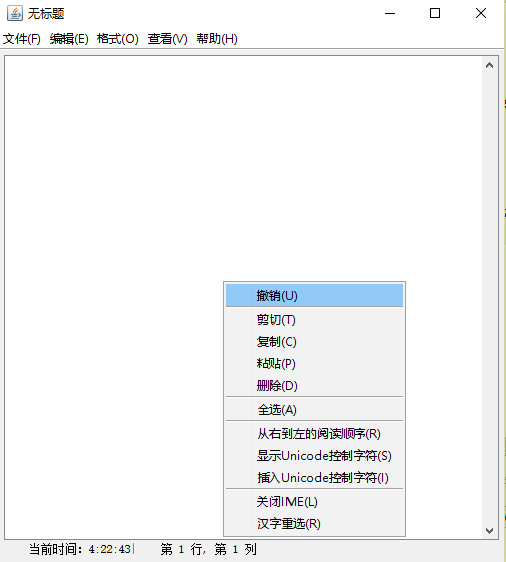
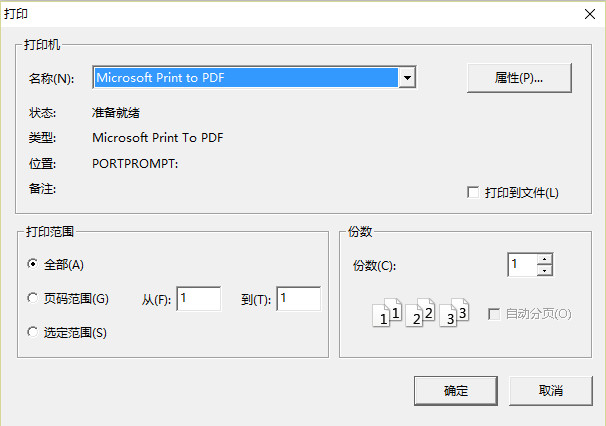
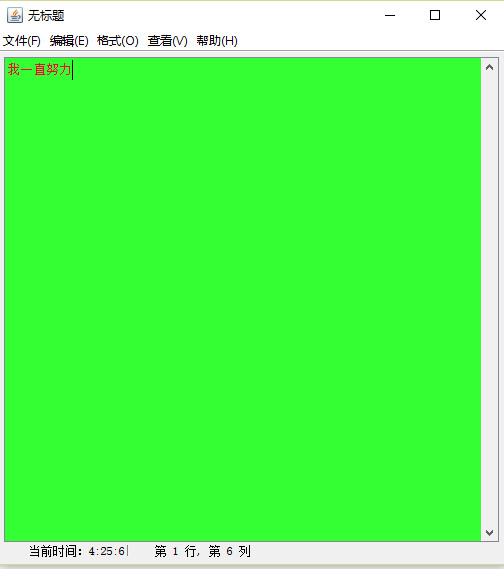
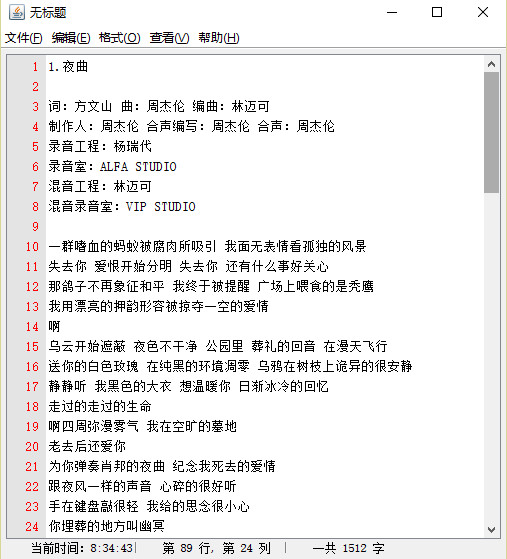
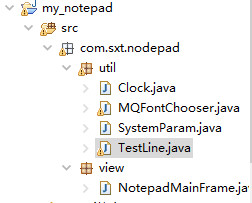














 405
405

 被折叠的 条评论
为什么被折叠?
被折叠的 条评论
为什么被折叠?








