上文中留了几个关于Dialog的问题。相信读了本文之后就能够绝了,既然要理解dialog原理,当然得从它的基类Dialog类入手,其实Dialog类也可是可以显示对话对话框的。讲之前先解释一些,下文中可能会涉及一些其他方面的知识(如theme,style,AypeValue,windowManage等等),对于这些东西我只是给出结论或作用,具体原理以后会单独写文章整理
开始进入正题,看下面这段代码,new一个对话框并显示
new Dialog(this).show();
以上这句代表的运行结果如何呢,给大家看下;
看到没其中间一块白色区域,其他地方为黑色半透明,上没这句简单的代码是怎么样显示出这样的视图的呢,先来看第一步new Dialog(this),源码如下
public Dialog(@NonNull Context context) {
this(context, 0, true);
}
public Dialog(@NonNull Context context, @StyleRes int themeResId) {
this(context, themeResId, true);
}
Dialog(@NonNull Context context, @StyleRes int themeResId, boolean createContextThemeWrapper) {
if (createContextThemeWrapper) {
if (themeResId == 0) {
final TypedValue outValue = new TypedValue();
context.getTheme().resolveAttribute(R.attr.dialogTheme, outValue, true);
themeResId = outValue.resourceId;
}
mContext = new ContextThemeWrapper(context, themeResId);
} else {
mContext = context;
}
mWindowManager = (WindowManager) context.getSystemService(Context.WINDOW_SERVICE);
final Window w = new PhoneWindow(mContext);
mWindow = w;
w.setCallback(this);
w.setOnWindowDismissedCallback(this);
w.setWindowManager(mWindowManager, null, null);
w.setGravity(Gravity.CENTER);
mListenersHandler = new ListenersHandler(this);
}
可以发现最总会调用到Dialog的最后一个构造函数,我一步步对第三个构造函数进行分析,由于第一个函数中传给它的第二个参数为0第三个参数为true,所以代码会进入到第12行,定义一个TypedValue ,13行获取当前context的主题(也即是activity的主题,我们在AndroidManifest设定的)中R.attr.dialogTheme属性的属性值放在outValue 对象中,14行拿到该属性值对应的资源id赋值给themeResId ,16行传如刚刚的资源id对context进行包装。可以怎么理解:mContext就是通过R.attr.dialogTheme属性值对传进来的context也就是activity进行修饰过的Context对象,可以猜想R.attr.dialogTheme所设定的值就是一个style(样式)。21行拿到WindowManager对象,WindowManager就是一个窗口的管理对象,activtiy和dialog都可以理解为一个窗口,其实是acitvity和dialog都含有一Window对象,WindowManager有以下几个重要的操作:
addView(View view, ViewGroup.LayoutParams params); 向窗口添加view
updateViewLayout(View view, ViewGroup.LayoutParams params); 更新窗口view
removeView(View view); 移除窗口的view
现记住这样一个概念:只有通过这些方法我们才能看到窗口上视图的变化。接下来往下看23,24,25行就是实例化PhoneWindow对象(Window是一个抽象类,一些功能由其子类PhoneWindow实现),然后把WindowManager和window关联起来,其他的就是设置一些会回调。
通过以上分析,我们并没有在找到为什么视图会显示成那样,并且是怎么显示的都还不知道,我们下面就看下第二步,show()函数的源码
public void show() {
if(mShowing) {
if (mDecor != null) {
if (mWindow.hasFeature(Window.FEATURE_ACTION_BAR)) {
mWindow.invalidatePanelMenu(Window.FEATURE_ACTION_BAR);
}
mDecor.setVisibility(View.VISIBLE);
}
return;
}
mCanceled = false;
if (!mCreated) {
dispatchOnCreate(null);
}
onStart();
mDecor = mWindow.getDecorView();
if (mActionBar == null && mWindow.hasFeature(Window.FEATURE_ACTION_BAR)) {
final ApplicationInfo info = mContext.getApplicationInfo();
mWindow.setDefaultIcon(info.icon);
mWindow.setDefaultLogo(info.logo);
mActionBar = new WindowDecorActionBar(this);
}
WindowManager.LayoutParams l = mWindow.getAttributes();
if ((l.softInputMode
& WindowManager.LayoutParams.SOFT_INPUT_IS_FORWARD_NAVIGATION) == 0) {
WindowManager.LayoutParams nl = new WindowManager.LayoutParams();
nl.copyFrom(l);
nl.softInputMode |=
WindowManager.LayoutParams.SOFT_INPUT_IS_FORWARD_NAVIGATION;
l = nl;
}
try {
mWindowManager.addView(mDecor, l);
mShowing = true;
sendShowMessage();
} finally {
}
}
第一次调的时候程序会到14开始运行,14行dispatchOnCreate只是回调了一onCreate()方法,第一此创建的时候mCreate为false,系统就是在这里调用onCreate(),不信请看:
void dispatchOnCreate(Bundle savedInstanceState) {
if (!mCreated) {
onCreate(savedInstanceState);
mCreated = true;
}
}
protected void onCreate(Bundle savedInstanceState) {
}
接着又回调了onStart();方法,好重点在14行开始,getDecorView()j就是获取了该window的根视图,那么这个DecorView是怎么实例化的呢,getDecorView是在PhoneWindow类中实现的:
//PhoneWindow.java
@Override
public final View getDecorView() {
if (mDecor == null || mForceDecorInstall) {
installDecor();
}
return mDecor;
}
一开始mDecor为null,接着往下看installDecor()
private void installDecor() {
mForceDecorInstall = false;
if (mDecor == null) {
mDecor = generateDecor(-1);
mDecor.setDescendantFocusability(ViewGroup.FOCUS_AFTER_DESCENDANTS);
mDecor.setIsRootNamespace(true);
if (!mInvalidatePanelMenuPosted && mInvalidatePanelMenuFeatures != 0) {
mDecor.postOnAnimation(mInvalidatePanelMenuRunnable);
}
} else {
mDecor.setWindow(this);
}
if (mContentParent == null) {
mContentParent = generateLayout(mDecor);
// Set up decor part of UI to ignore fitsSystemWindows if appropriate.
mDecor.makeOptionalFitsSystemWindows();
final DecorContentParent decorContentParent = (DecorContentParent) mDecor.findViewById(
R.id.decor_content_parent);
if (decorContentParent != null) {
mDecorContentParent = decorContentParent;
mDecorContentParent.setWindowCallback(getCallback());
if (mDecorContentParent.getTitle() == null) {
mDecorContentParent.setWindowTitle(mTitle);
}
final int localFeatures = getLocalFeatures();
for (int i = 0; i < FEATURE_MAX; i++) {
if ((localFeatures & (1 << i)) != 0) {
mDecorContentParent.initFeature(i);
}
}
mDecorContentParent.setUiOptions(mUiOptions);
if ((mResourcesSetFlags & FLAG_RESOURCE_SET_ICON) != 0 ||
(mIconRes != 0 && !mDecorContentParent.hasIcon())) {
mDecorContentParent.setIcon(mIconRes);
} else if ((mResourcesSetFlags & FLAG_RESOURCE_SET_ICON) == 0 &&
mIconRes == 0 && !mDecorContentParent.hasIcon()) {
mDecorContentParent.setIcon(
getContext().getPackageManager().getDefaultActivityIcon());
mResourcesSetFlags |= FLAG_RESOURCE_SET_ICON_FALLBACK;
}
if ((mResourcesSetFlags & FLAG_RESOURCE_SET_LOGO) != 0 ||
(mLogoRes != 0 && !mDecorContentParent.hasLogo())) {
mDecorContentParent.setLogo(mLogoRes);
}
// Invalidate if the panel menu hasn't been created before this.
// Panel menu invalidation is deferred avoiding application onCreateOptionsMenu
// being called in the middle of onCreate or similar.
// A pending invalidation will typically be resolved before the posted message
// would run normally in order to satisfy instance state restoration.
PanelFeatureState st = getPanelState(FEATURE_OPTIONS_PANEL, false);
if (!isDestroyed() && (st == null || st.menu == null) && !mIsStartingWindow) {
invalidatePanelMenu(FEATURE_ACTION_BAR);
}
} else {
mTitleView = (TextView) findViewById(R.id.title);
if (mTitleView != null) {
if ((getLocalFeatures() & (1 << FEATURE_NO_TITLE)) != 0) {
final View titleContainer = findViewById(R.id.title_container);
if (titleContainer != null) {
titleContainer.setVisibility(View.GONE);
} else {
mTitleView.setVisibility(View.GONE);
}
mContentParent.setForeground(null);
} else {
mTitleView.setText(mTitle);
}
}
}
if (mDecor.getBackground() == null && mBackgroundFallbackResource != 0) {
mDecor.setBackgroundFallback(mBackgroundFallbackResource);
}
// Only inflate or create a new TransitionManager if the caller hasn't
// already set a custom one.
if (hasFeature(FEATURE_ACTIVITY_TRANSITIONS)) {
if (mTransitionManager == null) {
final int transitionRes = getWindowStyle().getResourceId(
R.styleable.Window_windowContentTransitionManager,
0);
if (transitionRes != 0) {
final TransitionInflater inflater = TransitionInflater.from(getContext());
mTransitionManager = inflater.inflateTransitionManager(transitionRes,
mContentParent);
} else {
mTransitionManager = new TransitionManager();
}
}
mEnterTransition = getTransition(mEnterTransition, null,
R.styleable.Window_windowEnterTransition);
mReturnTransition = getTransition(mReturnTransition, USE_DEFAULT_TRANSITION,
R.styleable.Window_windowReturnTransition);
mExitTransition = getTransition(mExitTransition, null,
R.styleable.Window_windowExitTransition);
mReenterTransition = getTransition(mReenterTransition, USE_DEFAULT_TRANSITION,
R.styleable.Window_windowReenterTransition);
mSharedElementEnterTransition = getTransition(mSharedElementEnterTransition, null,
R.styleable.Window_windowSharedElementEnterTransition);
mSharedElementReturnTransition = getTransition(mSharedElementReturnTransition,
USE_DEFAULT_TRANSITION,
R.styleable.Window_windowSharedElementReturnTransition);
mSharedElementExitTransition = getTransition(mSharedElementExitTransition, null,
R.styleable.Window_windowSharedElementExitTransition);
mSharedElementReenterTransition = getTransition(mSharedElementReenterTransition,
USE_DEFAULT_TRANSITION,
R.styleable.Window_windowSharedElementReenterTransition);
if (mAllowEnterTransitionOverlap == null) {
mAllowEnterTransitionOverlap = getWindowStyle().getBoolean(
R.styleable.Window_windowAllowEnterTransitionOverlap, true);
}
if (mAllowReturnTransitionOverlap == null) {
mAllowReturnTransitionOverlap = getWindowStyle().getBoolean(
R.styleable.Window_windowAllowReturnTransitionOverlap, true);
}
if (mBackgroundFadeDurationMillis < 0) {
mBackgroundFadeDurationMillis = getWindowStyle().getInteger(
R.styleable.Window_windowTransitionBackgroundFadeDuration,
DEFAULT_BACKGROUND_FADE_DURATION_MS);
}
if (mSharedElementsUseOverlay == null) {
mSharedElementsUseOverlay = getWindowStyle().getBoolean(
R.styleable.Window_windowSharedElementsUseOverlay, true);
}
}
}
}
第四行调用 generateDecor(-1)返回的,往下看 generateDecor(-1)







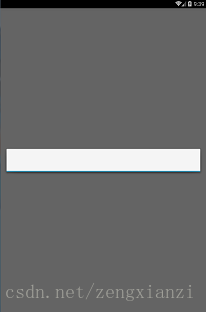














 236
236

 被折叠的 条评论
为什么被折叠?
被折叠的 条评论
为什么被折叠?








