版本信息:
(1)msvc2010
(2)Qt5.3.1 + MingW482 + QtCreator3.2.1
(3)Qwt6.1
集成过程:
(1)下载并安装msvc2010
进入http://microsoft-visual-cpp-express.soft32.com/ 下载msvc2010在线安装包,安装后会得到msvc2010的编译环境
(2)下载Qwt6.1
进入http://qwt.sourceforge.net/index.html, 可找到qwt的svn链接, 使用svn工具export到自己定义的目录。
我的svn链接是:svn://svn.code.sf.net/p/qwt/code/branches/qwt-6.1
(3)将export得到的qwt6.1源码复制两份,一份使用msvc2010编译得到qtcreator插件,一份使用mingw编译得到qwt库(4)编译qwt6.1的方法是:使用qtcreator打开qwt6.1的pro文件,然后切换到release模式,最后build就可以了(注意:1.我编译时注释掉了qwtbuild.pri中CONFIG += debug_and_release 这一行;2.编译插件与编译库的步骤完全一样;3.不需要其他设置,编译过程也很顺利)。
(5)将build-qwt-Qt5_3_1_MSVC2010-Release/designer/plugins/designer/文件夹中生成的插件qwt_designer_plugin.dll复制到D:/Qt5.3.2/Tools/QtCreator/bin/plugins/designer/这个目录中
(6)重启QtCreator可以看到出现了Qwt的拖拽控件。
(7)编写测试程序,引入qwt需要的头文件和库文件(注意是mingw对应的头文件和库文件)
QwtTest.pro
#-------------------------------------------------
#
# Project created by QtCreator 2016-10-07T11:31:42
#
#-------------------------------------------------
QT += core gui
greaterThan(QT_MAJOR_VERSION, 4): QT += widgets
TARGET = QwtTest
TEMPLATE = app
INCLUDEPATH += F:/DayFiles/20161007/qwt6.1-mingw/src
LIBS += -LF:/DayFiles/20161007/build-qwt-Desktop_Qt_5_3_MinGW_32bit-Release/lib -lqwt
SOURCES += main.cpp\
mainwidget.cpp
HEADERS += mainwidget.h
FORMS += mainwidget.ui
mainwidget.h
#ifndef MAINWIDGET_H
#define MAINWIDGET_H
#include <QWidget>
namespace Ui {
class MainWidget;
}
class MainWidget : public QWidget
{
Q_OBJECT
public:
explicit MainWidget(QWidget *parent = 0);
~MainWidget();
private:
Ui::MainWidget *ui;
};
#endif // MAINWIDGET_H
mainwidget.cpp
#include "mainwidget.h"
#include "ui_mainwidget.h"
MainWidget::MainWidget(QWidget *parent) :
QWidget(parent),
ui(new Ui::MainWidget)
{
ui->setupUi(this);
}
MainWidget::~MainWidget()
{
delete ui;
}
<?xml version="1.0" encoding="UTF-8"?>
<ui version="4.0">
<class>MainWidget</class>
<widget class="QWidget" name="MainWidget">
<property name="geometry">
<rect>
<x>0</x>
<y>0</y>
<width>598</width>
<height>350</height>
</rect>
</property>
<property name="windowTitle">
<string>MainWidget</string>
</property>
<widget class="QwtAnalogClock" name="AnalogClock">
<property name="geometry">
<rect>
<x>20</x>
<y>20</y>
<width>191</width>
<height>111</height>
</rect>
</property>
<property name="lineWidth">
<number>4</number>
</property>
</widget>
<widget class="QwtKnob" name="Knob">
<property name="geometry">
<rect>
<x>200</x>
<y>0</y>
<width>150</width>
<height>150</height>
</rect>
</property>
</widget>
<widget class="QwtPlot" name="qwtPlot">
<property name="geometry">
<rect>
<x>20</x>
<y>150</y>
<width>321</width>
<height>171</height>
</rect>
</property>
</widget>
<widget class="QwtThermo" name="Thermo">
<property name="geometry">
<rect>
<x>370</x>
<y>10</y>
<width>61</width>
<height>301</height>
</rect>
</property>
</widget>
<widget class="QwtWheel" name="Wheel">
<property name="geometry">
<rect>
<x>480</x>
<y>30</y>
<width>91</width>
<height>31</height>
</rect>
</property>
</widget>
<widget class="QwtSlider" name="Slider">
<property name="geometry">
<rect>
<x>470</x>
<y>80</y>
<width>111</width>
<height>71</height>
</rect>
</property>
<property name="orientation">
<enum>Qt::Horizontal</enum>
</property>
</widget>
</widget>
<layoutdefault spacing="6" margin="11"/>
<customwidgets>
<customwidget>
<class>QwtPlot</class>
<extends>QFrame</extends>
<header>qwt_plot.h</header>
</customwidget>
<customwidget>
<class>QwtAnalogClock</class>
<extends>QwtDial</extends>
<header>qwt_analog_clock.h</header>
</customwidget>
<customwidget>
<class>QwtDial</class>
<extends>QWidget</extends>
<header>qwt_dial.h</header>
</customwidget>
<customwidget>
<class>QwtKnob</class>
<extends>QWidget</extends>
<header>qwt_knob.h</header>
</customwidget>
<customwidget>
<class>QwtSlider</class>
<extends>QWidget</extends>
<header>qwt_slider.h</header>
</customwidget>
<customwidget>
<class>QwtThermo</class>
<extends>QWidget</extends>
<header>qwt_thermo.h</header>
</customwidget>
<customwidget>
<class>QwtWheel</class>
<extends>QWidget</extends>
<header>qwt_wheel.h</header>
</customwidget>
</customwidgets>
<resources/>
<connections/>
</ui>
编译后运行效果:
知识点:
(1)注意QtCreator使用了msvc编译,若要使用qwt在qtcreator中的控件拖拽功能,则必须使用msvc编译qwt的qtcreator插件。而编译自己的qwt的应用程序时还是使用mingw来编译,则还需要使用mingw编译出qwt的库。
(2)我的qtcreator是qtcreator3.2.1, 其基于Qt5.3.2, 不能使用Qt5.3.2以上的qt版本来编译qwt的qtcreator插件,否则会出现插件不能识别的情况。
(3)不能使用MSVC2013 + Qt5.3.1_MSVC2010 这样的组合来编译qwt,而一定要保证Qt对应的MSVC编译器版本与实际使用的版本一致,否则可能出现如下问题:
**** if multiple CL.EXE write to the same .PDB file, please use /FS ***
仅供学习参考!








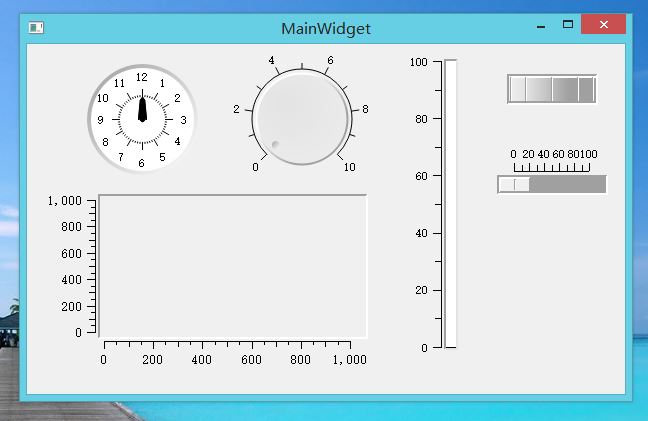














 1050
1050

 被折叠的 条评论
为什么被折叠?
被折叠的 条评论
为什么被折叠?








