安装后显示安装成功,但是出现服务无法启动错误代码1
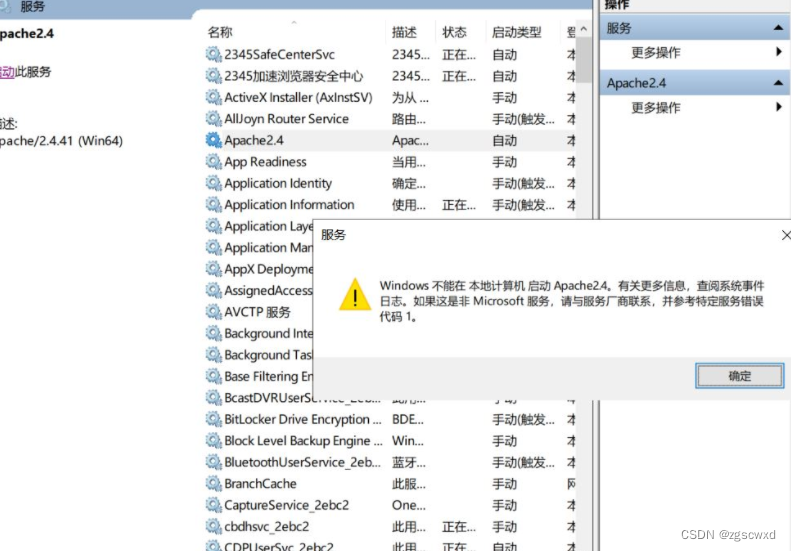
Apache安装后出现服务无法启动(服务里启动出现错误代码1)
Apache2.4无法启动和PHP没有加载扩展到的解决方法
● Apache2.4无法启动
●● 症状:
双击 httpd.exe 正常,但是以服务方式无法启动,报错如下
| 1 2 3 4 5 6 7 8 9 |
|
解决Apache服务无法启动:'C:\\Windows\\SYSTEM32\\VCRUNTIME140.dll' 14.0 is not compatible with this PHP
先查看启动Apache的错误日志Apache (error.log):
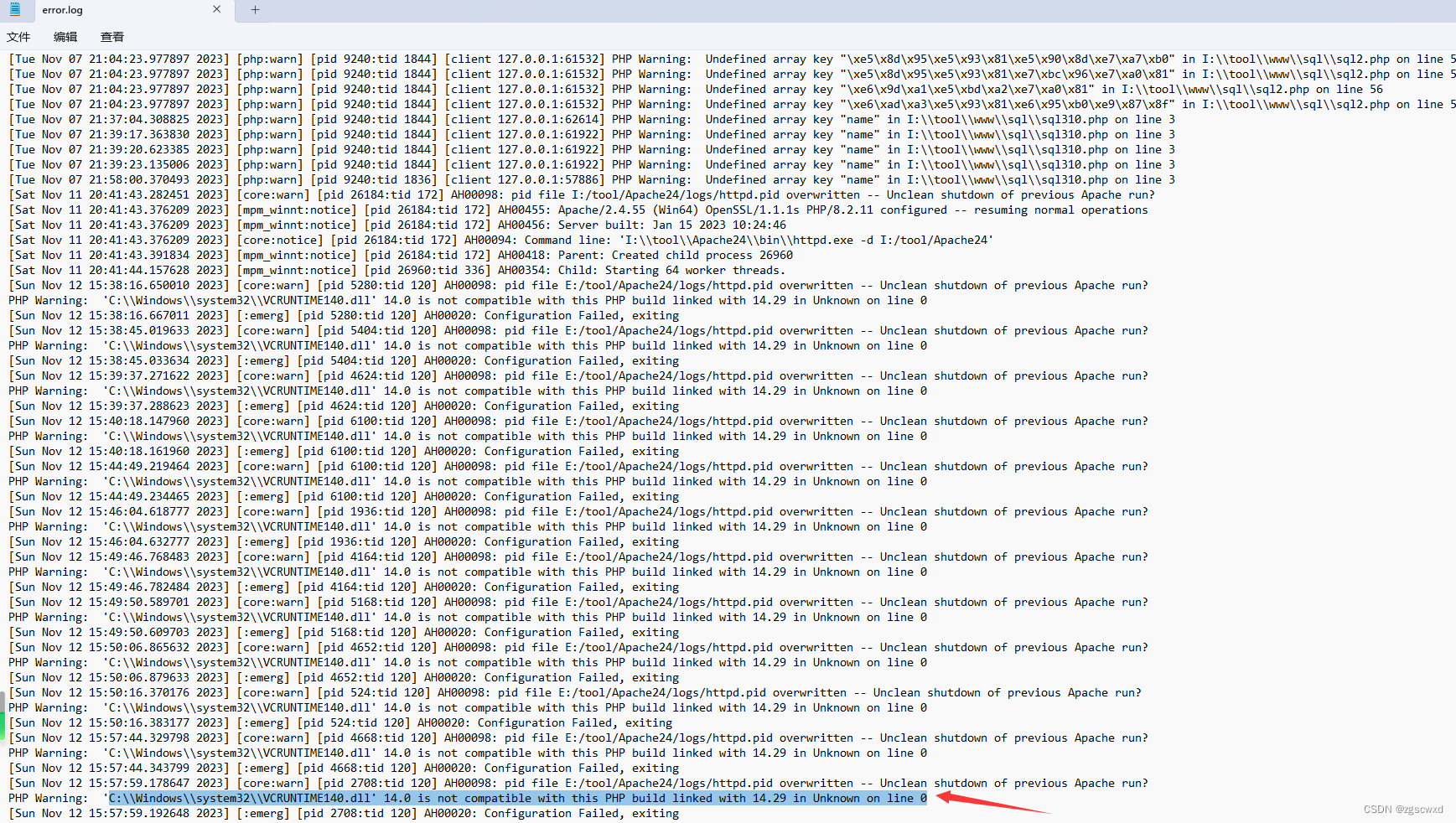
找到错误日志
[Sun Nov 12 15:57:59.178647 2023] [core:warn] [pid 2708:tid 120] AH00098: pid file E:/tool/Apache24/logs/httpd.pid overwritten -- Unclean shutdown of previous Apache run?
PHP Warning: 'C:\\Windows\\system32\\VCRUNTIME140.dll' 14.0 is not compatible with this PHP build linked with 14.29 in Unknown on line 0
[Sun Nov 12 15:57:59.192648 2023] [:emerg] [pid 2708:tid 120] AH00020: Configuration Failed, exiting
这次Apache启动不了的原因是:当前PHP版本与需要用到的Visual Studio的Microsoft Visual C ++ Redistributable版本不兼容导致。
访问Visual Studio开发官网,选择其它工具、框架和可再发行组件,下载最新版本的
下载 Visual Studio Tools - 免费安装 Windows、Mac、Linux
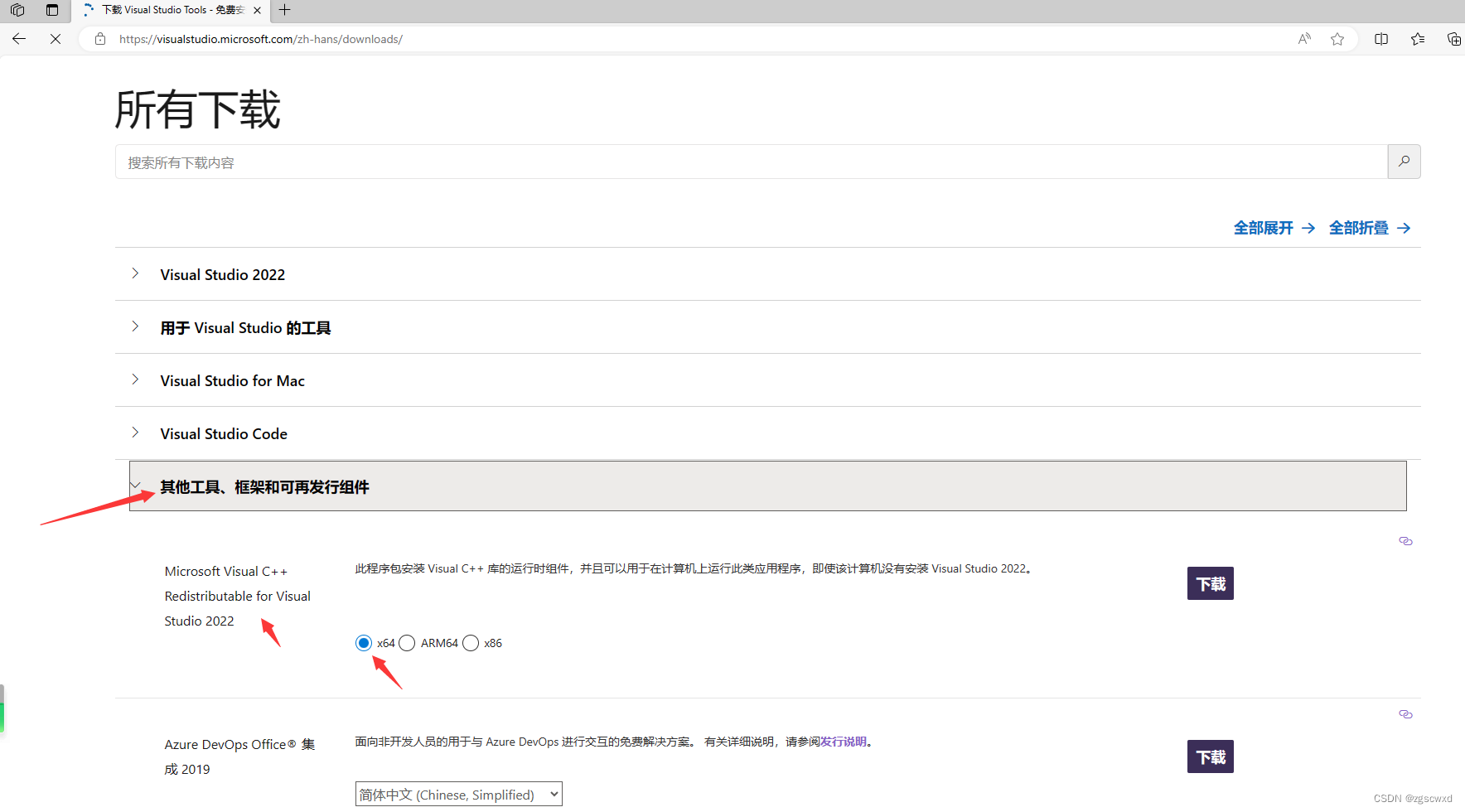
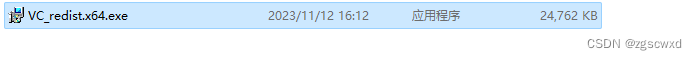
下载并安装 Visual C++ 库的运行时组件:
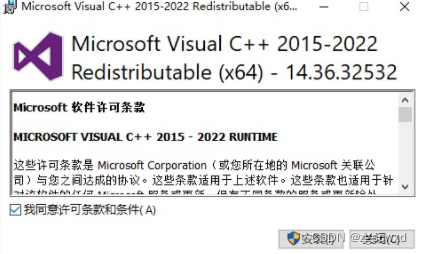
安装完成后,再次启动Apache服务即可正常运行





















 4857
4857











 被折叠的 条评论
为什么被折叠?
被折叠的 条评论
为什么被折叠?








