http://wiki.linuxaudio.org/wiki/tutorials/start
General
-
The KXStudio manual serves as a good introduction to Linux Audio in general.
-
Introduction to Linux & Audio by Lieven Moors
-
A list of on-line articles by Dave Phillips
-
An ebook on Linux Audio Programming by Jan Newmarch
-----------Programming and Using Linux Sound - in depth----------------
Basic concepts of sound
This chapter looks at some basic concepts of audio, both analogue and digital.
Resources
- The Scientist and Engineer's Guide to Digital Signal Processing by Steven W Smith Digital Image Basics by
- Music and Computers - A Theoretical and Historical Approach by Phil Burk, SoftSynth.com Larry Polansky, Department of Music, Dartmouth College Douglas Repetto, Computer Music Center, Columbia University Mary Roberts Dan Rockmore, Department of Mathematics, Dartmouth College
Sampled audio
Audio is an analogue phenomenon. Sounds are produced in all sorts of ways, through voice, instruments and natural events such as trees falling in forests (whether or not there is anyone to hear). Sounds received at a point can be plotted as amplitude against time and can assume almost any functional state, including discontuous.
The analysis of sound is frequently done by looking at its spectrum. Mathematically this is achieved by taking the Fourier transform, but the ear performs almost a similar transform just by the structure of the ear. "Pure" sounds heard by the ear correspond to simple sine waves, and harmonics correspond to sine waves which have a frequency a multiple of the base sine wave.
Analogue signals within a system such as an analogue audio amplifier are designed to work with these spectral signals. They try to produce an equal amplification across the audible spectrum.
Computers, and an increasingly large number of electronic devices, work on digital signals, comprised of bits of ones and zeroes. Bits are combined into bytes with 256 possible values, or 16 bit words with 65536 possible values, or even larger combinations such as 32 or 64 bit words.
Sample rate
Digitising an analogue signal means taking samples from that signal at regular intervals, and representing those samples on a discrete scale. The frequency of taking samples is the sample rate. For example, audio on a CD is sampled at 44,100hz, that is, 44,100 times each second. On a DVD, samples may be taken upto 192,000 times per second, with a sampling rate of 192kHz. Conversely, the standard telephone sampling rate is 8hhz.
This figure from Wikipedia: Pulse-code modulation illustrates sampling:
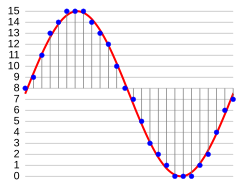
The sampling rate affects two major factors. Firstly, the higher the sampling rate, the larger the size of the data. All other things being equal, doubling the sample rate will double the data requirements. On the other hand the Nyquist-Shannon theorem places limits on the accuracy of sampling continous data: an analogue signal can only be reconstructed from a digital signal (i.e. be distortion-free) if the highest frequency in the signal is less than one-half the sampling rate.
This is often where the arguments about the "quality" of vinyl versus CDs end up, as in Vinyl vs. CD myths refuse to die . With a sampling rate of 44.1kHz, frequencies in the original signal above 22.05kHz may not be reproduced accurately when converted back to analogue for a loudspeaker or headphones. Since the typical hearing range for humans is only upto 20,000hz (and mine is now down to about 10,000hz) then this should not be a significant problem. But some audiophiles claim to have amazingly sensitive ears...
Sample format
The sample format is the other major feature of digitizing audio: the number of bits used to discretize the sample. For example, telephone signals use 8kHz sampling rate and 8-bit resolution (see How Telephones Work ) so that a telephone signal can only convey 2^8 i.e. 256 levels.
Most CDs and computer systems use 16-bit formats. (see Audacity - Digital Sampling ) giving a very fine gradation of the signal and allowing a range of 96dB.
Frames
A frame holds all of the samples from one time instant. For a stereo device, each frame holds two samples, while for a five-speaker device, each frame would hold five samples.
Pulse-code modulation
Pulse-code modulation (PCM) is the standard form of representing a digitized analogue signal. From Wikipedia
Pulse-code modulation (PCM) is a method used to digitally represent sampled analog signals. It is the standard form for digital audio in computers and various Blu-ray, DVD and Compact Disc formats, as well as other uses such as digital telephone systems. A PCM stream is a digital representation of an analog signal, in which the magnitude of the analog signal is sampled regularly at uniform intervals, with each sample being quantized to the nearest value within a range of digital steps.
PCM streams have two basic properties that determine their fidelity to the original analog signal: the sampling rate, which is the number of times per second that samples are taken; and the bit depth, which determines the number of possible digital values that each sample can take.
However, even though this is the "standard", there are variations . The principal one concerns the representation as bytes in a word-based system: little-endian or big-endian . The next variation is signed versus unsigned .
There are a number of other variations which are less important, such as whether the digitisation is linear or logarithmic. See the Multi-media Wikipedia for discussion of these.
Over and Under Run
From Introduction to Sound Programming with ALSA
When a sound device is active, data is transferred continuously between the hardware and application buffers. In the case of data capture (recording), if the application does not read the data in the buffer rapidly enough, the circular buffer is overwritten with new data. The resulting data loss is known as overrun. During playback, if the application does not pass data into the buffer quickly enough, it becomes starved for data, resulting in an error called underrun.
Latency
Latency is the amount of time that elapses from when a signal enters a system to when it (or its equivalent such as an amplified version) leaves the system.
From Ian Waugh's Fixing Audio Latency Part 1:
Latency is a delay. It's most evident and problematic in computer-based music audio systems where it manifests as the delay between triggering a signal and hearing it. For example, pressing a key on your MIDI keyboard and hearing the sound play through your sound card.
It's like a delayed reaction and if the delay is very large it becomes impossible to play anything in time because the sound you hear is always a little bit behind what you're playing which is very distracting.
This delay does not have to be very large before it causes problems. Many people can work with a latency of about 40ms even though the delay is noticeable, although if you are playing pyrotechnic music lines it may be too long.
The ideal latency is 0 but many people would be hard pushed to notice delays of less than 8-10ms and many people can work quite happily with a 20ms latency.
A Google search for "measuring audio latency" will turn up many sites. I use a crude - but simple - test. I installed Audacity on a separate PC, and used it to record simultaneously a sound I made and that sound when picked up and played back by the test PC. I banged a spoon against a bottle to get a sharp percursive sound. When magnified, the recorded sound showed two peaks and selecting the region between the peaks showed me the latency in the selection start/end. In the figure below, these are 17.383 and 17.413 seconds, with a latency of 30 msecs.

Jitter
Sampling an analogue signal will be done at regular intervals. Ideally, playback should use exactly those same intervals. But, particularly in networked systems, the periods may not be regular. Any irregularity is known as jitter . I don't have a simple way of testing for jitter - I'm still stuck on latency as my major problem!
Mixing
Mixing means taking inputs from one or more sources, possibly doing some processing on these input signals and sending them to one or more outputs. The origin, of course, is in physical mixers which would act on analogue signals. In the digital world the same functions would be performed on digital signals.
A simple document describing analogues mixers is The Soundcraft Guide to Mixing . This covers the functions of
- Routing inputs to outputs
- Setting gain and output levels for different input and output signals
- Applying special effects such as reverb, delay and pitch shifting
- Mixing input signals to a common output
- Splitting an input signal into multiple outputs
Conclusion
This short chapter has introduced some of the basic concepts that will occupy much of the rest of this book. The Scientist and Engineer's Guide to Digital Signal Processing by Steven W Smith has wealth of further detail,
| Writing an ALSA Driver | ||
|---|---|---|
| Next | ||
Copyright (c) 2002-2005 Takashi Iwai <tiwai@suse.de>
This document is free; you can redistribute it and/or modify it under the terms of the GNU General Public License as published by the Free Software Foundation; either version 2 of the License, or (at your option) any later version.
This document is distributed in the hope that it will be useful, but WITHOUT ANY WARRANTY; without even the implied warranty of MERCHANTABILITY or FITNESS FOR A PARTICULAR PURPOSE. See the GNU General Public License for more details.
You should have received a copy of the GNU General Public License along with this program; if not, write to the Free Software Foundation, Inc., 59 Temple Place, Suite 330, Boston, MA 02111-1307 USA
Abstract
This document describes how to write an ALSA (Advanced Linux Sound Architecture) driver.
Table of Contents
-
Preface
1. File Tree Structure
- 2. Basic Flow for PCI Drivers
- 3. Management of Cards and Components
- 4. PCI Resource Management
- 5. PCM Interface
- 6. Control Interface
- 7. API for AC97 Codec
- 8. MIDI (MPU401-UART) Interface
- 9. RawMIDI Interface
- 10. Miscellaneous Devices
- 11. Buffer and Memory Management
- 12. Proc Interface 13. Power Management 14. Module Parameters 15. How To Put Your Driver Into ALSA Tree
- 16. Useful Functions
- 17. Acknowledgments
List of Examples
-
1.1.
ALSA File Tree Structure
2.1.
Basic Flow for PCI Drivers - Example
4.1.
PCI Resource Management Example
5.1.
PCM Example Code
5.2.
PCM Instance with a Destructor
5.3.
Interrupt Handler Case #1
5.4.
Interrupt Handler Case #2
5.5.
Example of Hardware Constraints
5.6.
Example of Hardware Constraints for Channels
5.7.
Example of Hardware Constraints for Channels
6.1.
Definition of a Control
6.2.
Example of info callback
6.3.
Example of get callback
6.4.
Example of put callback
7.1.
Example of AC97 Interface
15.1.
Sample Makefile for a driver xyz






















 5万+
5万+

 被折叠的 条评论
为什么被折叠?
被折叠的 条评论
为什么被折叠?








