安装native-echarts
npm install native-echarts
修改
安装好打开node_modules找到native-echarts
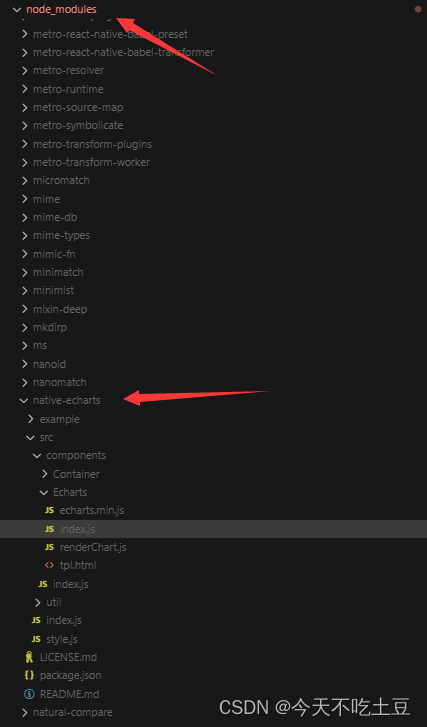
安装react-native-webview
npm install react-native-webview
在native-echarts里修改native-echarts/src/components/Echarts/index,把从react-native里引入的WebView删了换成:
import WebView from 'react-native-webview',因为react-native把WebView移出去了现在用第三方包
import React, { Component } from 'react';
import {View, StyleSheet, Platform } from 'react-native';
import renderChart from './renderChart';
import echarts from './echarts.min';
import WebView from 'react-native-webview';
export default class App extends Component {
constructor(props) {
super(props);
this.setNewOption = this.setNewOption.bind(this);
}
// 预防过渡渲染
shouldComponentUpdate(nextProps, nextState) {
const thisProps = this.props || {}
nextProps = nextProps || {}
if (Object.keys(thisProps).length !== Object.keys(nextProps).length) {
return true
}
for (const key in nextProps) {
if (JSON.stringify(thisProps[key]) != JSON.stringify(nextProps[key])) {
// console.log('props', key, thisProps[key], nextProps[key])
return true
}
}
return false
}
componentWillReceiveProps(nextProps) {
if(nextProps.option !== this.props.option) {
// 解决数据改变时页面闪烁的问题
this.refs.chart.injectJavaScript(renderChart(nextProps,false))
}
}
setNewOption(option) {
this.refs.chart.postMessage(JSON.stringify(option));
}
render() {
return (
<View style={{flex: 1, height: this.props.height || 400,}}>
<WebView
ref="chart"
scrollEnabled = {false}
injectedJavaScript = {renderChart(this.props)}
style={{
height: this.props.height || 400,
backgroundColor: this.props.backgroundColor || 'transparent'
}}
scalesPageToFit={Platform.OS !== 'ios'}
originWhitelist={['*']}
source={{uri: 'file:///android_asset/tpl.html'}}
onMessage={event => this.props.onPress ? this.props.onPress(JSON.parse(event.nativeEvent.data)) : null}
/>
</View>
);
}
}然后把native-echarts/src/components/Echarts/tpl.html,把这个tpl.html复制一份出来,在android/app/src/main,在main文件下创建一个assets文件夹,把刚才的tpl.html复制到assets里面
简单使用:
import React from "react";
import { View } from "react-native";
import Echarts from 'native-echarts';
export default ()=> {
const getEcharts =() => {
let option = {
legend: {
top: 'bottom'
},
tooltip: {
trigger: 'item'
},
toolbox: {
show: true,
feature: {
mark: { show: true },
dataView: { show: true, readOnly: false },
restore: { show: true },
saveAsImage: { show: true }
}
},
series: [
{
name: 'Nightingale Chart',
type: 'pie',
radius: ['38%', '50%'],
padAngle: 3,
itemStyle: {
borderRadius: 1
},
emphasis: {
label: {
show: true,
fontSize: 40,
fontWeight: 'bold'
}
},
labelLine: {
show: true
},
data: [
{ value: 40, name: 'rose 1' },
{ value: 38, name: 'rose 2' },
{ value: 32, name: 'rose 3' },
{ value: 30, name: 'rose 4' },
{ value: 28, name: 'rose 5' },
{ value: 26, name: 'rose 6' },
{ value: 22, name: 'rose 7' },
{ value: 18, name: 'rose 8' }
]
}
]
};
return option;
}
return (
<View>
<Echarts option={getEcharts()} height={300} />
</View>
)
}注意:之前我用的时候图表没渲染出来,把html给显示在页面上了,解决就是我上面的那个native-echarts/src/components/Echarts/index里的修改,把WebView里的source那个内容换成:
最后保存重新运行一下就ok了,图表显示source={{uri: 'file:///android_asset/tpl.html'}}
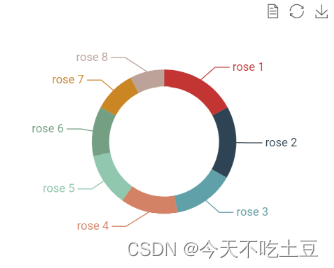





















 247
247

 被折叠的 条评论
为什么被折叠?
被折叠的 条评论
为什么被折叠?








