下载 安装virtualbox
下载地址
virtualbox 官网: https://www.virtualbox.org
点击 Download VirtualBox xx

选择 Windows hosts

安装VirtualBox
-
需要打开CPU虚拟化

-
直接下一步默认安装即可

下载安装Vagran
下载地址
https://www.vagrantup.com/downloads

安装
-
默认下一步安装即可

-
安装成功后重启
-
验证安装是否成功
cmd 窗口中输入 vagrant -v
C:\Users\herion>vagrant -v
Vagrant 2.2.16
使用 vagrant 安装centos7
寻找镜像
vagrant 镜像仓库:https://app.vagrantup.com/boxes/search

初始镜像
cmd 中使用vagrant init centos/7 初始化centos
C:\Users\herion>vagrant init centos/7
A `Vagrantfile` has been placed in this directory. You are now
ready to `vagrant up` your first virtual environment! Please read
the comments in the Vagrantfile as well as documentation on
`vagrantup.com` for more information on using Vagrant.
创建虚拟机
C:\Users\herion>vagrant up
Bringing machine 'default' up with 'virtualbox' provider...
==> default: Importing base box 'centos/7'...
==> default: Matching MAC address for NAT networking...
==> default: Checking if box 'centos/7' version '2004.01' is up to date...
==> default: Setting the name of the VM: herion_default_1624117318673_52353
==> default: Clearing any previously set network interfaces...
==> default: Preparing network interfaces based on configuration...
default: Adapter 1: nat
default: Adapter 2: hostonly
==> default: Forwarding ports...
default: 22 (guest) => 2222 (host) (adapter 1)
==> default: Booting VM...
==> default: Waiting for machine to boot. This may take a few minutes...
default: SSH address: 127.0.0.1:2222
default: SSH username: vagrant
default: SSH auth method: private key
default:
default: Vagrant insecure key detected. Vagrant will automatically replace
default: this with a newly generated keypair for better security.
default:
default: Inserting generated public key within guest...
default: Removing insecure key from the guest if it's present...
default: Key inserted! Disconnecting and reconnecting using new SSH key...
==> default: Machine booted and ready!
==> default: Checking for guest additions in VM...
default: No guest additions were detected on the base box for this VM! Guest
default: additions are required for forwarded ports, shared folders, host only
default: networking, and more. If SSH fails on this machine, please install
default: the guest additions and repackage the box to continue.
default:
default: This is not an error message; everything may continue to work properly,
default: in which case you may ignore this message.
==> default: Configuring and enabling network interfaces...
==> default: Rsyncing folder: /cygdrive/c/Users/herion/ => /vagrant
创建完成后virtualbox自动启动虚拟机

连接虚拟机
C:\Users\herion> vagrant ssh
[vagrant@localhost ~]$ ls
- 退出虚拟机
[vagrant@localhost ~]$ exit
logout
Connection to 127.0.0.1 closed.
虚拟机配置固定IP
- window 10 中查看VirtualBox IP
C:\Users\herion>ipconfig
Windows IP 配置
以太网适配器 以太网 2:
媒体状态 . . . . . . . . . . . . : 媒体已断开连接
连接特定的 DNS 后缀 . . . . . . . :
以太网适配器 VirtualBox Host-Only Network:
连接特定的 DNS 后缀 . . . . . . . :
本地链接 IPv6 地址. . . . . . . . : fe80::d32:4706:1a61:38a0%11
IPv4 地址 . . . . . . . . . . . . : 192.168.56.1
子网掩码 . . . . . . . . . . . . : 255.255.255.0
默认网关. . . . . . . . . . . . . :
以太网适配器 以太网:
连接特定的 DNS 后缀 . . . . . . . :
IPv6 地址 . . . . . . . . . . . . : 2409:8a1e:91c7:7020:91ab:7d62:cc63:6945
临时 IPv6 地址. . . . . . . . . . : 2409:8a1e:91c7:7020:90d1:5929:23d2:2a4c
本地链接 IPv6 地址. . . . . . . . : fe80::91ab:7d62:cc63:6945%4
IPv4 地址 . . . . . . . . . . . . : 192.168.1.52
子网掩码 . . . . . . . . . . . . : 255.255.255.0
默认网关. . . . . . . . . . . . . : fe80::1%4
192.168.1.1
- 找到用户下Vagrantfile 文件

- 打开Vagrantfile 添加下面配置,配置网络信息
config.vm.network "private_network", ip: "192.168.56.56"
- 修改完成后,重启启动vagrant
C:\Users\herion>vagrant reload
==> default: Attempting graceful shutdown of VM...
==> default: Checking if box 'centos/7' version '2004.01' is up to date...
==> default: Clearing any previously set forwarded ports...
==> default: Clearing any previously set network interfaces...
==> default: Preparing network interfaces based on configuratio
验证IP配置
- 在虚拟机中查看ip
C:\Users\herion>vagrant ssh
Last login: Sat Jun 19 14:06:42 2021 from 10.0.2.2
Last login: Sat Jun 19 14:06:42 2021 from 10.0.2.2
[vagrant@localhost ~]$ ip addr
1: lo: <LOOPBACK,UP,LOWER_UP> mtu 65536 qdisc noqueue state UNKNOWN group default qlen 1000
link/loopback 00:00:00:00:00:00 brd 00:00:00:00:00:00
inet 127.0.0.1/8 scope host lo
valid_lft forever preferred_lft forever
inet6 ::1/128 scope host
valid_lft forever preferred_lft forever
2: eth0: <BROADCAST,MULTICAST,UP,LOWER_UP> mtu 1500 qdisc pfifo_fast state UP group default qlen 1000
link/ether 52:54:00:4d:77:d3 brd ff:ff:ff:ff:ff:ff
inet 10.0.2.15/24 brd 10.0.2.255 scope global noprefixroute dynamic eth0
valid_lft 86064sec preferred_lft 86064sec
inet6 fe80::5054:ff:fe4d:77d3/64 scope link
valid_lft forever preferred_lft forever
3: eth1: <BROADCAST,MULTICAST,UP,LOWER_UP> mtu 1500 qdisc pfifo_fast state UP group default qlen 1000
link/ether 08:00:27:0e:70:c6 brd ff:ff:ff:ff:ff:ff
inet 192.168.56.56/24 brd 192.168.56.255 scope global noprefixroute eth1
valid_lft forever preferred_lft forever
inet6 fe80::a00:27ff:fe0e:70c6/64 scope link
valid_lft forever preferred_lft forever
- window 中ping 虚拟机ip
C:\Users\herion>ping 192.168.56.56
正在 Ping 192.168.56.56 具有 32 字节的数据:
来自 192.168.56.56 的回复: 字节=32 时间<1ms TTL=64
来自 192.168.56.56 的回复: 字节=32 时间<1ms TTL=64
来自 192.168.56.56 的回复: 字节=32 时间<1ms TTL=64
来自 192.168.56.56 的回复: 字节=32 时间<1ms TTL=64
192.168.56.56 的 Ping 统计信息:
数据包: 已发送 = 4,已接收 = 4,丢失 = 0 (0% 丢失),
往返行程的估计时间(以毫秒为单位):
最短 = 0ms,最长 = 0ms,平均 = 0ms
- 虚拟机ping window IP
[vagrant@localhost ~]$ ping 192.168.56.1
PING 192.168.56.1 (192.168.56.1) 56(84) bytes of data.
64 bytes from 192.168.56.1: icmp_seq=1 ttl=128 time=0.110 ms
64 bytes from 192.168.56.1: icmp_seq=2 ttl=128 time=0.187 ms
64 bytes from 192.168.56.1: icmp_seq=3 ttl=128 time=0.128 ms
开启远程登陆root
修改sshd_config
开启远程登陆,vi /etc/ssh/sshd_config 修改使用密码认证,root默认密码为vagrant
PermitRootLogin yes
PasswordAuthentication yes
然后重启SSHD
systemctl restart sshd
异常
异常信息
C:\Users\herion>vagrant up
Bringing machine 'default' up with 'virtualbox' provider...
==> default: Checking if box 'centos/7' version '2004.01' is up to date...
==> default: Clearing any previously set forwarded ports...
==> default: Clearing any previously set network interfaces...
==> default: Preparing network interfaces based on configuration...
default: Adapter 1: nat
default: Adapter 2: hostonly
==> default: Forwarding ports...
default: 22 (guest) => 2222 (host) (adapter 1)
==> default: Booting VM...
==> default: Waiting for machine to boot. This may take a few minutes...
default: SSH address: 127.0.0.1:2222
default: SSH username: vagrant
default: SSH auth method: private key
==> default: Machine booted and ready!
==> default: Checking for guest additions in VM...
default: No guest additions were detected on the base box for this VM! Guest
default: additions are required for forwarded ports, shared folders, host only
default: networking, and more. If SSH fails on this machine, please install
default: the guest additions and repackage the box to continue.
default:
default: This is not an error message; everything may continue to work properly,
default: in which case you may ignore this message.
==> default: Configuring and enabling network interfaces...
==> default: Rsyncing folder: /cygdrive/c/Users/herion/ => /vagrant
There was an error when attempting to rsync a synced folder.
Please inspect the error message below for more info.
Host path: /cygdrive/c/Users/herion/
Guest path: /vagrant
Command: "rsync" "--verbose" "--archive" "--delete" "-z" "--copy-links" "--chmod=ugo=rwX" "--no-perms" "--no-owner" "--no-group" "--rsync-path" "sudo rsync" "-e" "ssh -p 2222 -o LogLevel=FATAL -o IdentitiesOnly=yes -o StrictHostKeyChecking=no -o UserKnownHostsFile=/dev/null -i 'C:/Users/herion/.vagrant/machines/default/virtualbox/private_key'" "--exclude" ".vagrant/" "/cygdrive/c/Users/herion/" "vagrant@127.0.0.1:/vagrant"
Error: rsync: [sender] send_files failed to open "/cygdrive/c/Users/herion/NTUSER.DAT": Device or resource busy (16)
rsync: [sender] send_files failed to open "/cygdrive/c/Users/herion/ntuser.dat.LOG1": Device or resource busy (16)
rsync: [sender] send_files failed to open "/cygdrive/c/Users/herion/ntuser.dat.LOG2": Device or resource busy (16)
rsync: write failed on "/vagrant/.VirtualBox/selectorwindow.log": No space left on device (28)
rsync error: error in file IO (code 11) at receiver.c(393) [receiver=3.1.2]
异常原因
使用vagrant创建虚拟机的时候,vagrant会默认的把Vagrantfile文件下的所有同级文件和目录都复制到创建的centos7的/vagrant目录下,导致虚拟机的硬盘爆满
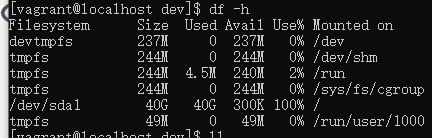
解决方案
-
找到当前虚拟机Vagrantfile

-
在Vagrantfile 同级目录中创建centos7 目录
注意不是 在.vagrant.d 的Vagrantfile的同级目录中创建

-
修改Vagrantfile 文件
修改前
Vagrant.configure("2") do |config|
config.vm.base_mac = "5254004d77d3"
config.vm.synced_folder ".", "/vagrant", type: "rsync"
end
修改后
Vagrant.configure("2") do |config|
config.vm.base_mac = "5254004d77d3"
config.vm.synced_folder "./centos7 ", "/vagrant", type: "rsync"
end
- 重新初始化拟机
vagrant init centos/7
C:\Users\herion>vagrant init centos/7
`Vagrantfile` already exists in this directory. Remove it before
running `vagrant init`.
- 重新加载
vagrant reload
C:\Users\herion>vagrant reload
==> default: Checking if box 'centos/7' version '2004.01' is up to date...
==> default: Clearing any previously set forwarded ports...
==> default: Clearing any previously set network interfaces...
==> default: Preparing network interfaces based on configuration...
default: Adapter 1: nat
default: Adapter 2: hostonly
==> default: Forwarding ports...
default: 22 (guest) => 2222 (host) (adapter 1)
==> default: Booting VM...
==> default: Waiting for machine to boot. This may take a few minutes...
default: SSH address: 127.0.0.1:2222
default: SSH username: vagrant
default: SSH auth method: private key
==> default: Machine booted and ready!
==> default: Checking for guest additions in VM...
default: No guest additions were detected on the base box for this VM! Guest
default: additions are required for forwarded ports, shared folders, host only
default: networking, and more. If SSH fails on this machine, please install
default: the guest additions and repackage the box to continue.
default:
default: This is not an error message; everything may continue to work properly,
default: in which case you may ignore this message.
==> default: Configuring and enabling network interfaces...
==> default: Rsyncing folder: /cygdrive/c/Users/herion/centos7/ => /vagrant
























 405
405











 被折叠的 条评论
为什么被折叠?
被折叠的 条评论
为什么被折叠?








